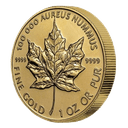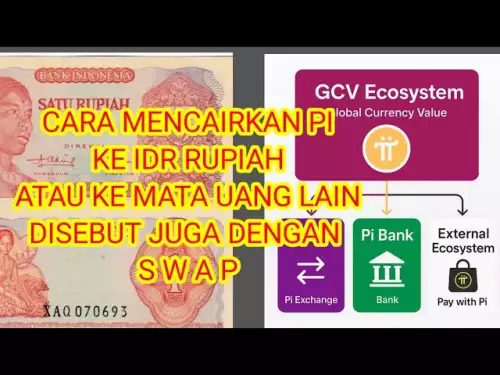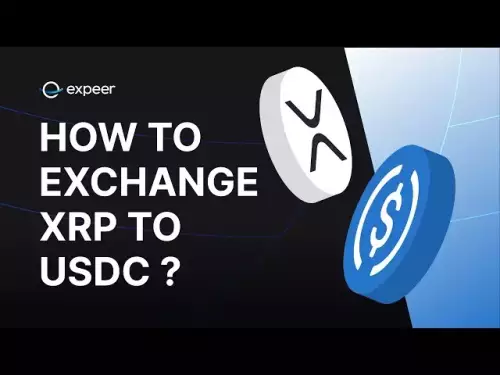Is your Xbox One controller suffering from stick drift? Learn the causes, quick fixes, cleaning methods, and when it's time for a hardware solution.

Stick drift on your Xbox One controller? Ugh, the worst! Your character moving when you're not even touching the sticks? Let's dive into what causes it and, more importantly, how to fix it!
What is Stick Drift, Anyway?
Stick drift happens when your controller thinks you're moving the analog sticks even when you're not. It's usually caused by worn-out sensors or, more commonly, just plain old dirt and grime getting in there. Think of it as your controller having a mind of its own – and it's usually a very annoying mind. The left stick is the usual suspect, often making your character stare at the sky in first-person games.
Quick Troubleshooting: Before You Get Too Deep
Before we go all DIY, let's try some easy stuff:
- Update Your Controller: Seriously, sometimes it's that simple. Go to Settings > Devices & connections > Accessories, select your controller, and update the firmware.
Cleaning to the Rescue
Most of the time, stick drift is caused by dust and plastic bits from the thumbstick wearing down. This stuff gums up the analog mechanism, causing the drift. Time to clean!
Compressed Air: The Gentle Approach
- Blast some compressed air around the base of the thumbstick. Angle the straw to get under the stick itself. A few good bursts might dislodge the gunk.
Isopropyl Alcohol: For Stubborn Cases
If the compressed air didn't do the trick, try this:
- Dampen a cotton swab with isopropyl alcohol (the higher the percentage, the better).
- Gently clean around the base of the thumbstick, working the alcohol into the crevices.
- Move the stick around to help the alcohol get in there.
- Let it dry completely before using the controller again.
When Cleaning Isn't Enough: Hardware Solutions
If cleaning doesn't work, you're probably dealing with worn-out parts. The rubber and plastic bits wear down over time. Replacement is the only fix here, usually requiring disassembling the controller and soldering new thumbsticks. Unless you're comfortable with that level of tech surgery, best leave it to a pro.
Prevention is Key
Regular maintenance and gentle use can go a long way. Don't rage-smash your controller, and clean it occasionally. If your controller is still under warranty, contact Microsoft.
The Bottom Line
Stick drift is a drag, but often fixable. Give those cleaning methods a try, and if all else fails, consider professional repair or a new controller. Happy gaming!
Disclaimer:info@kdj.com
The information provided is not trading advice. kdj.com does not assume any responsibility for any investments made based on the information provided in this article. Cryptocurrencies are highly volatile and it is highly recommended that you invest with caution after thorough research!
If you believe that the content used on this website infringes your copyright, please contact us immediately (info@kdj.com) and we will delete it promptly.