-
 bitcoin
bitcoin $112715.707551 USD
-1.71% -
 ethereum
ethereum $4101.475385 USD
-3.01% -
 tether
tether $1.000644 USD
-0.02% -
 bnb
bnb $1207.619465 USD
-6.77% -
 xrp
xrp $2.501451 USD
-3.98% -
 solana
solana $202.947124 USD
-3.32% -
 usd-coin
usd-coin $1.000295 USD
0.04% -
 dogecoin
dogecoin $0.203884 USD
-4.47% -
 tron
tron $0.317154 USD
-1.72% -
 cardano
cardano $0.695009 USD
-4.43% -
 hyperliquid
hyperliquid $38.853961 USD
-8.23% -
 chainlink
chainlink $18.988674 USD
-4.64% -
 ethena-usde
ethena-usde $1.000233 USD
-0.03% -
 stellar
stellar $0.337050 USD
-3.63% -
 bitcoin-cash
bitcoin-cash $536.861728 USD
-1.28%
How to clear your activity or transaction history in MetaMask?
MetaMask transaction history can't be deleted as it's permanently recorded on the immutable blockchain, with the wallet only displaying on-chain data.
Sep 10, 2025 at 01:18 am

Understanding MetaMask Transaction History
1. MetaMask does not provide a direct option to delete or clear your transaction history within the wallet interface. The transaction records are tied to your Ethereum address and stored on the blockchain, which is immutable by design. Once a transaction is confirmed and added to the blockchain, it cannot be erased or altered.
2. What appears as 'activity' in MetaMask is a local reflection of on-chain data pulled from blockchain explorers like Etherscan. This means that even if you remove certain entries from view, they remain permanently recorded on the public ledger. The wallet merely displays this information based on your connected network and address.
3. Users sometimes confuse browser-level cache with actual blockchain data. Clearing browsing data may make recent transactions disappear temporarily from the UI, but they will reappear once the wallet syncs again with the blockchain. This gives a false impression of deletion, but no real change occurs on-chain.
4. If you're using MetaMask on multiple devices or browsers, clearing history on one device won’t affect others. Each instance independently fetches the same on-chain data, reinforcing the permanence of these records across platforms.
Why You Can't Delete Blockchain Transactions
1. The decentralized nature of blockchains ensures transparency and security. Every node in the network maintains a copy of all transactions, making deletion technically impossible without compromising the entire system’s integrity.
2. MetaMask functions as a gateway to the blockchain, not a storage container for your history. It reads data rather than storing it independently. Therefore, any attempt to manipulate transaction logs would require altering the blockchain itself—something no individual user can do.
3. Even private keys or account resets don’t erase past activity. Creating a new wallet generates a fresh address with no prior history, but the old address’s record remains visible to anyone who knows it.
4. Attempts to hide transaction trails often stem from privacy concerns. However, pseudonymity in Ethereum relies on address opacity, not data removal. As long as an address isn’t linked to real-world identity, its transaction history poses limited risk.
Managing Your Wallet's Displayed Activity
1. While you can't delete transactions, you can improve interface clarity by switching networks or hiding specific tokens. This doesn’t remove history but reduces visual clutter in the app.
2. Some users opt to create a new MetaMask profile or import their seed phrase into a fresh browser profile. This starts a clean UI experience, though connecting the same wallet will immediately restore all previous transactions.
3. Browser extensions like MetaMask allow clearing site data through settings. Navigating to extension details and selecting “Clear data” might reset cached states, including pending transactions or recently used dApps.
4. For mobile users, uninstalling and reinstalling the MetaMask app may temporarily hide recent interactions until the wallet reconnects to the network and reloads on-chain data.
Alternatives for Enhanced Privacy
1. Consider using different addresses for separate activities. Generating a new account within MetaMask (via the account switcher) allows you to compartmentalize transactions and reduce traceability between operations.
2. Tools like Tornado Cash (where legally permissible) offer Ethereum transaction anonymization through smart contract-based pooling mechanisms. These break the direct link between sender and receiver addresses.
3. Exploring Layer 2 solutions such as Arbitrum or zkSync can provide faster and cheaper transactions while offering varying degrees of improved privacy due to off-chain computation.
4. Regularly auditing your connected dApp permissions via MetaMask’s “Connected sites” feature helps prevent unwanted tracking and potential exposure of behavioral patterns.
Frequently Asked Questions
Can I hide a specific transaction from appearing in MetaMask?No. Since MetaMask pulls data directly from the blockchain, hiding individual transactions isn’t supported. Any changes to visibility are temporary and cosmetic at best.
Does resetting my MetaMask account clear my transaction history?Resetting account nonce or removing the extension doesn’t alter blockchain records. Upon reconnection, all prior transactions reappear because they’re tied to your public address.
Is there a way to make my MetaMask history private?The history itself is public by default due to blockchain transparency. To enhance privacy, use new addresses for sensitive operations and avoid linking personal information to your wallet.
Will deleting my browser cache remove my MetaMask transaction log?It may temporarily clear the display, but once MetaMask reconnects to the network, it retrieves the full transaction history from the blockchain. No permanent deletion occurs.
Disclaimer:info@kdj.com
The information provided is not trading advice. kdj.com does not assume any responsibility for any investments made based on the information provided in this article. Cryptocurrencies are highly volatile and it is highly recommended that you invest with caution after thorough research!
If you believe that the content used on this website infringes your copyright, please contact us immediately (info@kdj.com) and we will delete it promptly.
- Coinbase and CoinDCX: Navigating the Crypto Exchange Landscape in 2025
- 2025-10-15 13:05:16
- Elon Musk, Dogecoin, and the Elusive Rally: What's the Deal?
- 2025-10-15 12:25:13
- Jamaica, ILO Principles, and Labour Commitment: Navigating a Changing World
- 2025-10-15 13:05:16
- Xbox One Controller Stick Drift: Causes, Fixes, and Prevention
- 2025-10-15 13:10:02
- GROK999K: The AI-Powered Crypto Revolutionizing Blockchain Intelligence
- 2025-10-15 13:10:02
- BTC, ETH, and Crypto Presales: Navigating the Storm with MoonBull & LivLive
- 2025-10-15 11:05:13
Related knowledge
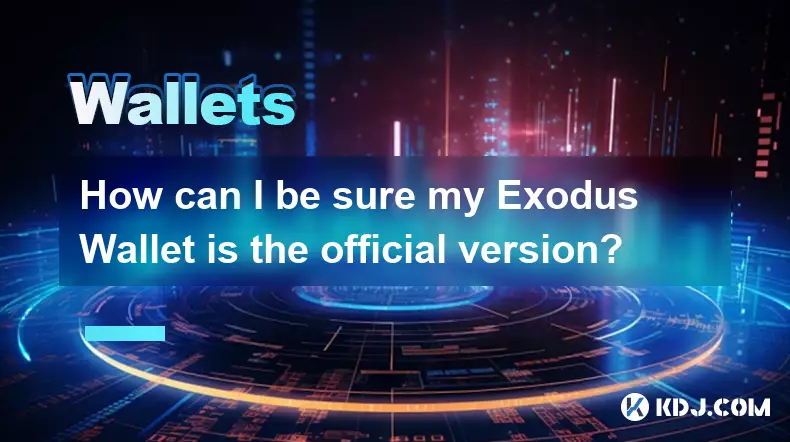
How can I be sure my Exodus Wallet is the official version?
Oct 14,2025 at 12:00pm
Verifying the Authenticity of Your Exodus Wallet1. Download Exodus only from the official website, exodus.com. Third-party app stores or peer-to-peer ...
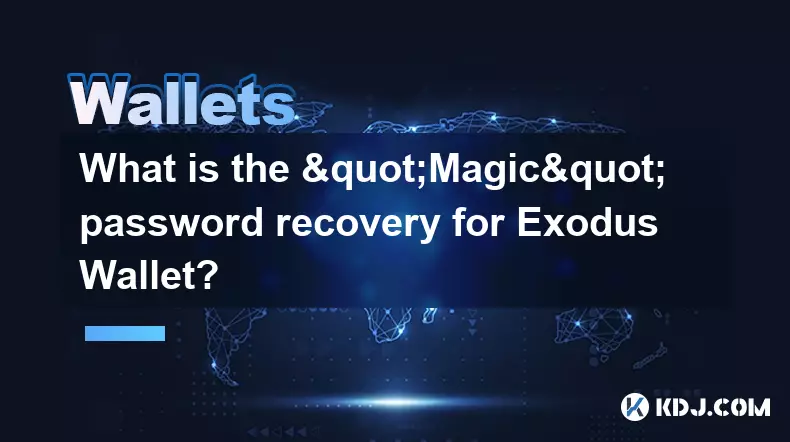
What is the "Magic" password recovery for Exodus Wallet?
Oct 13,2025 at 05:36pm
Magic Password Recovery in Exodus WalletExodus Wallet does not have a feature known as 'Magic' password recovery. The term might be misleading or misi...
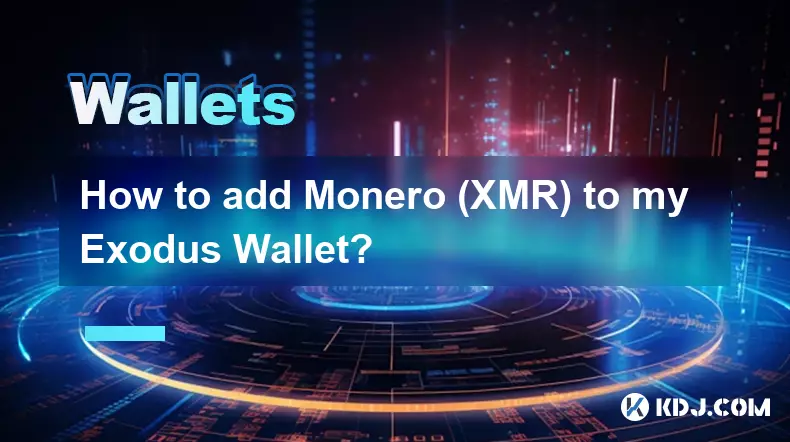
How to add Monero (XMR) to my Exodus Wallet?
Oct 10,2025 at 07:55am
Adding Monero (XMR) to Your Exodus WalletExodus Wallet supports Monero, one of the most privacy-focused cryptocurrencies available. Adding XMR to your...

Is my personal information stored by Exodus Wallet?
Oct 15,2025 at 06:01am
Understanding Data Privacy in Exodus Wallet1. Exodus Wallet operates as a non-custodial cryptocurrency wallet, meaning users retain full control over ...

How to change the theme or skin of my Exodus Wallet?
Oct 13,2025 at 05:18pm
Understanding Exodus Wallet CustomizationExodus Wallet is known for its user-friendly interface and vibrant design elements. One of the appealing feat...
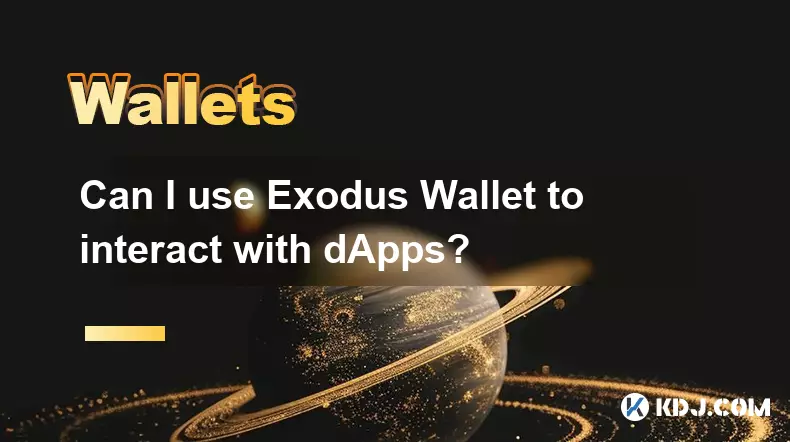
Can I use Exodus Wallet to interact with dApps?
Oct 10,2025 at 01:18pm
Exodus Wallet and dApp Integration1. Exodus Wallet has evolved into a multi-chain cryptocurrency wallet that supports a growing number of blockchains,...
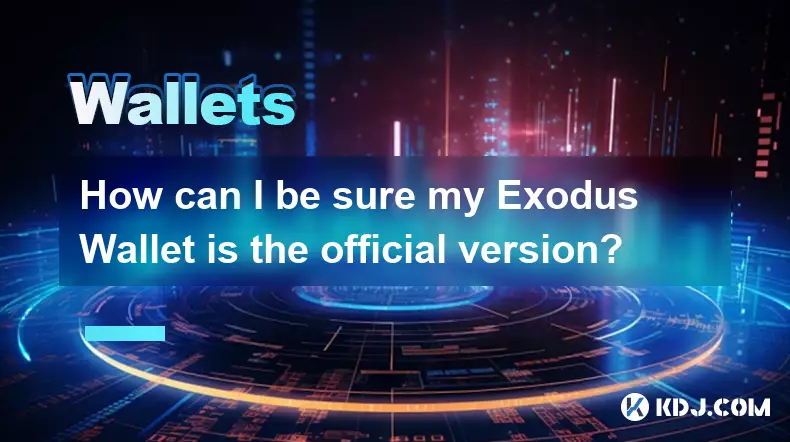
How can I be sure my Exodus Wallet is the official version?
Oct 14,2025 at 12:00pm
Verifying the Authenticity of Your Exodus Wallet1. Download Exodus only from the official website, exodus.com. Third-party app stores or peer-to-peer ...
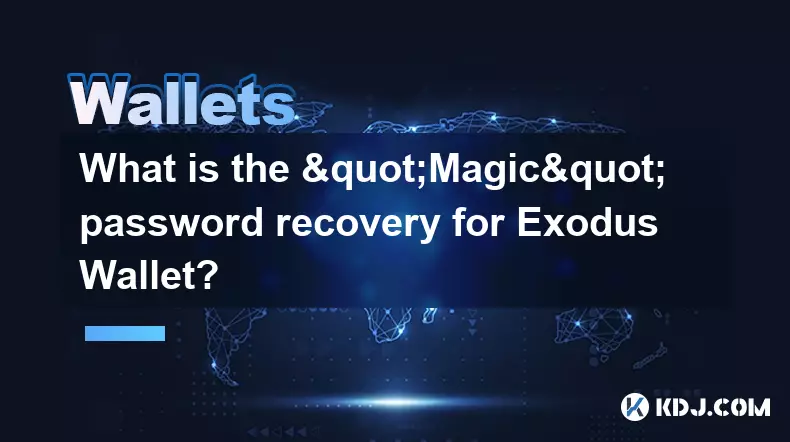
What is the "Magic" password recovery for Exodus Wallet?
Oct 13,2025 at 05:36pm
Magic Password Recovery in Exodus WalletExodus Wallet does not have a feature known as 'Magic' password recovery. The term might be misleading or misi...
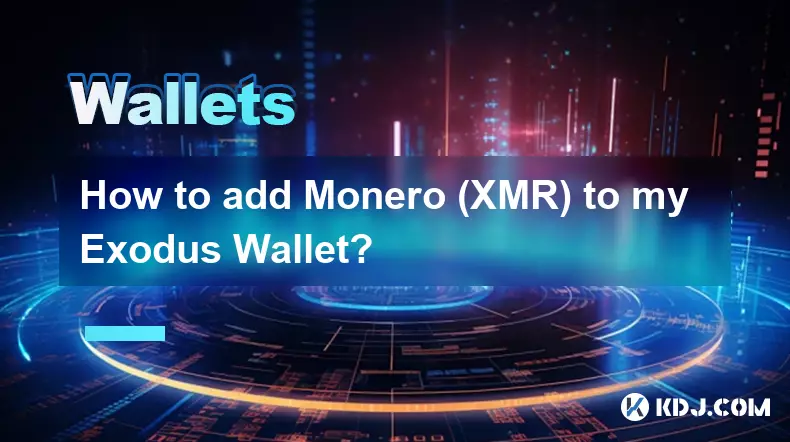
How to add Monero (XMR) to my Exodus Wallet?
Oct 10,2025 at 07:55am
Adding Monero (XMR) to Your Exodus WalletExodus Wallet supports Monero, one of the most privacy-focused cryptocurrencies available. Adding XMR to your...

Is my personal information stored by Exodus Wallet?
Oct 15,2025 at 06:01am
Understanding Data Privacy in Exodus Wallet1. Exodus Wallet operates as a non-custodial cryptocurrency wallet, meaning users retain full control over ...

How to change the theme or skin of my Exodus Wallet?
Oct 13,2025 at 05:18pm
Understanding Exodus Wallet CustomizationExodus Wallet is known for its user-friendly interface and vibrant design elements. One of the appealing feat...
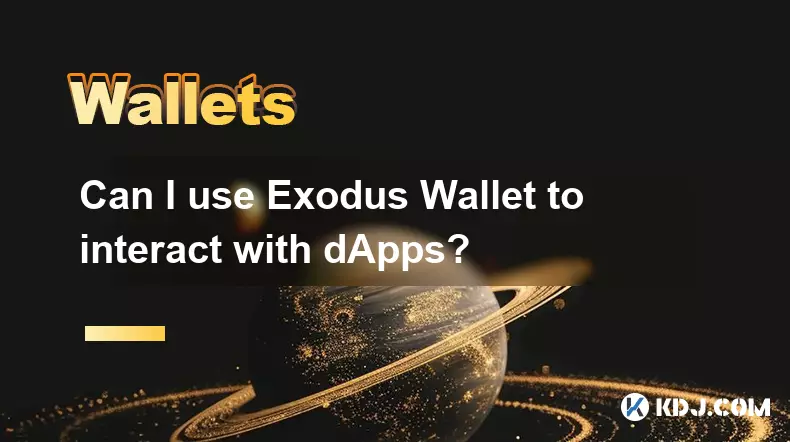
Can I use Exodus Wallet to interact with dApps?
Oct 10,2025 at 01:18pm
Exodus Wallet and dApp Integration1. Exodus Wallet has evolved into a multi-chain cryptocurrency wallet that supports a growing number of blockchains,...
See all articles

















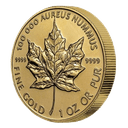



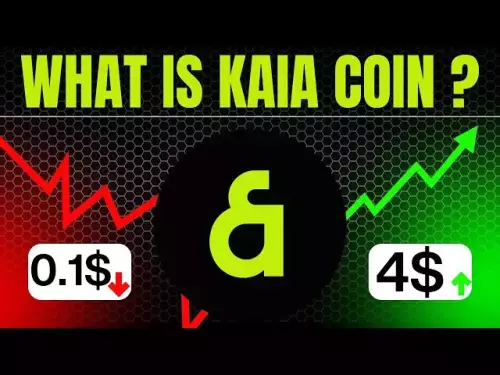

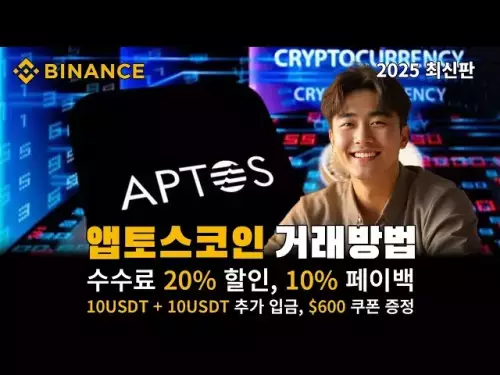
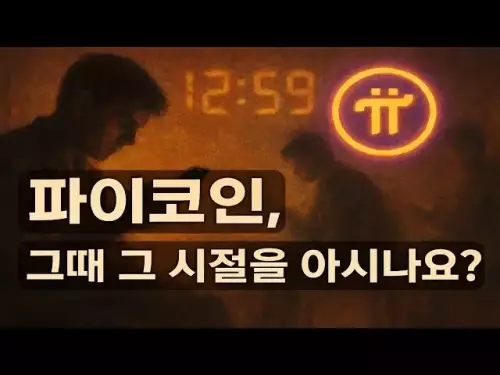

![Staking ATH: How To Stake $ATH in October 2025 with 523% APY — [Step-By-Step Guide] Staking ATH: How To Stake $ATH in October 2025 with 523% APY — [Step-By-Step Guide]](/uploads/2025/10/15/cryptocurrencies-news/videos/staking-ath-stake-ath-october-apy-stepstep-guide/68eef94d80903_image_500_375.webp)















































