-
 bitcoin
bitcoin $111145.080499 USD
0.75% -
 ethereum
ethereum $3928.989005 USD
1.66% -
 tether
tether $1.000226 USD
-0.02% -
 bnb
bnb $1108.209329 USD
-2.26% -
 xrp
xrp $2.545944 USD
6.36% -
 solana
solana $193.960655 USD
0.72% -
 usd-coin
usd-coin $1.000128 USD
0.02% -
 dogecoin
dogecoin $0.199304 USD
2.23% -
 tron
tron $0.297908 USD
-4.88% -
 cardano
cardano $0.656962 USD
2.13% -
 hyperliquid
hyperliquid $39.225782 USD
-1.92% -
 chainlink
chainlink $17.897108 USD
2.99% -
 ethena-usde
ethena-usde $0.999354 USD
-0.02% -
 stellar
stellar $0.321154 USD
3.36% -
 bitcoin-cash
bitcoin-cash $505.299839 USD
5.10%
How to use the Trezor Model T as a U2F security key?
The Trezor Model T can serve as a U2F security key, adding strong, phishing-resistant two-factor authentication to accounts on Google, GitHub, and more.
Oct 22, 2025 at 09:02 am

Using the Trezor Model T as a U2F Security Key
The Trezor Model T is widely recognized for its robust cryptocurrency wallet capabilities, but it also supports Universal 2nd Factor (U2F) authentication. This functionality allows users to leverage their device as a hardware security key for securing online accounts beyond just crypto platforms. By enabling U2F, the Trezor Model T provides an extra layer of protection against phishing and unauthorized access.
Setting Up U2F on the Trezor Model T
1. Ensure your Trezor firmware is up to date.Trezor regularly releases firmware updates that improve security and add new features. Using outdated firmware may prevent U2F from functioning correctly. Connect your Trezor Model T to your computer via USB and open the Trezor Suite application. The interface will prompt you if an update is available. Follow the on-screen instructions to install the latest version.
2. Enable passphrase protection in settings.
While not mandatory for U2F, enabling a passphrase adds another level of defense. In the Trezor Suite, navigate to the device settings and activate the passphrase option. This ensures that even if someone gains physical access to your device, they cannot authenticate without knowing the passphrase.
3. Confirm U2F support in browser settings.
Most modern browsers such as Chrome, Brave, and Edge support U2F natively. Firefox requires you to enable U2F manually by navigating to about:config and setting security.webauth.u2f to true. Make sure JavaScript is enabled, as U2F relies on it for communication between the website and the hardware key.
4. Register the Trezor with supported services.
Navigate to the security settings of websites that support U2F, such as Google, GitHub, or Dropbox. Select the option to add a security key and follow the prompts. When instructed, press the button on your Trezor screen to confirm registration. The device will generate a unique cryptographic signature tied to that specific site.
5. Test the authentication process.
After registration, log out and attempt to log back in using the same service. When prompted, insert your Trezor Model T and approve the login request on the device’s touchscreen. A successful login confirms that U2F is properly configured.
Supported Platforms and Compatibility
1. Google accounts allow the use of Trezor Model T as a second factor. During sign-in, after entering your password, you’ll be asked to insert your device and confirm the action on its screen.
- GitHub supports U2F for two-factor authentication. Adding your Trezor enhances account security, especially for developers managing sensitive repositories.
- GitLab, FastMail, and Bitwarden also accept U2F keys. The integration process follows a similar pattern across these platforms—insert the key when prompted and verify through the Trezor interface.
- Some password managers like 1Password offer WebAuthn support, which works seamlessly with the Trezor Model T, allowing secure access without relying on traditional 2FA apps.
- Cryptocurrency exchanges such as Kraken and Binance permit U2F enrollment. Using your Trezor instead of SMS or authenticator apps significantly reduces the risk of account takeovers.
Security Advantages of U2F with Trezor
1. Each website receives a unique public-private key pair. Unlike TOTP codes, which can be intercepted, U2F signatures are cryptographically bound to the domain, making them immune to phishing attacks.
- No personal data is shared during authentication. The Trezor Model T does not transmit any identifiable information; it only verifies ownership of the private key associated with the site.
- Physical presence is required for every login. Even if an attacker obtains your credentials, they cannot bypass the second factor without possessing the actual device.
- Protection against man-in-the-middle attacks. The protocol ensures that the challenge-response mechanism occurs directly between the browser and the hardware token, preventing interception.
- Resistance to replay attacks. Every authentication request includes a unique counter and timestamp, rendering previously captured responses useless.
Frequently Asked Questions
Can I use the Trezor Model T as a U2F key on multiple devices?Yes, the Trezor Model T can be used across different computers and browsers as long as USB connectivity is supported and the website accepts U2F. The private keys remain securely stored on the device itself.
What happens if I lose my Trezor Model T?If you have set up recovery options such as backup codes or alternate 2FA methods, you can disable the lost device through the respective service's security settings. Without recovery access, regaining entry may not be possible, so maintaining backups is crucial.
Does using U2F drain the battery of the Trezor Model T?The Trezor Model T does not have a battery. It draws power from the connected USB port, so usage duration does not affect longevity. Extended sessions pose no risk to the device’s performance.
Is there a difference between U2F and FIDO2/WebAuthn?U2F is a subset of the broader FIDO2 standard. While U2F focuses on second-factor authentication, FIDO2 enables passwordless login through WebAuthn. The Trezor Model T supports both, offering flexibility depending on the platform's implementation.
Disclaimer:info@kdj.com
The information provided is not trading advice. kdj.com does not assume any responsibility for any investments made based on the information provided in this article. Cryptocurrencies are highly volatile and it is highly recommended that you invest with caution after thorough research!
If you believe that the content used on this website infringes your copyright, please contact us immediately (info@kdj.com) and we will delete it promptly.
- Essex Post Office, 5p Coins, and King Charles: A Royal Mint Revelation!
- 2025-10-23 10:30:16
- Waymo's Newark Airport AV Tests: Alphabet's AI Gamble Pays Off?
- 2025-10-23 10:30:16
- King Charles 5p Coins: A Royal Flush in Your Pocket?
- 2025-10-23 10:35:18
- Solana, Crypto Advisory, and Forward Industries: A New York Minute on the Future of Finance
- 2025-10-23 08:51:22
- MAGACOIN: Ethereum Whales Dive into the Hottest Presale of 2025
- 2025-10-23 08:51:22
- Kadena's End of the Road? KDA Token Plummets Amid Project Abandonment
- 2025-10-23 08:55:34
Related knowledge

How to receive unsupported crypto in Coinbase Wallet?
Oct 25,2025 at 09:48am
Understanding Unsupported Cryptocurrencies in Coinbase Wallet1. Coinbase Wallet supports a wide range of cryptocurrencies, but not every token availab...

How to find a contract address for a token in Coinbase Wallet?
Oct 25,2025 at 12:09pm
Understanding Token Contract Addresses in Coinbase Wallet1. A contract address is a unique identifier for a specific token on a blockchain network. In...

How to withdraw funds from Coinbase Wallet to a bank account?
Oct 25,2025 at 12:54pm
Understanding Coinbase Wallet and Bank Withdrawals1. Coinbase Wallet is a non-custodial cryptocurrency wallet that allows users to store, send, and re...

How to find your private keys for Coinbase Wallet?
Oct 25,2025 at 06:19am
Understanding Private Keys in Coinbase Wallet1. Coinbase Wallet does not provide direct access to private keys through its interface. This design choi...

How to buy Ethereum on Coinbase Wallet?
Oct 25,2025 at 03:03am
Setting Up Your Coinbase Wallet1. Download the Coinbase Wallet application from the official app store on your mobile device. Ensure you are installin...
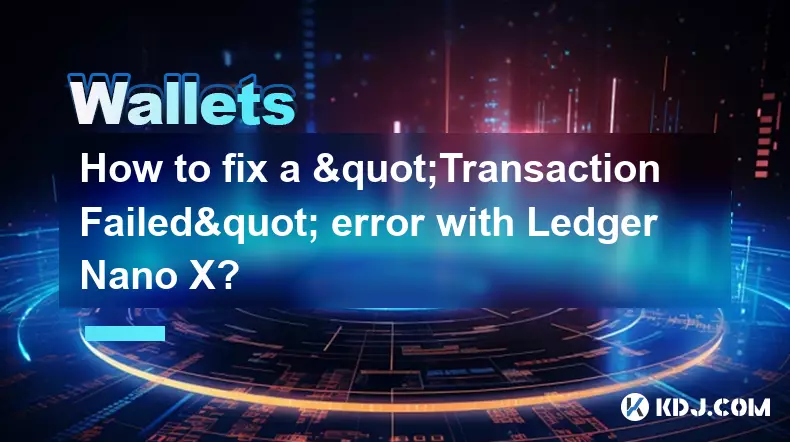
How to fix a "Transaction Failed" error with Ledger Nano X?
Oct 25,2025 at 09:38am
Troubleshooting a 'Transaction Failed' Error on Ledger Nano X1. Ensure your Ledger Nano X is running the latest firmware version. Outdated firmware ca...

How to receive unsupported crypto in Coinbase Wallet?
Oct 25,2025 at 09:48am
Understanding Unsupported Cryptocurrencies in Coinbase Wallet1. Coinbase Wallet supports a wide range of cryptocurrencies, but not every token availab...

How to find a contract address for a token in Coinbase Wallet?
Oct 25,2025 at 12:09pm
Understanding Token Contract Addresses in Coinbase Wallet1. A contract address is a unique identifier for a specific token on a blockchain network. In...

How to withdraw funds from Coinbase Wallet to a bank account?
Oct 25,2025 at 12:54pm
Understanding Coinbase Wallet and Bank Withdrawals1. Coinbase Wallet is a non-custodial cryptocurrency wallet that allows users to store, send, and re...

How to find your private keys for Coinbase Wallet?
Oct 25,2025 at 06:19am
Understanding Private Keys in Coinbase Wallet1. Coinbase Wallet does not provide direct access to private keys through its interface. This design choi...

How to buy Ethereum on Coinbase Wallet?
Oct 25,2025 at 03:03am
Setting Up Your Coinbase Wallet1. Download the Coinbase Wallet application from the official app store on your mobile device. Ensure you are installin...
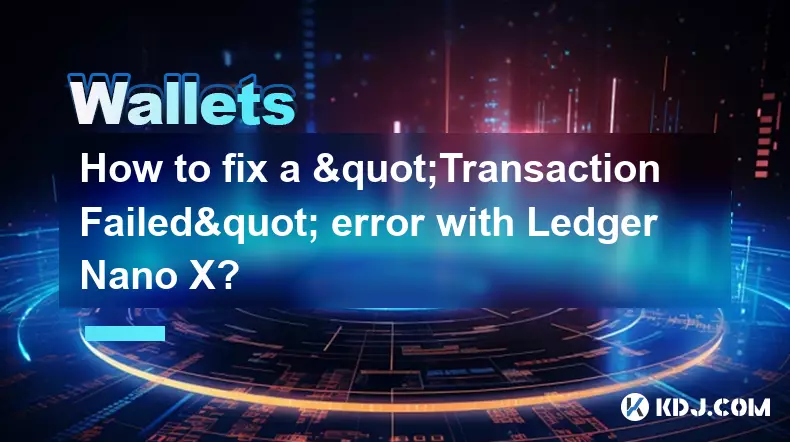
How to fix a "Transaction Failed" error with Ledger Nano X?
Oct 25,2025 at 09:38am
Troubleshooting a 'Transaction Failed' Error on Ledger Nano X1. Ensure your Ledger Nano X is running the latest firmware version. Outdated firmware ca...
See all articles










































































