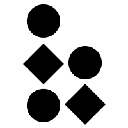-
 bitcoin
bitcoin $123963.239194 USD
1.37% -
 ethereum
ethereum $4529.082464 USD
1.07% -
 xrp
xrp $2.983640 USD
0.71% -
 tether
tether $1.000287 USD
0.02% -
 bnb
bnb $1179.874393 USD
2.99% -
 solana
solana $230.633678 USD
1.55% -
 usd-coin
usd-coin $0.999835 USD
0.03% -
 dogecoin
dogecoin $0.254240 USD
1.34% -
 tron
tron $0.341176 USD
0.15% -
 cardano
cardano $0.842285 USD
0.52% -
 hyperliquid
hyperliquid $48.537896 USD
-0.86% -
 chainlink
chainlink $21.863092 USD
-0.84% -
 ethena-usde
ethena-usde $0.999743 USD
-0.07% -
 sui
sui $3.579561 USD
-0.18% -
 stellar
stellar $0.403418 USD
2.67%
How to protect my MetaMask from phishing scams?
Always download MetaMask from the official site, never share your seed phrase, and verify URLs carefully to avoid phishing scams.
Oct 05, 2025 at 07:36 pm

Understanding Phishing Tactics in the Crypto Space
1. Cybercriminals frequently use fake websites that mimic the official MetaMask interface to steal private keys or seed phrases. These sites often appear legitimate and are promoted through misleading search engine results or social media links.
2. Fraudulent emails or messages may claim there is an urgent update required for your wallet, prompting you to click on a malicious link. These communications often create a sense of urgency to pressure users into acting without verifying the source.
3. Fake browser extensions posing as MetaMask are distributed through unofficial app stores or third-party download platforms. Installing these clones gives attackers direct access to your digital assets.
4. Pop-up windows during regular browsing can redirect you to phishing portals that ask for wallet credentials. These are typically triggered by compromised ads or infected websites.
5. Social engineering attacks occur in online communities where scammers impersonate support staff or developers, offering 'help' in exchange for sensitive information.
Essential Security Practices for MetaMask Users
1. Always download MetaMask from the official website or verified browser extension store. Double-check the URL—https://metamask.io—and ensure it has the correct domain and HTTPS encryption.
2. Never share your 12- or 24-word recovery phrase with anyone, not even individuals claiming to be from MetaMask support. This phrase grants full control over your wallet and should remain offline and physically secured.
3. Enable the built-in phishing detection feature in MetaMask settings. This tool warns you when you visit known scam domains and blocks access to high-risk sites.
4. Use a strong master password for your MetaMask account and avoid reusing passwords across platforms. Consider using a reputable password manager to generate and store complex credentials.
5. Regularly review connected sites in your MetaMask settings and disconnect any unfamiliar dApps. Connected sites can retain permissions to interact with your wallet until manually revoked.
Recognizing and Avoiding Deceptive Content
1. Hover over links before clicking to preview the destination URL. If the address looks suspicious or slightly misspelled—like “metarnask.com” instead of “metamask.io”—do not proceed.
2. Be cautious of giveaways or airdrops advertised on social media, especially those requiring you to connect your wallet or send a small amount first. Legitimate projects never ask users to pay for free tokens.
3. Verify the authenticity of community channels. Scammers often create fake Discord or Telegram groups with similar names to official ones. Look for verification badges and check announcements from official sources.
4. Ignore unsolicited direct messages from strangers offering technical assistance. Genuine team members will never contact users privately to request wallet details.
5. Install ad-blockers and anti-phishing browser extensions to reduce exposure to malicious content. These tools help filter out deceptive pop-ups and redirect attempts.
Frequently Asked Questions
What should I do if I accidentally entered my seed phrase on a fake site?Immediately transfer all funds to a new wallet created with a fresh seed phrase. The compromised wallet is no longer secure, and assets left inside are at risk of being drained.
Can MetaMask detect all phishing attempts automatically?MetaMask includes a basic phishing protection system, but it cannot catch every new or obscure scam. User vigilance remains a critical layer of defense against evolving threats.
Is it safe to use MetaMask on public Wi-Fi networks?Using MetaMask on public Wi-Fi increases the risk of man-in-the-middle attacks. It’s safer to use a trusted network or a virtual private network (VPN) when accessing your wallet.
How can I verify the legitimacy of a dApp before connecting my wallet?Research the project’s official website, read community reviews, and confirm the URL matches the authentic domain. Check if the dApp is listed on trusted aggregators like CoinGecko or DefiLlama.
Disclaimer:info@kdj.com
The information provided is not trading advice. kdj.com does not assume any responsibility for any investments made based on the information provided in this article. Cryptocurrencies are highly volatile and it is highly recommended that you invest with caution after thorough research!
If you believe that the content used on this website infringes your copyright, please contact us immediately (info@kdj.com) and we will delete it promptly.
- BlockDAG, DOGE, HYPE Sponsorship: Crypto Trends Shaping 2025
- 2025-10-01 00:25:13
- Deutsche Börse and Circle: A StableCoin Adoption Powerhouse in Europe
- 2025-10-01 00:25:13
- BlockDAG's Presale Buzz: Is It the Crypto to Watch in October 2025?
- 2025-10-01 00:30:13
- Bitcoin, Crypto, and IQ: When Genius Meets Digital Gold?
- 2025-10-01 00:30:13
- Stablecoins, American Innovation, and Wallet Tokens: The Next Frontier
- 2025-10-01 00:35:12
- NBU, Coins, and Crypto in Ukraine: A New Yorker's Take
- 2025-10-01 00:45:14
Related knowledge

How to find my BEP20 address on Trust Wallet?
Oct 04,2025 at 06:19pm
Understanding BEP20 and Trust Wallet Compatibility1. Trust Wallet is a widely used cryptocurrency wallet that supports multiple blockchain networks, i...

How to sync my Trust Wallet with the browser extension?
Oct 03,2025 at 06:19pm
Understanding Trust Wallet and Browser Extension IntegrationTrust Wallet is a popular non-custodial cryptocurrency wallet that supports a wide range o...

How to check if a token is supported by Trust Wallet?
Oct 04,2025 at 05:18am
Understanding Token Compatibility with Trust Wallet1. Trust Wallet supports a wide range of blockchain networks, including Ethereum, Binance Smart Cha...

How to get the Trust Wallet browser extension?
Oct 01,2025 at 12:37am
How to Access the Trust Wallet Browser Extension1. Visit the official Trust Wallet website through a secure internet connection. Navigate to the downl...

How to interact with a DApp using Trust Wallet?
Oct 02,2025 at 10:00pm
Connecting Trust Wallet to a DApp1. Open the Trust Wallet app on your mobile device and ensure your wallet is unlocked with access to your assets. Nav...

How to scan a QR code with Trust Wallet?
Oct 02,2025 at 03:37pm
Understanding QR Codes in Trust Wallet1. QR codes are widely used in cryptocurrency applications to simplify transaction processes. Trust Wallet lever...

How to find my BEP20 address on Trust Wallet?
Oct 04,2025 at 06:19pm
Understanding BEP20 and Trust Wallet Compatibility1. Trust Wallet is a widely used cryptocurrency wallet that supports multiple blockchain networks, i...

How to sync my Trust Wallet with the browser extension?
Oct 03,2025 at 06:19pm
Understanding Trust Wallet and Browser Extension IntegrationTrust Wallet is a popular non-custodial cryptocurrency wallet that supports a wide range o...

How to check if a token is supported by Trust Wallet?
Oct 04,2025 at 05:18am
Understanding Token Compatibility with Trust Wallet1. Trust Wallet supports a wide range of blockchain networks, including Ethereum, Binance Smart Cha...

How to get the Trust Wallet browser extension?
Oct 01,2025 at 12:37am
How to Access the Trust Wallet Browser Extension1. Visit the official Trust Wallet website through a secure internet connection. Navigate to the downl...

How to interact with a DApp using Trust Wallet?
Oct 02,2025 at 10:00pm
Connecting Trust Wallet to a DApp1. Open the Trust Wallet app on your mobile device and ensure your wallet is unlocked with access to your assets. Nav...

How to scan a QR code with Trust Wallet?
Oct 02,2025 at 03:37pm
Understanding QR Codes in Trust Wallet1. QR codes are widely used in cryptocurrency applications to simplify transaction processes. Trust Wallet lever...
See all articles