-
 bitcoin
bitcoin $101752.865364 USD
-1.09% -
 ethereum
ethereum $3382.985899 USD
-1.38% -
 tether
tether $0.999658 USD
0.04% -
 xrp
xrp $2.272505 USD
-1.51% -
 bnb
bnb $989.089004 USD
0.14% -
 solana
solana $156.962612 USD
-3.08% -
 usd-coin
usd-coin $0.999776 USD
0.01% -
 tron
tron $0.290786 USD
-0.69% -
 dogecoin
dogecoin $0.174594 USD
-2.86% -
 cardano
cardano $0.560085 USD
-3.55% -
 hyperliquid
hyperliquid $40.023704 USD
-5.75% -
 chainlink
chainlink $15.324649 USD
-2.78% -
 bitcoin-cash
bitcoin-cash $493.576540 USD
-3.52% -
 zcash
zcash $571.320038 USD
-12.05% -
 stellar
stellar $0.280066 USD
-4.26%
Why is the token price not showing in Trust Wallet?
If your token price isn't showing in Trust Wallet, it may not be listed on platforms like CoinGecko or lack sufficient trading volume for real-time data.
Jul 02, 2025 at 01:42 am

Understanding the Issue: Token Price Not Showing in Trust Wallet
If you're using Trust Wallet and notice that the token price is not showing, it can be frustrating, especially if you're trying to track your portfolio or make informed decisions. This issue typically affects users who hold less popular or newly launched tokens. The absence of a displayed price doesn't necessarily mean the token is missing from your wallet, but rather that the system cannot fetch its current market value.
The core reason behind this problem often lies in how Trust Wallet retrieves price data. Trust Wallet pulls price information from various decentralized and centralized exchanges. If a token isn't listed on any major exchange or lacks sufficient trading volume, the app might not be able to fetch real-time pricing data for it.
Token Listings and Exchange Data Integration
For a token's price to appear in Trust Wallet, it must be integrated into the wallet’s backend systems. This integration depends on whether the token is recognized by CoinGecko or CoinMarketCap, which are the primary sources of price data for Trust Wallet.
- Check if the token is listed on CoinGecko or CoinMarketCap. If it isn’t, there won’t be a reliable source for Trust Wallet to pull the price from.
- Verify the contract address of the token to ensure it matches what’s on the blockchain explorer (e.g., BscScan, Etherscan).
- Look for community discussions or announcements from the project team regarding listings on major exchanges or data platforms.
Sometimes, even if a token is listed, delays in API updates can cause temporary issues where prices don’t show up immediately.
Network and Blockchain Compatibility
Another possible reason for the missing price could relate to network compatibility. Trust Wallet supports multiple blockchains, including Ethereum, Binance Smart Chain, Polygon, and others.
- Ensure that the correct network is selected in Trust Wallet for the token you’re viewing.
- Confirm that the token was added correctly via its contract address under the custom token section.
- Cross-check with a blockchain explorer to see if transactions involving the token are visible and confirmed.
Misconfigurations or incorrect contract addresses can lead to display anomalies, including missing price data.
Cache and App Version Considerations
Like many mobile apps, Trust Wallet relies on caching mechanisms to store temporary data such as token balances and prices. Over time, this cache may become outdated or corrupted, causing certain data points like token prices to disappear.
- Try clearing the app cache through your phone’s settings under Application Manager.
- Update Trust Wallet to the latest version available on the App Store or Google Play Store.
- Reinstall the app if clearing the cache doesn’t resolve the issue.
These steps can refresh the internal data structures used by Trust Wallet and may restore visibility of token prices.
Community Support and Developer Communication
If none of the above solutions work, reaching out to the Trust Wallet support team or checking their official forums can provide further insight. Sometimes, the issue may stem from a bug in the app or an ongoing maintenance period affecting data retrieval.
- Visit Trust Wallet’s official website and check the Help Center or Knowledge Base articles.
- Join the Trust Wallet Telegram or Discord group to ask other users if they've encountered similar issues.
- Contact the token development team directly to inquire about their plans for listing on price-tracking platforms.
Engaging with both the wallet provider and the token developers can help clarify whether the issue is localized or part of a broader technical challenge.
Frequently Asked Questions
Q1: Can I manually add a token price in Trust Wallet?No, Trust Wallet does not allow manual entry of token prices. Prices are automatically fetched from third-party services like CoinGecko and CoinMarketCap.
Q2: Does missing price data affect token balance or security?No, the absence of price data does not impact the actual token balance or the security of your wallet. It only affects the visual representation of the token's current value.
Q3: How long does it take for a new token to show price in Trust Wallet?Once a token is listed on a supported platform like CoinGecko, it can take anywhere from a few hours to several days for the price to appear in Trust Wallet, depending on API update cycles.
Q4: Are all tokens supported by Trust Wallet guaranteed to have price data?No, only tokens that are listed on supported tracking platforms will display price data. Tokens without exchange listings or sufficient liquidity may not show price information.
Disclaimer:info@kdj.com
The information provided is not trading advice. kdj.com does not assume any responsibility for any investments made based on the information provided in this article. Cryptocurrencies are highly volatile and it is highly recommended that you invest with caution after thorough research!
If you believe that the content used on this website infringes your copyright, please contact us immediately (info@kdj.com) and we will delete it promptly.
- Ripple (XRP) in 2026: Hold or Fold? A Look at XRP's Future and Emerging DeFi Alternatives
- 2025-11-08 18:35:01
- Zcash ZEC Coin Price Explosion: From Privacy Niche to Center Stage
- 2025-11-08 18:55:01
- Berachain Price Prediction: Navigating the Honeycomb Hype in Crypto
- 2025-11-08 18:55:01
- Arthur Hayes, Gold, and Bitcoin: A Modern Monetary Trinity?
- 2025-11-08 19:15:01
- Shiba Inu's Next Move: Navigating a Shifting Market
- 2025-11-08 19:20:01
- Pakistan's Crypto Crossroads: Balancing Opportunity with Asset-Backed Realities
- 2025-11-08 19:20:01
Related knowledge

How to use MetaMask Portfolio to track assets?
Nov 08,2025 at 05:40am
Getting Started with MetaMask Portfolio1. Download and install the MetaMask mobile app from the App Store or Google Play. Open the app and select 'Imp...

How to check your NFT collection in MetaMask?
Nov 06,2025 at 08:20pm
Accessing Your NFTs in MetaMask Wallet1. Open the MetaMask browser extension or mobile app and ensure you are logged into your wallet account. Once in...

Why is the MetaMask swap feature failing?
Nov 06,2025 at 09:20pm
Understanding MetaMask Swap FailuresMetaMask, one of the most widely used cryptocurrency wallets, enables users to swap tokens directly within the int...

How to update the MetaMask extension in Chrome?
Nov 08,2025 at 07:39am
Updating the MetaMask extension in Chrome is a simple process that ensures you have access to the latest security features, performance improvements, ...

How to import an account into MetaMask using a private key?
Nov 07,2025 at 07:40am
Importing an Account into MetaMask with a Private KeyMetaMask is one of the most widely used cryptocurrency wallets, particularly within decentralized...

What to do if my MetaMask wallet was compromised?
Nov 06,2025 at 04:59pm
Immediate Steps to Take After a Compromised MetaMask Wallet1. Disconnect your device from any phishing websites immediately. If you clicked on a suspi...

How to use MetaMask Portfolio to track assets?
Nov 08,2025 at 05:40am
Getting Started with MetaMask Portfolio1. Download and install the MetaMask mobile app from the App Store or Google Play. Open the app and select 'Imp...

How to check your NFT collection in MetaMask?
Nov 06,2025 at 08:20pm
Accessing Your NFTs in MetaMask Wallet1. Open the MetaMask browser extension or mobile app and ensure you are logged into your wallet account. Once in...

Why is the MetaMask swap feature failing?
Nov 06,2025 at 09:20pm
Understanding MetaMask Swap FailuresMetaMask, one of the most widely used cryptocurrency wallets, enables users to swap tokens directly within the int...

How to update the MetaMask extension in Chrome?
Nov 08,2025 at 07:39am
Updating the MetaMask extension in Chrome is a simple process that ensures you have access to the latest security features, performance improvements, ...

How to import an account into MetaMask using a private key?
Nov 07,2025 at 07:40am
Importing an Account into MetaMask with a Private KeyMetaMask is one of the most widely used cryptocurrency wallets, particularly within decentralized...

What to do if my MetaMask wallet was compromised?
Nov 06,2025 at 04:59pm
Immediate Steps to Take After a Compromised MetaMask Wallet1. Disconnect your device from any phishing websites immediately. If you clicked on a suspi...
See all articles
















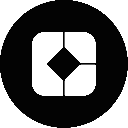




![The Graph Price Prediction [GRT Crypto Price News Today] The Graph Price Prediction [GRT Crypto Price News Today]](/uploads/2025/11/07/cryptocurrencies-news/videos/690d4df44fe69_image_500_375.webp)




















































