-
 bitcoin
bitcoin $87959.907984 USD
1.34% -
 ethereum
ethereum $2920.497338 USD
3.04% -
 tether
tether $0.999775 USD
0.00% -
 xrp
xrp $2.237324 USD
8.12% -
 bnb
bnb $860.243768 USD
0.90% -
 solana
solana $138.089498 USD
5.43% -
 usd-coin
usd-coin $0.999807 USD
0.01% -
 tron
tron $0.272801 USD
-1.53% -
 dogecoin
dogecoin $0.150904 USD
2.96% -
 cardano
cardano $0.421635 USD
1.97% -
 hyperliquid
hyperliquid $32.152445 USD
2.23% -
 bitcoin-cash
bitcoin-cash $533.301069 USD
-1.94% -
 chainlink
chainlink $12.953417 USD
2.68% -
 unus-sed-leo
unus-sed-leo $9.535951 USD
0.73% -
 zcash
zcash $521.483386 USD
-2.87%
How to resolve "invalid session" errors in Trust Wallet?
The "invalid session" error in Trust Wallet usually stems from authentication disruptions, outdated tokens, or background app restrictions—easily fixed by restarting the app, updating software, or relogging with your recovery phrase.
Nov 05, 2025 at 11:39 pm
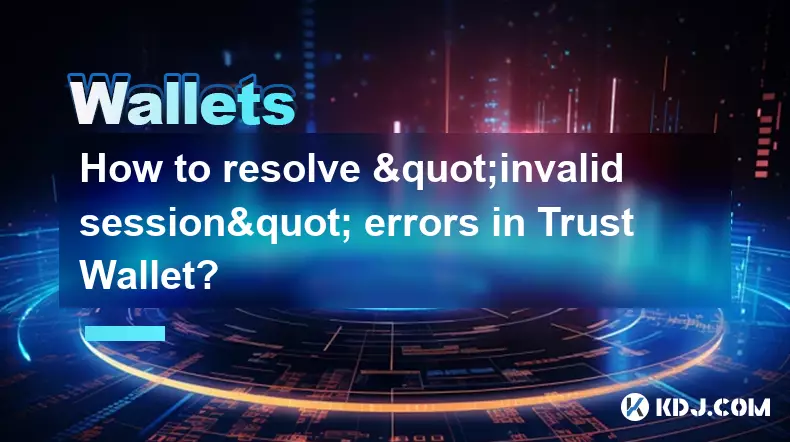
Understanding the 'Invalid Session' Error in Trust Wallet
1. The 'invalid session' error in Trust Wallet typically occurs when the app fails to authenticate a user's active session. This may happen after an update, device restart, or unexpected closure of the application. The wallet relies on secure tokens to maintain logged-in states, and disruptions in this process can trigger authentication failures.
2. Another common cause is syncing issues between the local device storage and Trust Wallet’s backend servers. If the session token stored on the device becomes outdated or corrupted, the system rejects it as invalid. Users often notice this after switching networks or using the app across multiple devices without proper logout procedures.
3. Background restrictions imposed by certain Android or iOS settings can also interrupt session continuity. When operating systems limit background activity for battery optimization, Trust Wallet might lose its active connection, leading to session expiration upon reopening.
4. Clearing cache or data through device settings without understanding the implications can erase essential session files. Though this action seems harmless, it directly impacts the wallet’s ability to validate ongoing access, resulting in the error message.
5. Using modified or unofficial versions of Trust Wallet increases the risk of encountering such errors. These versions may lack proper encryption protocols or contain bugs that interfere with session management, making them incompatible with Trust’s security infrastructure.
Steps to Fix Invalid Session Errors
1. Force close the Trust Wallet app and relaunch it. On iOS, swipe up from the app switcher. On Android, go to Settings > Apps > Trust Wallet > Force Stop. Reopening the app often reinitializes the session handshake with the server.
2. Check your internet connection and ensure you are on a stable network. Switch between Wi-Fi and mobile data to test connectivity. A weak or unstable connection can prevent the app from validating credentials during startup.
3. Update Trust Wallet to the latest version available on the App Store or Google Play. Developers frequently release patches addressing known bugs related to session handling and security token validation.
4. Disable battery optimization settings for Trust Wallet on Android. Navigate to Settings > Battery > Battery Optimization > Trust Wallet and select “Don’t optimize.” This allows the app to maintain background processes necessary for session persistence.
5. If the issue persists, log out completely and log back in. Go to Settings within the app, tap “Log Out,” then sign in again using your credentials or recovery phrase. This refreshes the authentication token and resets the session state.
Preventing Future Session Issues
1. Regularly update your mobile operating system and Trust Wallet app. Updates often include security enhancements and stability improvements that support uninterrupted session management.
2. Avoid using third-party launchers or task killers that may terminate Trust Wallet processes unexpectedly. These tools can disrupt background services required for maintaining secure sessions.
3. Enable two-factor authentication (2FA) where supported. While not directly linked to session validity, 2FA adds another layer of account protection in case unauthorized access attempts occur due to compromised tokens.
4. Refrain from clearing app data unless absolutely necessary. Doing so deletes critical information including cached session keys, requiring full re-authentication and increasing the chance of errors.
5. Use only the official Trust Wallet application downloaded from verified sources. Unofficial builds found on third-party websites may introduce vulnerabilities affecting login mechanisms.
Frequently Asked Questions
Q: Can I recover my funds if I get an invalid session error?A: Yes, your funds remain safe. The error affects access, not asset storage. As long as you have your recovery phrase, you can restore your wallet at any time.
Q: Does logging out delete my crypto assets?A: No, logging out does not affect your blockchain assets. Your private keys and funds exist on the decentralized network, not inside the app itself.
Q: Why does the error appear only on one device?A: Device-specific settings like date/time misconfiguration, restricted permissions, or outdated software can cause discrepancies in session validation across devices.
Q: Is it safe to reinstall Trust Wallet to fix the error?A: Yes, but ensure you have your recovery phrase before uninstalling. After reinstalling, use the phrase to restore your wallet and regain access to all accounts.
Disclaimer:info@kdj.com
The information provided is not trading advice. kdj.com does not assume any responsibility for any investments made based on the information provided in this article. Cryptocurrencies are highly volatile and it is highly recommended that you invest with caution after thorough research!
If you believe that the content used on this website infringes your copyright, please contact us immediately (info@kdj.com) and we will delete it promptly.
- Beyond the Forecast: Is Carol Kirkwood's Departure a Whisper of BBC's Lingering 'Token Woman' Problem?
- 2026-02-01 16:25:01
- Bitcoin Plunges Amidst Liquidity Worries: A Record Low for Crypto Sentiment?
- 2026-02-01 16:25:01
- Pi Network's Mainnet: A Crypto Milestone Unveils a Complex Market Picture
- 2026-02-01 16:20:02
- Top Watch: Emerging Cryptocurrencies Charting New Territories in 2026
- 2026-02-01 16:15:01
- Wall Street Whales, DeFi Dynamos, and the Cross-Asset Surge: Decoding BTC, ETH, and Hyperliquid's Latest Plays
- 2026-02-01 13:00:02
- Dogecoin's Identity Crisis: From Meme Darling to Digital Identity Quandary
- 2026-02-01 16:15:01
Related knowledge

How to generate a new receiving address for Bitcoin privacy?
Jan 28,2026 at 01:00pm
Understanding Bitcoin Address Reuse Risks1. Reusing the same Bitcoin address across multiple transactions exposes transaction history to public blockc...

How to view transaction history on Etherscan via wallet link?
Jan 29,2026 at 02:40am
Accessing Wallet Transaction History1. Navigate to the official Etherscan website using a secure and updated web browser. 2. Locate the search bar pos...

How to restore a Trezor wallet on a new device?
Jan 28,2026 at 06:19am
Understanding the Recovery Process1. Trezor devices rely on a 12- or 24-word recovery seed generated during initial setup. This seed is the sole crypt...

How to delegate Tezos (XTZ) staking in Temple Wallet?
Jan 28,2026 at 11:00am
Accessing the Staking Interface1. Open the Temple Wallet browser extension or mobile application and ensure your wallet is unlocked. 2. Navigate to th...

How to set up a recurring buy on a non-custodial wallet?
Jan 28,2026 at 03:19pm
Understanding Non-Custodial Wallet Limitations1. Non-custodial wallets do not store private keys on centralized servers, meaning users retain full con...

How to protect your wallet from clipboard hijacking malware?
Jan 27,2026 at 10:39pm
Understanding Clipboard Hijacking in Cryptocurrency Wallets1. Clipboard hijacking malware monitors the system clipboard for cryptocurrency wallet addr...

How to generate a new receiving address for Bitcoin privacy?
Jan 28,2026 at 01:00pm
Understanding Bitcoin Address Reuse Risks1. Reusing the same Bitcoin address across multiple transactions exposes transaction history to public blockc...

How to view transaction history on Etherscan via wallet link?
Jan 29,2026 at 02:40am
Accessing Wallet Transaction History1. Navigate to the official Etherscan website using a secure and updated web browser. 2. Locate the search bar pos...

How to restore a Trezor wallet on a new device?
Jan 28,2026 at 06:19am
Understanding the Recovery Process1. Trezor devices rely on a 12- or 24-word recovery seed generated during initial setup. This seed is the sole crypt...

How to delegate Tezos (XTZ) staking in Temple Wallet?
Jan 28,2026 at 11:00am
Accessing the Staking Interface1. Open the Temple Wallet browser extension or mobile application and ensure your wallet is unlocked. 2. Navigate to th...

How to set up a recurring buy on a non-custodial wallet?
Jan 28,2026 at 03:19pm
Understanding Non-Custodial Wallet Limitations1. Non-custodial wallets do not store private keys on centralized servers, meaning users retain full con...

How to protect your wallet from clipboard hijacking malware?
Jan 27,2026 at 10:39pm
Understanding Clipboard Hijacking in Cryptocurrency Wallets1. Clipboard hijacking malware monitors the system clipboard for cryptocurrency wallet addr...
See all articles
























![[Audio stories] Streamer Became a Billionaire Overnight After Buying One Junk Coin [Audio stories] Streamer Became a Billionaire Overnight After Buying One Junk Coin](/uploads/2026/02/01/cryptocurrencies-news/videos/origin_697eaa9a495ed_image_500_375.webp)

















































