-
 Bitcoin
Bitcoin $113600
-0.05% -
 Ethereum
Ethereum $3457
-1.05% -
 XRP
XRP $2.860
-4.17% -
 Tether USDt
Tether USDt $0.9998
-0.02% -
 BNB
BNB $747.3
-1.03% -
 Solana
Solana $161.0
-1.78% -
 USDC
USDC $0.9998
-0.03% -
 TRON
TRON $0.3259
-0.19% -
 Dogecoin
Dogecoin $0.1959
-1.69% -
 Cardano
Cardano $0.7227
0.85% -
 Hyperliquid
Hyperliquid $38.34
-0.83% -
 Sui
Sui $3.435
-0.88% -
 Stellar
Stellar $0.3796
-1.29% -
 Chainlink
Chainlink $16.02
0.16% -
 Bitcoin Cash
Bitcoin Cash $540.5
0.48% -
 Hedera
Hedera $0.2406
1.01% -
 Ethena USDe
Ethena USDe $1.001
0.03% -
 Avalanche
Avalanche $21.19
-1.37% -
 Toncoin
Toncoin $3.625
0.71% -
 UNUS SED LEO
UNUS SED LEO $8.962
0.03% -
 Litecoin
Litecoin $108.1
0.88% -
 Shiba Inu
Shiba Inu $0.00001207
-0.48% -
 Polkadot
Polkadot $3.576
0.66% -
 Uniswap
Uniswap $9.049
0.64% -
 Monero
Monero $298.9
0.81% -
 Dai
Dai $0.0000
0.00% -
 Bitget Token
Bitget Token $4.285
-0.11% -
 Pepe
Pepe $0.00001034
-1.16% -
 Cronos
Cronos $0.1302
-1.26% -
 Aave
Aave $257.5
1.46%
Why can't Phantom transfer funds? Key points to check permissions and network settings
Phantom wallet issues often stem from permissions, network settings, or outdated software; always double-check details and update the app to ensure smooth transfers.
May 19, 2025 at 05:28 am
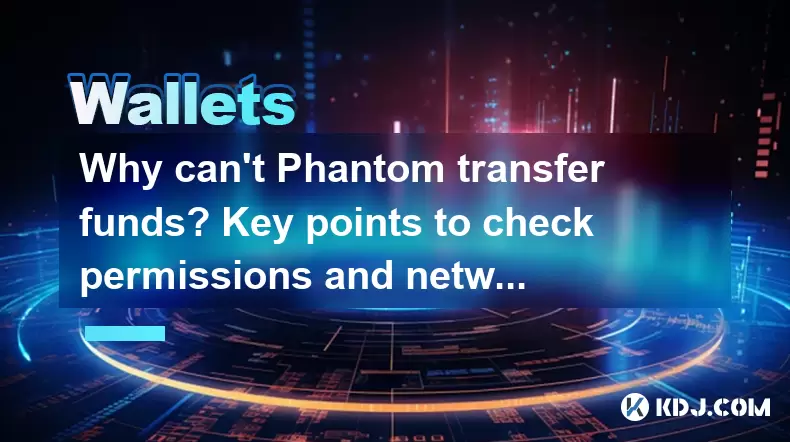
Understanding Phantom Wallet and Transfer Issues
Phantom is a popular cryptocurrency wallet designed specifically for users interacting with the Solana blockchain. It offers a user-friendly interface and robust security features, making it a go-to choice for many in the crypto community. However, users sometimes encounter issues when trying to transfer funds. This article will delve into the reasons behind these problems, focusing on permissions and network settings.
Checking Wallet Permissions
One of the primary reasons you might face issues transferring funds from your Phantom wallet is related to the permissions set within the wallet itself. Permissions dictate what actions you can perform, including sending and receiving cryptocurrencies.
- Open your Phantom wallet: Start by accessing your wallet either through the browser extension or the mobile app.
- Navigate to settings: Look for the settings icon, usually found in the top right corner of the interface.
- Review permissions: Within settings, you'll find an option labeled 'Permissions' or 'Authorized Apps'. Here, you can see which applications have access to your wallet and what permissions they have.
- Check for restrictions: Ensure that no restrictions are in place that might prevent you from transferring funds. If you see any suspicious or unauthorized permissions, revoke them immediately.
Verifying Network Settings
Another crucial aspect to consider when you can't transfer funds is your network settings. The Solana network, like any blockchain, relies on a stable connection to process transactions.
- Check your internet connection: Ensure you have a stable internet connection. A weak or unstable connection can lead to transaction failures.
- Verify Solana network status: Sometimes, the issue might not be with your wallet but with the Solana network itself. You can check the status of the Solana network on various blockchain explorers or official Solana communication channels.
- Switch networks if necessary: If you're using a testnet or devnet instead of the mainnet, you might not be able to transfer real funds. Make sure you're connected to the correct network.
Ensuring Correct Transaction Details
Even with proper permissions and network settings, incorrect transaction details can prevent you from transferring funds. Double-check every detail before confirming a transaction.
- Recipient address: Ensure the recipient's address is correct. A single misplaced character can send your funds to the wrong wallet.
- Amount: Verify the amount you're sending. An error here could result in sending too much or too little.
- Transaction fees: Check that you have enough SOL in your wallet to cover the transaction fees. If fees are too high, your transaction might fail.
Updating Phantom Wallet
Using an outdated version of the Phantom wallet can lead to compatibility issues and, consequently, transfer problems. Keeping your wallet up to date is essential.
- Check for updates: Regularly check for updates within the app or extension. Developers often release patches to fix bugs and improve functionality.
- Install updates: If an update is available, install it immediately. Follow the on-screen instructions to ensure a smooth update process.
- Restart the wallet: After updating, restart your Phantom wallet to ensure all changes take effect.
Contacting Support
If you've gone through all the steps above and are still unable to transfer funds, it might be time to reach out to Phantom's support team. They can provide personalized assistance and help resolve any underlying issues.
- Visit the support page: Navigate to the Phantom support page on their official website.
- Submit a request: Fill out the support form with as much detail as possible about your issue. Include screenshots if relevant.
- Wait for a response: Be patient as the support team works through requests. They will get back to you with guidance on how to resolve your issue.
Frequently Asked Questions
Q: Can I use Phantom wallet on multiple devices?
Yes, you can use Phantom wallet on multiple devices. However, ensure that you have the same recovery phrase on all devices to access the same wallet. Be cautious and secure your recovery phrase to prevent unauthorized access.
Q: How long do transactions typically take on the Solana network?
Transactions on the Solana network are generally very fast, often completing in a few seconds. However, during times of high network congestion, transactions might take longer.
Q: Is it safe to store large amounts of cryptocurrency in Phantom wallet?
Phantom wallet offers robust security features, including encryption and private key management. However, for large amounts of cryptocurrency, it's advisable to use additional security measures like hardware wallets in conjunction with Phantom.
Q: Can I recover my funds if I send them to the wrong address?
Unfortunately, blockchain transactions are irreversible. If you send funds to the wrong address, there's no way to recover them. Always double-check the recipient's address before confirming a transaction.
Disclaimer:info@kdj.com
The information provided is not trading advice. kdj.com does not assume any responsibility for any investments made based on the information provided in this article. Cryptocurrencies are highly volatile and it is highly recommended that you invest with caution after thorough research!
If you believe that the content used on this website infringes your copyright, please contact us immediately (info@kdj.com) and we will delete it promptly.
- SOLF Token vs. BONK: Predicting a $300 Solana in 2025?
- 2025-08-03 16:30:16
- Sei, Injective, and Bitcoin Dominance: Navigating the Crypto Landscape
- 2025-08-03 16:50:15
- UK Lifts Ban on Crypto ETNs: Bitcoin Set for Retail Boom?
- 2025-08-03 16:30:16
- Coin Master Free Spins: Maximize Your Game with Daily Links (August 2025)
- 2025-08-03 16:50:15
- Bitcoin Liquidity, Osmosis Zone, and Investor Interest: A Deep Dive
- 2025-08-03 15:16:44
- Web3, Sports, and Computing Power: A New Ballgame
- 2025-08-03 15:16:44
Related knowledge

What is a watch-only wallet in Trust Wallet?
Aug 02,2025 at 03:36am
Understanding the Concept of a Watch-Only WalletA watch-only wallet in Trust Wallet allows users to monitor a cryptocurrency address without having ac...

How to fix a stuck pending transaction in Trust Wallet?
Aug 03,2025 at 06:14am
Understanding Why Transactions Get Stuck in Trust WalletWhen using Trust Wallet, users may occasionally encounter a pending transaction that appears t...

What is a multi-coin wallet in Trust Wallet?
Aug 03,2025 at 04:43am
Understanding Multi-Coin Wallets in Trust WalletA multi-coin wallet in Trust Wallet refers to a digital wallet that supports multiple cryptocurrencies...

How to switch between networks in Trust Wallet?
Aug 02,2025 at 12:36pm
Understanding Network Switching in Trust WalletSwitching between networks in Trust Wallet allows users to manage assets across different blockchains s...

How to check my full transaction history on Trust Wallet?
Aug 02,2025 at 09:24am
Understanding Transaction History in Trust WalletTrust Wallet is a widely used non-custodial cryptocurrency wallet that supports a broad range of bloc...

Why is my Trust Wallet balance zero?
Aug 02,2025 at 03:49am
Understanding Trust Wallet Balance Display IssuesIf you're seeing a zero balance in your Trust Wallet despite knowing you've previously received or se...

What is a watch-only wallet in Trust Wallet?
Aug 02,2025 at 03:36am
Understanding the Concept of a Watch-Only WalletA watch-only wallet in Trust Wallet allows users to monitor a cryptocurrency address without having ac...

How to fix a stuck pending transaction in Trust Wallet?
Aug 03,2025 at 06:14am
Understanding Why Transactions Get Stuck in Trust WalletWhen using Trust Wallet, users may occasionally encounter a pending transaction that appears t...

What is a multi-coin wallet in Trust Wallet?
Aug 03,2025 at 04:43am
Understanding Multi-Coin Wallets in Trust WalletA multi-coin wallet in Trust Wallet refers to a digital wallet that supports multiple cryptocurrencies...

How to switch between networks in Trust Wallet?
Aug 02,2025 at 12:36pm
Understanding Network Switching in Trust WalletSwitching between networks in Trust Wallet allows users to manage assets across different blockchains s...

How to check my full transaction history on Trust Wallet?
Aug 02,2025 at 09:24am
Understanding Transaction History in Trust WalletTrust Wallet is a widely used non-custodial cryptocurrency wallet that supports a broad range of bloc...

Why is my Trust Wallet balance zero?
Aug 02,2025 at 03:49am
Understanding Trust Wallet Balance Display IssuesIf you're seeing a zero balance in your Trust Wallet despite knowing you've previously received or se...
See all articles

























































































