-
 bitcoin
bitcoin $87959.907984 USD
1.34% -
 ethereum
ethereum $2920.497338 USD
3.04% -
 tether
tether $0.999775 USD
0.00% -
 xrp
xrp $2.237324 USD
8.12% -
 bnb
bnb $860.243768 USD
0.90% -
 solana
solana $138.089498 USD
5.43% -
 usd-coin
usd-coin $0.999807 USD
0.01% -
 tron
tron $0.272801 USD
-1.53% -
 dogecoin
dogecoin $0.150904 USD
2.96% -
 cardano
cardano $0.421635 USD
1.97% -
 hyperliquid
hyperliquid $32.152445 USD
2.23% -
 bitcoin-cash
bitcoin-cash $533.301069 USD
-1.94% -
 chainlink
chainlink $12.953417 USD
2.68% -
 unus-sed-leo
unus-sed-leo $9.535951 USD
0.73% -
 zcash
zcash $521.483386 USD
-2.87%
Why is my MetaMask wallet showing a "loading" or "connecting" error?
If MetaMask is stuck on "loading," check your internet, clear cache, verify network settings, or reinstall the extension—your funds are safe if you have your recovery phrase.
Aug 03, 2025 at 10:49 pm
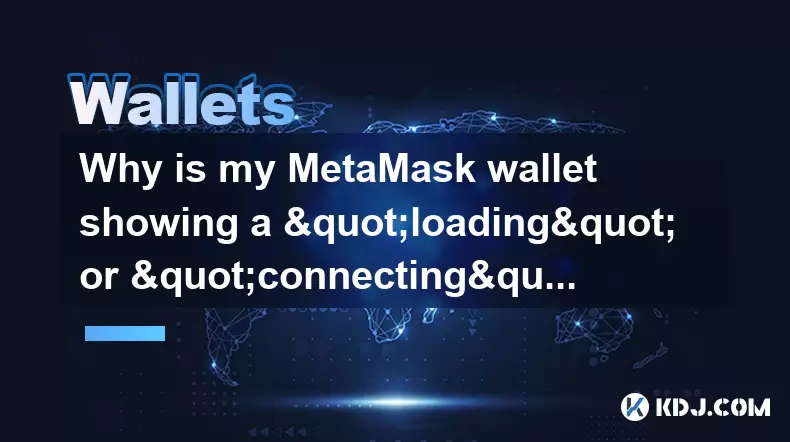
Understanding the MetaMask Loading or Connecting Error
When users encounter a 'loading' or 'connecting' error in their MetaMask wallet, it typically indicates that the wallet is unable to establish a stable connection with the blockchain network. This issue prevents the display of account balances, transaction history, and the ability to send or receive assets. The root cause can stem from network configuration problems, browser compatibility, or backend connectivity issues with the Ethereum node MetaMask relies on. It's important to understand that MetaMask itself is a frontend interface—it depends on external blockchain nodes to fetch data, and any disruption in that communication can result in the persistent 'loading' state.
Check Your Internet Connection and Browser Stability
Before diving into complex troubleshooting, verify the most basic elements. A weak or unstable internet connection can prevent MetaMask from syncing with the network. Ensure your device is connected to a reliable network. Restart your router if necessary. Also, browser performance plays a critical role. MetaMask runs as a browser extension and depends heavily on browser stability. If you're using Google Chrome, Firefox, or Brave, make sure the browser is updated to the latest version. Clearing the browser cache and cookies can resolve hidden conflicts that may interfere with the extension’s functionality.
- Close all browser tabs and relaunch the browser
- Navigate to browser settings and clear browsing data, including cached images and files
- Disable other browser extensions temporarily to check for conflicts
- Reinstall the MetaMask extension if the issue persists
Verify and Change Your Network Settings in MetaMask
One of the most common causes of the 'connecting' error is an incorrect or unreachable network configuration. MetaMask defaults to the Ethereum Mainnet, but if the node it’s trying to connect to is down or misconfigured, the wallet will hang on loading. To inspect and correct this:
- Click the MetaMask extension icon
- Select the network dropdown at the top (usually shows 'Ethereum Mainnet')
- Choose 'Custom RPC' if you suspect a configuration issue
- Confirm the correct settings for Ethereum Mainnet:
- Network Name: Ethereum Mainnet
- New RPC URL:
https://mainnet.infura.io/v3/YOUR_INFURA_PROJECT_ID - Chain ID:
1 - Currency Symbol: ETH
- Block Explorer URL:
https://etherscan.io
If you don’t have an Infura project ID, you can create a free account at Infura.io. Alternatively, switch to a public RPC provider like https://cloudflare-eth.com temporarily to test connectivity. Misconfigured Chain ID or RPC URL will prevent the wallet from syncing.
Clear MetaMask Cache and Reset Account
MetaMask stores local data that can become corrupted over time, leading to loading issues. Clearing the cache forces the wallet to re-sync with the blockchain. This process does not affect your private keys or funds.
- Open MetaMask and click the profile icon in the top right
- Go to Settings
- Scroll down to Advanced
- Click 'Reset Account'
This action clears transaction history and token balances but retains your wallet address and keys. After resetting, wait a few moments for the balance to reappear. If it remains stuck, proceed to the next step.
Another option is to clear the DApp site data:
- In MetaMask settings, go to Privacy & Security
- Toggle off 'Use enhanced gas estimation' temporarily
- Under Connected Sites, disconnect any unnecessary dApps
- This reduces background load and potential conflicts
Reinstall the MetaMask Extension
If the loading error persists, a clean reinstall of the extension can resolve deep-seated issues. Before proceeding, ensure you have your 12-word recovery phrase securely stored. Uninstalling the extension does not delete your wallet, but without the recovery phrase, you cannot restore access.
- Remove the MetaMask extension from your browser
- Restart the browser completely
- Visit the official MetaMask website (https://metamask.io)
- Download and install the extension again
- Choose 'Import Wallet' during setup
- Enter your secret recovery phrase carefully
- Set a new password
- Confirm the imported accounts appear correctly
After reinstallation, check if the loading error is resolved. If the wallet loads successfully, the issue was likely due to corrupted extension data.
Test with a Different Network or RPC Provider
Sometimes, the default Ethereum node may be experiencing downtime. To bypass this, manually configure a different network or use a reliable third-party node provider.
- In MetaMask, go to Networks > Add Network
- Create a custom network using the following settings for the Polygon Mainnet as a test:
- Network Name: Polygon Mainnet
- RPC URL:
https://polygon-rpc.com - Chain ID:
137 - Currency Symbol: MATIC
- Block Explorer:
https://polygonscan.com
Switch to this network. If it loads successfully, the issue is isolated to the Ethereum Mainnet configuration. You can then return to Ethereum and try alternative RPC endpoints such as Alchemy or QuickNode. Using a personal node service can provide more stable connectivity than public endpoints.
Frequently Asked Questions
Why does MetaMask stay on 'loading' even after reinstalling?This can happen if your device has strict firewall settings, or if your ISP is blocking access to blockchain nodes. Try using a different network, such as mobile hotspot, or configure a trusted DNS like Cloudflare (1.1.1.1) to rule out network-level restrictions.
Can a virus or malware cause MetaMask to show a connecting error?Yes. Malware can interfere with browser processes or redirect network traffic. Run a full system scan using trusted antivirus software. Avoid downloading fake MetaMask extensions from unofficial sources, as these can mimic the interface while disrupting functionality.
Does using a VPN affect MetaMask’s ability to connect?Some VPNs block or throttle traffic to known blockchain endpoints. Disable the VPN temporarily to test connectivity. If MetaMask loads without the VPN, consider switching to a provider that allows Web3 traffic or whitelist specific RPC domains.
Will clearing browser cache delete my crypto funds in MetaMask?No. Your funds are stored on the blockchain, not in the browser. Clearing cache or resetting MetaMask only removes locally stored data like transaction history. As long as you have your recovery phrase, your assets remain secure and can be restored at any time.
Disclaimer:info@kdj.com
The information provided is not trading advice. kdj.com does not assume any responsibility for any investments made based on the information provided in this article. Cryptocurrencies are highly volatile and it is highly recommended that you invest with caution after thorough research!
If you believe that the content used on this website infringes your copyright, please contact us immediately (info@kdj.com) and we will delete it promptly.
- Super Bowl LX: Teddy Swims, Green Day, and a Legacy Toss Set for 2026 Extravaganza
- 2026-02-05 07:20:02
- Fantasy Football Premier League Round 25: Key Player Picks, Tips, and Advice for Optimal Team Performance
- 2026-02-05 07:15:02
- Remittix Launches PayFi Platform with a Generous 300% Bonus Offer, Driving Investor Excitement
- 2026-02-05 07:05:01
- FirstEnergy Plants Thousands of Trees, Cultivating Greener Communities Across Six States
- 2026-02-05 07:15:02
- Big Apple Bets: Unpacking the Latest No Deposit Bonus, Casino Bonus, and Free Spins Frenzy
- 2026-02-05 07:10:01
- Nubank, Enova, and Interactive Brokers: Navigating the Future of Finance
- 2026-02-05 07:10:01
Related knowledge

How to generate a new receiving address for Bitcoin privacy?
Jan 28,2026 at 01:00pm
Understanding Bitcoin Address Reuse Risks1. Reusing the same Bitcoin address across multiple transactions exposes transaction history to public blockc...

How to view transaction history on Etherscan via wallet link?
Jan 29,2026 at 02:40am
Accessing Wallet Transaction History1. Navigate to the official Etherscan website using a secure and updated web browser. 2. Locate the search bar pos...

How to restore a Trezor wallet on a new device?
Jan 28,2026 at 06:19am
Understanding the Recovery Process1. Trezor devices rely on a 12- or 24-word recovery seed generated during initial setup. This seed is the sole crypt...

How to delegate Tezos (XTZ) staking in Temple Wallet?
Jan 28,2026 at 11:00am
Accessing the Staking Interface1. Open the Temple Wallet browser extension or mobile application and ensure your wallet is unlocked. 2. Navigate to th...

How to set up a recurring buy on a non-custodial wallet?
Jan 28,2026 at 03:19pm
Understanding Non-Custodial Wallet Limitations1. Non-custodial wallets do not store private keys on centralized servers, meaning users retain full con...

How to protect your wallet from clipboard hijacking malware?
Jan 27,2026 at 10:39pm
Understanding Clipboard Hijacking in Cryptocurrency Wallets1. Clipboard hijacking malware monitors the system clipboard for cryptocurrency wallet addr...

How to generate a new receiving address for Bitcoin privacy?
Jan 28,2026 at 01:00pm
Understanding Bitcoin Address Reuse Risks1. Reusing the same Bitcoin address across multiple transactions exposes transaction history to public blockc...

How to view transaction history on Etherscan via wallet link?
Jan 29,2026 at 02:40am
Accessing Wallet Transaction History1. Navigate to the official Etherscan website using a secure and updated web browser. 2. Locate the search bar pos...

How to restore a Trezor wallet on a new device?
Jan 28,2026 at 06:19am
Understanding the Recovery Process1. Trezor devices rely on a 12- or 24-word recovery seed generated during initial setup. This seed is the sole crypt...

How to delegate Tezos (XTZ) staking in Temple Wallet?
Jan 28,2026 at 11:00am
Accessing the Staking Interface1. Open the Temple Wallet browser extension or mobile application and ensure your wallet is unlocked. 2. Navigate to th...

How to set up a recurring buy on a non-custodial wallet?
Jan 28,2026 at 03:19pm
Understanding Non-Custodial Wallet Limitations1. Non-custodial wallets do not store private keys on centralized servers, meaning users retain full con...

How to protect your wallet from clipboard hijacking malware?
Jan 27,2026 at 10:39pm
Understanding Clipboard Hijacking in Cryptocurrency Wallets1. Clipboard hijacking malware monitors the system clipboard for cryptocurrency wallet addr...
See all articles










































































