-
 bitcoin
bitcoin $87959.907984 USD
1.34% -
 ethereum
ethereum $2920.497338 USD
3.04% -
 tether
tether $0.999775 USD
0.00% -
 xrp
xrp $2.237324 USD
8.12% -
 bnb
bnb $860.243768 USD
0.90% -
 solana
solana $138.089498 USD
5.43% -
 usd-coin
usd-coin $0.999807 USD
0.01% -
 tron
tron $0.272801 USD
-1.53% -
 dogecoin
dogecoin $0.150904 USD
2.96% -
 cardano
cardano $0.421635 USD
1.97% -
 hyperliquid
hyperliquid $32.152445 USD
2.23% -
 bitcoin-cash
bitcoin-cash $533.301069 USD
-1.94% -
 chainlink
chainlink $12.953417 USD
2.68% -
 unus-sed-leo
unus-sed-leo $9.535951 USD
0.73% -
 zcash
zcash $521.483386 USD
-2.87%
Why is my Ledger Nano X transaction still pending?
A pending transaction on your Ledger Nano X means it's been broadcast but not yet confirmed, often due to low fees or network congestion.
Nov 03, 2025 at 03:01 pm
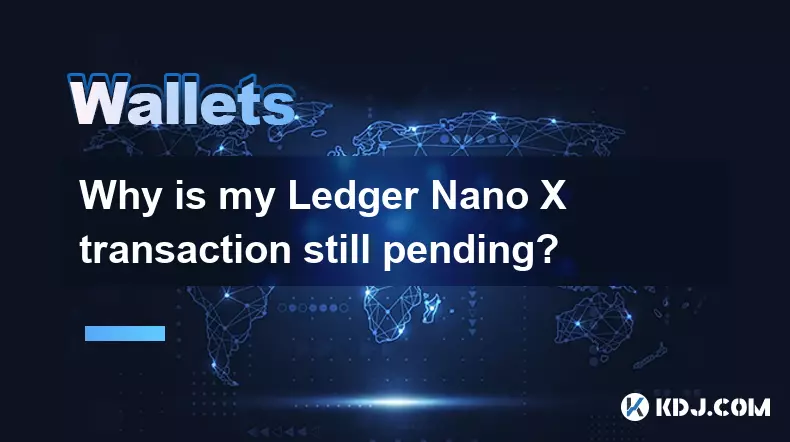
Understanding Pending Transactions on Ledger Nano X
1. A pending transaction in the context of cryptocurrency means that the transaction has been broadcast to the network but has not yet been confirmed by miners or validators. When using a Ledger Nano X, this situation can arise due to several factors tied to blockchain mechanics and user settings.
2. The device itself does not process transactions; it only signs them securely. Once signed, the transaction is sent via connected software like Ledger Live to the blockchain network. If confirmation doesn’t occur promptly, the issue typically lies beyond the hardware wallet.
3. Network congestion plays a major role. During peak usage times on blockchains such as Bitcoin or Ethereum, thousands of transactions compete for limited block space. This backlog delays confirmations, especially for transactions with lower fees.
4. Transaction fees are determined when you initiate the transfer through your interface. If the fee attached is too low relative to current network demand, miners may deprioritize it. This results in prolonged wait times before inclusion in a block.
5. Some wallets allow fee customization. Users who opt for economy pricing without adjusting for real-time conditions often experience extended pending periods. Monitoring gas prices on Ethereum or sat/vB rates on Bitcoin at the time of sending is crucial.
Common Causes Behind Delays
1. Insufficient transaction fees remain the most frequent cause. Blockchain networks operate on a bidding system where higher fees gain faster processing. A transaction stuck in the mempool may simply lack competitive incentives for miners.
2. High traffic on the network exacerbates delays. Events like NFT mints, exchange withdrawals, or market volatility spike transaction volumes. Even properly priced transfers can face temporary holds during such surges.
3. Incorrect backend configurations in associated applications might contribute. Issues within Ledger Live, browser extensions, or node connectivity problems could interfere with proper propagation of the transaction hash.
4. Double-spending attempts or malformed transaction data can lead to rejection or indefinite holding in the mempool. While rare with Ledger’s secure signing, errors in manual parameter entry increase this risk.
5. Orphaned blocks occasionally result in temporary disappearances of transactions. If a block containing your transaction gets discarded due to consensus rules, the network reverts it to pending status until reconfirmed.
Steps to Resolve and Monitor Stuck Transactions
1. Verify the transaction ID (TXID) on a blockchain explorer. Enter the hash into platforms like Etherscan or Blockchair to check its status. This confirms whether it was broadcast successfully and how many confirmations it has received.
2. Check current network fee trends. Tools like GasNow or BitPay’s fee estimator provide live recommendations. Comparing your fee against average rates helps determine if underpayment is the culprit.
3. Utilize replace-by-fee (RBF) if enabled during initial setup. This feature allows resubmitting the same transaction with a higher fee to accelerate processing. Not all wallets support RBF, so compatibility must be verified beforehand.
4. Consider child-pays-for-parent (CPFP) strategies. If you control the receiving address, spending the unconfirmed output with a high-fee transaction can incentivize confirmation of both transactions simultaneously.
5. Wait for automatic timeout in extreme cases. Most networks eventually drop unconfirmed transactions from the mempool after a set period, returning funds to the sender. After clearance, resend with adjusted fees.
Frequently Asked Questions
Can I cancel a pending transaction from my Ledger Nano X?No direct cancellation is possible once a transaction is broadcast. However, if RBF was activated, you can replace it with a new one. Otherwise, waiting for expiration or using CPFP techniques are the available options.
Does restarting my Ledger Nano X help clear pending transactions?Restarting the device has no effect on already broadcast transactions. The state of the blockchain and mempool is independent of the hardware wallet. The transaction remains in the network queue regardless of device status.
Why does my transaction show “pending” in Ledger Live but not appear on the blockchain explorer?This discrepancy suggests the transaction failed to propagate across nodes. It may have been rejected due to invalid parameters or lost during transmission. In such cases, the balance should revert after a timeout, allowing a fresh attempt.
Is it safe to send another transaction while one is still pending?Proceeding with caution is advised. Sending a second transaction using the same unspent inputs can create conflicts. Wallets usually prevent this, but manual tools might allow overlapping spends, potentially leading to loss of funds.
Disclaimer:info@kdj.com
The information provided is not trading advice. kdj.com does not assume any responsibility for any investments made based on the information provided in this article. Cryptocurrencies are highly volatile and it is highly recommended that you invest with caution after thorough research!
If you believe that the content used on this website infringes your copyright, please contact us immediately (info@kdj.com) and we will delete it promptly.
- Tokenization, Stablecoins, Remittances: The New York Minute for Global Finance
- 2026-02-01 19:20:01
- BlockDAG Poised for 100x Crypto Opportunity as Presale Enters Final Hours, Promising Massive Gains
- 2026-02-01 19:20:01
- Circle Charts Bold Course: Stablecoins to Reshape Global Finance by 2026
- 2026-02-01 19:25:01
- Big Apple Bites into Blockchain: Ethereum DApps, Exchanges, and Games Navigate a Shifting Crypto Tide
- 2026-02-01 19:15:01
- Cryptocurrency Presales and Pumpfun: The Big Apple's Bold Bet on Digital Gold Rush
- 2026-02-01 19:15:01
- Pi Network Bolsters Mainnet Migration and KYC Enhancements Amidst Ecosystem Growth
- 2026-02-01 19:10:02
Related knowledge

How to generate a new receiving address for Bitcoin privacy?
Jan 28,2026 at 01:00pm
Understanding Bitcoin Address Reuse Risks1. Reusing the same Bitcoin address across multiple transactions exposes transaction history to public blockc...

How to view transaction history on Etherscan via wallet link?
Jan 29,2026 at 02:40am
Accessing Wallet Transaction History1. Navigate to the official Etherscan website using a secure and updated web browser. 2. Locate the search bar pos...

How to restore a Trezor wallet on a new device?
Jan 28,2026 at 06:19am
Understanding the Recovery Process1. Trezor devices rely on a 12- or 24-word recovery seed generated during initial setup. This seed is the sole crypt...

How to delegate Tezos (XTZ) staking in Temple Wallet?
Jan 28,2026 at 11:00am
Accessing the Staking Interface1. Open the Temple Wallet browser extension or mobile application and ensure your wallet is unlocked. 2. Navigate to th...

How to set up a recurring buy on a non-custodial wallet?
Jan 28,2026 at 03:19pm
Understanding Non-Custodial Wallet Limitations1. Non-custodial wallets do not store private keys on centralized servers, meaning users retain full con...

How to protect your wallet from clipboard hijacking malware?
Jan 27,2026 at 10:39pm
Understanding Clipboard Hijacking in Cryptocurrency Wallets1. Clipboard hijacking malware monitors the system clipboard for cryptocurrency wallet addr...

How to generate a new receiving address for Bitcoin privacy?
Jan 28,2026 at 01:00pm
Understanding Bitcoin Address Reuse Risks1. Reusing the same Bitcoin address across multiple transactions exposes transaction history to public blockc...

How to view transaction history on Etherscan via wallet link?
Jan 29,2026 at 02:40am
Accessing Wallet Transaction History1. Navigate to the official Etherscan website using a secure and updated web browser. 2. Locate the search bar pos...

How to restore a Trezor wallet on a new device?
Jan 28,2026 at 06:19am
Understanding the Recovery Process1. Trezor devices rely on a 12- or 24-word recovery seed generated during initial setup. This seed is the sole crypt...

How to delegate Tezos (XTZ) staking in Temple Wallet?
Jan 28,2026 at 11:00am
Accessing the Staking Interface1. Open the Temple Wallet browser extension or mobile application and ensure your wallet is unlocked. 2. Navigate to th...

How to set up a recurring buy on a non-custodial wallet?
Jan 28,2026 at 03:19pm
Understanding Non-Custodial Wallet Limitations1. Non-custodial wallets do not store private keys on centralized servers, meaning users retain full con...

How to protect your wallet from clipboard hijacking malware?
Jan 27,2026 at 10:39pm
Understanding Clipboard Hijacking in Cryptocurrency Wallets1. Clipboard hijacking malware monitors the system clipboard for cryptocurrency wallet addr...
See all articles
























![[Audio stories] Streamer Became a Billionaire Overnight After Buying One Junk Coin [Audio stories] Streamer Became a Billionaire Overnight After Buying One Junk Coin](/uploads/2026/02/01/cryptocurrencies-news/videos/origin_697eaa9a495ed_image_500_375.webp)

















































