-
 bitcoin
bitcoin $87959.907984 USD
1.34% -
 ethereum
ethereum $2920.497338 USD
3.04% -
 tether
tether $0.999775 USD
0.00% -
 xrp
xrp $2.237324 USD
8.12% -
 bnb
bnb $860.243768 USD
0.90% -
 solana
solana $138.089498 USD
5.43% -
 usd-coin
usd-coin $0.999807 USD
0.01% -
 tron
tron $0.272801 USD
-1.53% -
 dogecoin
dogecoin $0.150904 USD
2.96% -
 cardano
cardano $0.421635 USD
1.97% -
 hyperliquid
hyperliquid $32.152445 USD
2.23% -
 bitcoin-cash
bitcoin-cash $533.301069 USD
-1.94% -
 chainlink
chainlink $12.953417 USD
2.68% -
 unus-sed-leo
unus-sed-leo $9.535951 USD
0.73% -
 zcash
zcash $521.483386 USD
-2.87%
What do I do if I sent crypto to the wrong address from my Coinbase Wallet?
If you sent crypto to the wrong address, act fast: check transaction details, contact recipient or support with TXID, but remember—blockchain transactions are irreversible and recovery is rarely possible.
Aug 07, 2025 at 05:15 am
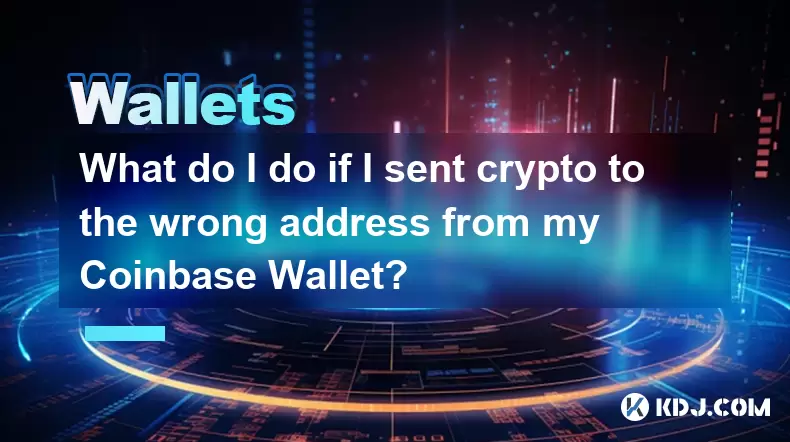
Understanding the Nature of Blockchain Transactions
When using Coinbase Wallet or any self-custody wallet, it’s essential to understand that blockchain transactions are irreversible. Once a transaction is confirmed on the blockchain, there is no central authority to reverse or cancel it. This design is fundamental to how decentralized networks operate. If you’ve sent cryptocurrency to the wrong address, the first thing to recognize is that the transaction cannot be undone by Coinbase or any third party. The funds are under the control of whoever holds the private key to the receiving address. If that address is inactive or belongs to someone else, recovery becomes extremely difficult, if not impossible.
Immediate Steps to Take After Sending to the Wrong Address
As soon as you realize a transaction was sent incorrectly, act quickly but calmly. Begin by verifying the transaction details in your wallet history. Open your Coinbase Wallet app, go to the “Activity” tab, and locate the transaction. Tap on it to view the full details, including the recipient address, amount sent, network used (e.g., Ethereum, Bitcoin, Polygon), and transaction hash (TXID). Confirm whether the address is indeed incorrect. Common mistakes include:
- Sending tokens on the wrong network (e.g., sending ERC-20 tokens via the Bitcoin network, which isn’t possible, but misselecting networks like Polygon instead of Ethereum)
- Typo in the recipient address
- Pasting an incorrect or outdated address
If the transaction hasn’t been confirmed yet (still “pending”), you may attempt to cancel or replace it using wallet features that support replace-by-fee (RBF), though this option is limited and not available on all blockchains.
Assessing Whether the Address Is Recoverable
Not all wrong addresses lead to permanent loss. Consider these scenarios:
- You sent funds to one of your own addresses: If the address belongs to another wallet you control, you can import or restore that wallet using its seed phrase to access the funds.
- The address is valid but unused: If the recipient address exists but has no private key associated (e.g., randomly generated), the funds are effectively lost.
- The address belongs to a centralized exchange: Some exchanges use shared deposit addresses. If you sent funds to an exchange’s deposit address by mistake, contact their support with the transaction hash, amount, and time sent. Provide proof that you are the sender. Some exchanges may return funds if they can verify ownership, though this is not guaranteed.
- Wrong network for token type: For example, sending a BEP-20 USDT to an ERC-20 address on the Ethereum network. In such cases, the funds may be unrecoverable unless the recipient controls both private keys.
How to Contact Support and Provide Required Information
While Coinbase Wallet support cannot reverse transactions, they may assist in limited cases, especially if the recipient is a known entity. Prepare the following information before reaching out:
- Transaction hash (TXID): Found in the transaction details; this is essential for tracking.
- Date and time of the transaction
- Amount and type of cryptocurrency sent
- Network used (e.g., Ethereum Mainnet, BSC, Polygon)
- Recipient address
- Screenshot of the transaction details
To contact Coinbase Wallet support:
- Open the Coinbase Wallet app
- Tap the profile icon in the top-right corner
- Select “Help & Support”
- Choose “Contact Us”
- Describe the issue clearly, emphasizing it was a user error with a wrong address
- Attach all relevant details and wait for a response
Note: Support may not be able to help, but providing accurate information increases the chance of guidance or escalation if the recipient is cooperative.
Preventing Future Mistakes with Safety Measures
To avoid repeating this error, implement the following practices:
- Double-check addresses before confirming: Manually verify at least the first and last 6 characters of the recipient address.
- Use wallet address books: Save frequently used addresses with labels to reduce manual entry.
- Enable network-specific safeguards: Some wallets warn if you’re sending a token on an unsupported network.
- Send a small test transaction first: Especially when dealing with large amounts or unfamiliar addresses.
- Verify the network compatibility: Ensure the token you’re sending is compatible with the recipient’s network (e.g., don’t send an ERC-20 token to a Bitcoin address).
- Use QR codes carefully: Always confirm the address displayed after scanning a QR code.
Many users have lost funds due to copy-paste errors or network mismatches, so taking a few extra seconds to verify can save significant losses.
Exploring Third-Party Recovery Services (With Caution)
Some companies claim to offer crypto recovery services for lost or misdirected transactions. These services often charge high fees and may not deliver results. Exercise extreme caution. Legitimate blockchain analysis firms like Chainalysis or Elliptic do not offer fund recovery for individuals. Any service asking for upfront payment or your private key is likely a scam. Never share your seed phrase or private key with anyone. Recovery is only possible if the recipient voluntarily returns the funds or if the address is part of a custodial service that cooperates.
Frequently Asked Questions
Can I cancel a transaction if it’s still pending in Coinbase Wallet?If the transaction is unconfirmed, you may be able to speed it up or cancel it by using the “Speed Up” or “Cancel” option in the transaction details. This works by replacing the transaction with a higher gas fee (for Ethereum-based networks). However, cancellation is only possible if the network supports it and the transaction hasn’t been picked up by miners.
What if I sent crypto to a smart contract address by mistake?If the address is a known smart contract (e.g., a DeFi protocol), the funds are likely unrecoverable unless the contract has a withdrawal function. Developers of the contract may be contacted, but most do not have the ability to return user funds due to the immutable nature of code.
Does Coinbase Wallet have insurance for user errors?No. Coinbase Wallet is a non-custodial wallet, meaning you are fully responsible for your funds. There is no insurance coverage for sending crypto to the wrong address. Unlike the Coinbase exchange, which may have asset protection policies, the wallet does not.
Can blockchain explorers help me get my funds back?Blockchain explorers like Etherscan or Blockchain.com allow you to track transactions but cannot reverse them. You can use them to verify the status of your transaction and see the recipient address activity, which may help in contacting the owner if it’s a known entity.
Disclaimer:info@kdj.com
The information provided is not trading advice. kdj.com does not assume any responsibility for any investments made based on the information provided in this article. Cryptocurrencies are highly volatile and it is highly recommended that you invest with caution after thorough research!
If you believe that the content used on this website infringes your copyright, please contact us immediately (info@kdj.com) and we will delete it promptly.
- AI Revolutionizes Penny Error Hunting: Unlocking Hidden Coin Value
- 2026-02-04 21:50:02
- Blockchain Evolution: Bitcoin Core Welcomes New Maintainer, Ethereum Explores ERC-8004, and L2s Advance
- 2026-02-04 21:45:01
- Wall Street's Crystal Ball: A Big Bank's Bold Solana 2030 Forecast Amidst Market Swings
- 2026-02-04 22:15:02
- Chiliz Price Takes Flight: Vision 2030 Blueprint Unveils Aggressive Supply Reduction & SportFi Expansion for CHZ
- 2026-02-04 22:10:01
- Bitcoin ETF Jitters? Smart Capital Flocks to HYPER Presale as 'Assets Crash' Narrative Misses the Mark
- 2026-02-04 22:20:01
- Dogecoin's Volatile Dance: Navigating Liquidity and Opportunity in the Meme Coin Frenzy
- 2026-02-04 22:15:02
Related knowledge

How to generate a new receiving address for Bitcoin privacy?
Jan 28,2026 at 01:00pm
Understanding Bitcoin Address Reuse Risks1. Reusing the same Bitcoin address across multiple transactions exposes transaction history to public blockc...

How to view transaction history on Etherscan via wallet link?
Jan 29,2026 at 02:40am
Accessing Wallet Transaction History1. Navigate to the official Etherscan website using a secure and updated web browser. 2. Locate the search bar pos...

How to restore a Trezor wallet on a new device?
Jan 28,2026 at 06:19am
Understanding the Recovery Process1. Trezor devices rely on a 12- or 24-word recovery seed generated during initial setup. This seed is the sole crypt...

How to delegate Tezos (XTZ) staking in Temple Wallet?
Jan 28,2026 at 11:00am
Accessing the Staking Interface1. Open the Temple Wallet browser extension or mobile application and ensure your wallet is unlocked. 2. Navigate to th...

How to set up a recurring buy on a non-custodial wallet?
Jan 28,2026 at 03:19pm
Understanding Non-Custodial Wallet Limitations1. Non-custodial wallets do not store private keys on centralized servers, meaning users retain full con...

How to protect your wallet from clipboard hijacking malware?
Jan 27,2026 at 10:39pm
Understanding Clipboard Hijacking in Cryptocurrency Wallets1. Clipboard hijacking malware monitors the system clipboard for cryptocurrency wallet addr...

How to generate a new receiving address for Bitcoin privacy?
Jan 28,2026 at 01:00pm
Understanding Bitcoin Address Reuse Risks1. Reusing the same Bitcoin address across multiple transactions exposes transaction history to public blockc...

How to view transaction history on Etherscan via wallet link?
Jan 29,2026 at 02:40am
Accessing Wallet Transaction History1. Navigate to the official Etherscan website using a secure and updated web browser. 2. Locate the search bar pos...

How to restore a Trezor wallet on a new device?
Jan 28,2026 at 06:19am
Understanding the Recovery Process1. Trezor devices rely on a 12- or 24-word recovery seed generated during initial setup. This seed is the sole crypt...

How to delegate Tezos (XTZ) staking in Temple Wallet?
Jan 28,2026 at 11:00am
Accessing the Staking Interface1. Open the Temple Wallet browser extension or mobile application and ensure your wallet is unlocked. 2. Navigate to th...

How to set up a recurring buy on a non-custodial wallet?
Jan 28,2026 at 03:19pm
Understanding Non-Custodial Wallet Limitations1. Non-custodial wallets do not store private keys on centralized servers, meaning users retain full con...

How to protect your wallet from clipboard hijacking malware?
Jan 27,2026 at 10:39pm
Understanding Clipboard Hijacking in Cryptocurrency Wallets1. Clipboard hijacking malware monitors the system clipboard for cryptocurrency wallet addr...
See all articles










































































