-
 bitcoin
bitcoin $87959.907984 USD
1.34% -
 ethereum
ethereum $2920.497338 USD
3.04% -
 tether
tether $0.999775 USD
0.00% -
 xrp
xrp $2.237324 USD
8.12% -
 bnb
bnb $860.243768 USD
0.90% -
 solana
solana $138.089498 USD
5.43% -
 usd-coin
usd-coin $0.999807 USD
0.01% -
 tron
tron $0.272801 USD
-1.53% -
 dogecoin
dogecoin $0.150904 USD
2.96% -
 cardano
cardano $0.421635 USD
1.97% -
 hyperliquid
hyperliquid $32.152445 USD
2.23% -
 bitcoin-cash
bitcoin-cash $533.301069 USD
-1.94% -
 chainlink
chainlink $12.953417 USD
2.68% -
 unus-sed-leo
unus-sed-leo $9.535951 USD
0.73% -
 zcash
zcash $521.483386 USD
-2.87%
How do I clear the cache and cookies for MetaMask in my browser?
Clearing your browser’s cache and cookies won’t delete MetaMask data but can fix dApp connection issues—just reauthorize sites afterward.
Aug 05, 2025 at 01:56 am
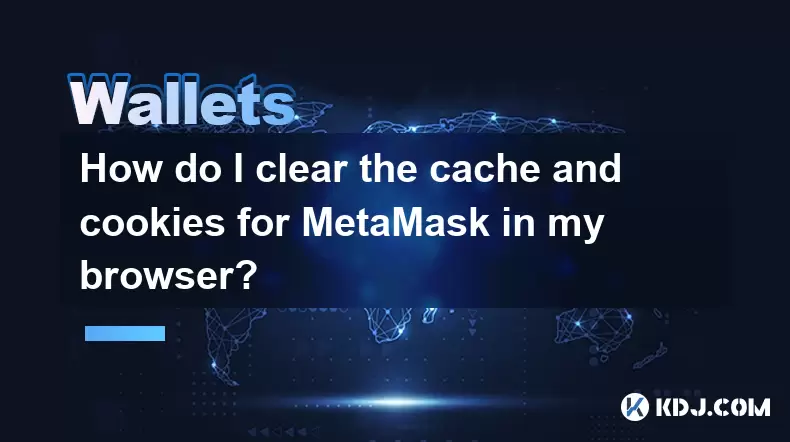
Understanding Cache and Cookies in MetaMask
When using MetaMask, a popular cryptocurrency wallet extension, it's important to understand that cache and cookies are not stored directly by MetaMask itself but are managed by your web browser. MetaMask operates as a browser extension and relies on the browser’s underlying storage mechanisms for session data, site permissions, and cached information. Cookies are small data files websites store on your device to remember login states or preferences, while cache holds temporary files such as images or scripts to speed up page loading. Over time, accumulated cache and cookies can lead to performance issues or conflicts with MetaMask, especially when interacting with decentralized applications (dApps).
Clearing these browser-stored elements can help resolve issues like failed transactions, incorrect balance displays, or login loops when connecting to Ethereum-based platforms. It's crucial to note that clearing cache and cookies will not delete your MetaMask wallet data, such as private keys or imported accounts, as long as you have your secret recovery phrase. The wallet’s core data is encrypted and stored separately, either locally on your device or in your browser’s extension storage.
Locating MetaMask Data in Browser Storage
Before clearing cache and cookies, identify where MetaMask stores its operational data. MetaMask uses IndexedDB and Local Storage in your browser to keep encrypted wallet information. However, the cookies and cache you need to clear are linked to websites you’ve interacted with through MetaMask, such as Uniswap, OpenSea, or Coinbase Wallet. These sites may store session tokens or cached blockchain data that can interfere with MetaMask’s functionality.
To inspect this data:
- Open your browser’s Developer Tools (usually via F12 or Ctrl+Shift+I)
- Navigate to the Application or Storage tab
- Expand Cookies and Local Storage under the domain of the dApp you’re troubleshooting
- Look for entries related to MetaMask or Ethereum network calls
While you can manually delete specific site data, a broader cache and cookie clearance is often more effective for resolving persistent issues.
Steps to Clear Cache and Cookies in Google Chrome
If you're using Google Chrome, follow these steps to clear cache and cookies without affecting your MetaMask wallet:
- Click the three-dot menu in the top-right corner of the browser
- Select Settings
- Scroll down and click Privacy and security
- Choose Clear browsing data
- In the pop-up window, select All time from the time range dropdown
- Ensure both Cookies and other site data and Cached images and files are checked
- Click Clear data
After this process, restart Chrome. MetaMask will still be installed, and your accounts remain intact. However, you may need to reconnect MetaMask to dApps you previously authorized, as session cookies have been removed.
Clearing Browser Data in Mozilla Firefox
For Mozilla Firefox users, the steps are similar but located in a slightly different menu structure:
- Click the menu button (three horizontal lines) in the top-right
- Go to Settings
- Select Privacy & Security from the left panel
- Scroll down to the Cookies and Site Data section
- Click Clear Data
- Check both Cookies and Site Data and Cached Web Content
- Press Clear
Firefox will remove all stored cookies and cached content. You won’t lose your MetaMask extension or wallet, but websites will no longer remember your wallet connections. You’ll need to manually reconnect MetaMask when visiting dApps again.
Managing Data in Brave and Microsoft Edge
Brave and Microsoft Edge, both based on the Chromium engine, follow a process nearly identical to Chrome:
For Brave:
- Click the Brave menu (three horizontal lines)
- Go to Settings
- Select Privacy and security
- Click Clear browsing data
- Choose All time and check Cookies and other site data and Cached images and files
- Click Clear data
For Microsoft Edge:
- Click the three-dot menu
- Navigate to Settings > Privacy, search, and services
- Under Clear browsing data, click Choose what to clear
- Select All time and check the same two options
- Click Clear now
Both browsers will retain the MetaMask extension and its internal data. The action only removes temporary website data that could interfere with dApp interactions.
Reconnecting MetaMask After Clearing Data
After clearing cache and cookies, you must re-establish connections between MetaMask and dApps:
- Visit the dApp website (e.g., app.uniswap.org)
- Click Connect Wallet
- Select MetaMask
- Confirm the connection request in the MetaMask popup
- Approve any necessary permissions, such as viewing your address or network
Some dApps may require you to re-enable specific token approvals or reset slippage settings. This is normal and does not indicate data loss. Your wallet balance, transaction history, and network configurations remain unchanged.
Frequently Asked Questions
Will clearing cache and cookies log me out of MetaMask?No. Clearing browser cache and cookies does not log you out of the MetaMask extension. Your wallet session remains active. However, you may be logged out of dApps that relied on cookies to remember your wallet connection.
Can I clear cache for specific sites only?Yes. In Chrome, go to Settings > Privacy and security > Site Settings > View all cookies and site data. Search for the site (e.g., “uniswap”) and remove its data selectively. This preserves other browsing history while targeting problematic dApps.
Does this affect my hardware wallet connection?No. If you use a hardware wallet like Ledger or Trezor with MetaMask, clearing browser data does not disrupt the USB or Bluetooth connection. You may need to reauthorize the site, but the hardware device pairing remains intact.
Is it safe to clear cache and cookies regularly?Yes. Regularly clearing cache and cookies is a safe practice that can improve browser performance and reduce tracking. As long as you have your 12-word recovery phrase, your MetaMask funds and accounts are secure.
Disclaimer:info@kdj.com
The information provided is not trading advice. kdj.com does not assume any responsibility for any investments made based on the information provided in this article. Cryptocurrencies are highly volatile and it is highly recommended that you invest with caution after thorough research!
If you believe that the content used on this website infringes your copyright, please contact us immediately (info@kdj.com) and we will delete it promptly.
- Exaverse Roars into the Roguelike Scene: A Dinosaur Adventure Awaits!
- 2026-02-05 00:30:01
- Big Apple Bites: AI Forecasts Staggering Ethereum Price Record as Market Navigates Volatile Waters
- 2026-02-05 01:10:02
- Unlock Your Edge: The Ultimate Guide to MEXC Referral Code, USDT Bonus, and Fee Discounts
- 2026-02-05 01:00:02
- Navigating the New York Minute: Crypto Exchange Fees in 2026, Globally Unpacked
- 2026-02-05 01:05:02
- Bitcoin's Technical Analyst Warns of Potential Price Drop Amid Market Jitters
- 2026-02-05 01:00:02
- Big Apple Crunch: Bitcoin Mining Faces Profit Crisis as Block Time Spikes and the Difficulty Dial Gets a Hard Reset
- 2026-02-05 00:50:02
Related knowledge

How to generate a new receiving address for Bitcoin privacy?
Jan 28,2026 at 01:00pm
Understanding Bitcoin Address Reuse Risks1. Reusing the same Bitcoin address across multiple transactions exposes transaction history to public blockc...

How to view transaction history on Etherscan via wallet link?
Jan 29,2026 at 02:40am
Accessing Wallet Transaction History1. Navigate to the official Etherscan website using a secure and updated web browser. 2. Locate the search bar pos...

How to restore a Trezor wallet on a new device?
Jan 28,2026 at 06:19am
Understanding the Recovery Process1. Trezor devices rely on a 12- or 24-word recovery seed generated during initial setup. This seed is the sole crypt...

How to delegate Tezos (XTZ) staking in Temple Wallet?
Jan 28,2026 at 11:00am
Accessing the Staking Interface1. Open the Temple Wallet browser extension or mobile application and ensure your wallet is unlocked. 2. Navigate to th...

How to set up a recurring buy on a non-custodial wallet?
Jan 28,2026 at 03:19pm
Understanding Non-Custodial Wallet Limitations1. Non-custodial wallets do not store private keys on centralized servers, meaning users retain full con...

How to protect your wallet from clipboard hijacking malware?
Jan 27,2026 at 10:39pm
Understanding Clipboard Hijacking in Cryptocurrency Wallets1. Clipboard hijacking malware monitors the system clipboard for cryptocurrency wallet addr...

How to generate a new receiving address for Bitcoin privacy?
Jan 28,2026 at 01:00pm
Understanding Bitcoin Address Reuse Risks1. Reusing the same Bitcoin address across multiple transactions exposes transaction history to public blockc...

How to view transaction history on Etherscan via wallet link?
Jan 29,2026 at 02:40am
Accessing Wallet Transaction History1. Navigate to the official Etherscan website using a secure and updated web browser. 2. Locate the search bar pos...

How to restore a Trezor wallet on a new device?
Jan 28,2026 at 06:19am
Understanding the Recovery Process1. Trezor devices rely on a 12- or 24-word recovery seed generated during initial setup. This seed is the sole crypt...

How to delegate Tezos (XTZ) staking in Temple Wallet?
Jan 28,2026 at 11:00am
Accessing the Staking Interface1. Open the Temple Wallet browser extension or mobile application and ensure your wallet is unlocked. 2. Navigate to th...

How to set up a recurring buy on a non-custodial wallet?
Jan 28,2026 at 03:19pm
Understanding Non-Custodial Wallet Limitations1. Non-custodial wallets do not store private keys on centralized servers, meaning users retain full con...

How to protect your wallet from clipboard hijacking malware?
Jan 27,2026 at 10:39pm
Understanding Clipboard Hijacking in Cryptocurrency Wallets1. Clipboard hijacking malware monitors the system clipboard for cryptocurrency wallet addr...
See all articles










































































