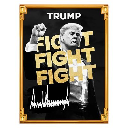-
 bitcoin
bitcoin $115178.669275 USD
3.07% -
 ethereum
ethereum $4187.145122 USD
5.98% -
 tether
tether $0.999974 USD
-0.02% -
 xrp
xrp $2.657749 USD
1.76% -
 bnb
bnb $1143.755467 USD
1.88% -
 solana
solana $204.642189 USD
5.78% -
 usd-coin
usd-coin $0.999808 USD
-0.01% -
 dogecoin
dogecoin $0.207825 USD
5.98% -
 tron
tron $0.300913 USD
1.42% -
 cardano
cardano $0.687188 USD
5.24% -
 hyperliquid
hyperliquid $48.081828 USD
8.50% -
 chainlink
chainlink $18.790575 USD
4.94% -
 bitcoin-cash
bitcoin-cash $558.997512 USD
8.92% -
 stellar
stellar $0.333150 USD
2.01% -
 ethena-usde
ethena-usde $0.999206 USD
0.00%
How to find a specific trading pair on Binance?
Log in to Binance, go to "Trade," use the search bar to find pairs like SOLUSDT, filter by market or volume, and save favorites for quick access.
Oct 15, 2025 at 08:54 pm

Accessing the Binance Trading Interface
1. Log in to your Binance account using your registered email and password. Two-factor authentication is recommended for added security.
- Once logged in, navigate to the “Trade” section located at the top menu bar. You can choose between “Classic,” “Advanced,” or “Lite” trading modes based on your preference.
- The main trading interface will display a large chart area along with order books, recent trades, and available trading pairs.
- On the left side of the screen, you’ll find the trading pair search panel, which allows filtering by coin, market, or favorites.
- This section dynamically updates as you type, making it easy to locate specific assets.
Searching for a Specific Trading Pair
1. In the search bar within the trading pairs list, begin typing the base currency (e.g., BTC, ETH, USDT) or quote currency you are interested in.
- As you type, Binance filters the list in real time, showing only those pairs that match your input.
- For example, typing “SOLUSDT” will bring up Solana traded against Tether, while “BTCETH” shows Bitcoin priced in Ethereum.
- You can also browse by category such as “Spot,” “Margin,” or “Futures” depending on your trading needs.
- If the pair does not appear, it may not be supported or could be delisted—verify availability through Binance’s official announcements.
Using Filters and Market Categories
1. Binance organizes trading pairs into tabs like “Gainers & Losers,” “Trending,” and “New Listings” to help users discover active markets.
- Click on “Favorites” to view previously saved pairs, which streamlines access if you trade the same assets frequently.
- Use the “USDⓈ-M Futures” or “COIN-M Futures” tabs if searching for derivative contracts instead of spot pairs.
- Apply filters such as 24h volume, price change, or market cap to narrow down high-liquidity options.
- Sorting by volume helps identify credible pairs with strong market participation and reduced slippage risks.
Saving and Monitoring Your Preferred Pairs
1. After locating a desired trading pair, click the star icon next to it to add it to your Favorites list.
- Favorited pairs remain easily accessible across devices and sessions, improving workflow efficiency.
- Set up price alerts through the alert feature to receive notifications when a pair reaches a specified threshold.
- Monitor multiple pairs simultaneously by opening several tabs or using Binance’s multi-chart layout option.
- Regularly review the official Binance Feed or announcement page for updates on pair availability, maintenance, or new listings.
Frequently Asked Questions
How do I know if a trading pair is available on Binance?Check the search function in the trading interface. If no results appear, visit the Binance Support portal or “Trading Rules” section for a complete list of supported pairs.
Can I request Binance to list a new trading pair?Binance does not accept direct user requests for new pairs. Listing decisions are based on internal evaluations including liquidity, demand, and compliance standards.
Why does a previously available pair disappear from the platform?Pairs may be removed due to low trading volume, failure to meet listing requirements, security concerns, or project team decisions. Check Binance Announcements for removal notices.
Is there a mobile app method to find trading pairs quickly?Yes. Open the Binance app, tap “Trade,” then use the search icon to type the asset name. Results populate instantly, with options to filter by market type and sort by performance metrics.
Disclaimer:info@kdj.com
The information provided is not trading advice. kdj.com does not assume any responsibility for any investments made based on the information provided in this article. Cryptocurrencies are highly volatile and it is highly recommended that you invest with caution after thorough research!
If you believe that the content used on this website infringes your copyright, please contact us immediately (info@kdj.com) and we will delete it promptly.
- Essex Post Office, 5p Coins, and King Charles: A Royal Mint Revelation!
- 2025-10-23 10:30:16
- Waymo's Newark Airport AV Tests: Alphabet's AI Gamble Pays Off?
- 2025-10-23 10:30:16
- King Charles 5p Coins: A Royal Flush in Your Pocket?
- 2025-10-23 10:35:18
- Solana, Crypto Advisory, and Forward Industries: A New York Minute on the Future of Finance
- 2025-10-23 08:51:22
- MAGACOIN: Ethereum Whales Dive into the Hottest Presale of 2025
- 2025-10-23 08:51:22
- Kadena's End of the Road? KDA Token Plummets Amid Project Abandonment
- 2025-10-23 08:55:34
Related knowledge

How to get the highest verification level on Kraken?
Oct 26,2025 at 05:37pm
Understanding Kraken’s Verification Tiers1. Kraken offers multiple verification levels, each unlocking additional features and higher trading limits. ...

How to find your referral link on Kraken?
Oct 25,2025 at 12:09pm
Accessing Your Kraken Account Dashboard1. Navigate to the official Kraken website and log in using your registered email and password. Two-factor auth...

How to set up a Global Settings Lock (GSL) on your Kraken account?
Oct 25,2025 at 08:31am
Understanding Global Settings Lock (GSL) on Kraken1. The Global Settings Lock (GSL) is a security feature offered by Kraken to protect user accounts f...

How to avoid high withdrawal fees on Kraken?
Oct 26,2025 at 09:36am
Understanding Kraken's Fee Structure1. Kraken operates on a tiered fee model that depends on the user’s trading volume over the last 30 days. The high...

How to track your staking rewards over time on Kraken?
Oct 26,2025 at 04:54am
Understanding Staking Rewards on Kraken1. Kraken supports staking for various cryptocurrencies, allowing users to earn passive income by locking their...

How to deposit using ACH on Kraken?
Oct 25,2025 at 08:02am
Understanding ACH Deposits on Kraken1. ACH, or Automated Clearing House, is a widely used electronic network for processing financial transactions in ...

How to get the highest verification level on Kraken?
Oct 26,2025 at 05:37pm
Understanding Kraken’s Verification Tiers1. Kraken offers multiple verification levels, each unlocking additional features and higher trading limits. ...

How to find your referral link on Kraken?
Oct 25,2025 at 12:09pm
Accessing Your Kraken Account Dashboard1. Navigate to the official Kraken website and log in using your registered email and password. Two-factor auth...

How to set up a Global Settings Lock (GSL) on your Kraken account?
Oct 25,2025 at 08:31am
Understanding Global Settings Lock (GSL) on Kraken1. The Global Settings Lock (GSL) is a security feature offered by Kraken to protect user accounts f...

How to avoid high withdrawal fees on Kraken?
Oct 26,2025 at 09:36am
Understanding Kraken's Fee Structure1. Kraken operates on a tiered fee model that depends on the user’s trading volume over the last 30 days. The high...

How to track your staking rewards over time on Kraken?
Oct 26,2025 at 04:54am
Understanding Staking Rewards on Kraken1. Kraken supports staking for various cryptocurrencies, allowing users to earn passive income by locking their...

How to deposit using ACH on Kraken?
Oct 25,2025 at 08:02am
Understanding ACH Deposits on Kraken1. ACH, or Automated Clearing House, is a widely used electronic network for processing financial transactions in ...
See all articles