-
 bitcoin
bitcoin $112715.707551 USD
-1.71% -
 ethereum
ethereum $4101.475385 USD
-3.01% -
 tether
tether $1.000644 USD
-0.02% -
 bnb
bnb $1207.619465 USD
-6.77% -
 xrp
xrp $2.501451 USD
-3.98% -
 solana
solana $202.947124 USD
-3.32% -
 usd-coin
usd-coin $1.000295 USD
0.04% -
 dogecoin
dogecoin $0.203884 USD
-4.47% -
 tron
tron $0.317154 USD
-1.72% -
 cardano
cardano $0.695009 USD
-4.43% -
 hyperliquid
hyperliquid $38.853961 USD
-8.23% -
 chainlink
chainlink $18.988674 USD
-4.64% -
 ethena-usde
ethena-usde $1.000233 USD
-0.03% -
 stellar
stellar $0.337050 USD
-3.63% -
 bitcoin-cash
bitcoin-cash $536.861728 USD
-1.28%
How do I reset my 2FA if I lost my phone for Bitstamp?
If you lose your 2FA device, Bitstamp requires identity verification with official documents to securely recover your account access.
Oct 15, 2025 at 08:54 am
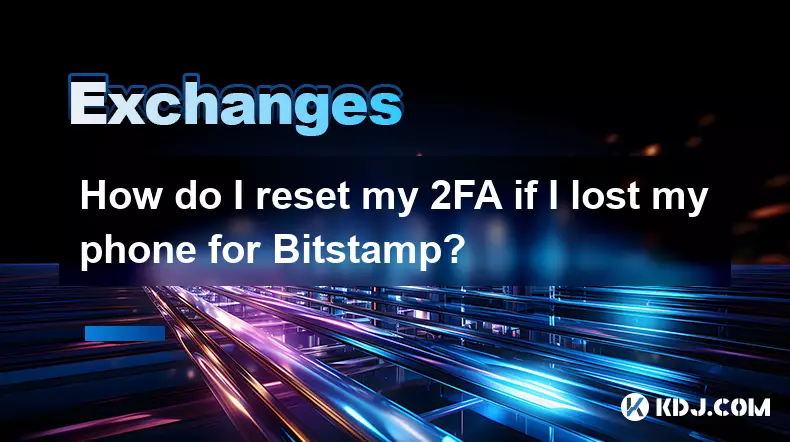
Recovering Access to Your Bitstamp Account After Losing Your Phone
1. Immediately visit the Bitstamp login page and attempt to log in using your registered email and password. If two-factor authentication (2FA) is required and you no longer have access to your device, look for the “Lost your 2FA device?” option beneath the authentication code input field.
2. Clicking this link will redirect you to a recovery form. You must provide your full name, registered email address, and any additional identification details Bitstamp may require. This step initiates the manual verification process managed by Bitstamp’s support team.
3. Prepare official documentation for submission. Acceptable forms include a government-issued photo ID (such as a passport or driver’s license), proof of address (like a recent utility bill or bank statement), and, if possible, previous transaction records from your Bitstamp account.
4. Submit the completed form along with scanned copies or clear photos of your documents. Ensure all information matches the details originally provided during account registration. Inconsistencies can delay the review process significantly.
5. Wait for Bitstamp’s security team to evaluate your case. Response times vary but typically range from 24 to 72 hours. During this period, avoid submitting duplicate requests, as they can slow down processing.
Why Bitstamp Requires Identity Verification for 2FA Reset
1. Cryptocurrency exchanges like Bitstamp operate under strict anti-fraud and anti-money laundering (AML) regulations. Allowing unrestricted access to accounts without proper checks would expose both users and the platform to significant risks.
2. The identity verification process ensures that only the legitimate account holder can regain control. This prevents malicious actors from exploiting lost devices to take over accounts and transfer funds.
3. Verified recovery aligns with Know Your Customer (KYC) protocols enforced globally. These standards are mandatory for licensed digital asset platforms operating in regulated markets such as the EU and the United States.
4. By requiring official documentation, Bitstamp creates an auditable trail. This strengthens compliance and provides legal protection in cases involving disputed access or unauthorized activity claims.
5. Users who complete verification not only recover access but also reinforce their account’s trust status within the exchange’s internal security framework.
Preventing Future 2FA Access Issues
1. Enable backup methods during initial 2FA setup. Bitstamp allows users to generate backup codes—download and store these in a secure offline location such as a password manager or encrypted drive.
2. Consider using multiple 2FA options. While Google Authenticator is common, some users opt for hardware security keys like YubiKey, which are less vulnerable to device loss.
3. Regularly update your contact information on Bitstamp. Ensuring your recovery email and phone number are current improves responsiveness during emergencies.
4. Store physical copies of important documents in a safe place. Having immediate access to ID and proof of address speeds up recovery when time is critical.
5. Educate yourself on phishing threats. Never share 2FA codes or personal documents through unsolicited messages—even if they appear to come from Bitstamp support.
Frequently Asked Questions
What should I do if I never set up a backup method for 2FA?Proceed with the account recovery form on Bitstamp’s website. Without a backup, manual identity verification becomes the only viable path to regaining access.
Can I use a friend’s phone to verify my identity?No. Only devices and numbers registered under your verified identity should be used. Using third-party devices may trigger additional security flags and delay approval.
How long does the 2FA reset process usually take?After submitting all required documents, most users receive a response within one to three business days. Complex cases involving discrepancies may require additional time.
Will Bitstamp delete my account if I can’t verify immediately?Accounts are not automatically deleted due to temporary access issues. However, prolonged inactivity combined with unresolved verification may lead to restricted functionality.
Disclaimer:info@kdj.com
The information provided is not trading advice. kdj.com does not assume any responsibility for any investments made based on the information provided in this article. Cryptocurrencies are highly volatile and it is highly recommended that you invest with caution after thorough research!
If you believe that the content used on this website infringes your copyright, please contact us immediately (info@kdj.com) and we will delete it promptly.
- Dogecoin vs. Remittix: A Tale of Two Cryptos and the Price Outlook
- 2025-10-15 14:25:17
- ZORA, BTC, and Zcash: Riding the Crypto Rollercoaster with Robinhood and Whale Watching
- 2025-10-15 14:25:17
- Deutsche Bank, Bitcoin, and Central Banks: A New Era of Digital Finance?
- 2025-10-15 14:45:14
- Navigating the Crypto Landscape: Altseason 2025 and Beyond
- 2025-10-15 14:45:14
- Meme Coins Face-Off: SHIB, FLOKI, and the Rise of New Contenders
- 2025-10-15 14:50:02
- Beatrix Potter 50p Coin Sale: A Nostalgic Hunt for Treasure
- 2025-10-15 14:30:00
Related knowledge
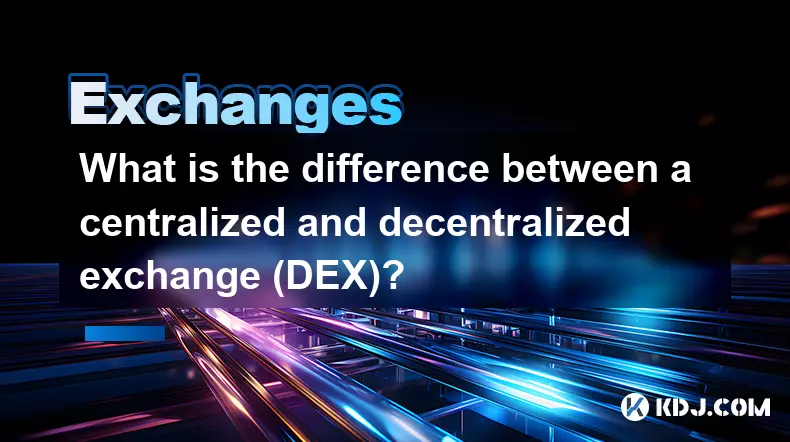
What is the difference between a centralized and decentralized exchange (DEX)?
Oct 14,2025 at 09:37am
Understanding Centralized Exchanges1. Centralized exchanges, commonly referred to as CEXs, operate under a traditional financial model where a central...
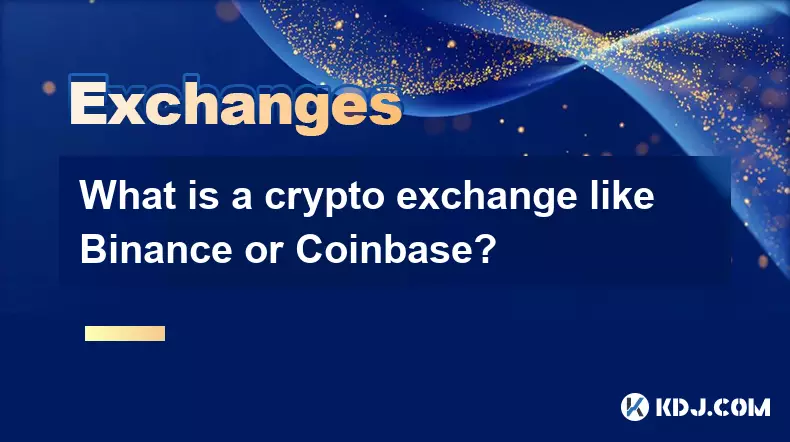
What is a crypto exchange like Binance or Coinbase?
Oct 13,2025 at 09:01pm
Bitcoin's Role in Decentralized Finance1. Bitcoin remains the cornerstone of decentralized finance, serving as a primary store of value within the cry...
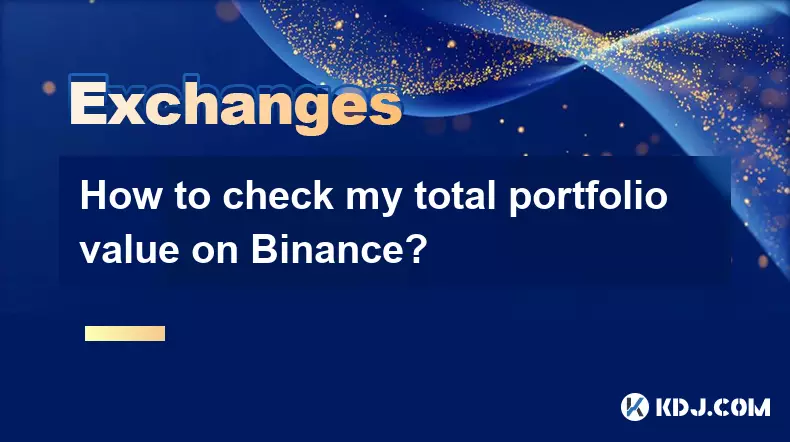
How to check my total portfolio value on Binance?
Oct 15,2025 at 11:37am
Accessing Your Portfolio Overview on Binance1. Log in to your Binance account through the official website or mobile application. Ensure you are using...

How do I change the currency display in the Binance app?
Oct 10,2025 at 11:36am
Changing Currency Display in the Binance App1. Open the Binance app on your mobile device and log into your account. Navigate to the home screen where...
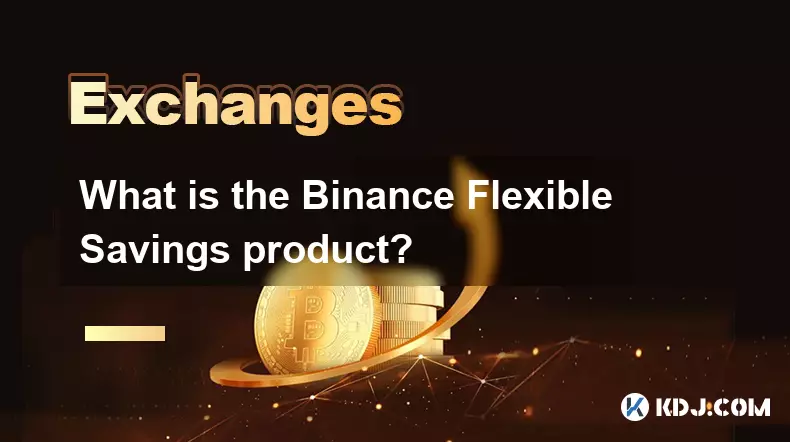
What is the Binance Flexible Savings product?
Oct 15,2025 at 12:55pm
Understanding Binance Flexible Savings1. Binance Flexible Savings is a financial product offered by the world's largest cryptocurrency exchange, allow...

How to practice trading with a Binance demo account?
Oct 15,2025 at 09:37am
Setting Up a Binance Demo Account1. Navigate to the Binance website and log into your existing account or create a new one if you don’t already have o...
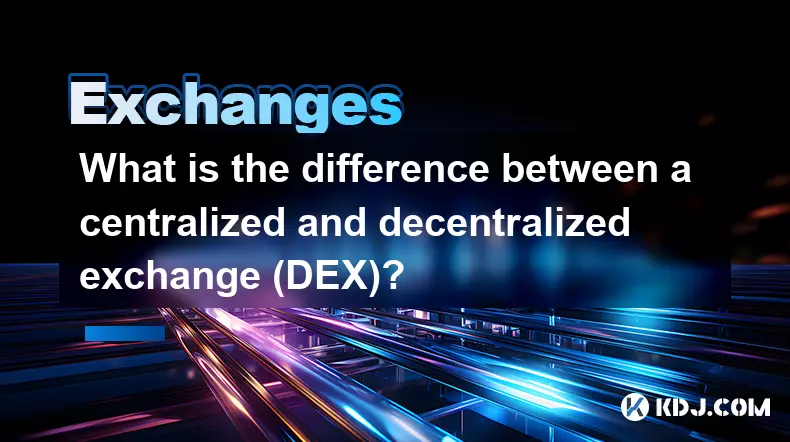
What is the difference between a centralized and decentralized exchange (DEX)?
Oct 14,2025 at 09:37am
Understanding Centralized Exchanges1. Centralized exchanges, commonly referred to as CEXs, operate under a traditional financial model where a central...
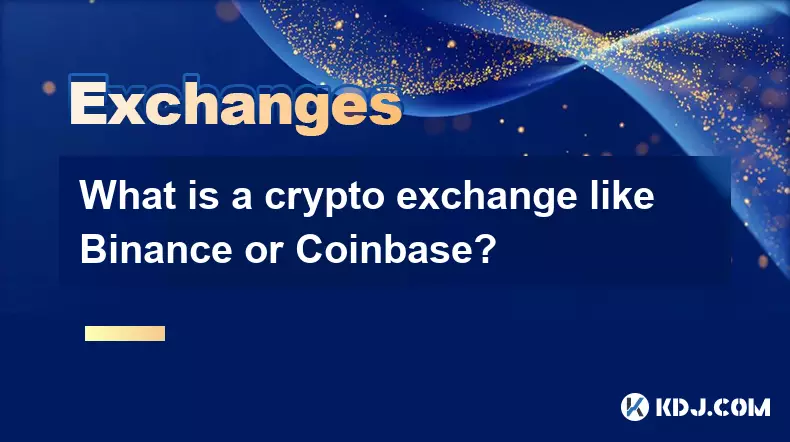
What is a crypto exchange like Binance or Coinbase?
Oct 13,2025 at 09:01pm
Bitcoin's Role in Decentralized Finance1. Bitcoin remains the cornerstone of decentralized finance, serving as a primary store of value within the cry...
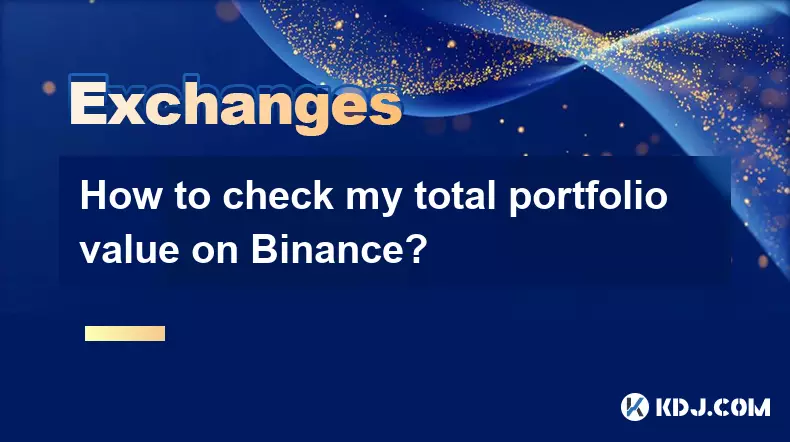
How to check my total portfolio value on Binance?
Oct 15,2025 at 11:37am
Accessing Your Portfolio Overview on Binance1. Log in to your Binance account through the official website or mobile application. Ensure you are using...

How do I change the currency display in the Binance app?
Oct 10,2025 at 11:36am
Changing Currency Display in the Binance App1. Open the Binance app on your mobile device and log into your account. Navigate to the home screen where...
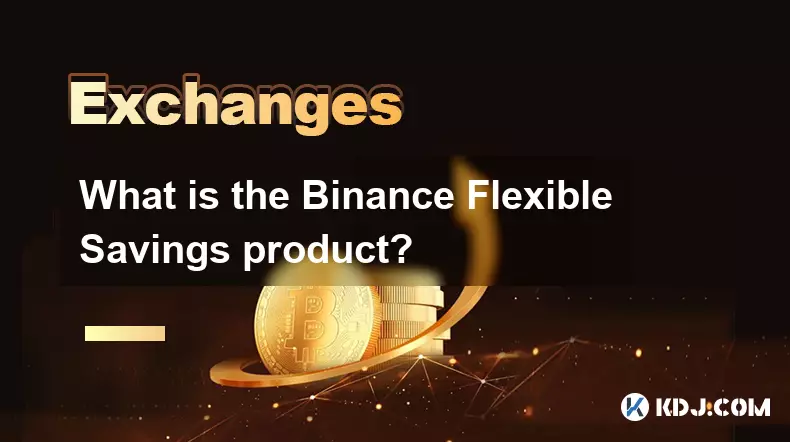
What is the Binance Flexible Savings product?
Oct 15,2025 at 12:55pm
Understanding Binance Flexible Savings1. Binance Flexible Savings is a financial product offered by the world's largest cryptocurrency exchange, allow...

How to practice trading with a Binance demo account?
Oct 15,2025 at 09:37am
Setting Up a Binance Demo Account1. Navigate to the Binance website and log into your existing account or create a new one if you don’t already have o...
See all articles

















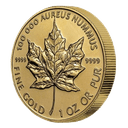



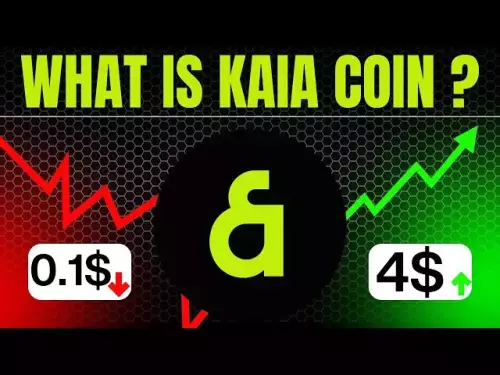

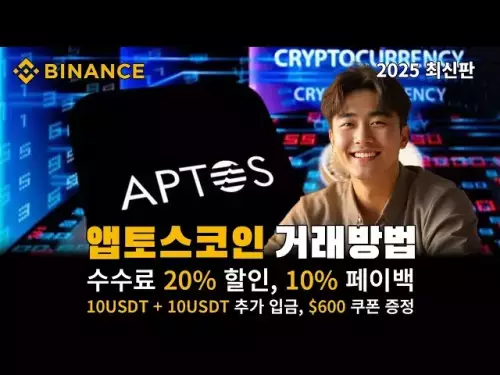
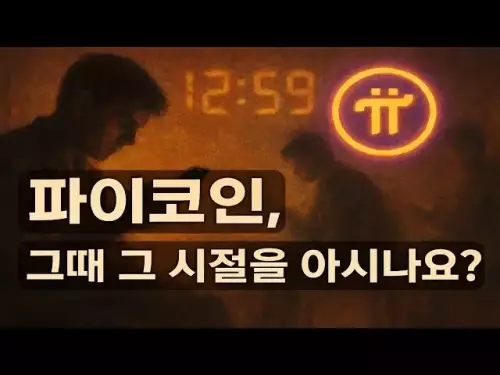

![Staking ATH: How To Stake $ATH in October 2025 with 523% APY — [Step-By-Step Guide] Staking ATH: How To Stake $ATH in October 2025 with 523% APY — [Step-By-Step Guide]](/uploads/2025/10/15/cryptocurrencies-news/videos/staking-ath-stake-ath-october-apy-stepstep-guide/68eef94d80903_image_500_375.webp)















































