-
 bitcoin
bitcoin $124586.364639 USD
0.62% -
 ethereum
ethereum $4670.671710 USD
3.33% -
 xrp
xrp $2.983701 USD
0.18% -
 tether
tether $1.000175 USD
-0.03% -
 bnb
bnb $1209.430642 USD
2.76% -
 solana
solana $231.365861 USD
0.51% -
 usd-coin
usd-coin $0.999665 USD
-0.02% -
 dogecoin
dogecoin $0.264657 USD
4.46% -
 tron
tron $0.346415 USD
1.60% -
 cardano
cardano $0.871586 USD
3.70% -
 chainlink
chainlink $23.451270 USD
7.56% -
 hyperliquid
hyperliquid $46.860071 USD
-2.96% -
 ethena-usde
ethena-usde $1.000120 USD
0.04% -
 sui
sui $3.611279 USD
1.08% -
 stellar
stellar $0.407149 USD
0.96%
How do I participate in NFT minting with MetaMask?
Connect your MetaMask to verified NFT platforms, ensure correct network and funds, review contract details carefully, then mint and verify ownership via blockchain explorers or marketplaces.
Sep 23, 2025 at 08:19 pm
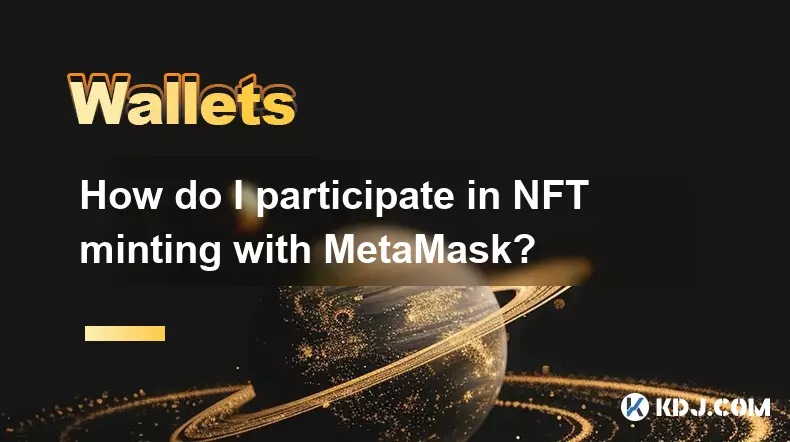
Connecting MetaMask to NFT Platforms
1. Ensure your MetaMask wallet is installed and properly configured in your browser or mobile device. Confirm that you are connected to the correct blockchain network where the NFT collection resides, such as Ethereum, Polygon, or Binance Smart Chain.
2. Navigate to the official website of the NFT project you wish to mint from. Avoid third-party links to prevent phishing attacks. Look for verification badges or community-confirmed URLs on platforms like Twitter or Discord.
3. Click the 'Connect Wallet' button typically located at the top right corner of the NFT platform. Select MetaMask from the available options and approve the connection request that appears in your wallet extension.
4. Once connected, your wallet address will be visible on the site. Double-check that it matches your MetaMask address exactly. Some sites may require additional authentication steps before allowing minting access.
Preparing Funds and Gas Fees
1. Check the mint price listed by the project, usually denominated in ETH, MATIC, or another native token depending on the chain. Make sure your MetaMask wallet holds enough funds to cover both the NFT cost and estimated gas fees.
2. Always keep extra tokens beyond the mint price to handle unexpected fluctuations in gas costs during peak congestion times. You can monitor current gas rates using tools like Etherscan’s gas tracker or Polygon’s gas estimator.
3. If you're minting on Ethereum and want to reduce expenses, consider timing your transaction when network activity is lower, often during off-peak hours. Alternatively, use layer-2 solutions or sidechains supported by the project.
4. For networks like Polygon, ensure you’ve bridged sufficient MATIC into your MetaMask wallet through the official Polygon bridge or a trusted exchange.
Executing the Mint Transaction
1. Locate the 'Mint' button on the project page once the sale is live. Public mints are generally open to everyone, while whitelist participants might have earlier access with reduced pricing.
2. Enter the number of NFTs you'd like to mint if multiple purchases are allowed per wallet. Be cautious—some projects enforce strict mint limits to discourage bots and scalpers.
3. After clicking 'Mint,' a MetaMask confirmation window will appear showing the total cost, gas fee, and contract interaction details. Review all information carefully before confirming.
4. Never rush through this step—malicious contracts can drain your wallet if approved unknowingly. Verify the contract address matches the one published by the team on their verified social media channels.
5. Confirm the transaction in MetaMask. Wait for the blockchain to process it. This may take seconds or several minutes depending on network conditions.
Verifying Your Newly Minted NFT
1. Once the transaction confirms, check your MetaMask activity tab to see the successful transfer. The NFT should now be associated with your wallet address on-chain.
2. Add the NFT to your wallet’s collectibles view by importing its contract address manually, though many platforms auto-detect new mints after a short delay.
3. Visit an NFT marketplace like OpenSea or LooksRare and search for the collection. Connect your MetaMask wallet and look under your profile to find the newly acquired item.
4. If the NFT doesn’t appear immediately, allow time for metadata indexing—this can take up to an hour on some platforms. Refresh the page or recheck later if needed.
5. Confirm ownership by checking the blockchain explorer (e.g., Etherscan) using your wallet address and reviewing recent transactions involving the collection’s smart contract.
Frequently Asked Questions
What should I do if my NFT doesn’t show up in OpenSea?Ensure the collection has been fully indexed by the marketplace. Sometimes creators must initialize the contract on OpenSea first. Try manually entering the NFT contract address on OpenSea’s 'Create' section or wait a few hours before checking again.
Can I cancel a mint transaction stuck in pending status?Yes, you can speed up or cancel a pending transaction directly within MetaMask. Go to Activity, select the pending transaction, and choose 'Speed Up' to replace it with a higher gas fee or 'Cancel' to discard it with a zero-value replacement.
Is it safe to connect MetaMask to any NFT minting site?No. Only connect to officially verified websites. Scammers create fake versions of popular minting pages to steal funds. Always verify URLs, check SSL certificates, and rely on announcements made through official Discord or Twitter accounts.
How do I know if I’m whitelisted for a pre-sale mint?Projects usually distribute whitelist spots via raffles, community participation, or early sign-ups. If selected, your wallet address will be added to a snapshot. Confirm eligibility by connecting your wallet to the mint site during pre-sale—whitelisted users typically see a special mint option.
Disclaimer:info@kdj.com
The information provided is not trading advice. kdj.com does not assume any responsibility for any investments made based on the information provided in this article. Cryptocurrencies are highly volatile and it is highly recommended that you invest with caution after thorough research!
If you believe that the content used on this website infringes your copyright, please contact us immediately (info@kdj.com) and we will delete it promptly.
- BlockDAG, DOGE, HYPE Sponsorship: Crypto Trends Shaping 2025
- 2025-10-01 00:25:13
- Deutsche Börse and Circle: A StableCoin Adoption Powerhouse in Europe
- 2025-10-01 00:25:13
- BlockDAG's Presale Buzz: Is It the Crypto to Watch in October 2025?
- 2025-10-01 00:30:13
- Bitcoin, Crypto, and IQ: When Genius Meets Digital Gold?
- 2025-10-01 00:30:13
- Stablecoins, American Innovation, and Wallet Tokens: The Next Frontier
- 2025-10-01 00:35:12
- NBU, Coins, and Crypto in Ukraine: A New Yorker's Take
- 2025-10-01 00:45:14
Related knowledge

How to find my BEP20 address on Trust Wallet?
Oct 04,2025 at 06:19pm
Understanding BEP20 and Trust Wallet Compatibility1. Trust Wallet is a widely used cryptocurrency wallet that supports multiple blockchain networks, i...

How to sync my Trust Wallet with the browser extension?
Oct 03,2025 at 06:19pm
Understanding Trust Wallet and Browser Extension IntegrationTrust Wallet is a popular non-custodial cryptocurrency wallet that supports a wide range o...

How to check if a token is supported by Trust Wallet?
Oct 04,2025 at 05:18am
Understanding Token Compatibility with Trust Wallet1. Trust Wallet supports a wide range of blockchain networks, including Ethereum, Binance Smart Cha...

How to get the Trust Wallet browser extension?
Oct 01,2025 at 12:37am
How to Access the Trust Wallet Browser Extension1. Visit the official Trust Wallet website through a secure internet connection. Navigate to the downl...

How to find the best gas fee settings in Trust Wallet?
Oct 08,2025 at 02:19am
Understanding Gas Fees in Trust Wallet1. Gas fees are transaction costs paid to miners or validators on blockchain networks like Ethereum and Binance ...

How to interact with a DApp using Trust Wallet?
Oct 02,2025 at 10:00pm
Connecting Trust Wallet to a DApp1. Open the Trust Wallet app on your mobile device and ensure your wallet is unlocked with access to your assets. Nav...

How to find my BEP20 address on Trust Wallet?
Oct 04,2025 at 06:19pm
Understanding BEP20 and Trust Wallet Compatibility1. Trust Wallet is a widely used cryptocurrency wallet that supports multiple blockchain networks, i...

How to sync my Trust Wallet with the browser extension?
Oct 03,2025 at 06:19pm
Understanding Trust Wallet and Browser Extension IntegrationTrust Wallet is a popular non-custodial cryptocurrency wallet that supports a wide range o...

How to check if a token is supported by Trust Wallet?
Oct 04,2025 at 05:18am
Understanding Token Compatibility with Trust Wallet1. Trust Wallet supports a wide range of blockchain networks, including Ethereum, Binance Smart Cha...

How to get the Trust Wallet browser extension?
Oct 01,2025 at 12:37am
How to Access the Trust Wallet Browser Extension1. Visit the official Trust Wallet website through a secure internet connection. Navigate to the downl...

How to find the best gas fee settings in Trust Wallet?
Oct 08,2025 at 02:19am
Understanding Gas Fees in Trust Wallet1. Gas fees are transaction costs paid to miners or validators on blockchain networks like Ethereum and Binance ...

How to interact with a DApp using Trust Wallet?
Oct 02,2025 at 10:00pm
Connecting Trust Wallet to a DApp1. Open the Trust Wallet app on your mobile device and ensure your wallet is unlocked with access to your assets. Nav...
See all articles










































































