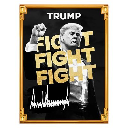-
 bitcoin
bitcoin $115178.669275 USD
3.07% -
 ethereum
ethereum $4187.145122 USD
5.98% -
 tether
tether $0.999974 USD
-0.02% -
 xrp
xrp $2.657749 USD
1.76% -
 bnb
bnb $1143.755467 USD
1.88% -
 solana
solana $204.642189 USD
5.78% -
 usd-coin
usd-coin $0.999808 USD
-0.01% -
 dogecoin
dogecoin $0.207825 USD
5.98% -
 tron
tron $0.300913 USD
1.42% -
 cardano
cardano $0.687188 USD
5.24% -
 hyperliquid
hyperliquid $48.081828 USD
8.50% -
 chainlink
chainlink $18.790575 USD
4.94% -
 bitcoin-cash
bitcoin-cash $558.997512 USD
8.92% -
 stellar
stellar $0.333150 USD
2.01% -
 ethena-usde
ethena-usde $0.999206 USD
0.00%
How to generate a tax report from Kraken?
Kraken users must export transaction data and use tax software to generate compliant reports, as the exchange doesn’t file taxes or provide pre-filled forms.
Oct 27, 2025 at 08:37 am

Tax Reporting Requirements for Kraken Users
1. Cryptocurrency exchanges like Kraken are required to provide users with transaction data that can be used for tax compliance. Tax authorities in multiple jurisdictions, including the IRS in the United States, treat digital assets as property, meaning every trade, sale, or transfer may have tax implications.
2. Kraken does not automatically generate a complete tax report in standard formats such as Form 8949 or Schedule D. Instead, it offers detailed exportable transaction histories that users or their tax professionals must process into compliant reports.
3. To meet reporting obligations, traders must account for capital gains or losses from selling, trading, or spending crypto. This includes transactions across spot trading, staking rewards, futures contracts, and any airdrops received through the platform.
4. The responsibility of accurate tax reporting lies with the individual user. While Kraken provides tools to download activity logs, converting this data into jurisdiction-specific tax forms requires additional software or manual calculations.
5. Failure to report cryptocurrency activity accurately can lead to penalties, audits, or legal consequences. It is crucial to maintain precise records and ensure all taxable events are captured from the exchange data.
Steps to Export Transaction Data from Kraken
1. Log in to your Kraken account and navigate to the “Reports” tab located under the “History” section. Here you will find options to create various types of financial reports based on your trading activity.
2. Select “Tax Report” from the dropdown menu. Choose the date range for which you need data. Be sure to include all relevant dates covering the tax year in question to avoid missing any taxable events.
3. Click “Generate Report.” Kraken will compile your trades, deposits, withdrawals, and ledger entries. This process may take several minutes depending on the volume of transactions.
4. Once generated, download the report in CSV format. This file contains detailed information including timestamps, asset types, transaction types, amounts, fees, and counterparties.
5. Review the downloaded file to verify completeness. Cross-check major transactions against your wallet history or external tracking tools to confirm accuracy before proceeding to tax preparation.
Using Third-Party Tools to Generate Tax Reports
1. Import the CSV file into cryptocurrency tax software such as Koinly, CoinTracker, Accointing, or TokenTax. These platforms support Kraken integrations and can automatically parse the exported data.
2. Map transaction types correctly within the tax tool. For example, distinguish between spot trades, margin trades, staking income, and gift transfers, as each carries different tax treatments.
3. Ensure cost basis calculation methods (FIFO, LIFO, HIFO) align with your local tax regulations. Some countries mandate specific accounting methods, and selecting the wrong one could result in incorrect liability assessments.
4. Let the software compute capital gains and losses across all transaction categories. Most tools generate ready-to-file reports tailored to specific regions, including IRS-compliant worksheets and summary statements.
5. Verify reported income from sources such as staking, lending, or referral bonuses, as these are often overlooked but fully taxable. Double-check that all income entries appear in the final output.
Common Questions About Kraken Tax Reporting
Q: Does Kraken send tax forms directly to the IRS?A: No, Kraken does not currently issue Form 1099 to users or submit reports to the IRS. However, they may do so in the future if regulatory requirements change. Users are responsible for self-reporting.
Q: Can I get a yearly summary of my trades from Kraken?
A: Yes, by generating a tax report in the History section, you can obtain a full-year breakdown of trades, deposits, withdrawals, and ledger entries in CSV format.
Q: Are airdrops and hard forks reported by Kraken for tax purposes?
A: Kraken records these events in the ledger history, but it's up to the user to declare them as income at fair market value upon receipt. The data is available in the export file.
Q: What should I do if my Kraken tax report is missing transactions?
A: Manually check your trade and ledger history for discrepancies. If transactions are still missing, contact Kraken support and request a complete data export. You may also use blockchain explorers to validate off-platform movements.
Disclaimer:info@kdj.com
The information provided is not trading advice. kdj.com does not assume any responsibility for any investments made based on the information provided in this article. Cryptocurrencies are highly volatile and it is highly recommended that you invest with caution after thorough research!
If you believe that the content used on this website infringes your copyright, please contact us immediately (info@kdj.com) and we will delete it promptly.
- Essex Post Office, 5p Coins, and King Charles: A Royal Mint Revelation!
- 2025-10-23 10:30:16
- Waymo's Newark Airport AV Tests: Alphabet's AI Gamble Pays Off?
- 2025-10-23 10:30:16
- King Charles 5p Coins: A Royal Flush in Your Pocket?
- 2025-10-23 10:35:18
- Solana, Crypto Advisory, and Forward Industries: A New York Minute on the Future of Finance
- 2025-10-23 08:51:22
- MAGACOIN: Ethereum Whales Dive into the Hottest Presale of 2025
- 2025-10-23 08:51:22
- Kadena's End of the Road? KDA Token Plummets Amid Project Abandonment
- 2025-10-23 08:55:34
Related knowledge

How to get the highest verification level on Kraken?
Oct 26,2025 at 05:37pm
Understanding Kraken’s Verification Tiers1. Kraken offers multiple verification levels, each unlocking additional features and higher trading limits. ...

How to find your referral link on Kraken?
Oct 25,2025 at 12:09pm
Accessing Your Kraken Account Dashboard1. Navigate to the official Kraken website and log in using your registered email and password. Two-factor auth...

How to set up a Global Settings Lock (GSL) on your Kraken account?
Oct 25,2025 at 08:31am
Understanding Global Settings Lock (GSL) on Kraken1. The Global Settings Lock (GSL) is a security feature offered by Kraken to protect user accounts f...

How to avoid high withdrawal fees on Kraken?
Oct 26,2025 at 09:36am
Understanding Kraken's Fee Structure1. Kraken operates on a tiered fee model that depends on the user’s trading volume over the last 30 days. The high...

How to track your staking rewards over time on Kraken?
Oct 26,2025 at 04:54am
Understanding Staking Rewards on Kraken1. Kraken supports staking for various cryptocurrencies, allowing users to earn passive income by locking their...

How to deposit using ACH on Kraken?
Oct 25,2025 at 08:02am
Understanding ACH Deposits on Kraken1. ACH, or Automated Clearing House, is a widely used electronic network for processing financial transactions in ...

How to get the highest verification level on Kraken?
Oct 26,2025 at 05:37pm
Understanding Kraken’s Verification Tiers1. Kraken offers multiple verification levels, each unlocking additional features and higher trading limits. ...

How to find your referral link on Kraken?
Oct 25,2025 at 12:09pm
Accessing Your Kraken Account Dashboard1. Navigate to the official Kraken website and log in using your registered email and password. Two-factor auth...

How to set up a Global Settings Lock (GSL) on your Kraken account?
Oct 25,2025 at 08:31am
Understanding Global Settings Lock (GSL) on Kraken1. The Global Settings Lock (GSL) is a security feature offered by Kraken to protect user accounts f...

How to avoid high withdrawal fees on Kraken?
Oct 26,2025 at 09:36am
Understanding Kraken's Fee Structure1. Kraken operates on a tiered fee model that depends on the user’s trading volume over the last 30 days. The high...

How to track your staking rewards over time on Kraken?
Oct 26,2025 at 04:54am
Understanding Staking Rewards on Kraken1. Kraken supports staking for various cryptocurrencies, allowing users to earn passive income by locking their...

How to deposit using ACH on Kraken?
Oct 25,2025 at 08:02am
Understanding ACH Deposits on Kraken1. ACH, or Automated Clearing House, is a widely used electronic network for processing financial transactions in ...
See all articles