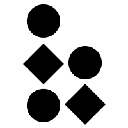-
 bitcoin
bitcoin $123963.239194 USD
1.37% -
 ethereum
ethereum $4529.082464 USD
1.07% -
 xrp
xrp $2.983640 USD
0.71% -
 tether
tether $1.000287 USD
0.02% -
 bnb
bnb $1179.874393 USD
2.99% -
 solana
solana $230.633678 USD
1.55% -
 usd-coin
usd-coin $0.999835 USD
0.03% -
 dogecoin
dogecoin $0.254240 USD
1.34% -
 tron
tron $0.341176 USD
0.15% -
 cardano
cardano $0.842285 USD
0.52% -
 hyperliquid
hyperliquid $48.537896 USD
-0.86% -
 chainlink
chainlink $21.863092 USD
-0.84% -
 ethena-usde
ethena-usde $0.999743 USD
-0.07% -
 sui
sui $3.579561 USD
-0.18% -
 stellar
stellar $0.403418 USD
2.67%
How can I access OKX's NFT market?
Access OKX's NFT marketplace by visiting the official site, signing up, completing KYC if needed, funding your wallet, and exploring NFTs across Ethereum, Polygon, or OKC.
Sep 30, 2025 at 08:36 am

How to Access OKX's NFT Marketplace
1. Navigate to the official OKX website using a secure and updated browser. Ensure that your internet connection is stable and that you are visiting the authentic domain to avoid phishing risks. Once on the homepage, locate the “NFT” tab usually positioned in the main navigation menu at the top of the page.
2. If you do not already have an account, click on the “Sign Up” button and complete the registration process by providing your email address or phone number and setting a strong password. Make sure to enable two-factor authentication during setup to enhance the security of your assets.
3. After logging in, verify your identity if required. OKX may prompt users to complete KYC (Know Your Customer) verification depending on regional regulations and the level of access desired. This step typically involves uploading a government-issued ID and a selfie for validation.
4. Fund your OKX wallet with cryptocurrency such as USDT, ETH, or BTC, which are commonly accepted for NFT transactions. You can deposit funds directly through the wallet section of your account dashboard. Ensure sufficient balance to cover both the NFT price and associated gas fees.
5. Enter the NFT marketplace section from the main menu. Here, you can browse featured collections, upcoming drops, or use the search function to find specific artists or projects. Each NFT listing includes details like price, ownership history, metadata, and blockchain network.
Supported Blockchains and Wallet Integration
1. OKX NFT marketplace supports multiple blockchains including Ethereum, Polygon, and OKC (OKX Chain), allowing users to trade across ecosystems without switching platforms. Each chain offers different fee structures and speeds, so selecting the right one impacts transaction costs.
2. The platform integrates seamlessly with the OKX Wallet, a non-custodial solution that lets users manage digital assets securely. You can access it via browser extension or mobile app, enabling smooth interaction with NFT listings and smart contracts.
3. To connect an external wallet like MetaMask, navigate to the wallet settings within the NFT section and select “Connect Wallet.” Follow the prompts to authorize the link. Once connected, your holdings across chains will be visible in the interface.
4. When minting or purchasing NFTs, confirm transactions through your linked wallet. Always review gas fees and contract permissions before approving any action to prevent unauthorized spending.
5. Users can also list their own NFTs for sale by clicking “Create” or “Sell” in the marketplace. This requires uploading a digital file, adding metadata such as name and description, choosing royalty percentages, and selecting the blockchain for deployment.
Security Practices and Transaction Monitoring
1. Enable all available security features including 2FA, withdrawal address whitelisting, and login alerts. These measures reduce the risk of unauthorized access even if credentials are compromised.
2. Regularly monitor your transaction history under the “Activity” tab in the NFT marketplace. Look for unexpected transfers or listings and report anomalies immediately through OKX support channels.
3. Be cautious of fake NFT listings or impersonators promoting scams through social media. Always verify the authenticity of collections by checking verified badges and official project links inside the OKX platform.
4. Store high-value NFTs in cold wallets when not actively trading. While OKX provides robust protection, offline storage minimizes exposure to online threats such as phishing or hacking attempts.
5. Keep software up to date, especially wallet extensions and antivirus programs. Outdated systems may contain vulnerabilities exploitable by malicious actors targeting crypto users.
Frequently Asked Questions
Can I buy NFTs on OKX using fiat currency?No, OKX’s NFT marketplace only accepts cryptocurrencies such as USDT, ETH, and BTC for purchases. You must convert fiat to supported digital assets through the exchange before buying NFTs.
Are there fees for listing my NFT on OKX?Yes, creators pay a service fee when listing NFTs, typically a percentage of the final sale price. Additional gas fees apply based on the selected blockchain network and current congestion levels.
How do royalties work on OKX NFT sales?Artists can set a royalty rate during creation, which entitles them to a percentage of future resales. This is enforced through smart contracts and automatically deducted from secondary market transactions.
What should I do if my NFT transaction fails?Check your wallet balance to ensure enough funds cover gas fees. Confirm network settings match the intended blockchain. If issues persist, consult OKX support with the transaction hash for further assistance.
Disclaimer:info@kdj.com
The information provided is not trading advice. kdj.com does not assume any responsibility for any investments made based on the information provided in this article. Cryptocurrencies are highly volatile and it is highly recommended that you invest with caution after thorough research!
If you believe that the content used on this website infringes your copyright, please contact us immediately (info@kdj.com) and we will delete it promptly.
- BlockDAG, DOGE, HYPE Sponsorship: Crypto Trends Shaping 2025
- 2025-10-01 00:25:13
- Deutsche Börse and Circle: A StableCoin Adoption Powerhouse in Europe
- 2025-10-01 00:25:13
- BlockDAG's Presale Buzz: Is It the Crypto to Watch in October 2025?
- 2025-10-01 00:30:13
- Bitcoin, Crypto, and IQ: When Genius Meets Digital Gold?
- 2025-10-01 00:30:13
- Stablecoins, American Innovation, and Wallet Tokens: The Next Frontier
- 2025-10-01 00:35:12
- NBU, Coins, and Crypto in Ukraine: A New Yorker's Take
- 2025-10-01 00:45:14
Related knowledge

How to close my position in KuCoin Futures?
Oct 01,2025 at 07:54pm
Understanding Position Closure in KuCoin FuturesTrading futures on KuCoin requires a clear understanding of how to manage open positions. Closing a po...

How to find the contract address for a token on KuCoin?
Sep 30,2025 at 09:00pm
Finding the Contract Address on KuCoin1. Log into your KuCoin account through the official website or mobile application. Navigate to the 'Markets' se...

How to set up SMS verification on my KuCoin account?
Oct 03,2025 at 12:36am
How to Enable SMS Verification on Your KuCoin AccountSecuring your cryptocurrency exchange account is essential, especially on platforms like KuCoin w...

How to update the KuCoin app to the latest version?
Oct 03,2025 at 02:18am
How to Update the KuCoin App: A Step-by-Step GuideKeeping your KuCoin app updated ensures access to the latest security features, trading tools, and u...

How to buy an NFT on the KuCoin marketplace?
Oct 02,2025 at 10:19pm
Accessing the KuCoin NFT Marketplace1. Log in to your KuCoin account through the official website or mobile application. Ensure that two-factor authen...

How to create a sub-account on KuCoin?
Oct 03,2025 at 10:18pm
Accessing the KuCoin Dashboard1. Navigate to the official KuCoin website and log in using your registered email and password. Two-factor authenticatio...

How to close my position in KuCoin Futures?
Oct 01,2025 at 07:54pm
Understanding Position Closure in KuCoin FuturesTrading futures on KuCoin requires a clear understanding of how to manage open positions. Closing a po...

How to find the contract address for a token on KuCoin?
Sep 30,2025 at 09:00pm
Finding the Contract Address on KuCoin1. Log into your KuCoin account through the official website or mobile application. Navigate to the 'Markets' se...

How to set up SMS verification on my KuCoin account?
Oct 03,2025 at 12:36am
How to Enable SMS Verification on Your KuCoin AccountSecuring your cryptocurrency exchange account is essential, especially on platforms like KuCoin w...

How to update the KuCoin app to the latest version?
Oct 03,2025 at 02:18am
How to Update the KuCoin App: A Step-by-Step GuideKeeping your KuCoin app updated ensures access to the latest security features, trading tools, and u...

How to buy an NFT on the KuCoin marketplace?
Oct 02,2025 at 10:19pm
Accessing the KuCoin NFT Marketplace1. Log in to your KuCoin account through the official website or mobile application. Ensure that two-factor authen...

How to create a sub-account on KuCoin?
Oct 03,2025 at 10:18pm
Accessing the KuCoin Dashboard1. Navigate to the official KuCoin website and log in using your registered email and password. Two-factor authenticatio...
See all articles