-
 bitcoin
bitcoin $114320.977035 USD
-0.40% -
 ethereum
ethereum $4152.439985 USD
-1.75% -
 tether
tether $1.000111 USD
-0.04% -
 xrp
xrp $2.843037 USD
-1.63% -
 bnb
bnb $1013.349380 USD
-1.62% -
 solana
solana $208.362767 USD
-2.10% -
 usd-coin
usd-coin $0.999783 USD
0.00% -
 dogecoin
dogecoin $0.232559 USD
-1.00% -
 tron
tron $0.333491 USD
-1.09% -
 cardano
cardano $0.806310 USD
0.19% -
 hyperliquid
hyperliquid $45.023720 USD
-1.59% -
 ethena-usde
ethena-usde $1.000819 USD
-0.06% -
 chainlink
chainlink $21.241249 USD
-2.11% -
 avalanche
avalanche $30.035416 USD
-0.66% -
 stellar
stellar $0.364984 USD
-2.05%
How do I access Coinbase's advanced trading charting features?
Navigate Coinbase’s Advanced Trade interface by selecting a crypto pair, enabling technical indicators like RSI and MACD, customizing charts, and placing precise orders with real-time data.
Sep 18, 2025 at 09:00 pm

How to Navigate Coinbase Advanced Trading Interface
1. Log into your Coinbase account through the official website or desktop application. Ensure that you are using a supported browser such as Chrome or Firefox for optimal performance. Once logged in, navigate to the “Trade” section located in the main menu.
2. Select the cryptocurrency pair you wish to analyze, such as BTC/USD or ETH/EUR. After choosing the trading pair, the platform will load the default chart view. Look for the option labeled “Advanced Trade” – this redirects you to Coinbase’s professional trading interface where enhanced tools are available.
3. In the Advanced Trade section, locate the large central chart panel. This area is highly interactive and supports multiple technical indicators, drawing tools, and time frame adjustments. Click on the “Chart” tab if it isn’t already active, ensuring full access to visualization options.
4. Customize your workspace by resizing panels or adding order books and trade history windows. These features allow traders to monitor market depth and recent transactions alongside price movements. The layout is adjustable to suit both novice and experienced users.
Enabling Technical Analysis Tools
1. On the advanced charting interface, find the toolbar above the price graph. This includes icons for candlestick types, indicator insertion, and drawing utilities. Click the “Indicators” button to reveal a dropdown list of available studies such as Moving Averages, RSI, MACD, Bollinger Bands, and Fibonacci retracements.
Select any indicator to apply it directly to the chart. Multiple indicators can be layered for comprehensive analysis, with individual settings adjustable through their respective configuration panels.2. Use the drawing tools to sketch trendlines, horizontal support/resistance levels, or annotate key price zones. These visual aids help identify potential breakout or reversal areas based on historical price action.
3. Adjust the time intervals using the timeframe selector at the top of the chart. Options range from 1-minute candles to weekly views, enabling both scalping strategies and long-term trend evaluation.
4. Save your preferred chart setup by clicking the “Save Layout” option. This preserves your selected indicators, colors, and window arrangement for future sessions, reducing repetitive configuration.
Utilizing Order Types and Real-Time Data
1. The advanced trading view integrates real-time order book data alongside the chart. This allows traders to observe bid-ask spreads, liquidity concentration, and sudden volume surges that may influence price direction.
2. Place limit, market, stop-limit, or trailing stop orders directly from the trading panel adjacent to the chart. Each order type serves different strategic purposes, especially during volatile market conditions.
Traders can set conditional orders based on specific price triggers visible on the chart, aligning execution points with technical levels they have marked.3. Monitor open orders and active positions in the dedicated panel below the chart. This section updates dynamically, reflecting fills, cancellations, and pending executions across all connected devices.
4. Enable price alerts to receive notifications when a cryptocurrency reaches a user-defined threshold. These alerts sync with mobile push notifications and email, ensuring timely responses even when away from the platform.
Frequently Asked Questions
Q: Is there a fee to use Coinbase Advanced Trade?A: Access to the advanced trading interface is free, but standard trading fees apply based on transaction volume and payment method. These fees are clearly outlined in Coinbase’s pricing schedule and vary depending on whether you are a maker or taker in the market.
Q: Can I use margin or leverage on Coinbase Advanced Trade?A: As of now, Coinbase Advanced Trade does not offer leveraged trading or margin accounts for retail users. It supports spot trading only, meaning all trades require possession of the underlying asset or funds at the time of execution.
Q: Are mobile users able to access the same charting tools?A: The mobile app provides simplified charting functionality. Full access to advanced indicators and drawing tools is currently limited to the web and desktop versions of Coinbase Advanced Trade.
Q: How accurate is the data displayed on the advanced charts?A: Coinbase sources its pricing and volume data directly from its own exchange order book, ensuring high accuracy and minimal latency. However, slight discrepancies may occur compared to third-party aggregators due to differences in data feed sources.
Disclaimer:info@kdj.com
The information provided is not trading advice. kdj.com does not assume any responsibility for any investments made based on the information provided in this article. Cryptocurrencies are highly volatile and it is highly recommended that you invest with caution after thorough research!
If you believe that the content used on this website infringes your copyright, please contact us immediately (info@kdj.com) and we will delete it promptly.
- BlockDAG, DOGE, HYPE Sponsorship: Crypto Trends Shaping 2025
- 2025-10-01 00:25:13
- Deutsche Börse and Circle: A StableCoin Adoption Powerhouse in Europe
- 2025-10-01 00:25:13
- BlockDAG's Presale Buzz: Is It the Crypto to Watch in October 2025?
- 2025-10-01 00:30:13
- Bitcoin, Crypto, and IQ: When Genius Meets Digital Gold?
- 2025-10-01 00:30:13
- Stablecoins, American Innovation, and Wallet Tokens: The Next Frontier
- 2025-10-01 00:35:12
- NBU, Coins, and Crypto in Ukraine: A New Yorker's Take
- 2025-10-01 00:45:14
Related knowledge

How to close my position in KuCoin Futures?
Oct 01,2025 at 07:54pm
Understanding Position Closure in KuCoin FuturesTrading futures on KuCoin requires a clear understanding of how to manage open positions. Closing a po...

How to find the contract address for a token on KuCoin?
Sep 30,2025 at 09:00pm
Finding the Contract Address on KuCoin1. Log into your KuCoin account through the official website or mobile application. Navigate to the 'Markets' se...

How to buy KCS (KuCoin Token)?
Oct 01,2025 at 11:00am
Understanding KCS and Its Role in the KuCoin Ecosystem1. KCS, or KuCoin Token, is the native utility token of the KuCoin exchange, a prominent cryptoc...
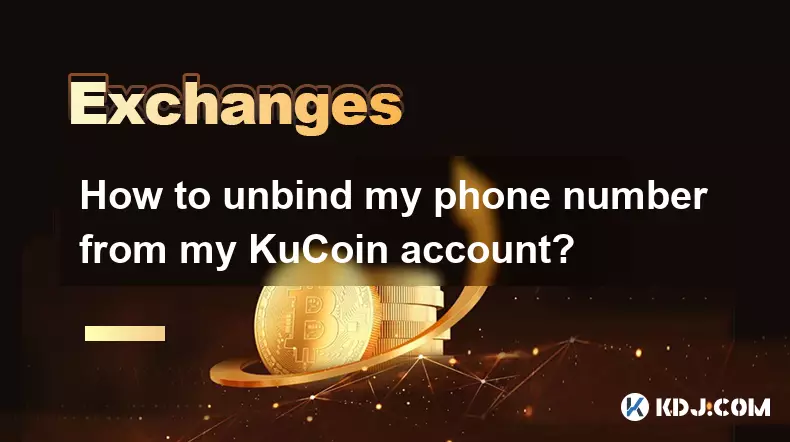
How to unbind my phone number from my KuCoin account?
Oct 01,2025 at 05:00am
Understanding the Importance of Phone Number Security on KuCoin1. Maintaining control over your KuCoin account involves managing all associated contac...

How to transfer assets from my main account to my trading account on KuCoin?
Oct 01,2025 at 10:01am
Understanding KuCoin Account Structure1. KuCoin operates with multiple account types to provide users flexibility in managing their digital assets. Th...
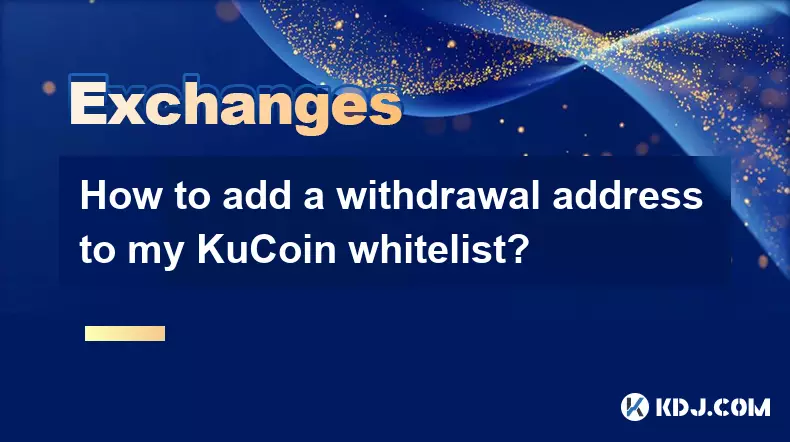
How to add a withdrawal address to my KuCoin whitelist?
Oct 01,2025 at 08:18pm
How to Add a Withdrawal Address to Your KuCoin WhitelistSecuring your cryptocurrency assets is a top priority when using exchanges like KuCoin. One of...

How to close my position in KuCoin Futures?
Oct 01,2025 at 07:54pm
Understanding Position Closure in KuCoin FuturesTrading futures on KuCoin requires a clear understanding of how to manage open positions. Closing a po...

How to find the contract address for a token on KuCoin?
Sep 30,2025 at 09:00pm
Finding the Contract Address on KuCoin1. Log into your KuCoin account through the official website or mobile application. Navigate to the 'Markets' se...

How to buy KCS (KuCoin Token)?
Oct 01,2025 at 11:00am
Understanding KCS and Its Role in the KuCoin Ecosystem1. KCS, or KuCoin Token, is the native utility token of the KuCoin exchange, a prominent cryptoc...
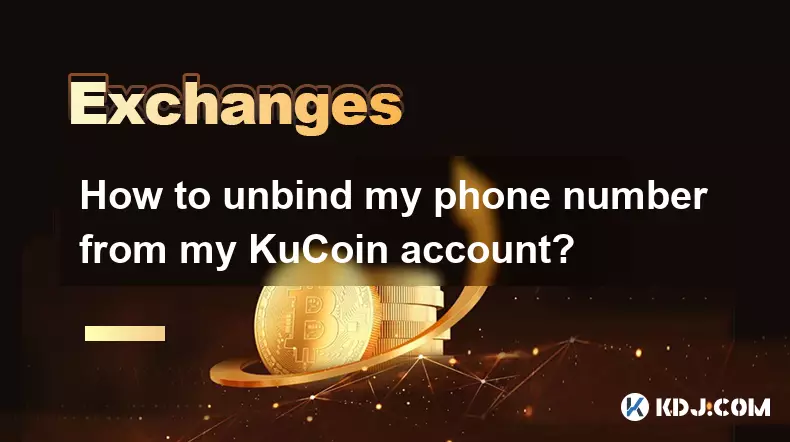
How to unbind my phone number from my KuCoin account?
Oct 01,2025 at 05:00am
Understanding the Importance of Phone Number Security on KuCoin1. Maintaining control over your KuCoin account involves managing all associated contac...

How to transfer assets from my main account to my trading account on KuCoin?
Oct 01,2025 at 10:01am
Understanding KuCoin Account Structure1. KuCoin operates with multiple account types to provide users flexibility in managing their digital assets. Th...
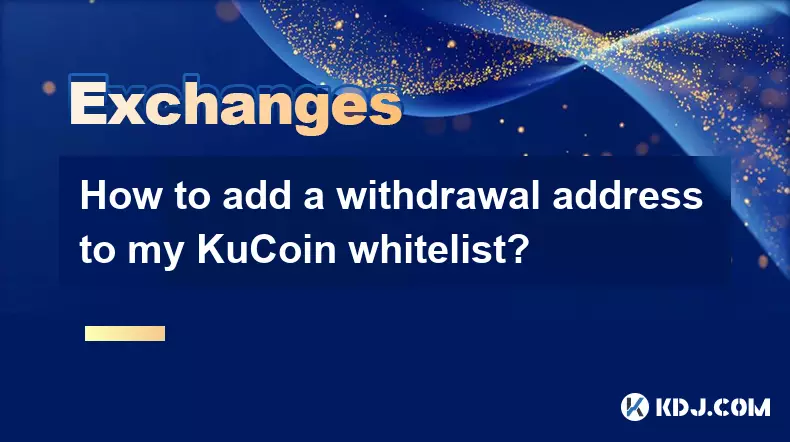
How to add a withdrawal address to my KuCoin whitelist?
Oct 01,2025 at 08:18pm
How to Add a Withdrawal Address to Your KuCoin WhitelistSecuring your cryptocurrency assets is a top priority when using exchanges like KuCoin. One of...
See all articles










































































