-
 bitcoin
bitcoin $118548.520763 USD
3.67% -
 ethereum
ethereum $4352.564943 USD
4.79% -
 xrp
xrp $2.964058 USD
4.22% -
 tether
tether $1.000565 USD
0.05% -
 bnb
bnb $1028.372955 USD
1.46% -
 solana
solana $221.373507 USD
6.00% -
 usd-coin
usd-coin $0.999933 USD
0.02% -
 dogecoin
dogecoin $0.248633 USD
6.85% -
 tron
tron $0.341444 USD
2.38% -
 cardano
cardano $0.852946 USD
5.82% -
 hyperliquid
hyperliquid $47.869306 USD
6.15% -
 chainlink
chainlink $22.561476 USD
6.01% -
 ethena-usde
ethena-usde $1.001258 USD
0.05% -
 avalanche
avalanche $30.660000 USD
2.06% -
 stellar
stellar $0.400917 USD
9.76%
How to use the Upbit mobile app for trading?
Download the Upbit app, complete KYC, link a payment method, and start trading cryptocurrencies with real-time market data and secure portfolio management.
Sep 13, 2025 at 08:19 pm
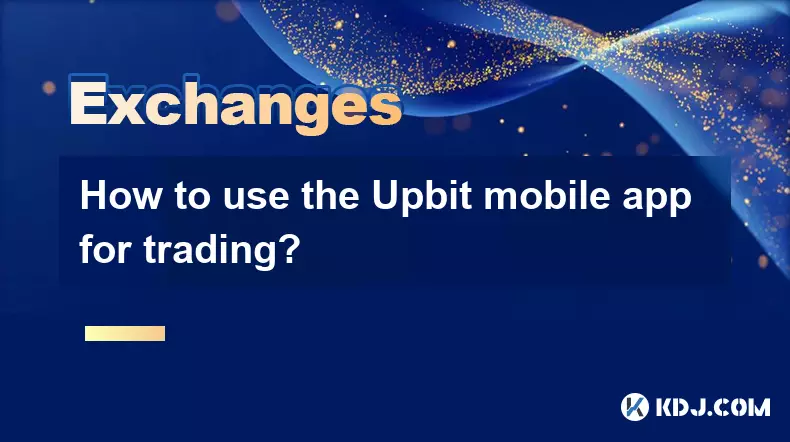
Getting Started with the Upbit Mobile App
1. Download the Upbit app from the Apple App Store or Google Play Store and install it on your smartphone. Ensure your device meets the minimum system requirements for optimal performance.
2. Open the app and create an account by providing your email address, setting a strong password, and completing the phone number verification process. Two-factor authentication is highly recommended to enhance security.
3. Complete identity verification (KYC) as required by local regulations. This typically involves submitting a government-issued ID and a selfie. Approval times may vary depending on your region.
4. Once verified, link a payment method such as a bank account or credit card to enable deposits. Some regions support direct KRW deposits through partner financial institutions.
5. Navigate the dashboard to familiarize yourself with key features like market data, asset balances, order books, and trading charts. The interface is designed for intuitive navigation even for beginners.
Executing Trades on Upbit
1. Tap on the 'Trade' section and select the cryptocurrency pair you wish to trade, such as BTC/KRW or ETH/KRW. The app supports a wide range of digital assets listed on the exchange.
2. Choose between market orders and limit orders based on your strategy. A market order executes immediately at the best available price, while a limit order allows you to set a specific price.
Limit orders give traders greater control over entry and exit points, minimizing slippage in volatile markets.3. Enter the amount of cryptocurrency or fiat you want to buy or sell. The app provides real-time price estimates and displays transaction fees before confirmation.
4. Review the order details carefully, including the total cost, fee deduction, and expected execution price. Confirm the trade only after verifying all information.
5. Monitor open orders in the 'Orders' tab. Cancel pending limit orders if market conditions change or your strategy shifts.
Managing Your Portfolio
1. Access the 'Assets' section to view your current holdings across all supported cryptocurrencies. The balance updates in real time based on market prices and recent transactions.
2. Use the built-in price alert feature to stay informed about significant movements. Set custom thresholds for specific coins to receive push notifications when targets are reached.
Price alerts help traders react quickly to sudden volatility, which is common during major news events or macroeconomic shifts.3. Transfer funds between wallets within the platform or withdraw assets to external addresses. Withdrawals require additional authentication and may be subject to network fees and daily limits.
4. Check transaction history to track deposits, withdrawals, trades, and fee deductions. This record is essential for personal accounting and tax reporting purposes.
5. Enable biometric login (fingerprint or face recognition) for faster access without compromising security. Avoid using public Wi-Fi when managing your account remotely.
Frequently Asked Questions
How do I deposit Korean won into my Upbit account? You can deposit KRW via linked bank accounts through the 'Deposit' option under the 'Assets' menu. Select KRW, choose your bank, and follow the instructions to complete the transfer. Deposits are usually credited within minutes during banking hours.
Is there a minimum trade amount on Upbit? Yes, Upbit enforces minimum order sizes that vary by trading pair. For example, the minimum BTC purchase might be 0.0001 BTC. These thresholds prevent spam and ensure liquidity efficiency across the order book.
Can I use Upbit outside South Korea? The Upbit mobile app is accessible globally, but certain features and available trading pairs may be restricted based on your location due to regulatory compliance requirements. Users outside South Korea should review service availability in their jurisdiction.
What security measures does Upbit implement? Upbit uses cold wallet storage for the majority of user funds, multi-signature technology, and continuous monitoring for suspicious activity. Regular third-party audits and insurance coverage further protect against potential breaches.
Disclaimer:info@kdj.com
The information provided is not trading advice. kdj.com does not assume any responsibility for any investments made based on the information provided in this article. Cryptocurrencies are highly volatile and it is highly recommended that you invest with caution after thorough research!
If you believe that the content used on this website infringes your copyright, please contact us immediately (info@kdj.com) and we will delete it promptly.
- BlockDAG, DOGE, HYPE Sponsorship: Crypto Trends Shaping 2025
- 2025-10-01 00:25:13
- Deutsche Börse and Circle: A StableCoin Adoption Powerhouse in Europe
- 2025-10-01 00:25:13
- BlockDAG's Presale Buzz: Is It the Crypto to Watch in October 2025?
- 2025-10-01 00:30:13
- Bitcoin, Crypto, and IQ: When Genius Meets Digital Gold?
- 2025-10-01 00:30:13
- Stablecoins, American Innovation, and Wallet Tokens: The Next Frontier
- 2025-10-01 00:35:12
- NBU, Coins, and Crypto in Ukraine: A New Yorker's Take
- 2025-10-01 00:45:14
Related knowledge

How to close my position in KuCoin Futures?
Oct 01,2025 at 07:54pm
Understanding Position Closure in KuCoin FuturesTrading futures on KuCoin requires a clear understanding of how to manage open positions. Closing a po...

How to find the contract address for a token on KuCoin?
Sep 30,2025 at 09:00pm
Finding the Contract Address on KuCoin1. Log into your KuCoin account through the official website or mobile application. Navigate to the 'Markets' se...

How to buy KCS (KuCoin Token)?
Oct 01,2025 at 11:00am
Understanding KCS and Its Role in the KuCoin Ecosystem1. KCS, or KuCoin Token, is the native utility token of the KuCoin exchange, a prominent cryptoc...
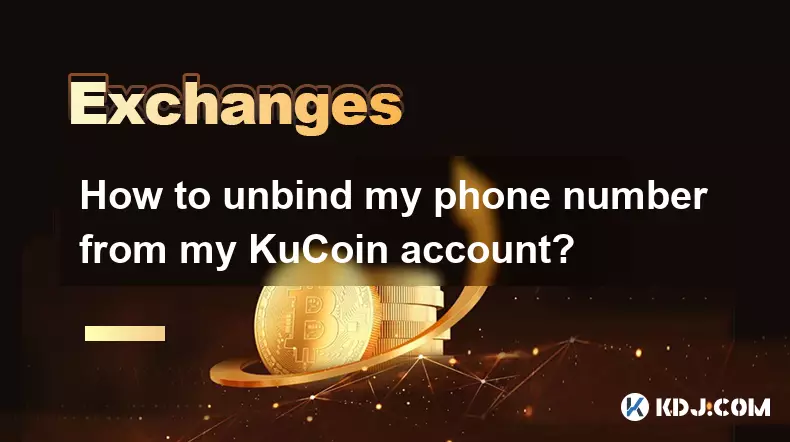
How to unbind my phone number from my KuCoin account?
Oct 01,2025 at 05:00am
Understanding the Importance of Phone Number Security on KuCoin1. Maintaining control over your KuCoin account involves managing all associated contac...

How to find my profit and loss (PNL) on KuCoin?
Oct 02,2025 at 06:19am
Accessing Your PNL Overview on KuCoin1. Log in to your KuCoin account through the official website or mobile application. Once authenticated, navigate...

How to transfer assets from my main account to my trading account on KuCoin?
Oct 01,2025 at 10:01am
Understanding KuCoin Account Structure1. KuCoin operates with multiple account types to provide users flexibility in managing their digital assets. Th...

How to close my position in KuCoin Futures?
Oct 01,2025 at 07:54pm
Understanding Position Closure in KuCoin FuturesTrading futures on KuCoin requires a clear understanding of how to manage open positions. Closing a po...

How to find the contract address for a token on KuCoin?
Sep 30,2025 at 09:00pm
Finding the Contract Address on KuCoin1. Log into your KuCoin account through the official website or mobile application. Navigate to the 'Markets' se...

How to buy KCS (KuCoin Token)?
Oct 01,2025 at 11:00am
Understanding KCS and Its Role in the KuCoin Ecosystem1. KCS, or KuCoin Token, is the native utility token of the KuCoin exchange, a prominent cryptoc...
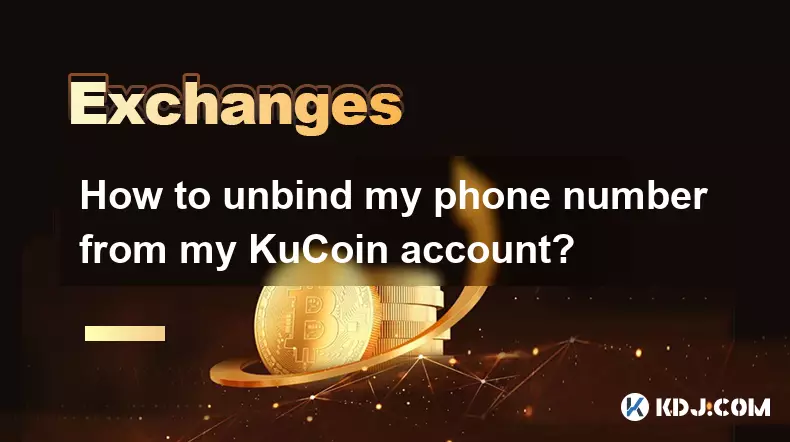
How to unbind my phone number from my KuCoin account?
Oct 01,2025 at 05:00am
Understanding the Importance of Phone Number Security on KuCoin1. Maintaining control over your KuCoin account involves managing all associated contac...

How to find my profit and loss (PNL) on KuCoin?
Oct 02,2025 at 06:19am
Accessing Your PNL Overview on KuCoin1. Log in to your KuCoin account through the official website or mobile application. Once authenticated, navigate...

How to transfer assets from my main account to my trading account on KuCoin?
Oct 01,2025 at 10:01am
Understanding KuCoin Account Structure1. KuCoin operates with multiple account types to provide users flexibility in managing their digital assets. Th...
See all articles










































































