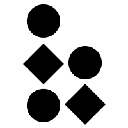-
 bitcoin
bitcoin $123963.239194 USD
1.37% -
 ethereum
ethereum $4529.082464 USD
1.07% -
 xrp
xrp $2.983640 USD
0.71% -
 tether
tether $1.000287 USD
0.02% -
 bnb
bnb $1179.874393 USD
2.99% -
 solana
solana $230.633678 USD
1.55% -
 usd-coin
usd-coin $0.999835 USD
0.03% -
 dogecoin
dogecoin $0.254240 USD
1.34% -
 tron
tron $0.341176 USD
0.15% -
 cardano
cardano $0.842285 USD
0.52% -
 hyperliquid
hyperliquid $48.537896 USD
-0.86% -
 chainlink
chainlink $21.863092 USD
-0.84% -
 ethena-usde
ethena-usde $0.999743 USD
-0.07% -
 sui
sui $3.579561 USD
-0.18% -
 stellar
stellar $0.403418 USD
2.67%
How to set up price alerts on Bybit?
Bybit's price alert system allows traders to set up notifications for specific cryptocurrencies, helping them react quickly to market changes.
Mar 28, 2025 at 05:29 am

Bybit, a popular cryptocurrency exchange, offers a robust suite of tools to help traders stay informed about market movements. One crucial feature is the ability to set up price alerts, ensuring you're notified of significant price changes in your chosen assets. This guide will walk you through the process of setting up these alerts on the Bybit platform.
Setting Up Price Alerts on Bybit: A Step-by-Step Guide
Bybit's price alert system allows you to receive notifications via email or SMS when the price of a specific cryptocurrency reaches a predefined level. This proactive approach helps you react quickly to market opportunities or mitigate potential risks. The process is straightforward, but understanding each step is essential for effective use.
First, you need a Bybit account. If you don't have one, you'll need to create one and complete the KYC verification process. This is a crucial security measure implemented by most reputable cryptocurrency exchanges.
Next, log in to your Bybit account and navigate to the trading section. This is usually prominently displayed on the platform's homepage. You will see a list of available trading pairs.
Now, find the specific cryptocurrency you want to track. Select the trading pair that involves your chosen cryptocurrency and the currency you're trading it against (e.g., BTC/USDT, ETH/USD).
Once you've selected the trading pair, locate the price alert settings. The exact location may vary slightly depending on the Bybit interface version, but it's typically near the order book or chart. Look for an icon resembling a bell or a notification symbol.
Click on the price alert icon. This will open a window where you can customize your alert settings. You'll need to specify the trigger price, which is the price level at which you want to receive the alert.
You'll also need to choose the alert type. This usually includes options like 'price reaches' (for when the price hits a specific level), 'price crosses' (when the price moves above or below a certain level), or possibly 'percentage change' (when the price changes by a certain percentage).
Next, select your preferred notification method. Bybit usually allows you to receive alerts via email or SMS. Ensure your contact information is accurate and up-to-date in your Bybit account settings.
Finally, click 'Save' or 'Confirm' to activate your price alert. You should now receive notifications when your specified conditions are met. Remember to test your alert settings by setting a close trigger price to ensure that the notifications are working correctly.
Understanding Bybit's Price Alert Features
Bybit's alert system offers several customizable features to cater to different trading strategies. Understanding these options allows you to fine-tune your alerts for maximum effectiveness.
Multiple Alerts: You can set multiple alerts for the same or different cryptocurrencies simultaneously. This allows you to monitor a portfolio of assets effectively.
Price Levels: You can set different price levels for buy and sell alerts, allowing for precise entry and exit strategies.
Alert Frequency: Some platforms allow you to specify how often you receive alerts, such as only once per price trigger or repeatedly while the condition persists. Check your Bybit settings to see if this feature is available.
Customizable Notifications: You can often customize the content of your alerts, ensuring they contain all the necessary information. This might include the asset's name, the trigger price, and a timestamp.
Email and SMS: Bybit offers both email and SMS alerts, allowing you to choose the most convenient method for receiving notifications. Ensure you have the correct contact details registered with your account.
Troubleshooting Price Alerts on Bybit
If you're encountering issues with your Bybit price alerts, there are several troubleshooting steps you can take.
Check your internet connection: A stable internet connection is crucial for receiving real-time notifications.
Verify your email address and phone number: Ensure your contact information is accurate and up-to-date in your Bybit account settings.
Check your spam or junk folder: Sometimes, alert emails may end up in your spam folder.
Review your alert settings: Double-check that your alert conditions are correctly configured and that the trigger price is appropriate.
Contact Bybit support: If you've tried all the above steps and are still experiencing problems, contact Bybit's customer support for assistance.
Frequently Asked Questions
Q: Can I set price alerts for multiple cryptocurrencies simultaneously?A: Yes, Bybit allows you to set up multiple price alerts for various cryptocurrencies at the same time.
Q: What notification methods does Bybit support for price alerts?A: Bybit typically supports email and SMS notifications for price alerts.
Q: What happens if my internet connection is unstable while a price alert is triggered?A: You might miss the notification if your internet connection is down when the price trigger occurs. It's crucial to have a stable connection.
Q: Can I delete or modify a price alert after setting it up?A: Yes, you can easily delete or modify your price alerts at any time through the same settings menu where you initially configured them.
Q: Are there any fees associated with using Bybit's price alert feature?A: No, typically there are no additional fees for using Bybit's price alert functionality. It's included as part of the standard platform features.
Q: How often are price alerts updated?A: The frequency of price updates and, consequently, alert triggers, depends on the market data feed used by Bybit. It is usually very frequent, ensuring near real-time notifications.
Q: What happens if the price briefly touches my trigger price and then reverses before I can react?A: This depends on how you set up your alert. If it's a 'price reaches' alert, you'll receive a notification even if the price moves away immediately. If it's a 'price crosses' alert, you may need to refine your settings to avoid false signals.
Q: Can I set alerts based on percentage changes rather than absolute prices?A: Check Bybit's interface. Some platforms offer this functionality, allowing alerts based on percentage price movements. This depends on the available options within the platform's alert settings.
Disclaimer:info@kdj.com
The information provided is not trading advice. kdj.com does not assume any responsibility for any investments made based on the information provided in this article. Cryptocurrencies are highly volatile and it is highly recommended that you invest with caution after thorough research!
If you believe that the content used on this website infringes your copyright, please contact us immediately (info@kdj.com) and we will delete it promptly.
- BlockDAG, DOGE, HYPE Sponsorship: Crypto Trends Shaping 2025
- 2025-10-01 00:25:13
- Deutsche Börse and Circle: A StableCoin Adoption Powerhouse in Europe
- 2025-10-01 00:25:13
- BlockDAG's Presale Buzz: Is It the Crypto to Watch in October 2025?
- 2025-10-01 00:30:13
- Bitcoin, Crypto, and IQ: When Genius Meets Digital Gold?
- 2025-10-01 00:30:13
- Stablecoins, American Innovation, and Wallet Tokens: The Next Frontier
- 2025-10-01 00:35:12
- NBU, Coins, and Crypto in Ukraine: A New Yorker's Take
- 2025-10-01 00:45:14
Related knowledge

How to close my position in KuCoin Futures?
Oct 01,2025 at 07:54pm
Understanding Position Closure in KuCoin FuturesTrading futures on KuCoin requires a clear understanding of how to manage open positions. Closing a po...

How to find the contract address for a token on KuCoin?
Sep 30,2025 at 09:00pm
Finding the Contract Address on KuCoin1. Log into your KuCoin account through the official website or mobile application. Navigate to the 'Markets' se...

How to set up SMS verification on my KuCoin account?
Oct 03,2025 at 12:36am
How to Enable SMS Verification on Your KuCoin AccountSecuring your cryptocurrency exchange account is essential, especially on platforms like KuCoin w...

How to update the KuCoin app to the latest version?
Oct 03,2025 at 02:18am
How to Update the KuCoin App: A Step-by-Step GuideKeeping your KuCoin app updated ensures access to the latest security features, trading tools, and u...

How to buy an NFT on the KuCoin marketplace?
Oct 02,2025 at 10:19pm
Accessing the KuCoin NFT Marketplace1. Log in to your KuCoin account through the official website or mobile application. Ensure that two-factor authen...

How to create a sub-account on KuCoin?
Oct 03,2025 at 10:18pm
Accessing the KuCoin Dashboard1. Navigate to the official KuCoin website and log in using your registered email and password. Two-factor authenticatio...

How to close my position in KuCoin Futures?
Oct 01,2025 at 07:54pm
Understanding Position Closure in KuCoin FuturesTrading futures on KuCoin requires a clear understanding of how to manage open positions. Closing a po...

How to find the contract address for a token on KuCoin?
Sep 30,2025 at 09:00pm
Finding the Contract Address on KuCoin1. Log into your KuCoin account through the official website or mobile application. Navigate to the 'Markets' se...

How to set up SMS verification on my KuCoin account?
Oct 03,2025 at 12:36am
How to Enable SMS Verification on Your KuCoin AccountSecuring your cryptocurrency exchange account is essential, especially on platforms like KuCoin w...

How to update the KuCoin app to the latest version?
Oct 03,2025 at 02:18am
How to Update the KuCoin App: A Step-by-Step GuideKeeping your KuCoin app updated ensures access to the latest security features, trading tools, and u...

How to buy an NFT on the KuCoin marketplace?
Oct 02,2025 at 10:19pm
Accessing the KuCoin NFT Marketplace1. Log in to your KuCoin account through the official website or mobile application. Ensure that two-factor authen...

How to create a sub-account on KuCoin?
Oct 03,2025 at 10:18pm
Accessing the KuCoin Dashboard1. Navigate to the official KuCoin website and log in using your registered email and password. Two-factor authenticatio...
See all articles