-
 bitcoin
bitcoin $87959.907984 USD
1.34% -
 ethereum
ethereum $2920.497338 USD
3.04% -
 tether
tether $0.999775 USD
0.00% -
 xrp
xrp $2.237324 USD
8.12% -
 bnb
bnb $860.243768 USD
0.90% -
 solana
solana $138.089498 USD
5.43% -
 usd-coin
usd-coin $0.999807 USD
0.01% -
 tron
tron $0.272801 USD
-1.53% -
 dogecoin
dogecoin $0.150904 USD
2.96% -
 cardano
cardano $0.421635 USD
1.97% -
 hyperliquid
hyperliquid $32.152445 USD
2.23% -
 bitcoin-cash
bitcoin-cash $533.301069 USD
-1.94% -
 chainlink
chainlink $12.953417 USD
2.68% -
 unus-sed-leo
unus-sed-leo $9.535951 USD
0.73% -
 zcash
zcash $521.483386 USD
-2.87%
How do I pay for an NFT with cryptocurrencies like ETH?
To buy an NFT, set up an Ethereum wallet like MetaMask, fund it with ETH, connect to a marketplace like OpenSea, select your NFT, and confirm the purchase, including gas fees.
Apr 18, 2025 at 01:21 pm
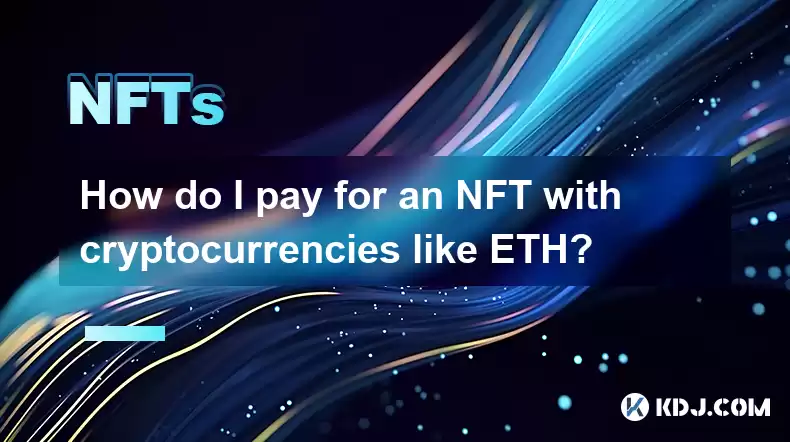
Purchasing an NFT with cryptocurrencies like Ethereum (ETH) is a straightforward process if you follow the right steps. This guide will walk you through the entire process, from setting up your wallet to completing your purchase. Whether you're a seasoned crypto user or a newcomer, you'll find detailed instructions to help you acquire your desired NFT.
Setting Up Your Crypto Wallet
Before you can purchase an NFT, you need to set up a cryptocurrency wallet that supports Ethereum. Here's how you can do it:
- Download a wallet app: Popular choices include MetaMask, Trust Wallet, and Coinbase Wallet. For this guide, we'll use MetaMask.
- Install the wallet: Follow the installation prompts to install the wallet on your device. MetaMask can be added as an extension to your browser or used as a mobile app.
- Create a new wallet: Click on 'Create a New Wallet' and set a strong password. Make sure to write down your seed phrase and store it securely. This phrase is crucial for recovering your wallet if you lose access.
- Add funds to your wallet: You can purchase ETH from a cryptocurrency exchange and transfer it to your wallet. Copy your wallet's ETH address from MetaMask and use it to send ETH from your exchange account.
Connecting Your Wallet to an NFT Marketplace
Once your wallet is set up and funded, you need to connect it to an NFT marketplace. Here's how:
- Choose an NFT marketplace: Popular platforms include OpenSea, Rarible, and Foundation. For this guide, we'll use OpenSea.
- Visit the marketplace website: Navigate to OpenSea and click on the 'Profile' icon in the top right corner.
- Connect your wallet: Click on 'My Profile' and then 'Connect Wallet'. Select MetaMask from the list of options.
- Authorize the connection: MetaMask will prompt you to sign a message to confirm the connection. Click 'Sign' to proceed.
Browsing and Selecting an NFT
Now that your wallet is connected, you can start browsing for NFTs:
- Explore the marketplace: Use the search function or browse through categories to find NFTs that interest you.
- Select an NFT: Once you find an NFT you want to purchase, click on it to view more details such as the price and the creator.
- Check the listing details: Ensure the NFT is listed for sale and that you have enough ETH in your wallet to cover the purchase price and any associated fees.
Making the Purchase
Purchasing an NFT involves a few steps to ensure the transaction goes smoothly:
- Click 'Buy Now': On the NFT's detail page, click the 'Buy Now' button if the NFT is listed for direct purchase.
- Review the transaction: MetaMask will open with a summary of the transaction, including the total cost (including gas fees).
- Confirm the purchase: Click 'Confirm' in MetaMask to initiate the transaction. The transaction will be sent to the Ethereum network for processing.
- Wait for confirmation: The transaction will take some time to be confirmed on the blockchain. You can track its progress on a blockchain explorer like Etherscan.
Receiving Your NFT
Once the transaction is confirmed, the NFT will be transferred to your wallet:
- Check your wallet: Return to the OpenSea website and refresh your profile page. You should see the newly purchased NFT listed in your collection.
- Verify the NFT: Click on the NFT to ensure it has been successfully transferred to your wallet address.
Paying Gas Fees
When purchasing an NFT, you'll also need to pay gas fees. These are transaction fees on the Ethereum network and can vary based on network congestion:
- Understand gas fees: Gas fees are paid in ETH and are used to incentivize miners to process your transaction.
- Adjust gas settings: In MetaMask, you can adjust the gas price to speed up or slow down your transaction. Higher gas prices result in faster processing but cost more.
- Confirm the total cost: Always review the total cost, including gas fees, before confirming your purchase.
Frequently Asked Questions
Q: Can I use other cryptocurrencies besides ETH to buy NFTs?A: While most NFT marketplaces primarily use ETH, some platforms support other cryptocurrencies like Polygon (MATIC) or Binance Smart Chain (BSC) tokens. Always check the specific marketplace's supported currencies before attempting to purchase.
Q: What happens if the transaction fails due to high gas fees?A: If a transaction fails due to high gas fees, the ETH you allocated for the transaction will be returned to your wallet. You can then try again with adjusted gas settings or wait for a time when network congestion is lower.
Q: Can I sell an NFT I purchased?A: Yes, you can sell an NFT you've purchased. Most marketplaces allow you to list your NFT for sale at a fixed price or through an auction. Simply navigate to your NFT in your collection, click on 'Sell', and follow the prompts to list it.
Q: How do I know if an NFT is a good investment?A: Determining if an NFT is a good investment involves researching the artist, the rarity of the NFT, and the overall market trends. Look at the artist's previous sales, the uniqueness of the NFT, and community interest to gauge its potential value.
Disclaimer:info@kdj.com
The information provided is not trading advice. kdj.com does not assume any responsibility for any investments made based on the information provided in this article. Cryptocurrencies are highly volatile and it is highly recommended that you invest with caution after thorough research!
If you believe that the content used on this website infringes your copyright, please contact us immediately (info@kdj.com) and we will delete it promptly.
- Blockchain Gaming's Quiet Revolution: Unpacking Latest Trends and Industry Insights Amidst Market Shifts
- 2026-02-02 06:30:01
- Crypto Crossroads: Bitcoin Price Reacts to Fed Jitters Amidst Shifting Sands
- 2026-02-02 05:05:02
- Justin Sun, Tron, Manipulation Allegations: New Bitcoin Strategy Meets Lingering Controversy
- 2026-02-02 05:05:02
- Bitcoin Eyes $77K as Michael Saylor Reaffirms Unwavering Conviction Amidst Market Swings
- 2026-02-02 05:00:02
- Altcoin Season on the Horizon? ETH, XRP, SOL, ADA Face Potential 184x Gains Amidst Shifting Crypto Landscape
- 2026-02-02 05:00:02
- Bitcoin ETF News: Latest Updates Drive Investment and Market Dynamics
- 2026-02-02 04:50:02
Related knowledge

How to understand gas wars and set priority fees? (Minting strategy)
Jan 29,2026 at 11:00am
Understanding Gas Wars in the Context of NFT Minting1. Gas wars occur when multiple users compete to have their transactions confirmed first on Ethere...

How to buy real estate using NFTs? (RWA tokenization)
Jan 29,2026 at 07:19am
Understanding Real Estate NFTs1. Real estate NFTs represent ownership stakes in physical properties through blockchain-based tokens. 2. Each NFT is mi...

How to participate in NFT raffles and giveaways? (Premint guide)
Jan 29,2026 at 11:39pm
Understanding NFT Raffle Mechanics1. NFT raffles operate as on-chain lotteries where participants submit entries during a defined window, often by con...

How to set up an NFT gallery in a virtual world? (OnCyber tutorial)
Jan 28,2026 at 07:19am
Understanding Virtual World Infrastructure1. Virtual worlds like Decentraland, Somnium Space, and OnCyber rely on blockchain-based land ownership, whe...

How to bridge NFTs across different blockchains? (Wormhole guide)
Jan 29,2026 at 05:20am
Understanding Cross-Chain NFT Bridging1. NFTs are inherently tied to the blockchain where they are minted, making them non-transferable by default acr...

How to spot wash trading in NFT collections? (Volume analysis)
Jan 30,2026 at 09:20am
Volume Distribution Patterns1. A small number of wallets consistently account for over 70% of total trading volume across multiple floor price transac...

How to understand gas wars and set priority fees? (Minting strategy)
Jan 29,2026 at 11:00am
Understanding Gas Wars in the Context of NFT Minting1. Gas wars occur when multiple users compete to have their transactions confirmed first on Ethere...

How to buy real estate using NFTs? (RWA tokenization)
Jan 29,2026 at 07:19am
Understanding Real Estate NFTs1. Real estate NFTs represent ownership stakes in physical properties through blockchain-based tokens. 2. Each NFT is mi...

How to participate in NFT raffles and giveaways? (Premint guide)
Jan 29,2026 at 11:39pm
Understanding NFT Raffle Mechanics1. NFT raffles operate as on-chain lotteries where participants submit entries during a defined window, often by con...

How to set up an NFT gallery in a virtual world? (OnCyber tutorial)
Jan 28,2026 at 07:19am
Understanding Virtual World Infrastructure1. Virtual worlds like Decentraland, Somnium Space, and OnCyber rely on blockchain-based land ownership, whe...

How to bridge NFTs across different blockchains? (Wormhole guide)
Jan 29,2026 at 05:20am
Understanding Cross-Chain NFT Bridging1. NFTs are inherently tied to the blockchain where they are minted, making them non-transferable by default acr...

How to spot wash trading in NFT collections? (Volume analysis)
Jan 30,2026 at 09:20am
Volume Distribution Patterns1. A small number of wallets consistently account for over 70% of total trading volume across multiple floor price transac...
See all articles










































































