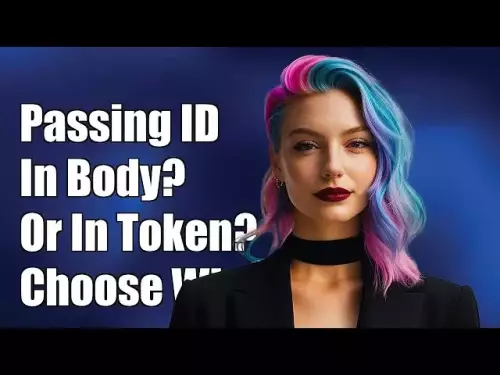-
 bitcoin
bitcoin $87959.907984 USD
1.34% -
 ethereum
ethereum $2920.497338 USD
3.04% -
 tether
tether $0.999775 USD
0.00% -
 xrp
xrp $2.237324 USD
8.12% -
 bnb
bnb $860.243768 USD
0.90% -
 solana
solana $138.089498 USD
5.43% -
 usd-coin
usd-coin $0.999807 USD
0.01% -
 tron
tron $0.272801 USD
-1.53% -
 dogecoin
dogecoin $0.150904 USD
2.96% -
 cardano
cardano $0.421635 USD
1.97% -
 hyperliquid
hyperliquid $32.152445 USD
2.23% -
 bitcoin-cash
bitcoin-cash $533.301069 USD
-1.94% -
 chainlink
chainlink $12.953417 USD
2.68% -
 unus-sed-leo
unus-sed-leo $9.535951 USD
0.73% -
 zcash
zcash $521.483386 USD
-2.87%
MetaMask for NFT Transactions: A Security Checklist for New Users
MetaMask enables secure NFT transactions on Ethereum, but users must safeguard their seed phrase, verify URLs, and approve contracts cautiously to avoid irreversible losses.
Nov 04, 2025 at 11:55 pm

Understanding MetaMask and Its Role in NFT Transactions
1. MetaMask serves as a digital wallet that allows users to interact directly with the Ethereum blockchain, enabling seamless NFT transactions such as buying, selling, and transferring digital assets. It functions as both a browser extension and a mobile application, providing accessibility across multiple platforms.
2. The wallet stores private keys locally on the user’s device, ensuring that individuals maintain full control over their crypto assets. This decentralized approach eliminates reliance on third-party custodians but places the responsibility of security squarely on the user.
3. When engaging in NFT marketplaces like OpenSea or Rarible, MetaMask acts as the bridge between the user interface and blockchain execution. Each transaction requires explicit approval from the wallet holder through a confirmation popup.
4. Users must understand that every interaction—whether it's minting an NFT or approving a token for trade—involves blockchain-level operations that are irreversible once confirmed. Mistakes in network selection or contract authorization can lead to permanent loss of funds.
5. Never share your seed phrase with anyone, not even support representatives claiming to assist you. Scammers often pose as official agents to extract sensitive information.
Essential Security Measures Before Executing NFT Trades
1. Always download MetaMask from the official website or verified app stores. Third-party links distributed via social media or forums may host malicious versions designed to steal credentials.
2. Enable two-factor authentication methods where available, although MetaMask itself does not store account data centrally. Complementary tools like hardware wallets (e.g., Ledger) can be connected for added transaction verification.
3. Verify the URL of any NFT marketplace before connecting your wallet. Phishing sites mimic legitimate platforms and trick users into granting access to their assets through fake connection prompts.
4. Review gas fees and network conditions prior to initiating transactions. Unusually high fees might indicate network congestion, while abnormally low fees could suggest a testnet impersonation attempt.
5. Always double-check the recipient address when sending NFTs. Blockchain transfers cannot be reversed, and sending to an incorrect address results in permanent loss.
Avoiding Common Pitfalls in Wallet Management
1. Store your 12-word recovery phrase offline in a secure location such as a fireproof safe. Digital copies saved on computers or cloud storage are vulnerable to hacking and malware extraction.
2. Avoid using public Wi-Fi networks when accessing MetaMask. Unsecured connections increase the risk of man-in-the-middle attacks that can intercept session data or redirect transactions.
3. Regularly update the MetaMask extension or app to benefit from the latest security patches and feature improvements. Outdated software may contain exploitable vulnerabilities known to attackers.
4. Limit the number of devices on which MetaMask is installed. Each additional installation increases the attack surface, especially if one of the devices lacks proper security controls.
5. Refrain from interacting with unknown smart contracts. Approving unauthorized contracts can grant malicious actors unlimited access to your wallet balance and stored NFTs.
Frequently Asked Questions
What should I do if I accidentally approve a malicious NFT contract?Immediately disconnect your wallet from all websites and revoke the token approval using tools like Etherscan’s Token Approval Checker. Transfer your remaining assets to a new wallet if compromise is suspected.
Can someone hack my MetaMask if I don’t enter my password?While brute-force attacks are unlikely due to local encryption, phishing and malware remain significant threats. Keyloggers or clipboard hijackers can capture inputs or alter addresses during transactions.
Is it safe to keep NFTs in MetaMask long-term?MetaMask is suitable for active trading, but long-term storage is safer on hardware wallets. These devices isolate private keys from internet exposure, reducing vulnerability to online exploits.
How can I verify the authenticity of an NFT before purchasing?Check the creator’s verified profile on the marketplace, review past sales history, examine the smart contract address for red flags, and confirm metadata integrity through blockchain explorers.
Disclaimer:info@kdj.com
The information provided is not trading advice. kdj.com does not assume any responsibility for any investments made based on the information provided in this article. Cryptocurrencies are highly volatile and it is highly recommended that you invest with caution after thorough research!
If you believe that the content used on this website infringes your copyright, please contact us immediately (info@kdj.com) and we will delete it promptly.
- Super Bowl LX: Coin Toss Trends Point to Tails Despite Heads' Recent Surge
- 2026-01-31 07:30:02
- Aussie Prospector's Ancient Find: Japanese Relics Surface, Rewriting Gold Rush Lore
- 2026-01-31 07:20:01
- US Mint Adjusts Coin Prices: Clad Collector Sets See Significant Hikes Amidst Special Anniversary Releases
- 2026-01-31 07:20:01
- THORChain Ignites Fiery Debate with CoinGecko Over Bitcoin DEX Definitions: A Battle for True Decentralization
- 2026-01-31 07:15:01
- Fantasy Football Frenzy: Key Picks and Pointers for Premier League Round 24
- 2026-01-31 06:40:02
- Cryptocurrencies Brace for Potential Plunge in 2026 Amidst Market Volatility
- 2026-01-31 07:15:01
Related knowledge

How to understand gas wars and set priority fees? (Minting strategy)
Jan 29,2026 at 11:00am
Understanding Gas Wars in the Context of NFT Minting1. Gas wars occur when multiple users compete to have their transactions confirmed first on Ethere...

How to buy real estate using NFTs? (RWA tokenization)
Jan 29,2026 at 07:19am
Understanding Real Estate NFTs1. Real estate NFTs represent ownership stakes in physical properties through blockchain-based tokens. 2. Each NFT is mi...

How to participate in NFT raffles and giveaways? (Premint guide)
Jan 29,2026 at 11:39pm
Understanding NFT Raffle Mechanics1. NFT raffles operate as on-chain lotteries where participants submit entries during a defined window, often by con...

How to set up an NFT gallery in a virtual world? (OnCyber tutorial)
Jan 28,2026 at 07:19am
Understanding Virtual World Infrastructure1. Virtual worlds like Decentraland, Somnium Space, and OnCyber rely on blockchain-based land ownership, whe...

How to bridge NFTs across different blockchains? (Wormhole guide)
Jan 29,2026 at 05:20am
Understanding Cross-Chain NFT Bridging1. NFTs are inherently tied to the blockchain where they are minted, making them non-transferable by default acr...

How to spot wash trading in NFT collections? (Volume analysis)
Jan 30,2026 at 09:20am
Volume Distribution Patterns1. A small number of wallets consistently account for over 70% of total trading volume across multiple floor price transac...

How to understand gas wars and set priority fees? (Minting strategy)
Jan 29,2026 at 11:00am
Understanding Gas Wars in the Context of NFT Minting1. Gas wars occur when multiple users compete to have their transactions confirmed first on Ethere...

How to buy real estate using NFTs? (RWA tokenization)
Jan 29,2026 at 07:19am
Understanding Real Estate NFTs1. Real estate NFTs represent ownership stakes in physical properties through blockchain-based tokens. 2. Each NFT is mi...

How to participate in NFT raffles and giveaways? (Premint guide)
Jan 29,2026 at 11:39pm
Understanding NFT Raffle Mechanics1. NFT raffles operate as on-chain lotteries where participants submit entries during a defined window, often by con...

How to set up an NFT gallery in a virtual world? (OnCyber tutorial)
Jan 28,2026 at 07:19am
Understanding Virtual World Infrastructure1. Virtual worlds like Decentraland, Somnium Space, and OnCyber rely on blockchain-based land ownership, whe...

How to bridge NFTs across different blockchains? (Wormhole guide)
Jan 29,2026 at 05:20am
Understanding Cross-Chain NFT Bridging1. NFTs are inherently tied to the blockchain where they are minted, making them non-transferable by default acr...

How to spot wash trading in NFT collections? (Volume analysis)
Jan 30,2026 at 09:20am
Volume Distribution Patterns1. A small number of wallets consistently account for over 70% of total trading volume across multiple floor price transac...
See all articles