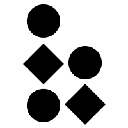-
 bitcoin
bitcoin $111145.080499 USD
0.75% -
 ethereum
ethereum $3928.989005 USD
1.66% -
 tether
tether $1.000226 USD
-0.02% -
 bnb
bnb $1108.209329 USD
-2.26% -
 xrp
xrp $2.545944 USD
6.36% -
 solana
solana $193.960655 USD
0.72% -
 usd-coin
usd-coin $1.000128 USD
0.02% -
 dogecoin
dogecoin $0.199304 USD
2.23% -
 tron
tron $0.297908 USD
-4.88% -
 cardano
cardano $0.656962 USD
2.13% -
 hyperliquid
hyperliquid $39.225782 USD
-1.92% -
 chainlink
chainlink $17.897108 USD
2.99% -
 ethena-usde
ethena-usde $0.999354 USD
-0.02% -
 stellar
stellar $0.321154 USD
3.36% -
 bitcoin-cash
bitcoin-cash $505.299839 USD
5.10%
How to check your trading history on Bybit? A Bybit order history tutorial.
Log in to Bybit, navigate to Order History via your profile icon, select the appropriate trading tab (e.g., Futures), and use filters to view, analyze, or export your trade records.
Oct 18, 2025 at 09:19 am

Accessing Your Bybit Trading Dashboard
1. Begin by logging into your Bybit account through the official website or mobile application. Ensure that you are using a secure connection and have two-factor authentication enabled for added security.
2. Once logged in, navigate to the top-right corner of the interface where your profile icon is located. Click on it to reveal a dropdown menu containing several options related to your account settings and activity.
3. From the dropdown, select “Transaction History” or “Order History,” depending on the version of the platform you are using. This will redirect you to a comprehensive overview of all executed trades and order records.
4. The dashboard displays multiple tabs such as Spot, Futures, and Unified Trading Account (UTA), allowing users to filter their trading history based on the specific product type they engaged with.
5. Choose the relevant tab corresponding to the market you traded in. For instance, if you were involved in perpetual contracts, make sure the Futures tab is active to view accurate data.
Understanding Order Types and Filters
1. Within the Order History section, locate the filtering tools typically positioned at the top of the table. These filters allow you to sort entries by date range, symbol, order type, and execution status.
2. Select a time frame using the calendar picker to narrow down results. You can choose predefined ranges like 7 days, 30 days, or set a custom period up to one year back.
3. Use the symbol dropdown to focus on a particular cryptocurrency pair such as BTC/USDT or ETH/USD. This helps isolate trades made within specific markets without clutter from other assets.
4. Differentiate between limit orders, market orders, stop-limit, and conditional orders by selecting the appropriate order type in the filter menu. Each entry includes details like price, quantity, filled amount, and fees incurred.
5. Pay close attention to the “Status” column which indicates whether an order was fully filled, partially filled, canceled, or rejected. This information is crucial for reconciling your portfolio movements.
Exporting and Analyzing Trade Records
1. To download your complete trading history, look for the “Export” button usually found near the filter controls. Clicking this opens a dialog box where you can specify the format—CSV being the most common for spreadsheet analysis.
2. Adjust the export settings to include all necessary fields such as timestamp, side (buy/sell), price, size, fee, and PnL where applicable. Make sure the date range matches your intended scope before confirming the request.
3. After submission, Bybit processes the file and sends a notification once it’s ready. The exported CSV can be opened in Excel, Google Sheets, or imported into tax reporting software used for crypto asset tracking.
4. Review the downloaded file for consistency and accuracy. Cross-reference large transactions or unexpected entries with your memory or external records to detect discrepancies early.
5. Traders managing high-frequency strategies should automate regular exports to maintain updated databases for performance evaluation and audit readiness.
Frequently Asked Questions
How far back can I retrieve my trade history on Bybit?Bybit allows users to access trading records up to one year in the past. Beyond that timeframe, historical data may not be available directly through the interface unless previously exported.
Can I see my trading fees in the order history?Yes, each executed trade entry includes the fee charged, denominated in the settlement currency. Fees are itemized separately and can also be reviewed under the “Funding” or “Assets” section depending on the trade type.
Is there a difference between Order History and Transaction History?Order History shows all placed, modified, and executed orders across different products. Transaction History covers broader financial movements including deposits, withdrawals, referral bonuses, and funding payments.
Why are some of my orders missing from the list?If certain orders do not appear, verify the selected filters such as date range, product category, and symbol. Also check if the Unified Trading Account mode is enabled, as it might reorganize how orders are grouped and displayed.
Disclaimer:info@kdj.com
The information provided is not trading advice. kdj.com does not assume any responsibility for any investments made based on the information provided in this article. Cryptocurrencies are highly volatile and it is highly recommended that you invest with caution after thorough research!
If you believe that the content used on this website infringes your copyright, please contact us immediately (info@kdj.com) and we will delete it promptly.
- Essex Post Office, 5p Coins, and King Charles: A Royal Mint Revelation!
- 2025-10-23 10:30:16
- Waymo's Newark Airport AV Tests: Alphabet's AI Gamble Pays Off?
- 2025-10-23 10:30:16
- King Charles 5p Coins: A Royal Flush in Your Pocket?
- 2025-10-23 10:35:18
- Solana, Crypto Advisory, and Forward Industries: A New York Minute on the Future of Finance
- 2025-10-23 08:51:22
- MAGACOIN: Ethereum Whales Dive into the Hottest Presale of 2025
- 2025-10-23 08:51:22
- Kadena's End of the Road? KDA Token Plummets Amid Project Abandonment
- 2025-10-23 08:55:34
Related knowledge

How to find your referral link on Kraken?
Oct 25,2025 at 12:09pm
Accessing Your Kraken Account Dashboard1. Navigate to the official Kraken website and log in using your registered email and password. Two-factor auth...

How to set up a Global Settings Lock (GSL) on your Kraken account?
Oct 25,2025 at 08:31am
Understanding Global Settings Lock (GSL) on Kraken1. The Global Settings Lock (GSL) is a security feature offered by Kraken to protect user accounts f...

How to deposit using ACH on Kraken?
Oct 25,2025 at 08:02am
Understanding ACH Deposits on Kraken1. ACH, or Automated Clearing House, is a widely used electronic network for processing financial transactions in ...

How to buy Ethereum on Kraken?
Oct 25,2025 at 07:11am
Creating a Kraken Account1. Navigate to the official Kraken website and click on the 'Sign up' button located at the top right corner of the homepage....
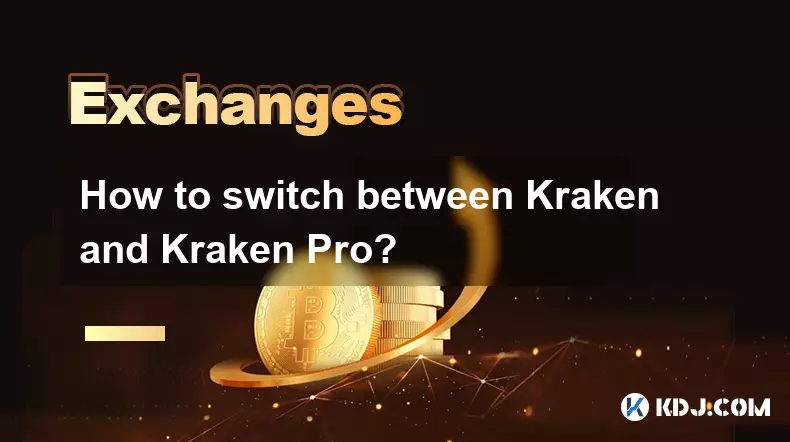
How to switch between Kraken and Kraken Pro?
Oct 25,2025 at 08:57am
Understanding Kraken and Kraken Pro1. Kraken is a well-established cryptocurrency exchange platform that offers users the ability to buy, sell, and tr...

How to deposit USDT to Kraken?
Oct 25,2025 at 06:18pm
How to Deposit USDT to KrakenDepositing USDT to your Kraken account is a straightforward process once you understand the steps involved. This guide wa...

How to find your referral link on Kraken?
Oct 25,2025 at 12:09pm
Accessing Your Kraken Account Dashboard1. Navigate to the official Kraken website and log in using your registered email and password. Two-factor auth...

How to set up a Global Settings Lock (GSL) on your Kraken account?
Oct 25,2025 at 08:31am
Understanding Global Settings Lock (GSL) on Kraken1. The Global Settings Lock (GSL) is a security feature offered by Kraken to protect user accounts f...

How to deposit using ACH on Kraken?
Oct 25,2025 at 08:02am
Understanding ACH Deposits on Kraken1. ACH, or Automated Clearing House, is a widely used electronic network for processing financial transactions in ...

How to buy Ethereum on Kraken?
Oct 25,2025 at 07:11am
Creating a Kraken Account1. Navigate to the official Kraken website and click on the 'Sign up' button located at the top right corner of the homepage....
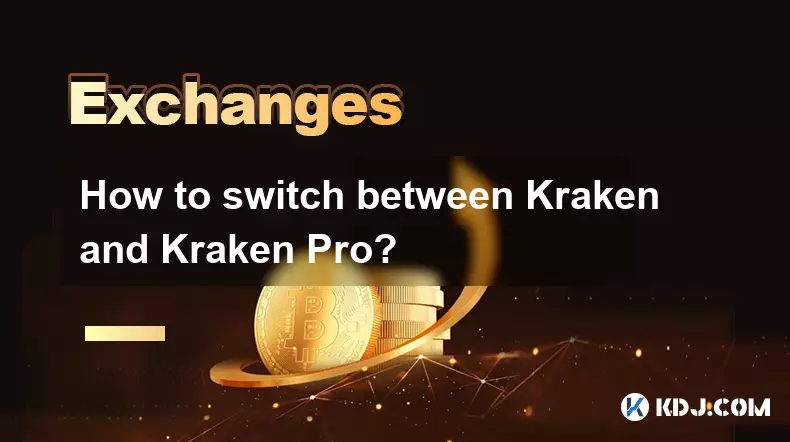
How to switch between Kraken and Kraken Pro?
Oct 25,2025 at 08:57am
Understanding Kraken and Kraken Pro1. Kraken is a well-established cryptocurrency exchange platform that offers users the ability to buy, sell, and tr...

How to deposit USDT to Kraken?
Oct 25,2025 at 06:18pm
How to Deposit USDT to KrakenDepositing USDT to your Kraken account is a straightforward process once you understand the steps involved. This guide wa...
See all articles