-
 bitcoin
bitcoin $111145.080499 USD
0.75% -
 ethereum
ethereum $3928.989005 USD
1.66% -
 tether
tether $1.000226 USD
-0.02% -
 bnb
bnb $1108.209329 USD
-2.26% -
 xrp
xrp $2.545944 USD
6.36% -
 solana
solana $193.960655 USD
0.72% -
 usd-coin
usd-coin $1.000128 USD
0.02% -
 dogecoin
dogecoin $0.199304 USD
2.23% -
 tron
tron $0.297908 USD
-4.88% -
 cardano
cardano $0.656962 USD
2.13% -
 hyperliquid
hyperliquid $39.225782 USD
-1.92% -
 chainlink
chainlink $17.897108 USD
2.99% -
 ethena-usde
ethena-usde $0.999354 USD
-0.02% -
 stellar
stellar $0.321154 USD
3.36% -
 bitcoin-cash
bitcoin-cash $505.299839 USD
5.10%
How to view the market depth chart on Bitfinex?
Use Bitfinex's market depth chart to analyze liquidity and potential price movements for informed crypto trading decisions.
Apr 24, 2025 at 10:57 pm

Understanding Market Depth Charts
Market depth charts are essential tools for traders looking to understand the liquidity and potential price movements of a cryptocurrency. These charts provide a visual representation of the buy and sell orders at different price levels, helping traders gauge the market sentiment and make informed decisions. On Bitfinex, one of the leading cryptocurrency exchanges, accessing and interpreting the market depth chart can significantly enhance your trading strategy.
Accessing the Market Depth Chart on Bitfinex
To view the market depth chart on Bitfinex, follow these steps:
- Log into your Bitfinex account. Ensure you have a funded account to access all features.
- Navigate to the trading interface. Click on the 'Trading' tab at the top of the page.
- Select the cryptocurrency pair you wish to analyze. For example, if you want to view the market depth for Bitcoin against the US Dollar, select the BTC/USD pair.
- Locate the market depth chart. On the trading interface, you will see several tabs such as 'Order Book,' 'Chart,' and 'Depth.' Click on the Depth tab to access the market depth chart.
Interpreting the Market Depth Chart
Once you have the market depth chart open, you will see a graphical representation of the buy and sell orders. The chart typically displays two colors:
- Green represents the buy orders (bids), indicating the demand for the cryptocurrency.
- Red represents the sell orders (asks), indicating the supply of the cryptocurrency.
The horizontal axis shows the price levels, while the vertical axis represents the volume of orders at each price level. A deeper market indicates a higher volume of orders at various price levels, suggesting greater liquidity and potentially less volatility.
Analyzing Market Depth for Trading Decisions
To use the market depth chart effectively for trading, consider the following:
- Identify Support and Resistance Levels. Look for areas on the chart where there is a high concentration of buy or sell orders. These areas can act as support (for buy orders) or resistance (for sell orders) levels.
- Gauge Market Sentiment. If you see a large volume of buy orders at higher price levels, it may indicate bullish sentiment. Conversely, a large volume of sell orders at lower price levels may suggest bearish sentiment.
- Assess Liquidity. A market with good liquidity will show a smooth curve on the depth chart, indicating a balanced distribution of orders. A jagged or uneven chart may suggest lower liquidity and potential for larger price swings.
Practical Example: Trading with Market Depth
Suppose you are considering buying Bitcoin on Bitfinex. You open the market depth chart for the BTC/USD pair and observe the following:
- There is a significant volume of buy orders clustered around $30,000, suggesting a strong support level.
- The sell orders are spread out more evenly above $30,000, with a noticeable gap at $31,000.
Based on this information, you might decide to place a buy order at $30,000, anticipating that the price will hold at this level due to the high demand. If the price breaks above $31,000, you might consider it a breakout and adjust your strategy accordingly.
Using Market Depth for Order Placement
When placing orders, the market depth chart can help you determine the best price levels:
- Limit Orders. Use the chart to identify price levels with high volumes of orders. Placing a limit buy order at a strong support level or a limit sell order at a resistance level can increase the likelihood of your order being filled.
- Stop Orders. You can set stop-loss orders just below a support level or stop-buy orders just above a resistance level, using the market depth chart to identify these key areas.
To place an order using the market depth chart:
- Click on the chart at the desired price level. A pop-up window will appear.
- Select the type of order you want to place (limit, stop, etc.).
- Enter the amount of cryptocurrency you wish to buy or sell.
- Review and confirm your order details before submitting.
Frequently Asked Questions
Q: Can I view the market depth chart for any cryptocurrency pair on Bitfinex?A: Yes, you can view the market depth chart for any cryptocurrency pair available on Bitfinex. Simply select the desired pair from the trading interface and navigate to the Depth tab.
Q: How often is the market depth chart updated on Bitfinex?A: The market depth chart on Bitfinex is updated in real-time, reflecting the current state of the order book. This means you will see immediate changes as new orders are placed or existing orders are filled.
Q: Is it possible to customize the market depth chart on Bitfinex?A: Bitfinex offers limited customization options for the market depth chart. You can adjust the zoom level to view different price ranges, but other customization features are not currently available.
Q: Can I use the market depth chart to predict price movements accurately?A: While the market depth chart provides valuable insights into market liquidity and potential support and resistance levels, it should not be used as the sole tool for predicting price movements. It is best used in conjunction with other technical and fundamental analysis tools to make well-informed trading decisions.
Disclaimer:info@kdj.com
The information provided is not trading advice. kdj.com does not assume any responsibility for any investments made based on the information provided in this article. Cryptocurrencies are highly volatile and it is highly recommended that you invest with caution after thorough research!
If you believe that the content used on this website infringes your copyright, please contact us immediately (info@kdj.com) and we will delete it promptly.
- Essex Post Office, 5p Coins, and King Charles: A Royal Mint Revelation!
- 2025-10-23 10:30:16
- Waymo's Newark Airport AV Tests: Alphabet's AI Gamble Pays Off?
- 2025-10-23 10:30:16
- King Charles 5p Coins: A Royal Flush in Your Pocket?
- 2025-10-23 10:35:18
- Solana, Crypto Advisory, and Forward Industries: A New York Minute on the Future of Finance
- 2025-10-23 08:51:22
- MAGACOIN: Ethereum Whales Dive into the Hottest Presale of 2025
- 2025-10-23 08:51:22
- Kadena's End of the Road? KDA Token Plummets Amid Project Abandonment
- 2025-10-23 08:55:34
Related knowledge

How to find your referral link on Kraken?
Oct 25,2025 at 12:09pm
Accessing Your Kraken Account Dashboard1. Navigate to the official Kraken website and log in using your registered email and password. Two-factor auth...

How to set up a Global Settings Lock (GSL) on your Kraken account?
Oct 25,2025 at 08:31am
Understanding Global Settings Lock (GSL) on Kraken1. The Global Settings Lock (GSL) is a security feature offered by Kraken to protect user accounts f...

How to deposit using ACH on Kraken?
Oct 25,2025 at 08:02am
Understanding ACH Deposits on Kraken1. ACH, or Automated Clearing House, is a widely used electronic network for processing financial transactions in ...

How to find the funding rates on Kraken?
Oct 25,2025 at 10:54pm
Funding Rates and Their Importance in Crypto Trading1. Funding rates play a crucial role in perpetual futures contracts across cryptocurrency exchange...

How to buy Ethereum on Kraken?
Oct 25,2025 at 07:11am
Creating a Kraken Account1. Navigate to the official Kraken website and click on the 'Sign up' button located at the top right corner of the homepage....
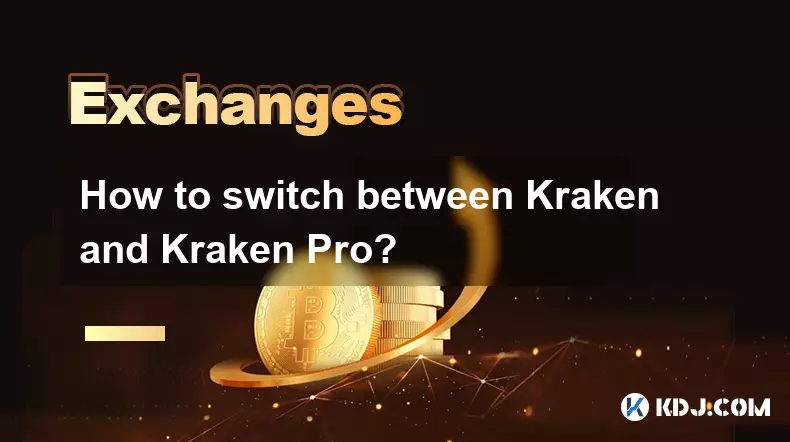
How to switch between Kraken and Kraken Pro?
Oct 25,2025 at 08:57am
Understanding Kraken and Kraken Pro1. Kraken is a well-established cryptocurrency exchange platform that offers users the ability to buy, sell, and tr...

How to find your referral link on Kraken?
Oct 25,2025 at 12:09pm
Accessing Your Kraken Account Dashboard1. Navigate to the official Kraken website and log in using your registered email and password. Two-factor auth...

How to set up a Global Settings Lock (GSL) on your Kraken account?
Oct 25,2025 at 08:31am
Understanding Global Settings Lock (GSL) on Kraken1. The Global Settings Lock (GSL) is a security feature offered by Kraken to protect user accounts f...

How to deposit using ACH on Kraken?
Oct 25,2025 at 08:02am
Understanding ACH Deposits on Kraken1. ACH, or Automated Clearing House, is a widely used electronic network for processing financial transactions in ...

How to find the funding rates on Kraken?
Oct 25,2025 at 10:54pm
Funding Rates and Their Importance in Crypto Trading1. Funding rates play a crucial role in perpetual futures contracts across cryptocurrency exchange...

How to buy Ethereum on Kraken?
Oct 25,2025 at 07:11am
Creating a Kraken Account1. Navigate to the official Kraken website and click on the 'Sign up' button located at the top right corner of the homepage....
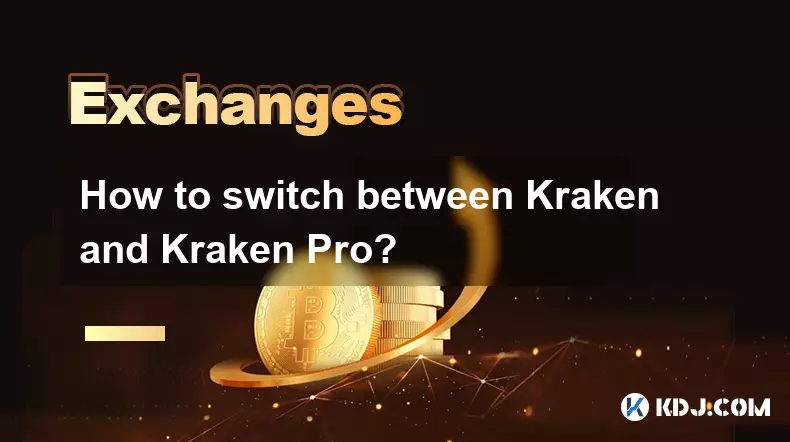
How to switch between Kraken and Kraken Pro?
Oct 25,2025 at 08:57am
Understanding Kraken and Kraken Pro1. Kraken is a well-established cryptocurrency exchange platform that offers users the ability to buy, sell, and tr...
See all articles










































































