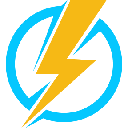-
 bitcoin
bitcoin $107015.826941 USD
-2.18% -
 ethereum
ethereum $3637.352324 USD
-5.18% -
 tether
tether $0.999831 USD
-0.02% -
 xrp
xrp $2.338078 USD
-6.23% -
 bnb
bnb $998.272150 USD
-6.97% -
 solana
solana $167.598257 USD
-10.12% -
 usd-coin
usd-coin $0.999863 USD
0.01% -
 tron
tron $0.282573 USD
-5.09% -
 dogecoin
dogecoin $0.169891 USD
-7.39% -
 cardano
cardano $0.557554 USD
-7.03% -
 hyperliquid
hyperliquid $39.914802 USD
-5.85% -
 chainlink
chainlink $15.414549 USD
-9.97% -
 bitcoin-cash
bitcoin-cash $510.361911 USD
-4.26% -
 ethena-usde
ethena-usde $0.999194 USD
-0.03% -
 stellar
stellar $0.282092 USD
-6.07%
How to see my transaction history on Coinbase?
To view your Coinbase transaction history, navigate to the History tab on your dashboard, where you can filter, search, and export detailed records of all your crypto transactions.
Jul 21, 2025 at 05:56 am

Understanding Your Coinbase Account Interface
To begin exploring your transaction history on Coinbase, you need to first understand the structure of your Coinbase account interface. After logging into your Coinbase account, the main dashboard provides several options such as Buy/Sell, Wallets, and History. Each section serves a specific purpose, and the History tab is where all your transaction records are stored. It is important to locate this tab to access the details of your past transactions.
Navigating to the Transaction History Section
Once you are on the main dashboard, click on the History tab located at the top of the screen. This section provides a comprehensive list of all transactions associated with your account. These transactions may include crypto purchases, sales, transfers, and any fees charged by Coinbase. Each entry in the transaction history includes key details like the date and time of the transaction, type of cryptocurrency involved, amount, and the status of the transaction. This information is crucial for verifying transactions or reconciling your account records.
Filtering and Searching Transactions
The History section allows you to filter and search for specific transactions based on different criteria. You can filter by date range, transaction type (e.g., send, receive, buy, sell), and cryptocurrency. To apply a filter, click on the Filter button and select your preferred options. This feature is especially useful when dealing with a large volume of transactions. Additionally, you can use the search bar to look for specific transactions by entering details like the transaction ID, cryptocurrency name, or amount.
Viewing Detailed Transaction Information
Clicking on a specific transaction from the history list opens up a detailed view of that particular activity. This detailed page includes transaction hash, sender and receiver addresses, network fees, and confirmation status. For users who need to verify a transaction on the blockchain, the transaction hash is particularly important. By clicking on the blockchain explorer link provided, you can view the transaction directly on the blockchain. This level of detail ensures transparency and helps in resolving disputes or verifying receipt of funds.
Exporting Your Transaction History
If you need to keep a record of your transaction history for personal or tax purposes, Coinbase allows you to export your data in a CSV file format. To do this, go to the History tab, click on the Export button, and select the desired date range and transaction types. Once the export is ready, you will receive a download link via email. This file includes all the relevant details of your transactions, making it easy to import into spreadsheet software or accounting tools. It is important to keep your exported files secure and ensure they are stored in a safe location.
Frequently Asked Questions
Q: Can I see pending transactions in my Coinbase history?A: Yes, pending transactions appear in your transaction history with a 'Pending' status. These transactions are usually awaiting network confirmations and will update to 'Completed' once confirmed.
Q: Why is a transaction missing from my Coinbase history?A: If a transaction is not showing up, check if it has been processed correctly. Ensure that the correct wallet address was used and that the transaction has enough network confirmations. In some cases, delays may occur due to network congestion.
Q: How far back does Coinbase transaction history go?A: Coinbase retains transaction history for the entire duration of your account. There is no time limit, and all transactions since your account creation should be accessible in the History section.
Q: Can I recover deleted transaction history on Coinbase?A: Coinbase does not allow users to delete transaction history. However, if you believe data is missing due to a technical issue, contact Coinbase Support for assistance.
Disclaimer:info@kdj.com
The information provided is not trading advice. kdj.com does not assume any responsibility for any investments made based on the information provided in this article. Cryptocurrencies are highly volatile and it is highly recommended that you invest with caution after thorough research!
If you believe that the content used on this website infringes your copyright, please contact us immediately (info@kdj.com) and we will delete it promptly.
- XRP, BlockDAG, and Presales: Decoding the Hottest Crypto Trends
- 2025-11-04 22:50:12
- $PLAI Token Set to Launch on KuCoin: Mainnet Goes Live!
- 2025-11-04 23:10:02
- Moonwell's Oracle Exploit: A Wake-Up Call for DeFi Price Feeds
- 2025-11-04 23:05:01
- Chainlink (LINK) Crypto Explosion: Will It Hold or Fold?
- 2025-11-04 23:10:14
- Nature's Miracle, Super Point, and Stablecoin: A New Era for Loyalty Rewards?
- 2025-11-04 22:40:02
- ADA Slowdown, Maxi Doge, and the Meme Coin Mania: What's the Hype?
- 2025-11-04 20:50:12
Related knowledge

Common Mistakes to Avoid on OKX: A Guide for New Traders
Nov 04,2025 at 03:37pm
Understanding the Interface Before Trading1. New traders often jump into placing orders without fully exploring the OKX platform layout. Taking time t...

OKX TradingView Integration: A Guide to Advanced Chart Analysis
Nov 02,2025 at 03:37am
OKX and TradingView: Bridging the Gap for Professional Traders1. OKX, one of the leading cryptocurrency exchanges, has integrated with TradingView to ...

How to Transfer Crypto to Your OKX Wallet: A Secure Tutorial
Nov 04,2025 at 11:39pm
Understanding the Basics of Crypto Transfers to OKX1. Before initiating any transfer, it’s essential to understand that OKX supports a wide range of c...

OKX Perpetual Swaps: A Comprehensive Trading Strategy Guide
Nov 04,2025 at 07:05pm
Understanding OKX Perpetual Swaps Mechanics1. Perpetual swaps on OKX are derivative contracts that allow traders to speculate on cryptocurrency price ...

OKX Trading API: A Developer's Guide to Secure Integration
Nov 02,2025 at 01:01am
Understanding the OKX Trading API Infrastructure1. The OKX Trading API is built on REST and WebSocket protocols, enabling developers to access real-ti...

Advanced Security Settings on OKX: Beyond Two-Factor Authentication
Nov 04,2025 at 05:25pm
Enhanced Authentication Mechanisms on OKX1. OKX has implemented advanced authentication layers that extend beyond standard two-factor authentication (...

Common Mistakes to Avoid on OKX: A Guide for New Traders
Nov 04,2025 at 03:37pm
Understanding the Interface Before Trading1. New traders often jump into placing orders without fully exploring the OKX platform layout. Taking time t...

OKX TradingView Integration: A Guide to Advanced Chart Analysis
Nov 02,2025 at 03:37am
OKX and TradingView: Bridging the Gap for Professional Traders1. OKX, one of the leading cryptocurrency exchanges, has integrated with TradingView to ...

How to Transfer Crypto to Your OKX Wallet: A Secure Tutorial
Nov 04,2025 at 11:39pm
Understanding the Basics of Crypto Transfers to OKX1. Before initiating any transfer, it’s essential to understand that OKX supports a wide range of c...

OKX Perpetual Swaps: A Comprehensive Trading Strategy Guide
Nov 04,2025 at 07:05pm
Understanding OKX Perpetual Swaps Mechanics1. Perpetual swaps on OKX are derivative contracts that allow traders to speculate on cryptocurrency price ...

OKX Trading API: A Developer's Guide to Secure Integration
Nov 02,2025 at 01:01am
Understanding the OKX Trading API Infrastructure1. The OKX Trading API is built on REST and WebSocket protocols, enabling developers to access real-ti...

Advanced Security Settings on OKX: Beyond Two-Factor Authentication
Nov 04,2025 at 05:25pm
Enhanced Authentication Mechanisms on OKX1. OKX has implemented advanced authentication layers that extend beyond standard two-factor authentication (...
See all articles