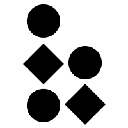-
 bitcoin
bitcoin $100977.009184 USD
-2.05% -
 ethereum
ethereum $3282.009150 USD
-3.23% -
 tether
tether $0.999813 USD
-0.02% -
 xrp
xrp $2.208254 USD
-4.89% -
 bnb
bnb $951.411089 USD
0.55% -
 solana
solana $155.761205 USD
-2.84% -
 usd-coin
usd-coin $1.000217 USD
0.02% -
 tron
tron $0.284475 USD
-1.28% -
 dogecoin
dogecoin $0.162363 USD
-1.53% -
 cardano
cardano $0.533988 USD
-0.47% -
 hyperliquid
hyperliquid $39.174339 USD
-3.22% -
 chainlink
chainlink $14.724828 USD
-1.16% -
 bitcoin-cash
bitcoin-cash $477.297986 USD
-1.28% -
 zcash
zcash $554.227426 USD
17.30% -
 ethena-usde
ethena-usde $0.998995 USD
-0.03%
How to Transfer Crypto to Your OKX Wallet: A Secure Tutorial
Always verify the correct blockchain network when sending crypto to OKX to avoid fund loss—mismatched networks are a leading cause of missing deposits.
Nov 04, 2025 at 11:39 pm

Understanding the Basics of Crypto Transfers to OKX
1. Before initiating any transfer, it’s essential to understand that OKX supports a wide range of cryptocurrencies and multiple blockchain networks for each token. For example, USDT can be sent via TRC20, ERC20, or BEP20 networks. Choosing the correct network is critical to avoid permanent loss of funds.
2. Always double-check the deposit address provided by your OKX wallet. Copy it manually or use the QR code scanner within your sending wallet. Never rely on clipboard history or pasted addresses from unverified sources.
3. Each cryptocurrency has unique confirmation requirements based on its underlying blockchain. Bitcoin transactions may require six confirmations, while Ethereum-based tokens might need fewer but depend on gas fees at the time of transfer.
4. Logging into your OKX account through the official website or app ensures you’re interacting with a legitimate platform. Beware of phishing sites mimicking OKX's interface to steal credentials or redirect deposits.
Ensuring Maximum Security During Transfer
1. Enable two-factor authentication (2FA) on your OKX account before making any deposit. This adds an extra layer of protection beyond just a password, reducing the risk of unauthorized access.
2. Use hardware wallets or trusted software wallets like Trust Wallet or MetaMask when sending funds. These platforms often include security audits and recovery options in case of device loss.
3. Avoid public Wi-Fi when managing crypto transfers. Public networks are prone to man-in-the-middle attacks where hackers intercept sensitive data such as private keys or session tokens.
4. Review all transaction details on the sender’s wallet interface before confirming. Confirm the amount, recipient address, and network type match exactly what was generated by OKX.
Step-by-Step Guide to Deposit Cryptocurrency
1. Log in to your OKX account and navigate to the “Wallet” section. Click on “Deposit” and select the cryptocurrency you wish to transfer.
2. Choose the appropriate blockchain network compatible with your sending wallet. If you're sending from a Binance wallet using BEP20, ensure OKX also accepts USDT over BSC.
3. Generate a new deposit address or reuse a previously verified one if supported. Some coins allow repeated use; others generate fresh addresses per deposit for privacy.
4. Initiate the transfer from your external wallet. Enter the OKX deposit address, specify the amount, set the network fee, and confirm the transaction.
5. Monitor the transaction status using a blockchain explorer by entering the transaction ID (TXID). Once confirmed, the balance will reflect in your OKX wallet automatically.
Troubleshooting Common Issues
1. If funds don’t appear after several hours, verify the network used matches the deposit network on OKX. Mismatched networks are the most common cause of missing deposits.
2. Contact OKX support with the TXID, sending address, receiving address, timestamp, and coin type. Their team can trace internal processing delays or flag anomalies.
3. In cases where incorrect networks were used—like sending ERC20 tokens to a TRC20 address—the funds may be unrecoverable unless OKX offers cross-network retrieval services for that asset.
4. Delays can occur during periods of high congestion on blockchains like Ethereum. Higher gas fees usually expedite confirmations, so consider this when planning transfers.
Frequently Asked Questions
What should I do if I sent crypto to OKX using the wrong network?Immediately stop further transactions and contact OKX customer service with full transaction details. Provide the TXID and both addresses involved. Recovery depends on whether OKX supports retrieving assets across mismatched chains.
Are there fees for depositing crypto into OKX?OKX does not charge deposit fees. However, the blockchain network you use will require a miner or gas fee paid to validators. This cost varies depending on network activity and transaction size.
How long does it take for deposited crypto to show up in my OKX wallet?Most deposits appear within 10 to 30 minutes. Bitcoin may take longer due to slower confirmation times. Transactions requiring more confirmations or experiencing network congestion may take several hours.
Can I deposit stablecoins like USDC or DAI to OKX?Yes, OKX supports major stablecoins including USDC, DAI, and BUSD across various networks. Ensure you select the correct token and matching network during the deposit process to prevent errors.
Disclaimer:info@kdj.com
The information provided is not trading advice. kdj.com does not assume any responsibility for any investments made based on the information provided in this article. Cryptocurrencies are highly volatile and it is highly recommended that you invest with caution after thorough research!
If you believe that the content used on this website infringes your copyright, please contact us immediately (info@kdj.com) and we will delete it promptly.
- Layer 2 Coins: Will There Be a Potential Explosion by 2026?
- 2025-11-07 16:50:02
- Filecoin, ICP, and the AI Infrastructure Renaissance: Is History Repeating?
- 2025-11-07 16:50:02
- Bitcoin's Wild Ride: Surges, Zeros, and the Search for Stability
- 2025-11-07 17:05:01
- XRP, Bitcoin, and the Rally: What's the Deal, New York?
- 2025-11-07 17:25:01
- Filecoin, DePIN, and a Technical Breakout: What's the Buzz?
- 2025-11-07 17:05:01
- Bitcoin Wobbles: ETF Outflows and the $100K Line in the Sand
- 2025-11-07 18:05:01
Related knowledge

Common Mistakes to Avoid on OKX: A Guide for New Traders
Nov 04,2025 at 03:37pm
Understanding the Interface Before Trading1. New traders often jump into placing orders without fully exploring the OKX platform layout. Taking time t...

OKX TradingView Integration: A Guide to Advanced Chart Analysis
Nov 02,2025 at 03:37am
OKX and TradingView: Bridging the Gap for Professional Traders1. OKX, one of the leading cryptocurrency exchanges, has integrated with TradingView to ...

Finding Your OKX Deposit Address: A Quick and Safe Guide
Nov 05,2025 at 01:15pm
Finding Your OKX Deposit Address: A Step-by-Step Process1. Log into your OKX account using your registered credentials. Ensure you are accessing the o...

OKX Savings Guide: A Low-Risk Strategy for Earning Crypto
Nov 05,2025 at 06:55am
Understanding OKX Savings and Its Role in Crypto Earnings1. OKX Savings offers users a straightforward method to earn passive income by leveraging idl...

OKX Account Deletion: A Secure Guide to Closing Your Account
Nov 05,2025 at 08:44am
Understanding the Implications of Account Closure1. Closing your OKX account permanently removes access to all associated trading features, including ...

Mastering the OKX Mobile App: Tips for Trading on the Go
Nov 05,2025 at 01:19am
Streamlined Navigation for Efficient Trading1. The OKX mobile app features a clean and intuitive interface that allows traders to access key functions...

Common Mistakes to Avoid on OKX: A Guide for New Traders
Nov 04,2025 at 03:37pm
Understanding the Interface Before Trading1. New traders often jump into placing orders without fully exploring the OKX platform layout. Taking time t...

OKX TradingView Integration: A Guide to Advanced Chart Analysis
Nov 02,2025 at 03:37am
OKX and TradingView: Bridging the Gap for Professional Traders1. OKX, one of the leading cryptocurrency exchanges, has integrated with TradingView to ...

Finding Your OKX Deposit Address: A Quick and Safe Guide
Nov 05,2025 at 01:15pm
Finding Your OKX Deposit Address: A Step-by-Step Process1. Log into your OKX account using your registered credentials. Ensure you are accessing the o...

OKX Savings Guide: A Low-Risk Strategy for Earning Crypto
Nov 05,2025 at 06:55am
Understanding OKX Savings and Its Role in Crypto Earnings1. OKX Savings offers users a straightforward method to earn passive income by leveraging idl...

OKX Account Deletion: A Secure Guide to Closing Your Account
Nov 05,2025 at 08:44am
Understanding the Implications of Account Closure1. Closing your OKX account permanently removes access to all associated trading features, including ...

Mastering the OKX Mobile App: Tips for Trading on the Go
Nov 05,2025 at 01:19am
Streamlined Navigation for Efficient Trading1. The OKX mobile app features a clean and intuitive interface that allows traders to access key functions...
See all articles