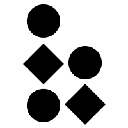-
 bitcoin
bitcoin $123963.239194 USD
1.37% -
 ethereum
ethereum $4529.082464 USD
1.07% -
 xrp
xrp $2.983640 USD
0.71% -
 tether
tether $1.000287 USD
0.02% -
 bnb
bnb $1179.874393 USD
2.99% -
 solana
solana $230.633678 USD
1.55% -
 usd-coin
usd-coin $0.999835 USD
0.03% -
 dogecoin
dogecoin $0.254240 USD
1.34% -
 tron
tron $0.341176 USD
0.15% -
 cardano
cardano $0.842285 USD
0.52% -
 hyperliquid
hyperliquid $48.537896 USD
-0.86% -
 chainlink
chainlink $21.863092 USD
-0.84% -
 ethena-usde
ethena-usde $0.999743 USD
-0.07% -
 sui
sui $3.579561 USD
-0.18% -
 stellar
stellar $0.403418 USD
2.67%
How do I purchase SOL tokens using the Phantom wallet?
Set up your Phantom wallet, link a payment method via trusted providers like MoonPay, and securely buy SOL with real-time transaction confirmation.
Sep 28, 2025 at 09:19 pm

Setting Up Your Phantom Wallet for SOL Purchases
1. Download the Phantom wallet extension from the official website and install it on your preferred browser such as Chrome or Brave.
- Create a new wallet by following the setup prompts, ensuring you securely store your 12-word recovery phrase in a safe offline location.
- Once the wallet is created, confirm that the network is set to Solana mainnet beta, which allows interaction with real SOL tokens.
- Click on the 'Buy' button located within the wallet interface to begin the process of purchasing SOL directly.
Linking a Payment Method to Buy SOL
1. After selecting the 'Buy' option, Phantom integrates with third-party providers like MoonPay, allowing users to purchase SOL using credit or debit cards.
- Choose your preferred payment provider and follow the prompts to enter your card details and billing information.
- Verify your identity if required, as most fiat-to-crypto gateways enforce KYC (Know Your Customer) procedures for compliance.
- Select the amount of SOL you wish to purchase, keeping in mind any minimum or maximum limits imposed by the service provider.
- Review the transaction summary including fees and exchange rate before confirming the purchase.
Completing the SOL Purchase and Confirming Receipt
1. After confirmation, the payment gateway processes your card transaction and purchases the corresponding amount of SOL.
- The purchased SOL is automatically transferred to your Phantom wallet address associated with the session.
- Monitor the transaction status through the provider’s interface; most transactions complete within minutes.
- Once completed, open your Phantom wallet to verify the updated SOL balance.
- Always double-check the wallet address during setup to avoid irreversible loss of funds.
Security Best Practices When Buying SOL via Phantom
1. Only download Phantom from the official site to prevent installing malicious versions designed to steal credentials.
- Never share your secret recovery phrase with anyone, and avoid storing it digitally where it can be accessed remotely.
- Enable two-factor authentication on your email and linked accounts to protect against unauthorized access.
- Use a dedicated device for crypto transactions to minimize exposure to malware and phishing attempts.
- Regularly update the Phantom extension to benefit from the latest security patches and feature improvements.
Frequently Asked Questions
Can I buy SOL with PayPal through Phantom?
Currently, Phantom does not support direct PayPal integration for buying SOL. However, some third-party services connected to Phantom may accept PayPal as a funding source. Users should check the available options within the selected on-ramp provider during the purchase flow.
Are there fees involved when purchasing SOL via Phantom?
Yes, fees apply when buying SOL through integrated providers. These include processing fees from the payment gateway, network charges, and potential markup on the exchange rate. The total cost is displayed before final confirmation, allowing users to make informed decisions.
What should I do if my SOL doesn’t appear in my wallet after purchase?
If the SOL hasn't arrived, first verify the transaction status on the payment provider's platform. If confirmed, check the correct Solana network is selected in Phantom. In rare cases, contacting the provider’s support team with the transaction ID can help resolve delays or errors.
Is it safe to enter my card details inside the Phantom wallet?
Phantom itself does not collect or store your card information. The payment form is hosted by external partners like MoonPay, who use encrypted connections and comply with PCI-DSS standards. Ensuring you are on the legitimate Phantom domain helps maintain security during data entry.
Disclaimer:info@kdj.com
The information provided is not trading advice. kdj.com does not assume any responsibility for any investments made based on the information provided in this article. Cryptocurrencies are highly volatile and it is highly recommended that you invest with caution after thorough research!
If you believe that the content used on this website infringes your copyright, please contact us immediately (info@kdj.com) and we will delete it promptly.
- BlockDAG, DOGE, HYPE Sponsorship: Crypto Trends Shaping 2025
- 2025-10-01 00:25:13
- Deutsche Börse and Circle: A StableCoin Adoption Powerhouse in Europe
- 2025-10-01 00:25:13
- BlockDAG's Presale Buzz: Is It the Crypto to Watch in October 2025?
- 2025-10-01 00:30:13
- Bitcoin, Crypto, and IQ: When Genius Meets Digital Gold?
- 2025-10-01 00:30:13
- Stablecoins, American Innovation, and Wallet Tokens: The Next Frontier
- 2025-10-01 00:35:12
- NBU, Coins, and Crypto in Ukraine: A New Yorker's Take
- 2025-10-01 00:45:14
Related knowledge

How to find my BEP20 address on Trust Wallet?
Oct 04,2025 at 06:19pm
Understanding BEP20 and Trust Wallet Compatibility1. Trust Wallet is a widely used cryptocurrency wallet that supports multiple blockchain networks, i...

How to sync my Trust Wallet with the browser extension?
Oct 03,2025 at 06:19pm
Understanding Trust Wallet and Browser Extension IntegrationTrust Wallet is a popular non-custodial cryptocurrency wallet that supports a wide range o...

How to check if a token is supported by Trust Wallet?
Oct 04,2025 at 05:18am
Understanding Token Compatibility with Trust Wallet1. Trust Wallet supports a wide range of blockchain networks, including Ethereum, Binance Smart Cha...

How to get the Trust Wallet browser extension?
Oct 01,2025 at 12:37am
How to Access the Trust Wallet Browser Extension1. Visit the official Trust Wallet website through a secure internet connection. Navigate to the downl...

How to interact with a DApp using Trust Wallet?
Oct 02,2025 at 10:00pm
Connecting Trust Wallet to a DApp1. Open the Trust Wallet app on your mobile device and ensure your wallet is unlocked with access to your assets. Nav...

How to scan a QR code with Trust Wallet?
Oct 02,2025 at 03:37pm
Understanding QR Codes in Trust Wallet1. QR codes are widely used in cryptocurrency applications to simplify transaction processes. Trust Wallet lever...

How to find my BEP20 address on Trust Wallet?
Oct 04,2025 at 06:19pm
Understanding BEP20 and Trust Wallet Compatibility1. Trust Wallet is a widely used cryptocurrency wallet that supports multiple blockchain networks, i...

How to sync my Trust Wallet with the browser extension?
Oct 03,2025 at 06:19pm
Understanding Trust Wallet and Browser Extension IntegrationTrust Wallet is a popular non-custodial cryptocurrency wallet that supports a wide range o...

How to check if a token is supported by Trust Wallet?
Oct 04,2025 at 05:18am
Understanding Token Compatibility with Trust Wallet1. Trust Wallet supports a wide range of blockchain networks, including Ethereum, Binance Smart Cha...

How to get the Trust Wallet browser extension?
Oct 01,2025 at 12:37am
How to Access the Trust Wallet Browser Extension1. Visit the official Trust Wallet website through a secure internet connection. Navigate to the downl...

How to interact with a DApp using Trust Wallet?
Oct 02,2025 at 10:00pm
Connecting Trust Wallet to a DApp1. Open the Trust Wallet app on your mobile device and ensure your wallet is unlocked with access to your assets. Nav...

How to scan a QR code with Trust Wallet?
Oct 02,2025 at 03:37pm
Understanding QR Codes in Trust Wallet1. QR codes are widely used in cryptocurrency applications to simplify transaction processes. Trust Wallet lever...
See all articles