-
 bitcoin
bitcoin $87959.907984 USD
1.34% -
 ethereum
ethereum $2920.497338 USD
3.04% -
 tether
tether $0.999775 USD
0.00% -
 xrp
xrp $2.237324 USD
8.12% -
 bnb
bnb $860.243768 USD
0.90% -
 solana
solana $138.089498 USD
5.43% -
 usd-coin
usd-coin $0.999807 USD
0.01% -
 tron
tron $0.272801 USD
-1.53% -
 dogecoin
dogecoin $0.150904 USD
2.96% -
 cardano
cardano $0.421635 USD
1.97% -
 hyperliquid
hyperliquid $32.152445 USD
2.23% -
 bitcoin-cash
bitcoin-cash $533.301069 USD
-1.94% -
 chainlink
chainlink $12.953417 USD
2.68% -
 unus-sed-leo
unus-sed-leo $9.535951 USD
0.73% -
 zcash
zcash $521.483386 USD
-2.87%
How is "multi-card mining" implemented in graphics card mining?
Multi-card mining boosts efficiency by distributing workload across multiple GPUs, requiring compatible hardware, proper software, and careful monitoring for optimal performance.
Mar 31, 2025 at 07:49 pm
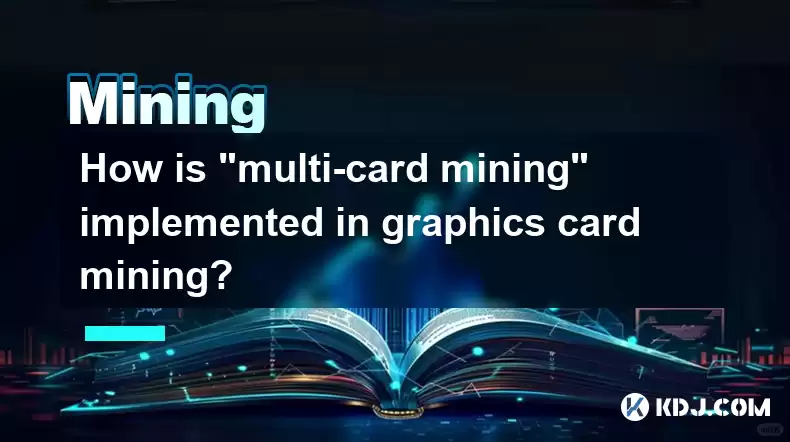
Understanding Multi-Card Mining Setup
Multi-card mining, in the context of cryptocurrency mining using graphics cards (GPUs), refers to the practice of using multiple GPUs simultaneously to increase the overall hashing power and thus, the chances of successfully mining a block and earning cryptocurrency rewards. This is significantly more efficient than using a single GPU, especially for memory-intensive algorithms. The core principle lies in distributing the mining workload across several GPUs, allowing for parallel processing and a substantial boost in mining speed. This is crucial as the difficulty of mining increases over time, making single-GPU mining less profitable.
Hardware Requirements for Multi-Card Mining
Successfully implementing multi-card mining requires several key hardware components. Firstly, you'll need multiple compatible GPUs. The choice of GPU depends on the specific cryptocurrency algorithm and your budget. High-end cards offer faster hashing rates but come with a higher price tag. Secondly, you'll need a motherboard with sufficient PCIe slots to accommodate all your GPUs. The number of slots determines the maximum number of cards you can use. Thirdly, you'll need a powerful CPU to manage the data flow between the GPUs and the system. Finally, you'll need a robust power supply capable of handling the high power draw of multiple GPUs. Underestimating power requirements is a common mistake leading to system instability or damage.
Software and Driver Considerations
The software you use plays a critical role in effectively managing your multi-GPU mining setup. You will need mining software that supports multi-GPU configurations. Popular options include NiceHash Miner, TeamRedMiner, and others. These programs allow you to control and monitor the performance of each individual GPU and optimize your mining strategy. Furthermore, ensuring you have the latest drivers for your GPUs is essential for optimal performance and stability. Outdated drivers can lead to reduced hashing rates, crashes, and other issues. Properly configuring your mining software to utilize all GPUs is crucial for maximizing your mining efficiency.
Setting Up a Multi-Card Mining Rig: A Step-by-Step Guide
Setting up a multi-card mining rig involves several steps:
- Acquire necessary hardware: This includes GPUs, motherboard, CPU, power supply, and other peripherals. Ensure compatibility between all components.
- Install the operating system: Choose a suitable OS, such as Windows or Linux. Linux is often preferred for its stability and resource efficiency.
- Install GPU drivers: Install the latest drivers for your specific GPUs from the manufacturer's website.
- Install mining software: Download and install your chosen mining software. Configure it to detect and utilize all connected GPUs.
- Configure mining pool: Join a mining pool to increase your chances of earning rewards. The pool distributes the mining workload and rewards proportionally to your contribution.
- Monitor performance: Regularly monitor the temperature and hashing rate of each GPU. Adjust settings as needed to optimize performance and prevent overheating.
- Manage power consumption: Multi-card mining consumes significant power. Monitor your power usage and consider energy-efficient practices.
Advanced Techniques and Considerations
Experienced miners often employ advanced techniques to further optimize their multi-card mining setups. This includes overclocking GPUs to increase hashing rates, although this comes with increased heat generation and potential risks. Cooling solutions, such as custom water cooling systems, are often employed to manage the heat produced by multiple GPUs. Proper cable management is also essential for preventing overheating and ensuring efficient power distribution. Furthermore, understanding the different mining algorithms and selecting GPUs optimized for specific algorithms is key to maximizing profitability.
Common Questions and Answers
Q: What are the risks associated with multi-card mining?A: Risks include hardware failure due to overheating, power surges, or component wear. High electricity costs and potential for reduced profitability due to fluctuating cryptocurrency prices are also significant factors.
Q: How much does it cost to set up a multi-card mining rig?A: The cost varies greatly depending on the number and type of GPUs, the rest of the hardware, and electricity costs. Expect a significant initial investment.
Q: Is multi-card mining profitable?A: Profitability depends on several factors, including the price of the cryptocurrency, the difficulty of mining, electricity costs, and the hashing power of your GPUs. It's crucial to conduct thorough research and calculations before investing.
Q: What are the best GPUs for multi-card mining?A: The 'best' GPU depends on the specific algorithm and your budget. High-end cards from NVIDIA and AMD are generally preferred for their high hashing rates. However, constantly check benchmarks and reviews to stay up-to-date on the latest options.
Q: What is the best mining software for multi-card mining?A: There are many options available, each with its strengths and weaknesses. Popular choices include NiceHash Miner, TeamRedMiner, and others. Choosing the right software often depends on your specific hardware and mining preferences. Research and compare different options before making a decision.
Q: How do I monitor the performance of my multi-card mining rig?A: Most mining software provides built-in monitoring tools to track metrics such as hashing rate, temperature, and power consumption for each GPU. You can also use third-party monitoring tools for more comprehensive data. Regular monitoring is crucial for identifying potential problems and optimizing performance.
Disclaimer:info@kdj.com
The information provided is not trading advice. kdj.com does not assume any responsibility for any investments made based on the information provided in this article. Cryptocurrencies are highly volatile and it is highly recommended that you invest with caution after thorough research!
If you believe that the content used on this website infringes your copyright, please contact us immediately (info@kdj.com) and we will delete it promptly.
- Ozak AI Fuels Network Expansion with Growth Simulations, Eyeing Major Exchange Listings
- 2026-02-04 12:50:01
- From Digital Vaults to Tehran Streets: Robbery, Protests, and the Unseen Tears of a Shifting World
- 2026-02-04 12:45:01
- Bitcoin's Tightrope Walk: Navigating US Credit Squeeze and Swelling Debt
- 2026-02-04 12:45:01
- WisdomTree Eyes Crypto Profitability as Traditional Finance Embraces On-Chain Innovation
- 2026-02-04 10:20:01
- Big Apple Bit: Bitcoin's Rebound Hides a Deeper Dive, Say Wave 3 Watchers
- 2026-02-04 07:00:03
- DeFi Vaults Poised for 2026 Boom: Infrastructure Matures, Yield Optimization and Liquidity Preferences Shape the Future
- 2026-02-04 06:50:01
Related knowledge

How to Spot a Cloud Mining Scam? (Red Flags to Watch For)
Feb 02,2026 at 08:20am
Unrealistic Return Promises1. Platforms advertising guaranteed daily returns above 1–2% without disclosing underlying hardware, electricity costs, or ...

How to Mine Bitcoin on Linux? (Advanced Ubuntu Guide)
Feb 03,2026 at 08:59pm
Setting Up the Mining Environment1. Install Ubuntu Server 22.04 LTS with full disk encryption and minimal package selection to reduce attack surface a...

How to Set Up a Multi-Coin Mining Farm? (Scalability Tips)
Feb 03,2026 at 12:59am
Hardware Selection Strategy1. Choose ASIC miners based on coin-specific algorithm compatibility—SHA-256 for Bitcoin, Scrypt for Litecoin, and Ethash o...

How to Earn Passive Income with DePIN Mining? (New Trend 2026)
Feb 01,2026 at 12:40pm
Understanding DePIN Mining Mechanics1. DePIN mining relies on real-world infrastructure participation rather than computational hashing. Users deploy ...

How to Mine Crypto Using Your Browser? (Is It Worth It?)
Feb 03,2026 at 09:20pm
Understanding Browser-Based Crypto Mining1. Browser-based crypto mining relies on JavaScript code embedded in websites to harness visitors’ CPU or GPU...

How to Re-paste Your Mining GPUs to Lower Temps? (Maintenance)
Feb 03,2026 at 12:00am
Understanding Thermal Interface Material Degradation1. Over time, thermal paste on GPU dies dries out, cracks, or separates from the die surface due t...

How to Spot a Cloud Mining Scam? (Red Flags to Watch For)
Feb 02,2026 at 08:20am
Unrealistic Return Promises1. Platforms advertising guaranteed daily returns above 1–2% without disclosing underlying hardware, electricity costs, or ...

How to Mine Bitcoin on Linux? (Advanced Ubuntu Guide)
Feb 03,2026 at 08:59pm
Setting Up the Mining Environment1. Install Ubuntu Server 22.04 LTS with full disk encryption and minimal package selection to reduce attack surface a...

How to Set Up a Multi-Coin Mining Farm? (Scalability Tips)
Feb 03,2026 at 12:59am
Hardware Selection Strategy1. Choose ASIC miners based on coin-specific algorithm compatibility—SHA-256 for Bitcoin, Scrypt for Litecoin, and Ethash o...

How to Earn Passive Income with DePIN Mining? (New Trend 2026)
Feb 01,2026 at 12:40pm
Understanding DePIN Mining Mechanics1. DePIN mining relies on real-world infrastructure participation rather than computational hashing. Users deploy ...

How to Mine Crypto Using Your Browser? (Is It Worth It?)
Feb 03,2026 at 09:20pm
Understanding Browser-Based Crypto Mining1. Browser-based crypto mining relies on JavaScript code embedded in websites to harness visitors’ CPU or GPU...

How to Re-paste Your Mining GPUs to Lower Temps? (Maintenance)
Feb 03,2026 at 12:00am
Understanding Thermal Interface Material Degradation1. Over time, thermal paste on GPU dies dries out, cracks, or separates from the die surface due t...
See all articles










































































