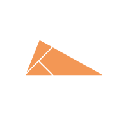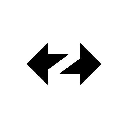-
 bitcoin
bitcoin $99177.955738 USD
-7.32% -
 ethereum
ethereum $3187.183061 USD
-12.38% -
 tether
tether $0.999809 USD
0.00% -
 xrp
xrp $2.117933 USD
-9.42% -
 bnb
bnb $906.710033 USD
-9.17% -
 solana
solana $149.367737 USD
-10.74% -
 usd-coin
usd-coin $0.999816 USD
0.01% -
 tron
tron $0.281498 USD
-0.38% -
 dogecoin
dogecoin $0.156292 USD
-8.00% -
 cardano
cardano $0.500744 USD
-10.19% -
 hyperliquid
hyperliquid $38.087358 USD
-4.58% -
 chainlink
chainlink $14.097831 USD
-8.54% -
 bitcoin-cash
bitcoin-cash $463.329916 USD
-9.22% -
 ethena-usde
ethena-usde $0.999078 USD
-0.01% -
 unus-sed-leo
unus-sed-leo $9.475862 USD
-0.79%
Is the MetaMask mobile app safe to use?
MetaMask secures your crypto with encrypted private keys and a 12-word seed phrase, but staying safe also depends on you avoiding phishing, using strong passwords, and keeping your recovery phrase offline.
Jul 09, 2025 at 06:42 am

Understanding the Security Infrastructure of MetaMask
MetaMask is one of the most widely used cryptocurrency wallets, especially for interacting with decentralized applications (dApps) on the Ethereum blockchain. The MetaMask mobile app has gained popularity due to its user-friendly interface and seamless integration with various blockchain platforms. However, users often question whether it's safe to store their digital assets in this wallet.
The security model of MetaMask relies heavily on private key encryption and seed phrase backup. When you create a wallet, you are given a 12-word recovery phrase that acts as the ultimate backup for your funds. This seed phrase is stored locally on your device and never transmitted to MetaMask servers. As long as you keep your recovery phrase secure, your funds remain under your control.
Risks Associated With Mobile Wallets
While MetaMask employs strong cryptographic protocols, using any mobile wallet inherently carries some risks. One of the primary concerns is device compromise. If your smartphone gets infected with malware or is physically stolen, there’s a chance that an attacker could gain access to your wallet if proper precautions aren't taken.
Additionally, phishing attempts are common in the crypto space. Scammers may try to trick users into revealing their seed phrases through fake customer support pages or malicious dApps. It’s crucial to always verify the authenticity of websites and apps before entering sensitive information.
Another concern involves unauthorized access via biometric authentication. While fingerprint or facial recognition can provide convenience, they might not be as secure as traditional password protection. Users should consider the trade-off between ease of use and enhanced security when enabling these features.
How MetaMask Protects User Data
MetaMask takes several measures to ensure the safety of user data. All communication between the app and external services is encrypted using HTTPS, preventing eavesdropping by third parties. Furthermore, the wallet does not store personal information such as email addresses or transaction histories on centralized servers.
Each transaction initiated from the MetaMask mobile app must be signed locally on the device using the private key, which never leaves the wallet environment. This ensures that even if MetaMask servers were compromised, attackers wouldn’t have access to users’ private keys.
Moreover, MetaMask provides options for users to review and confirm transactions before execution, reducing the risk of accidental or malicious transfers. Always double-check recipient addresses and transaction amounts before confirming any operation.
Best Practices for Securing Your MetaMask Mobile App
To maximize security when using the MetaMask mobile app, follow these best practices:
- Store your seed phrase offline: Never save your recovery phrase digitally or share it with anyone.
- Enable two-factor authentication (2FA): Although MetaMask doesn’t offer 2FA directly, integrating it with other services can add an extra layer of protection.
- Use a strong password: Choose a unique and complex password for your wallet that isn't reused elsewhere.
- Keep your app updated: Regularly update the MetaMask app to benefit from the latest security patches and features.
- Avoid public Wi-Fi for transactions: Public networks can expose your device to man-in-the-middle attacks.
By adhering to these guidelines, you significantly reduce the likelihood of falling victim to common crypto-related threats.
Verifying Authenticity of the MetaMask App
Before downloading the MetaMask mobile app, it’s essential to ensure you’re installing the legitimate version. Download only from official sources such as the Google Play Store or Apple App Store. Avoid clicking on suspicious links or third-party app stores that may host modified versions of the app embedded with malware.
You can also check the developer details. The authentic MetaMask app is published by Consensys Software Inc. Any deviation from this name should raise red flags. Additionally, reading user reviews and checking ratings can help identify potential issues reported by other users.
Frequently Asked Questions
Q: Can MetaMask track my transactions?A: No, MetaMask does not track or store your transaction history. All data remains local to your device unless you choose to interact with third-party services.
Q: What happens if I lose my phone?A: If you’ve backed up your seed phrase securely, you can restore your wallet on another device. Ensure your recovery phrase is kept in a safe location separate from your phone.
Q: Is it safe to connect MetaMask to dApps?A: Yes, but always verify the legitimacy of the dApp before granting permissions. Some malicious sites may attempt to exploit wallet connections to drain funds.
Q: Does MetaMask offer customer support for security breaches?A: MetaMask provides community-driven support and documentation but does not offer direct recovery assistance if your private keys are compromised. Always treat your seed phrase as top-secret information.
Disclaimer:info@kdj.com
The information provided is not trading advice. kdj.com does not assume any responsibility for any investments made based on the information provided in this article. Cryptocurrencies are highly volatile and it is highly recommended that you invest with caution after thorough research!
If you believe that the content used on this website infringes your copyright, please contact us immediately (info@kdj.com) and we will delete it promptly.
- Token Security, Startups, and 2025: A New Era of AI Security
- 2025-11-05 23:00:01
- Crypto Cloud Mining: Trustworthy Sites and Trends to Watch in 2025
- 2025-11-05 23:05:01
- AI-Powered Ascent: S&P 500 Valuations in the Age of Artificial Intelligence
- 2025-11-05 22:50:02
- Nebius, Token Factory, and AI Inference: A New Era of Open-Source AI?
- 2025-11-05 23:10:02
- Cloud Mining in 2025: Platforms, Crypto Earnings, and What to Expect
- 2025-11-05 23:10:02
- Bitcoin Hyper: The Layer-2 Solution Whales Are Pouncing On Amidst Market Dips
- 2025-11-05 23:10:02
Related knowledge

How to clear the cache in your Coinbase Wallet app?
Nov 05,2025 at 11:55pm
Understanding Cache in Mobile Wallet ApplicationsMobile cryptocurrency wallets like Coinbase Wallet store temporary data to improve performance and sp...

Why is my Coinbase Wallet transaction failing?
Nov 05,2025 at 11:25pm
Common Reasons for Coinbase Wallet Transaction Failures1. Insufficient network fees can lead to transaction rejection. If the gas fee or miner fee set...

How to transfer crypto from Coinbase Wallet to your bank account?
Nov 05,2025 at 11:29pm
Understanding the Transfer Process from Coinbase Wallet to Bank Account1. Coinbase Wallet operates as a non-custodial wallet, meaning users hold full ...

Why is my Coinbase Wallet balance not showing correctly?
Nov 05,2025 at 11:10pm
Understanding Wallet Synchronization Issues1. Network delays can impact how quickly transactions are reflected in your Coinbase Wallet. When a transac...

How to bridge assets between chains using Trust Wallet?
Nov 05,2025 at 11:50pm
Bridging Assets Between Chains Using Trust WalletTrust Wallet is a widely used non-custodial cryptocurrency wallet that supports multiple blockchains ...

How to send crypto with a memo or tag from Trust Wallet?
Nov 05,2025 at 11:45pm
Understanding the Role of Memos and Tags in Crypto Transactions1. When transferring certain cryptocurrencies like XRP, XLM, or EOS, a memo or tag is r...

How to clear the cache in your Coinbase Wallet app?
Nov 05,2025 at 11:55pm
Understanding Cache in Mobile Wallet ApplicationsMobile cryptocurrency wallets like Coinbase Wallet store temporary data to improve performance and sp...

Why is my Coinbase Wallet transaction failing?
Nov 05,2025 at 11:25pm
Common Reasons for Coinbase Wallet Transaction Failures1. Insufficient network fees can lead to transaction rejection. If the gas fee or miner fee set...

How to transfer crypto from Coinbase Wallet to your bank account?
Nov 05,2025 at 11:29pm
Understanding the Transfer Process from Coinbase Wallet to Bank Account1. Coinbase Wallet operates as a non-custodial wallet, meaning users hold full ...

Why is my Coinbase Wallet balance not showing correctly?
Nov 05,2025 at 11:10pm
Understanding Wallet Synchronization Issues1. Network delays can impact how quickly transactions are reflected in your Coinbase Wallet. When a transac...

How to bridge assets between chains using Trust Wallet?
Nov 05,2025 at 11:50pm
Bridging Assets Between Chains Using Trust WalletTrust Wallet is a widely used non-custodial cryptocurrency wallet that supports multiple blockchains ...

How to send crypto with a memo or tag from Trust Wallet?
Nov 05,2025 at 11:45pm
Understanding the Role of Memos and Tags in Crypto Transactions1. When transferring certain cryptocurrencies like XRP, XLM, or EOS, a memo or tag is r...
See all articles