-
 bitcoin
bitcoin $87959.907984 USD
1.34% -
 ethereum
ethereum $2920.497338 USD
3.04% -
 tether
tether $0.999775 USD
0.00% -
 xrp
xrp $2.237324 USD
8.12% -
 bnb
bnb $860.243768 USD
0.90% -
 solana
solana $138.089498 USD
5.43% -
 usd-coin
usd-coin $0.999807 USD
0.01% -
 tron
tron $0.272801 USD
-1.53% -
 dogecoin
dogecoin $0.150904 USD
2.96% -
 cardano
cardano $0.421635 USD
1.97% -
 hyperliquid
hyperliquid $32.152445 USD
2.23% -
 bitcoin-cash
bitcoin-cash $533.301069 USD
-1.94% -
 chainlink
chainlink $12.953417 USD
2.68% -
 unus-sed-leo
unus-sed-leo $9.535951 USD
0.73% -
 zcash
zcash $521.483386 USD
-2.87%
What are the commonly used mining software?
Popular mining software like CGMiner, EasyMiner, MultiMiner, Awesome Miner, and BFGMiner offer diverse features for efficient crypto mining, catering to various skill levels and hardware.
Apr 15, 2025 at 07:00 pm
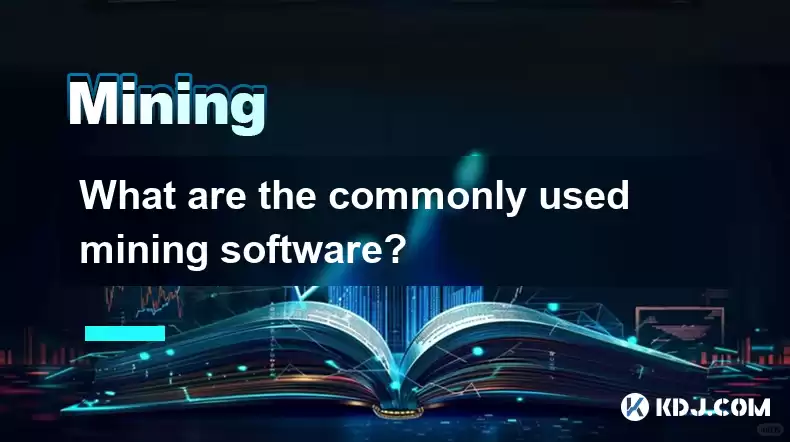
Mining cryptocurrencies has become an integral part of the blockchain ecosystem, and the choice of mining software can significantly impact a miner's efficiency and profitability. There are several commonly used mining software options available, each with its own set of features and supported algorithms. This article will explore some of the most popular mining software, their key features, and how to set them up for optimal performance.
CGMiner
CGMiner is one of the oldest and most widely used mining software programs in the cryptocurrency world. It is an open-source, command-line based application that supports a variety of mining hardware, including ASICs, GPUs, and FPGAs. CGMiner is known for its stability and extensive feature set, which includes overclocking, monitoring, and fan speed control.
To get started with CGMiner, follow these steps:
- Download the latest version from the official GitHub repository.
- Extract the files to a directory on your computer.
- Open a command prompt and navigate to the directory where CGMiner is installed.
- Configure the mining pool by editing the
cgminer.conffile or by using command-line arguments. For example, you might use a command likecgminer.exe --url=stratum+tcp://pool_address:port --user=username --pass=password. - Start mining by running the command
cgminer.exewith your configuration.
CGMiner's versatility makes it a popular choice among miners looking for a reliable and customizable solution.
EasyMiner
EasyMiner is designed to be user-friendly, making it an excellent choice for beginners who are new to cryptocurrency mining. This software supports both GPU and CPU mining and can be used with a variety of cryptocurrencies, including Bitcoin, Litecoin, and Dogecoin.
Setting up EasyMiner involves the following steps:
- Download and install the software from the official website.
- Launch EasyMiner and select the cryptocurrency you wish to mine.
- Configure the mining pool by entering the pool URL, your username, and password.
- Choose the mining hardware you want to use (GPU or CPU).
- Start mining by clicking the 'Start Mining' button.
EasyMiner's intuitive interface and straightforward setup process make it an ideal choice for those new to mining.
MultiMiner
MultiMiner is another popular mining software that offers a user-friendly interface while still providing advanced features for experienced miners. It supports multiple mining engines, including CGMiner and BFGMiner, and can automatically detect and configure mining hardware.
To set up MultiMiner, follow these steps:
- Download and install MultiMiner from its official website.
- Launch the application and it will automatically detect your mining hardware.
- Select the cryptocurrency you want to mine from the list of supported coins.
- Configure the mining pool by entering the pool URL, your username, and password.
- Start mining by clicking the 'Start Mining' button.
MultiMiner's ability to manage multiple mining devices and its easy-to-use interface make it a versatile choice for miners of all skill levels.
Awesome Miner
Awesome Miner is a comprehensive mining software that offers advanced features for managing large-scale mining operations. It supports a wide range of mining algorithms and hardware, including ASICs, GPUs, and FPGAs. Awesome Miner also offers remote management capabilities, allowing miners to monitor and control their operations from anywhere.
To set up Awesome Miner, follow these steps:
- Download and install Awesome Miner from its official website.
- Launch the application and it will automatically detect your mining hardware.
- Add a mining pool by clicking on 'Add' and entering the pool URL, your username, and password.
- Configure the mining algorithm and select the cryptocurrency you want to mine.
- Start mining by clicking the 'Start' button.
Awesome Miner's advanced features and scalability make it a preferred choice for miners running large-scale operations.
BFGMiner
BFGMiner is another open-source mining software that is similar to CGMiner but offers some unique features, such as dynamic clocking and monitoring of ASICs. It supports a variety of mining hardware and is known for its high performance and stability.
To get started with BFGMiner, follow these steps:
- Download the latest version from the official GitHub repository.
- Extract the files to a directory on your computer.
- Open a command prompt and navigate to the directory where BFGMiner is installed.
- Configure the mining pool by editing the
bfgminer.conffile or by using command-line arguments. For example, you might use a command likebfgminer.exe --url=stratum+tcp://pool_address:port --user=username --pass=password. - Start mining by running the command
bfgminer.exewith your configuration.
BFGMiner's focus on performance and stability makes it a popular choice among experienced miners.
Frequently Asked Questions
Q: Can I use multiple mining software programs simultaneously?A: Yes, it is possible to use multiple mining software programs at the same time, but you will need to ensure that they are configured to use different hardware or mining pools to avoid conflicts. For example, you could use CGMiner to mine with your ASICs and EasyMiner to mine with your GPUs.
Q: How do I know which mining software is best for my hardware?A: The best mining software for your hardware depends on the type of hardware you are using and the cryptocurrency you want to mine. Generally, ASIC miners are best suited for software like CGMiner and BFGMiner, while GPUs and CPUs can be used with software like EasyMiner and MultiMiner. It's important to check the compatibility of the software with your specific hardware before choosing.
Q: Are there any risks associated with using mining software?A: Yes, there are some risks associated with using mining software, such as potential malware or viruses if you download software from unofficial sources. Always download mining software from official websites or reputable sources to minimize these risks. Additionally, be aware of the electricity costs and potential hardware wear and tear associated with mining.
Q: Can I mine multiple cryptocurrencies with the same software?A: Some mining software, like MultiMiner and Awesome Miner, support mining multiple cryptocurrencies. However, you will need to configure the software to switch between different mining pools and algorithms based on your mining strategy. Always check the documentation of the mining software to see if it supports the specific cryptocurrencies you are interested in mining.
Disclaimer:info@kdj.com
The information provided is not trading advice. kdj.com does not assume any responsibility for any investments made based on the information provided in this article. Cryptocurrencies are highly volatile and it is highly recommended that you invest with caution after thorough research!
If you believe that the content used on this website infringes your copyright, please contact us immediately (info@kdj.com) and we will delete it promptly.
- Coin Expert Debunks £5 Million Rare Penny Myth, Urges Vigilance Among Collectors
- 2026-02-09 19:45:01
- Big Apple's Pulse: Crypto Market Braces for CPI, Fed Speakers, and a Wild Week Ahead
- 2026-02-09 19:40:02
- Coinbase Pauses Support for Clarity Act, Lawmakers Grapple with Cryptocurrency Regulation
- 2026-02-09 19:40:02
- Klardven, Big-Tech, and the Whispers of Investment Rumors: A DeFi Infrastructure Story
- 2026-02-09 18:45:02
- XAIZOT Token Ignites AI-Driven Crypto Presale: A Smarter Dawn for Digital Assets
- 2026-02-09 19:35:01
- 9BIT Price Surges on KuCoin Debut: Unpacking the Future Outlook of This Gaming Crypto's Ascent
- 2026-02-09 19:30:01
Related knowledge

How to mine Grin using the Cuckatoo32 algorithm?
Feb 09,2026 at 05:20pm
Understanding Cuckatoo32 Algorithm Fundamentals1. Cuckatoo32 is a memory-hard proof-of-work algorithm designed specifically for Grin’s MimbleWimble pr...

How to mine crypto sustainably in 2026?
Feb 07,2026 at 04:20pm
Energy Source Optimization1. Miners increasingly deploy solar arrays directly on warehouse rooftops to power ASIC rigs during daylight hours. 2. Geoth...

How to increase the hash rate on a Bitcoin miner?
Feb 09,2026 at 08:19am
Optimizing Hardware Configuration1. Ensure all ASIC chips are fully powered and operating within their specified voltage range. Undervolting below the...

How to mine Conflux on a standard gaming laptop?
Feb 07,2026 at 04:19am
Hardware Requirements for Conflux Mining1. Conflux uses a proof-of-work consensus mechanism called Tree-Graph, which is designed to be ASIC-resistant ...

How to buy hashing power on cloud mining platforms?
Feb 08,2026 at 05:59pm
Understanding Cloud Mining Contracts1. Cloud mining platforms offer users the ability to rent hashing power without owning or maintaining physical har...

How to mine Flux with a 30-series Nvidia GPU?
Feb 07,2026 at 02:40pm
Market Volatility Patterns1. Bitcoin price movements often exhibit sharp intraday swings exceeding 5% during low-liquidity windows, particularly betwe...

How to mine Grin using the Cuckatoo32 algorithm?
Feb 09,2026 at 05:20pm
Understanding Cuckatoo32 Algorithm Fundamentals1. Cuckatoo32 is a memory-hard proof-of-work algorithm designed specifically for Grin’s MimbleWimble pr...

How to mine crypto sustainably in 2026?
Feb 07,2026 at 04:20pm
Energy Source Optimization1. Miners increasingly deploy solar arrays directly on warehouse rooftops to power ASIC rigs during daylight hours. 2. Geoth...

How to increase the hash rate on a Bitcoin miner?
Feb 09,2026 at 08:19am
Optimizing Hardware Configuration1. Ensure all ASIC chips are fully powered and operating within their specified voltage range. Undervolting below the...

How to mine Conflux on a standard gaming laptop?
Feb 07,2026 at 04:19am
Hardware Requirements for Conflux Mining1. Conflux uses a proof-of-work consensus mechanism called Tree-Graph, which is designed to be ASIC-resistant ...

How to buy hashing power on cloud mining platforms?
Feb 08,2026 at 05:59pm
Understanding Cloud Mining Contracts1. Cloud mining platforms offer users the ability to rent hashing power without owning or maintaining physical har...

How to mine Flux with a 30-series Nvidia GPU?
Feb 07,2026 at 02:40pm
Market Volatility Patterns1. Bitcoin price movements often exhibit sharp intraday swings exceeding 5% during low-liquidity windows, particularly betwe...
See all articles










































































