-
 bitcoin
bitcoin $87959.907984 USD
1.34% -
 ethereum
ethereum $2920.497338 USD
3.04% -
 tether
tether $0.999775 USD
0.00% -
 xrp
xrp $2.237324 USD
8.12% -
 bnb
bnb $860.243768 USD
0.90% -
 solana
solana $138.089498 USD
5.43% -
 usd-coin
usd-coin $0.999807 USD
0.01% -
 tron
tron $0.272801 USD
-1.53% -
 dogecoin
dogecoin $0.150904 USD
2.96% -
 cardano
cardano $0.421635 USD
1.97% -
 hyperliquid
hyperliquid $32.152445 USD
2.23% -
 bitcoin-cash
bitcoin-cash $533.301069 USD
-1.94% -
 chainlink
chainlink $12.953417 USD
2.68% -
 unus-sed-leo
unus-sed-leo $9.535951 USD
0.73% -
 zcash
zcash $521.483386 USD
-2.87%
How to build a cryptocurrency mining rig step-by-step?
A cryptocurrency mining rig is a specialized computer that uses powerful GPUs to solve complex math problems and earn crypto rewards via proof-of-work.
Aug 12, 2025 at 11:58 pm

Understanding the Basics of a Cryptocurrency Mining Rig
A cryptocurrency mining rig is a specialized computer system designed to solve complex mathematical problems in order to validate transactions on a blockchain network. This process, known as proof-of-work (PoW), rewards miners with newly minted coins. The most well-known cryptocurrencies that use this mechanism include Bitcoin (BTC) and Ethereum (ETH), although Ethereum has transitioned to proof-of-stake, making GPU mining obsolete for it. For coins still relying on PoW, such as Litecoin (LTC) or Monero (XMR), building a mining rig remains viable.
Before assembling hardware, it’s essential to understand that mining profitability depends on hash rate, power consumption, and electricity cost. The hash rate refers to how quickly a rig can perform calculations, measured in hashes per second (H/s, KH/s, MH/s, etc.). Higher hash rates increase the chance of earning rewards. However, more powerful hardware consumes more electricity, which impacts net profit.
Selecting the Right Hardware Components
Choosing the appropriate components is crucial for building an efficient mining rig. The key parts include:
- Graphics Processing Units (GPUs): These are the core of most mining rigs. Models like the NVIDIA GeForce RTX 3060 Ti, RTX 3070, or AMD Radeon RX 6700 XT are popular due to their high hash rates and relative energy efficiency. Some miners use multiple GPUs, often up to six, on a single motherboard.
- Motherboard: A mining-specific motherboard such as the ASUS B250 Mining Expert supports multiple GPUs and offers dedicated PCIe slots.
- Power Supply Unit (PSU): A high-wattage PSU (80 Plus Gold or Platinum rated) is necessary. For a six-GPU setup, a 1200W to 1600W PSU is recommended. Use a PSU calculator to estimate total power draw.
- Central Processing Unit (CPU): Mining rigs don’t require powerful CPUs. An entry-level processor like the Intel Celeron G3900 is sufficient.
- RAM: Only 4GB to 8GB of DDR4 RAM is needed. Mining software doesn’t demand high memory usage.
- Storage: A 120GB SSD or even a USB flash drive can host the mining operating system.
- Risers: PCIe riser cables (v1.1 or v1.2) connect GPUs to the motherboard, allowing vertical mounting and better airflow.
- Case or Mining Frame: Open-air frames are preferred for heat dissipation and ease of access.
Assembling the Mining Rig Hardware
Once all components are acquired, follow these steps to assemble the rig:
- Install the CPU and RAM onto the motherboard outside the frame to avoid static damage. Lock the CPU into the socket and press the RAM sticks firmly into the DIMM slots.
- Attach the motherboard to the mining frame using standoffs to prevent short circuits.
- Connect the power supply to the frame. Use zip ties to manage cables and ensure airflow.
- Plug in the riser cables into the PCIe x1 slots on the motherboard. Ensure each riser is secure and aligned correctly.
- Mount the GPUs onto the riser cables. Gently insert each GPU and secure it with screws if the frame supports it.
- Connect PCIe power cables from the PSU to each GPU. Use splitter cables if the PSU lacks enough PCIe connectors, but avoid overloading any single rail.
- Connect the 24-pin ATX and 8-pin CPU power cables to the motherboard.
- Attach the storage device (SSD or USB) and connect it to the motherboard via SATA or USB.
Ensure all components are properly grounded and double-check connections before powering on.
Installing the Mining Software and Configuration
After hardware assembly, install a mining operating system. Popular choices include:
- HiveOS: A Linux-based, remote-managed OS designed for mining farms. It supports automatic overclocking, temperature monitoring, and remote access.
- NiceHash OS: Simplifies mining by automatically selecting the most profitable coin.
- Windows 10/11: Can be used with third-party mining software like EasyMiner or CCMiner, but less efficient than dedicated mining OS.
To install HiveOS:
- Download the HiveOS image from the official website.
- Use Rufus or BalenaEtcher to flash the image onto a USB drive.
- Insert the USB into the rig and boot from it. Enter BIOS (usually by pressing Del or F2) and set the USB as the primary boot device.
- Follow the on-screen instructions to connect to Wi-Fi or Ethernet and log in using your HiveOS account.
Once the OS is running, add your rig to your HiveOS dashboard. The system will automatically detect GPUs.
Configuring Mining Pools and Profitability Settings
Mining individually is rarely profitable. Joining a mining pool increases the chance of earning consistent rewards by combining computational power with other miners. To configure a pool:
- Choose a reputable pool such as F2Pool, NanoPool, or Poolin, depending on the cryptocurrency.
- Create an account and generate a wallet address for payouts.
- In HiveOS, go to the “Pools” tab and add your chosen pool’s server URL, port, username (usually your wallet address), and password (often “x”).
- Set up dual mining or algorithm switching if supported, to maximize earnings from multiple coins.
- Adjust GPU core clock, memory clock, and voltage under the “OC” tab to optimize performance. Start with conservative settings and gradually increase while monitoring temperature and stability.
- Enable auto-tune features to let the OS find optimal settings automatically.
Monitor hash rate, power draw, and temperature via the dashboard. Temperatures above 80°C may require improved cooling or reduced overclocking.
Troubleshooting Common Mining Rig Issues
Even with careful setup, issues may arise:
- GPUs not detected: Check riser cable connections, try different PCIe slots, or test each GPU individually.
- System won’t boot: Verify PSU connections, ensure the 24-pin and 8-pin CPU cables are secure, and test with minimal hardware.
- Instability or crashes: Reduce overclocking settings, ensure adequate PSU wattage, and check for faulty RAM or risers.
- High temperatures: Improve airflow with additional fans, clean dust from GPUs, or reposition the rig in a cooler environment.
- Pool connection errors: Confirm internet connectivity, verify pool server status, and check wallet address formatting.
Keeping firmware and GPU drivers updated helps maintain stability.
Frequently Asked Questions
Can I use a regular desktop PC for mining?Yes, but it’s less efficient. Desktops lack multiple GPU support and optimized cooling. Mining-specific motherboards and PSUs are designed for continuous high-load operation.
How much electricity does a mining rig consume?A six-GPU rig typically uses 800–1200 watts under load. Multiply power draw (in kW) by hours used and your electricity rate (per kWh) to calculate cost.
Do I need internet for mining?Yes, a stable Ethernet connection is recommended. Mining requires constant communication with the blockchain network and mining pool servers.
Is BIOS flashing necessary for GPUs?Not always, but flashing GPU BIOS can unlock higher memory clocks or remove manufacturer-imposed power limits, improving hash rate. This is advanced and carries risk of bricking the card.
Disclaimer:info@kdj.com
The information provided is not trading advice. kdj.com does not assume any responsibility for any investments made based on the information provided in this article. Cryptocurrencies are highly volatile and it is highly recommended that you invest with caution after thorough research!
If you believe that the content used on this website infringes your copyright, please contact us immediately (info@kdj.com) and we will delete it promptly.
- Beyond the Forecast: Is Carol Kirkwood's Departure a Whisper of BBC's Lingering 'Token Woman' Problem?
- 2026-02-01 16:25:01
- Bitcoin Plunges Amidst Liquidity Worries: A Record Low for Crypto Sentiment?
- 2026-02-01 16:25:01
- Pi Network's Mainnet: A Crypto Milestone Unveils a Complex Market Picture
- 2026-02-01 16:20:02
- Top Watch: Emerging Cryptocurrencies Charting New Territories in 2026
- 2026-02-01 16:15:01
- Wall Street Whales, DeFi Dynamos, and the Cross-Asset Surge: Decoding BTC, ETH, and Hyperliquid's Latest Plays
- 2026-02-01 13:00:02
- Dogecoin's Identity Crisis: From Meme Darling to Digital Identity Quandary
- 2026-02-01 16:15:01
Related knowledge

How to Earn Passive Income with DePIN Mining? (New Trend 2026)
Feb 01,2026 at 12:40pm
Understanding DePIN Mining Mechanics1. DePIN mining relies on real-world infrastructure participation rather than computational hashing. Users deploy ...

How to Handle Mining Taxes in 2026? (Reporting Guide)
Feb 01,2026 at 01:39am
Tax Classification of Mining Rewards1. Cryptocurrency mining rewards are treated as ordinary income at the fair market value on the date of receipt. 2...

How to Start Solo Mining and Win a Block Reward? (High Risk/Reward)
Feb 01,2026 at 06:40am
Understanding Solo Mining Mechanics1. Solo mining means operating a full node and attempting to solve cryptographic puzzles independently without join...

How to Mine Crypto in the Background While Gaming? (PC Setup)
Feb 01,2026 at 01:20pm
Optimizing GPU Utilization During Gaming Sessions1. Modern gaming GPUs often idle certain shader units or memory bandwidth during less demanding scene...

How to Set Up Dual Mining for Higher Returns? (ETC + KAS)
Feb 01,2026 at 02:19am
Dual Mining Fundamentals1. Dual mining allows a single GPU to simultaneously contribute computational power to two different blockchains using compati...
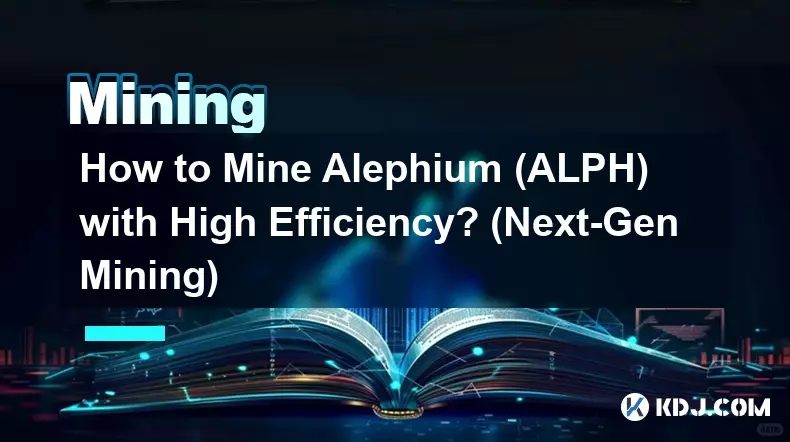
How to Mine Alephium (ALPH) with High Efficiency? (Next-Gen Mining)
Feb 01,2026 at 05:39am
Understanding Alephium's Unique Consensus Mechanism1. Alephium employs a sharded Proof-of-Work (PoW) consensus called BlockDAG with Recursive Sharding...

How to Earn Passive Income with DePIN Mining? (New Trend 2026)
Feb 01,2026 at 12:40pm
Understanding DePIN Mining Mechanics1. DePIN mining relies on real-world infrastructure participation rather than computational hashing. Users deploy ...

How to Handle Mining Taxes in 2026? (Reporting Guide)
Feb 01,2026 at 01:39am
Tax Classification of Mining Rewards1. Cryptocurrency mining rewards are treated as ordinary income at the fair market value on the date of receipt. 2...

How to Start Solo Mining and Win a Block Reward? (High Risk/Reward)
Feb 01,2026 at 06:40am
Understanding Solo Mining Mechanics1. Solo mining means operating a full node and attempting to solve cryptographic puzzles independently without join...

How to Mine Crypto in the Background While Gaming? (PC Setup)
Feb 01,2026 at 01:20pm
Optimizing GPU Utilization During Gaming Sessions1. Modern gaming GPUs often idle certain shader units or memory bandwidth during less demanding scene...

How to Set Up Dual Mining for Higher Returns? (ETC + KAS)
Feb 01,2026 at 02:19am
Dual Mining Fundamentals1. Dual mining allows a single GPU to simultaneously contribute computational power to two different blockchains using compati...
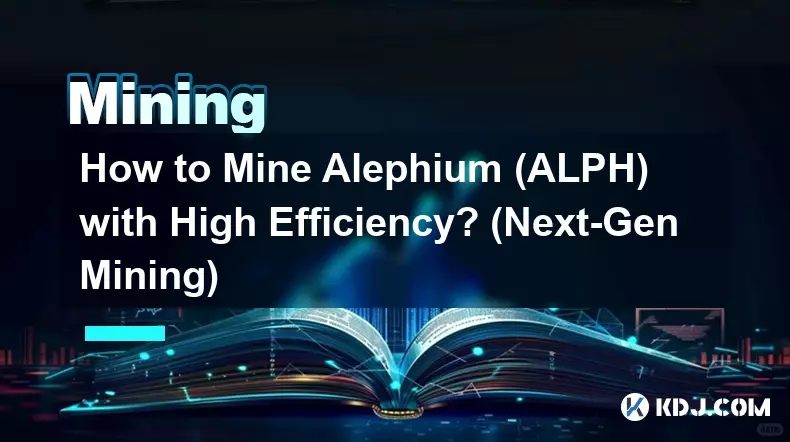
How to Mine Alephium (ALPH) with High Efficiency? (Next-Gen Mining)
Feb 01,2026 at 05:39am
Understanding Alephium's Unique Consensus Mechanism1. Alephium employs a sharded Proof-of-Work (PoW) consensus called BlockDAG with Recursive Sharding...
See all articles
























![[Audio stories] Streamer Became a Billionaire Overnight After Buying One Junk Coin [Audio stories] Streamer Became a Billionaire Overnight After Buying One Junk Coin](/uploads/2026/02/01/cryptocurrencies-news/videos/origin_697eaa9a495ed_image_500_375.webp)

















































