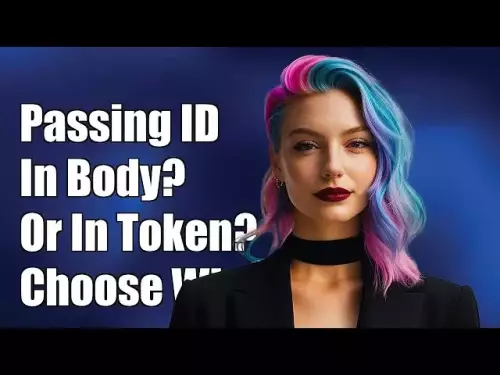-
 bitcoin
bitcoin $87959.907984 USD
1.34% -
 ethereum
ethereum $2920.497338 USD
3.04% -
 tether
tether $0.999775 USD
0.00% -
 xrp
xrp $2.237324 USD
8.12% -
 bnb
bnb $860.243768 USD
0.90% -
 solana
solana $138.089498 USD
5.43% -
 usd-coin
usd-coin $0.999807 USD
0.01% -
 tron
tron $0.272801 USD
-1.53% -
 dogecoin
dogecoin $0.150904 USD
2.96% -
 cardano
cardano $0.421635 USD
1.97% -
 hyperliquid
hyperliquid $32.152445 USD
2.23% -
 bitcoin-cash
bitcoin-cash $533.301069 USD
-1.94% -
 chainlink
chainlink $12.953417 USD
2.68% -
 unus-sed-leo
unus-sed-leo $9.535951 USD
0.73% -
 zcash
zcash $521.483386 USD
-2.87%
how to find bitcoin miner virus
Monitor your computer's CPU usage and power consumption, which can indicate the presence of Bitcoin miner viruses that consume significant resources, causing performance issues and potential data breaches.
Oct 22, 2024 at 10:53 pm

Bitcoin miner viruses are malware that secretly use your computer's resources to mine for cryptocurrencies, such as Bitcoin. This can lead to decreased computer performance, increased power consumption, and potential data breaches. Here's how to find and remove a Bitcoin miner virus from your computer:
1. Check for Unusual ActivitiesCPU Usage: Bitcoin miner viruses typically use a significant amount of CPU resources, resulting in slow computer performance and overheating. Monitor your CPU usage in Task Manager (or Activity Monitor on macOS) to identify any suspicious spikes.
Power Consumption: Mining cryptocurrencies consumes a lot of power. If your energy bills have suddenly increased, it could be a sign of a Bitcoin miner virus.
Data Breach: Bitcoin miner viruses may attempt to steal your wallet information or use your computer as part of a botnet for malicious activities. Keep an eye out for suspicious emails, phishing attempts, or unauthorized access to your financial accounts.
2. Use Antivirus SoftwareAntivirus programs like Bitdefender, Norton, and Avast can detect and remove Bitcoin miner viruses. Run a full system scan to identify any infected files or programs. Ensure that your antivirus software is up-to-date with the latest virus definitions.
3. Inspect Running ProcessesTask Manager (Windows): Press Ctrl + Shift + Esc to open Task Manager. Check if there are any unfamiliar processes running that are consuming high CPU or memory. Look for processes with names similar to "xmrig" or "minergate."
Activity Monitor (macOS): Press Command + Space to open Spotlight Search and type "Activity Monitor." Inspect the "CPU" and "Memory" tabs for any suspicious processes. Look for processes that are using a high percentage of resources without any legitimate reason.
4. Remove Infected FilesOnce you've identified the infected files or programs, delete them immediately. Use the antivirus software to quarantine or remove them. If you're not sure whether a file is infected, consult an IT professional.
5. Adjust Security SettingsDisable Auto-Run: Prevent malware from automatically running on your computer by disabling the auto-run feature. In Windows, open Registry Editor and navigate to HKEY_LOCAL_MACHINE\SOFTWARE\Microsoft\Windows\CurrentVersion\Policies\Explorer. Create a new DWORD (32-bit) value named "NoDriveTypeAutorun" and set its value to "ff."
Enable File Extensions: In Windows, ensure that file extensions are enabled so you can easily identify suspicious files. Go to Control Panel > Folder Options > View and uncheck "Hide extensions for known file types."
6. Reset Browser SettingsBitcoin miner viruses may also infect your web browser to generate revenue. Reset your browser settings to default to remove any malicious extensions or plugins.
7. Keep Your Software UpdatedRegularly update your operating system, software, and antivirus programs to patch security vulnerabilities that could be exploited by Bitcoin miner viruses. Enable automatic updates to ensure timely protection.
8. Improve Security PracticesAvoid Suspicious Websites and Emails: Don't visit untrusted websites or click on suspicious email links that may contain malware.
Use Strong Passwords: Create strong and unique passwords for your accounts to prevent unauthorized access.
Use a VPN: While not a foolproof measure, using a VPN can help protect your privacy and block malicious websites.
By following these steps, you can find and remove Bitcoin miner viruses from your computer effectively. Remember to be vigilant, maintain good security practices, and seek professional help if needed.
Disclaimer:info@kdj.com
The information provided is not trading advice. kdj.com does not assume any responsibility for any investments made based on the information provided in this article. Cryptocurrencies are highly volatile and it is highly recommended that you invest with caution after thorough research!
If you believe that the content used on this website infringes your copyright, please contact us immediately (info@kdj.com) and we will delete it promptly.
- Trump's Fed Chair Pick: Kevin Warsh Steps Up, Wall Street Watches
- 2026-01-30 22:10:06
- Bitcoin's Digital Gold Dream Tested As Market Shifts And New Cryptocurrencies Catch Fire
- 2026-01-30 22:10:06
- Binance Doubles Down: SAFU Fund Shifts Entirely to Bitcoin, Signaling Deep Conviction
- 2026-01-30 22:05:01
- Chevron's Q4 Results Show EPS Beat Despite Revenue Shortfall, Eyes on Future Growth
- 2026-01-30 22:05:01
- Bitcoin's 2026 Mega Move: Navigating Volatility Towards a New Era
- 2026-01-30 22:00:01
- Cardano (ADA) Price Outlook: Navigating the Trenches of a Potential 2026 Bear Market
- 2026-01-30 22:00:01
Related knowledge

How to automate mining rig reboots when it goes offline?
Jan 23,2026 at 11:00pm
Monitoring System Integration1. Deploy a lightweight agent on the mining rig’s host OS that continuously reports hash rate, GPU temperature, and pool ...

What are the tax implications of cryptocurrency mining?
Jan 23,2026 at 02:40am
Tax Treatment of Mining Rewards1. Cryptocurrency received as a reward for mining is treated as ordinary income by the IRS at the fair market value on ...

How to mine Dynex (DNX) using the latest software?
Jan 22,2026 at 10:00am
Understanding Dynex Mining Fundamentals1. Dynex (DNX) operates on a proof-of-work consensus mechanism optimized for neuromorphic computing workloads, ...

Is it better to build a new rig or buy a used one?
Jan 24,2026 at 10:20pm
Cost Efficiency Analysis1. New mining rigs come with manufacturer warranties, typically covering components for one to three years. This assurance red...

How to properly maintain and clean your mining rig hardware?
Jan 19,2026 at 11:00am
Cooling System Inspection and Optimization1. Dust accumulation inside fans and heatsinks directly reduces thermal dissipation efficiency, leading to h...

What is the best way to sell your mined crypto for cash?
Jan 20,2026 at 02:59am
Choosing the Right Exchange Platform1. Select an exchange with strong regulatory compliance and a proven track record of secure withdrawals. Platforms...

How to automate mining rig reboots when it goes offline?
Jan 23,2026 at 11:00pm
Monitoring System Integration1. Deploy a lightweight agent on the mining rig’s host OS that continuously reports hash rate, GPU temperature, and pool ...

What are the tax implications of cryptocurrency mining?
Jan 23,2026 at 02:40am
Tax Treatment of Mining Rewards1. Cryptocurrency received as a reward for mining is treated as ordinary income by the IRS at the fair market value on ...

How to mine Dynex (DNX) using the latest software?
Jan 22,2026 at 10:00am
Understanding Dynex Mining Fundamentals1. Dynex (DNX) operates on a proof-of-work consensus mechanism optimized for neuromorphic computing workloads, ...

Is it better to build a new rig or buy a used one?
Jan 24,2026 at 10:20pm
Cost Efficiency Analysis1. New mining rigs come with manufacturer warranties, typically covering components for one to three years. This assurance red...

How to properly maintain and clean your mining rig hardware?
Jan 19,2026 at 11:00am
Cooling System Inspection and Optimization1. Dust accumulation inside fans and heatsinks directly reduces thermal dissipation efficiency, leading to h...

What is the best way to sell your mined crypto for cash?
Jan 20,2026 at 02:59am
Choosing the Right Exchange Platform1. Select an exchange with strong regulatory compliance and a proven track record of secure withdrawals. Platforms...
See all articles