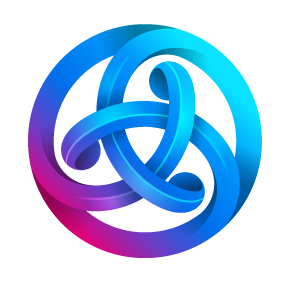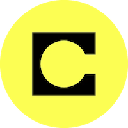-
 bitcoin
bitcoin $123963.239194 USD
1.37% -
 ethereum
ethereum $4529.082464 USD
1.07% -
 xrp
xrp $2.983640 USD
0.71% -
 tether
tether $1.000287 USD
0.02% -
 bnb
bnb $1179.874393 USD
2.99% -
 solana
solana $230.633678 USD
1.55% -
 usd-coin
usd-coin $0.999835 USD
0.03% -
 dogecoin
dogecoin $0.254240 USD
1.34% -
 tron
tron $0.341176 USD
0.15% -
 cardano
cardano $0.842285 USD
0.52% -
 hyperliquid
hyperliquid $48.537896 USD
-0.86% -
 chainlink
chainlink $21.863092 USD
-0.84% -
 ethena-usde
ethena-usde $0.999743 USD
-0.07% -
 sui
sui $3.579561 USD
-0.18% -
 stellar
stellar $0.403418 USD
2.67%
How to check my staking APY in Exodus?
Staking APY in Exodus shows your estimated annual return on staked crypto, factoring in compounding, network rules, and validator performance—rates vary by asset and can change over time.
Sep 08, 2025 at 08:19 pm

Understanding Staking APY in Exodus Wallet
1. Staking APY, or Annual Percentage Yield, reflects the total return earned on a staked cryptocurrency over a year, including compounding. In Exodus, this metric helps users evaluate the profitability of locking their digital assets to support blockchain networks. The APY is influenced by network rules, staking duration, and reward distribution schedules.
2. Different cryptocurrencies available in Exodus offer varying APY rates. For example, staking Ethereum (ETH) will have a different yield compared to staking Cosmos (ATOM) or Solana (SOL). These rates are not fixed and can fluctuate based on network activity, validator performance, and overall participation levels.
3. Exodus simplifies staking for beginners by integrating staking directly into the wallet interface. Users do not need to run their own nodes or navigate complex technical setups. The wallet automatically connects to reliable validators, ensuring rewards are distributed consistently.
4. The APY displayed in Exodus is an estimate. It is derived from historical data and current network conditions. While generally accurate, actual returns may vary slightly due to timing of reward payouts, network upgrades, or changes in validator behavior.
5. To maintain transparency, Exodus updates staking metrics regularly. Users should periodically check their wallet to stay informed about any changes in APY or staking status. This ensures they are aware of performance and can make informed decisions about managing their staked assets.
Steps to View Your Staking APY in Exodus
1. Open the Exodus wallet application on your desktop or mobile device. Ensure you are logged into your wallet and that your assets are synced. An active internet connection is required to retrieve up-to-date staking information.
2. Navigate to the 'Wallet' tab and locate the cryptocurrency you are staking. Click on the asset to open its details page. If staking is enabled, you will see a 'Stake' button replaced by a 'Staked' indicator.
3. Within the asset details, look for the APY percentage displayed next to the staking status. This number represents the estimated annual return on your staked amount. It is typically shown in a highlighted section along with your current staked balance.
4. Hover over or tap the APY label to view additional details. Exodus may provide a breakdown of how the rate is calculated, including compounding frequency and the source of the data. Some assets also show a graph of historical rewards.
5. Check the transaction history for staking rewards. Regular deposits of small amounts indicate active staking. Comparing the frequency and size of these rewards helps validate the accuracy of the displayed APY.
Factors That Influence Staking Returns in Exodus
1. Network congestion and block validation speed directly impact how frequently rewards are issued. Slower block times or high congestion may delay reward distribution, affecting the effective yield even if the stated APY remains unchanged.
2. Validator performance plays a critical role. Exodus partners with third-party staking providers who operate validators. If a validator goes offline or misses block proposals, the rewards for users staking through that node may be reduced.
3. Cryptocurrency price volatility does not alter the APY percentage, but it affects the real-world value of rewards. A high APY on a rapidly depreciating asset may result in nominal gains but actual losses in fiat terms.
4. Some networks impose slashing penalties for validator misconduct. While Exodus selects reputable providers, extreme scenarios like network attacks could lead to partial loss of staked funds, indirectly influencing net returns.
5. Changes in network protocol, such as upgrades or forks, can temporarily suspend staking or alter reward mechanisms. Users should monitor official Exodus announcements and blog posts for updates affecting staking performance.
Frequently Asked Questions
How often are staking rewards distributed in Exodus?Staking rewards are distributed according to the underlying blockchain’s schedule. For Ethereum, rewards are typically credited daily. Cosmos and Polkadot may distribute rewards every 24 hours, while other chains vary. The frequency is not controlled by Exodus but by the network rules.
Can I unstake my assets at any time in Exodus?Unstaking availability depends on the cryptocurrency. Ethereum has withdrawal delays due to network consensus rules, often taking up to 24 hours after initiating the unstake. Assets like ATOM allow immediate unstaking, but the funds may enter a bonding period before becoming spendable.
Does Exodus charge fees for staking?Exodus does not charge direct staking fees. However, the staking providers Exodus works with may deduct a portion of rewards to cover operational costs. This fee is factored into the displayed APY, so users receive the net yield after deductions.
Why did my staking APY change suddenly?APY changes occur due to shifts in network dynamics. Increased participation can dilute rewards, lowering APY. Conversely, fewer validators or higher transaction volume may increase yields. Protocol updates or adjustments in reward issuance also contribute to fluctuations.
Disclaimer:info@kdj.com
The information provided is not trading advice. kdj.com does not assume any responsibility for any investments made based on the information provided in this article. Cryptocurrencies are highly volatile and it is highly recommended that you invest with caution after thorough research!
If you believe that the content used on this website infringes your copyright, please contact us immediately (info@kdj.com) and we will delete it promptly.
- BlockDAG, DOGE, HYPE Sponsorship: Crypto Trends Shaping 2025
- 2025-10-01 00:25:13
- Deutsche Börse and Circle: A StableCoin Adoption Powerhouse in Europe
- 2025-10-01 00:25:13
- BlockDAG's Presale Buzz: Is It the Crypto to Watch in October 2025?
- 2025-10-01 00:30:13
- Bitcoin, Crypto, and IQ: When Genius Meets Digital Gold?
- 2025-10-01 00:30:13
- Stablecoins, American Innovation, and Wallet Tokens: The Next Frontier
- 2025-10-01 00:35:12
- NBU, Coins, and Crypto in Ukraine: A New Yorker's Take
- 2025-10-01 00:45:14
Related knowledge

How to find my BEP20 address on Trust Wallet?
Oct 04,2025 at 06:19pm
Understanding BEP20 and Trust Wallet Compatibility1. Trust Wallet is a widely used cryptocurrency wallet that supports multiple blockchain networks, i...

How to sync my Trust Wallet with the browser extension?
Oct 03,2025 at 06:19pm
Understanding Trust Wallet and Browser Extension IntegrationTrust Wallet is a popular non-custodial cryptocurrency wallet that supports a wide range o...

How to check if a token is supported by Trust Wallet?
Oct 04,2025 at 05:18am
Understanding Token Compatibility with Trust Wallet1. Trust Wallet supports a wide range of blockchain networks, including Ethereum, Binance Smart Cha...

How to get the Trust Wallet browser extension?
Oct 01,2025 at 12:37am
How to Access the Trust Wallet Browser Extension1. Visit the official Trust Wallet website through a secure internet connection. Navigate to the downl...

How to interact with a DApp using Trust Wallet?
Oct 02,2025 at 10:00pm
Connecting Trust Wallet to a DApp1. Open the Trust Wallet app on your mobile device and ensure your wallet is unlocked with access to your assets. Nav...

How to scan a QR code with Trust Wallet?
Oct 02,2025 at 03:37pm
Understanding QR Codes in Trust Wallet1. QR codes are widely used in cryptocurrency applications to simplify transaction processes. Trust Wallet lever...

How to find my BEP20 address on Trust Wallet?
Oct 04,2025 at 06:19pm
Understanding BEP20 and Trust Wallet Compatibility1. Trust Wallet is a widely used cryptocurrency wallet that supports multiple blockchain networks, i...

How to sync my Trust Wallet with the browser extension?
Oct 03,2025 at 06:19pm
Understanding Trust Wallet and Browser Extension IntegrationTrust Wallet is a popular non-custodial cryptocurrency wallet that supports a wide range o...

How to check if a token is supported by Trust Wallet?
Oct 04,2025 at 05:18am
Understanding Token Compatibility with Trust Wallet1. Trust Wallet supports a wide range of blockchain networks, including Ethereum, Binance Smart Cha...

How to get the Trust Wallet browser extension?
Oct 01,2025 at 12:37am
How to Access the Trust Wallet Browser Extension1. Visit the official Trust Wallet website through a secure internet connection. Navigate to the downl...

How to interact with a DApp using Trust Wallet?
Oct 02,2025 at 10:00pm
Connecting Trust Wallet to a DApp1. Open the Trust Wallet app on your mobile device and ensure your wallet is unlocked with access to your assets. Nav...

How to scan a QR code with Trust Wallet?
Oct 02,2025 at 03:37pm
Understanding QR Codes in Trust Wallet1. QR codes are widely used in cryptocurrency applications to simplify transaction processes. Trust Wallet lever...
See all articles