-
 bitcoin
bitcoin $112139.774561 USD
-1.82% -
 ethereum
ethereum $3970.329568 USD
-3.85% -
 tether
tether $1.000078 USD
0.01% -
 xrp
xrp $2.611653 USD
-1.08% -
 bnb
bnb $1099.982737 USD
-3.67% -
 solana
solana $193.702075 USD
-3.33% -
 usd-coin
usd-coin $0.999832 USD
0.00% -
 dogecoin
dogecoin $0.193302 USD
-3.68% -
 tron
tron $0.294800 USD
-1.45% -
 cardano
cardano $0.642524 USD
-3.89% -
 hyperliquid
hyperliquid $47.524848 USD
1.27% -
 chainlink
chainlink $17.842256 USD
-2.41% -
 bitcoin-cash
bitcoin-cash $561.265025 USD
1.01% -
 stellar
stellar $0.317292 USD
-2.07% -
 ethena-usde
ethena-usde $0.999303 USD
0.01%
How to get my sub-account API key from KuCoin?
Generate a new API key for your KuCoin sub-account by navigating to API Management, enabling 2FA, setting permissions, restricting IPs, and securely storing the key pair.
Oct 17, 2025 at 08:54 am
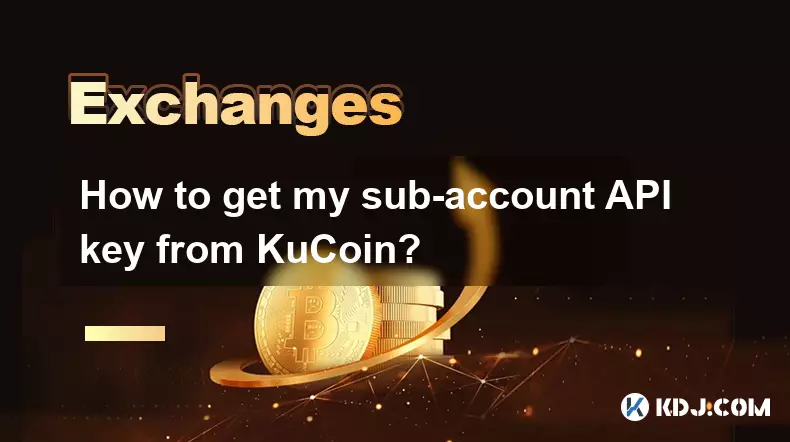
Accessing Sub-Account API Management
1. Log in to your main KuCoin account through the official website. Navigate to the top-right corner and click on your profile icon to reveal a dropdown menu. Select 'Sub-Account Management' from the options to view all linked sub-accounts under your primary account.
2. Locate the specific sub-account for which you need the API key. Each sub-account is listed with its unique identifier and status. Click on the 'Manage' button adjacent to the desired sub-account to enter its individual control panel.
3. Within the sub-account dashboard, find the 'API Management' section. This area is dedicated to handling API-related settings including creation, modification, and deletion of API keys. Ensure the sub-account has the necessary permissions enabled for API access.
Generating a New API Key
1. In the API Management interface, select the option labeled 'Create API Key'. A pop-up window will appear requesting additional verification. Complete two-factor authentication (2FA) using your registered authenticator app or SMS confirmation.
2. After successful verification, define the permissions for the new API key. Choose between read-only access or include trading and withdrawal privileges based on operational requirements. Assigning overly broad permissions may expose assets to unnecessary risk.
3. Specify IP restrictions to enhance security. Input the static IP addresses that are allowed to use this API key. If no restrictions are applied, the key can be accessed from any location, increasing vulnerability to unauthorized usage.
4. Confirm all settings and click 'Submit'. The system will generate both an API Key and a Secret Key. These credentials will only be displayed once immediately after creation. It is critical to store both values securely, as losing them requires generating a new pair.
Verifying API Key Functionality
1. Use a tool like Postman or cURL to send a test request to the KuCoin API endpoint. Construct the call using the newly created API Key, Secret Key, and any required passphrase. A properly configured key should return a valid response without authentication errors.
2. Monitor the sub-account activity log within the KuCoin interface. Successful API calls will appear in the history with timestamps and executed actions. Unexpected failures may indicate incorrect signature formatting or expired nonce values.
3. Test limited operations such as retrieving balance information before executing trades or withdrawals. This ensures the key functions correctly while minimizing exposure to potential losses due to misconfiguration.
Securing and Managing API Credentials
1. Avoid storing API keys in plaintext files or version-controlled repositories. Utilize encrypted credential managers designed for handling sensitive data in development environments.
2. Regularly rotate API keys by creating new pairs and deactivating old ones. Frequent rotation reduces the impact of compromised credentials even if unnoticed breaches occur.
3. Enable logging features to track every API request made through the sub-account. Analyze logs periodically for unusual patterns such as high-frequency requests or access during atypical hours.
4. Revoke any API key immediately if suspicious behavior is detected. From the API Management panel, locate the key and choose 'Disable' to terminate its functionality across all endpoints instantly.
Frequently Asked Questions
Can I transfer an API key from one sub-account to another?No, API keys are bound to the specific sub-account they were created for. To use API access on a different sub-account, a new key must be generated within that sub-account’s management interface.
What happens if I lose my Secret Key after generation?The Secret Key cannot be retrieved once dismissed from the initial setup screen. You must create a new API key pair and update all applications with the fresh credentials. Safeguarding the Secret Key during creation is essential.
Is it possible to change permissions on an existing API key?Permissions cannot be modified after creation. To alter access levels, disable the current key and generate a new one with the desired permission settings.
How many API keys can a single sub-account have?KuCoin allows up to five active API keys per sub-account. If more integrations are needed, consider consolidating services or rotating inactive keys to free up slots.
Disclaimer:info@kdj.com
The information provided is not trading advice. kdj.com does not assume any responsibility for any investments made based on the information provided in this article. Cryptocurrencies are highly volatile and it is highly recommended that you invest with caution after thorough research!
If you believe that the content used on this website infringes your copyright, please contact us immediately (info@kdj.com) and we will delete it promptly.
- Essex Post Office, 5p Coins, and King Charles: A Royal Mint Revelation!
- 2025-10-23 10:30:16
- Waymo's Newark Airport AV Tests: Alphabet's AI Gamble Pays Off?
- 2025-10-23 10:30:16
- King Charles 5p Coins: A Royal Flush in Your Pocket?
- 2025-10-23 10:35:18
- Solana, Crypto Advisory, and Forward Industries: A New York Minute on the Future of Finance
- 2025-10-23 08:51:22
- MAGACOIN: Ethereum Whales Dive into the Hottest Presale of 2025
- 2025-10-23 08:51:22
- Kadena's End of the Road? KDA Token Plummets Amid Project Abandonment
- 2025-10-23 08:55:34
Related knowledge

How to get the highest verification level on Kraken?
Oct 26,2025 at 05:37pm
Understanding Kraken’s Verification Tiers1. Kraken offers multiple verification levels, each unlocking additional features and higher trading limits. ...

What to do if you sent crypto to the wrong address from Kraken?
Oct 28,2025 at 06:55am
Immediate Steps to Take After Sending Crypto to the Wrong Address1. Verify the transaction details immediately through your Kraken account history. Ch...

How to find your referral link on Kraken?
Oct 25,2025 at 12:09pm
Accessing Your Kraken Account Dashboard1. Navigate to the official Kraken website and log in using your registered email and password. Two-factor auth...

How to set up a Global Settings Lock (GSL) on your Kraken account?
Oct 25,2025 at 08:31am
Understanding Global Settings Lock (GSL) on Kraken1. The Global Settings Lock (GSL) is a security feature offered by Kraken to protect user accounts f...

How to avoid high withdrawal fees on Kraken?
Oct 26,2025 at 09:36am
Understanding Kraken's Fee Structure1. Kraken operates on a tiered fee model that depends on the user’s trading volume over the last 30 days. The high...

How to track your staking rewards over time on Kraken?
Oct 26,2025 at 04:54am
Understanding Staking Rewards on Kraken1. Kraken supports staking for various cryptocurrencies, allowing users to earn passive income by locking their...

How to get the highest verification level on Kraken?
Oct 26,2025 at 05:37pm
Understanding Kraken’s Verification Tiers1. Kraken offers multiple verification levels, each unlocking additional features and higher trading limits. ...

What to do if you sent crypto to the wrong address from Kraken?
Oct 28,2025 at 06:55am
Immediate Steps to Take After Sending Crypto to the Wrong Address1. Verify the transaction details immediately through your Kraken account history. Ch...

How to find your referral link on Kraken?
Oct 25,2025 at 12:09pm
Accessing Your Kraken Account Dashboard1. Navigate to the official Kraken website and log in using your registered email and password. Two-factor auth...

How to set up a Global Settings Lock (GSL) on your Kraken account?
Oct 25,2025 at 08:31am
Understanding Global Settings Lock (GSL) on Kraken1. The Global Settings Lock (GSL) is a security feature offered by Kraken to protect user accounts f...

How to avoid high withdrawal fees on Kraken?
Oct 26,2025 at 09:36am
Understanding Kraken's Fee Structure1. Kraken operates on a tiered fee model that depends on the user’s trading volume over the last 30 days. The high...

How to track your staking rewards over time on Kraken?
Oct 26,2025 at 04:54am
Understanding Staking Rewards on Kraken1. Kraken supports staking for various cryptocurrencies, allowing users to earn passive income by locking their...
See all articles










































































