-
 bitcoin
bitcoin $87959.907984 USD
1.34% -
 ethereum
ethereum $2920.497338 USD
3.04% -
 tether
tether $0.999775 USD
0.00% -
 xrp
xrp $2.237324 USD
8.12% -
 bnb
bnb $860.243768 USD
0.90% -
 solana
solana $138.089498 USD
5.43% -
 usd-coin
usd-coin $0.999807 USD
0.01% -
 tron
tron $0.272801 USD
-1.53% -
 dogecoin
dogecoin $0.150904 USD
2.96% -
 cardano
cardano $0.421635 USD
1.97% -
 hyperliquid
hyperliquid $32.152445 USD
2.23% -
 bitcoin-cash
bitcoin-cash $533.301069 USD
-1.94% -
 chainlink
chainlink $12.953417 USD
2.68% -
 unus-sed-leo
unus-sed-leo $9.535951 USD
0.73% -
 zcash
zcash $521.483386 USD
-2.87%
How to withdraw SOL from Binance? SOL withdrawal operation tutorial
To withdraw SOL from Binance, ensure you select the Solana (SPL) network and verify your wallet address to avoid irreversible fund loss.
Jun 22, 2025 at 05:35 pm
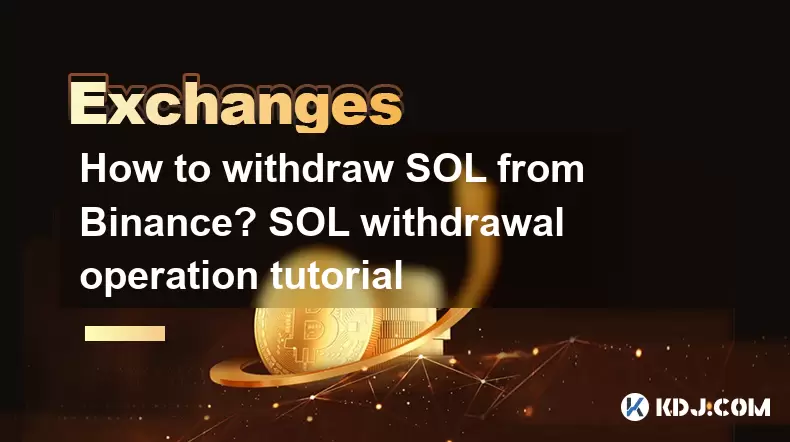
Understanding SOL and Binance Withdrawal Mechanism
SOL, the native cryptocurrency of the Solana blockchain, is widely traded on major exchanges, including Binance. When users decide to move their assets off the exchange, they must follow a specific withdrawal process. Binance provides a secure and straightforward method for withdrawing SOL, but it's crucial to understand how blockchain transactions work before initiating the transfer.
Before proceeding with any withdrawal, ensure that you are logged into your Binance account securely. It's also important to note that SOL operates on the Solana (SPL) network, so selecting the correct network during the withdrawal process is essential to avoid fund loss.
Step-by-Step: Initiating a SOL Withdrawal on Binance
To begin the SOL withdrawal process, navigate to the Wallet section in your Binance dashboard. From there:
- Click on Withdraw next to your SOL balance.
- Select the network as Solana (SPL) — choosing any other network may result in irreversible loss of funds.
- Paste your wallet address where you want to receive the SOL.
- Verify the address and confirm that it supports SOL deposits.
- Enter the amount of SOL you wish to withdraw and review the transaction fee displayed by Binance.
Always double-check the wallet address and network selection before confirming the transaction.
Verifying Your Wallet Address Compatibility
One of the most critical steps when withdrawing SOL from Binance is ensuring that your receiving wallet supports the Solana (SPL) token standard. Popular wallets like Phantom, Trust Wallet, and Solflare support SOL withdrawals.
To verify compatibility:
- Open your preferred SOL wallet and generate a new deposit address.
- Check if the wallet explicitly states support for Solana (SPL) tokens.
- Copy the deposit address carefully without adding or missing any characters.
- Ensure that the wallet has sufficient space to receive the SOL amount you plan to send.
Incorrect addresses or incompatible networks can lead to permanent loss of funds.
Confirming the Transaction on Binance
After entering all necessary details, Binance will prompt you to confirm the SOL withdrawal. This step typically involves:
- Reviewing the withdrawal amount, network, and address.
- Entering a 2FA code or using Google Authenticator if enabled.
- Receiving a confirmation email or SMS notification, depending on your security settings.
- Clicking Confirm Withdrawal once everything is verified.
Once confirmed, the transaction will be broadcasted to the Solana blockchain, and the SOL should arrive at your wallet within minutes.
Monitoring the Withdrawal Status
After initiating the SOL withdrawal, you can monitor its status via the Transaction History section in your Binance wallet. Additionally, you can use a block explorer like Solscan.io to track the transaction using the transaction hash provided by Binance.
Key points to remember:
- Check the number of confirmations on the blockchain — usually, 10–20 confirmations are sufficient.
- If the transaction doesn't appear after an hour, verify that the network and address were correct.
- Contact Binance Support if you suspect an error occurred during the withdrawal process.
Always keep the transaction hash handy in case you need to provide proof of the transaction.
Frequently Asked Questions
Q: What happens if I select the wrong network when withdrawing SOL?A: If you choose a network other than Solana (SPL), your funds may be lost permanently. Always confirm the network before sending any transaction.
Q: Can I cancel a SOL withdrawal after it’s been initiated on Binance?A: Once a blockchain transaction is confirmed, it cannot be canceled. You must wait for the transaction to either succeed or fail due to incorrect address or insufficient fees.
Q: How long does it take for SOL to arrive after withdrawal from Binance?A: The average time for a SOL transfer is between 1 to 5 minutes, depending on network congestion and confirmation speed.
Q: Why did my wallet not receive the full amount of SOL withdrawn from Binance?A: A small network fee is deducted from the total amount during the transfer. This fee is used to compensate miners or validators processing the transaction on the Solana blockchain.
Disclaimer:info@kdj.com
The information provided is not trading advice. kdj.com does not assume any responsibility for any investments made based on the information provided in this article. Cryptocurrencies are highly volatile and it is highly recommended that you invest with caution after thorough research!
If you believe that the content used on this website infringes your copyright, please contact us immediately (info@kdj.com) and we will delete it promptly.
- Bitcoin’s Wild Ride: Crypto Market Faces Price Drop Amidst Extreme Fear and Macro Headwinds
- 2026-02-02 12:30:01
- Ross Stores Dominates Off-Price Retail with Brick-and-Mortar Prowess Amidst Economic Shifts
- 2026-02-02 13:20:01
- Cong, Leviste, DOE Slap: Billionaire Faces $24B Penalty Amidst Renewable Energy Promises
- 2026-02-02 13:20:01
- Bitcoin Vulnerabilities Exposed in Brutal Crypto Crash, Highlighting Market Immaturity
- 2026-02-02 13:15:02
- Unlocking Fortunes in Your Pocket: UK Coins Could Make You £1,000 Richer
- 2026-02-02 13:15:02
- APEMARS, Crypto Presale, and MrBeast Coin: Navigating the Hype and Finding True Value
- 2026-02-02 13:10:02
Related knowledge

How to recover funds sent to the wrong network on Binance?
Jan 30,2026 at 05:19am
Fund Recovery Process Overview1. Binance does not support cross-chain fund recovery for assets sent to an incorrect network. Once a transaction is con...

How to set price alerts on the Binance mobile app?
Jan 28,2026 at 02:00pm
Accessing the Price Alert Feature1. Open the Binance mobile app and ensure you are logged into your verified account. Navigate to the Markets tab loca...

How to claim an airdrop on a centralized exchange?
Jan 28,2026 at 07:39pm
Understanding Airdrop Eligibility on Centralized Exchanges1. Users must hold a verified account with the exchange offering the airdrop. Verification t...

How to use the Crypto.com Visa Card? (Top-up Tutorial)
Jan 29,2026 at 04:00am
Card Activation Process1. After receiving the physical Crypto.com Visa Card, users must log into the Crypto.com app and navigate to the “Card” section...

How to change your email address on Binance? (Security Settings)
Jan 29,2026 at 07:40am
Accessing Security Settings1. Log in to your Binance account using your current credentials and two-factor authentication method. 2. Navigate to the t...

How to delete a Coinbase account permanently? (Account Closure)
Jan 30,2026 at 03:20pm
Understanding Coinbase Account Closure1. Coinbase account closure is a non-reversible action that removes access to all associated wallets, trading hi...

How to recover funds sent to the wrong network on Binance?
Jan 30,2026 at 05:19am
Fund Recovery Process Overview1. Binance does not support cross-chain fund recovery for assets sent to an incorrect network. Once a transaction is con...

How to set price alerts on the Binance mobile app?
Jan 28,2026 at 02:00pm
Accessing the Price Alert Feature1. Open the Binance mobile app and ensure you are logged into your verified account. Navigate to the Markets tab loca...

How to claim an airdrop on a centralized exchange?
Jan 28,2026 at 07:39pm
Understanding Airdrop Eligibility on Centralized Exchanges1. Users must hold a verified account with the exchange offering the airdrop. Verification t...

How to use the Crypto.com Visa Card? (Top-up Tutorial)
Jan 29,2026 at 04:00am
Card Activation Process1. After receiving the physical Crypto.com Visa Card, users must log into the Crypto.com app and navigate to the “Card” section...

How to change your email address on Binance? (Security Settings)
Jan 29,2026 at 07:40am
Accessing Security Settings1. Log in to your Binance account using your current credentials and two-factor authentication method. 2. Navigate to the t...

How to delete a Coinbase account permanently? (Account Closure)
Jan 30,2026 at 03:20pm
Understanding Coinbase Account Closure1. Coinbase account closure is a non-reversible action that removes access to all associated wallets, trading hi...
See all articles










































































