-
 bitcoin
bitcoin $87959.907984 USD
1.34% -
 ethereum
ethereum $2920.497338 USD
3.04% -
 tether
tether $0.999775 USD
0.00% -
 xrp
xrp $2.237324 USD
8.12% -
 bnb
bnb $860.243768 USD
0.90% -
 solana
solana $138.089498 USD
5.43% -
 usd-coin
usd-coin $0.999807 USD
0.01% -
 tron
tron $0.272801 USD
-1.53% -
 dogecoin
dogecoin $0.150904 USD
2.96% -
 cardano
cardano $0.421635 USD
1.97% -
 hyperliquid
hyperliquid $32.152445 USD
2.23% -
 bitcoin-cash
bitcoin-cash $533.301069 USD
-1.94% -
 chainlink
chainlink $12.953417 USD
2.68% -
 unus-sed-leo
unus-sed-leo $9.535951 USD
0.73% -
 zcash
zcash $521.483386 USD
-2.87%
How to withdraw LTC from Binance? LTC withdrawal complete strategy
Withdrawing LTC from Binance requires selecting the correct network and verifying recipient details to avoid irreversible fund loss.
Jun 26, 2025 at 12:07 am
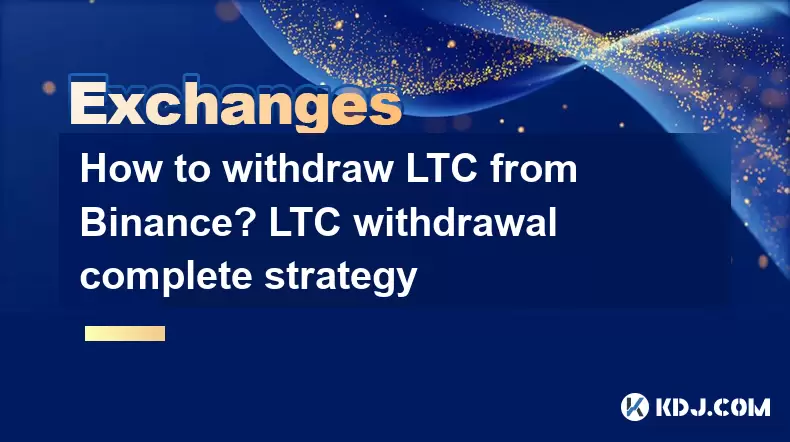
Understanding LTC Withdrawal on Binance
Withdrawing LTC (Litecoin) from Binance is a straightforward process, but it requires careful attention to detail to avoid mistakes. Before initiating any withdrawal, users must ensure their account is verified and that they are using the correct blockchain network. Binance supports multiple networks for Litecoin, such as Litecoin (LTC) - Native, Litecoin BEP2, and others depending on the platform's updates. Selecting the wrong network can result in permanent loss of funds.
It’s essential to verify the receiving wallet or exchange supports the chosen network. For example, if you're sending LTC to another exchange like Kraken, confirm which network they accept. If you're transferring to a personal wallet, ensure it supports Litecoin and the selected blockchain protocol.
Preparing Your Binance Account for LTC Withdrawal
Before proceeding with an LTC withdrawal, several account-level settings need verification:
- Two-Factor Authentication (2FA): Ensure 2FA is enabled for added security during transactions.
- Withdrawal Whitelist: If activated, make sure the destination address is already approved.
- Email/SMS Confirmation: Confirm these notifications are active to receive alerts for all withdrawal activities.
Once these settings are confirmed, navigate to the Wallet > Withdraw section within your Binance account. Type LTC in the search bar and select the appropriate coin. The system will display available withdrawal options based on supported networks.
Selecting the Correct Network for LTC Withdrawal
Choosing the right blockchain network is crucial when withdrawing LTC from Binance. Each network has unique transaction speeds, fees, and compatibility with external wallets or exchanges. The most commonly used network for LTC is the native Litecoin blockchain, denoted as LTC (Network: Litecoin).
Selecting the wrong network may lead to irreversible fund loss. For instance, if you choose BEP2 instead of Litecoin native, and the receiving wallet only accepts native LTC, your deposit might not be recognized. Always double-check the receiving platform’s documentation or support center for the exact network requirement.
Entering the Withdrawal Details
After selecting the correct network, enter the following details carefully:
- Recipient Address: This is the wallet or exchange address where you want to send your LTC. Copy and paste this directly from the receiving platform to avoid typos.
- Amount: Input how much LTC you wish to withdraw. Be mindful of the minimum withdrawal limit set by Binance.
- Transaction Fee: Binance displays the fee before finalizing the transaction. Make sure you have sufficient LTC in your account to cover both the amount and the fee.
Always double-check the recipient address using Binance’s built-in checksum validation feature. Some addresses have built-in verification to prevent incorrect transfers, but LTC addresses typically don’t offer this. Even a single character mistake can result in lost funds.
Confirming and Finalizing the LTC Withdrawal
Once all the details are entered correctly, click Submit. Binance will prompt a confirmation dialog asking you to re-enter your 2FA code and possibly send a confirmation email or SMS. After successful authentication, the withdrawal request will be processed.
Depending on the Litecoin network congestion, the transaction may take a few minutes to appear on the receiving end. You can track the status using a block explorer like blockchair.com by entering the transaction hash (TXID) provided by Binance after withdrawal completion.
Frequently Asked Questions (FAQ)
Q1: Can I cancel an LTC withdrawal once initiated?No, once a Litecoin transaction is confirmed on the blockchain, it cannot be canceled or reversed. Always double-check the recipient address and network before submitting.
Q2: Why hasn’t my LTC withdrawal arrived yet?Possible reasons include network delays, low transaction fees (which reduce priority), or incorrect receiving address formats. Check the transaction hash via a block explorer to verify progress.
Q3: What happens if I send LTC via BEP2 instead of the native network?If the receiving wallet or exchange doesn’t support BEP2, the funds won’t appear in your account. Contact their support team immediately and provide the TXID for possible recovery.
Q4: Is there a minimum withdrawal amount for LTC on Binance?Yes, Binance enforces a minimum withdrawal limit for LTC, which varies depending on the network selected. Ensure your withdrawal amount exceeds this threshold to avoid rejection.
Disclaimer:info@kdj.com
The information provided is not trading advice. kdj.com does not assume any responsibility for any investments made based on the information provided in this article. Cryptocurrencies are highly volatile and it is highly recommended that you invest with caution after thorough research!
If you believe that the content used on this website infringes your copyright, please contact us immediately (info@kdj.com) and we will delete it promptly.
- Bitcoin Under Pressure: Galaxy Analyst Eyes $58K Amidst ETF Outflows and Weakening Debasement Narrative
- 2026-02-03 19:00:02
- Crypto Market Stabilizes as Bitcoin Rebounds; Key Factors Driving the Recovery
- 2026-02-03 19:10:02
- ETH Rebound Ignites L3 Architecture Race: Liquid Chain Eyes the Fragmentation Fix
- 2026-02-03 19:10:02
- Down Under's Digital Shift: Australian Corporate Treasuries Eye Bitcoin Amidst Global Crypto Waves
- 2026-02-03 19:20:01
- Navigating Inflation: Real Assets and Evolving Investment Strategies in Today's Economy
- 2026-02-03 19:20:01
- BlockDAG's $452M Presale Nears End: The $0.0005 Upside Entry Opportunity for 2026
- 2026-02-03 15:40:02
Related knowledge

How to recover funds sent to the wrong network on Binance?
Jan 30,2026 at 05:19am
Fund Recovery Process Overview1. Binance does not support cross-chain fund recovery for assets sent to an incorrect network. Once a transaction is con...

How to set price alerts on the Binance mobile app?
Jan 28,2026 at 02:00pm
Accessing the Price Alert Feature1. Open the Binance mobile app and ensure you are logged into your verified account. Navigate to the Markets tab loca...

How to claim an airdrop on a centralized exchange?
Jan 28,2026 at 07:39pm
Understanding Airdrop Eligibility on Centralized Exchanges1. Users must hold a verified account with the exchange offering the airdrop. Verification t...

How to use the Crypto.com Visa Card? (Top-up Tutorial)
Jan 29,2026 at 04:00am
Card Activation Process1. After receiving the physical Crypto.com Visa Card, users must log into the Crypto.com app and navigate to the “Card” section...

How to change your email address on Binance? (Security Settings)
Jan 29,2026 at 07:40am
Accessing Security Settings1. Log in to your Binance account using your current credentials and two-factor authentication method. 2. Navigate to the t...

How to delete a Coinbase account permanently? (Account Closure)
Jan 30,2026 at 03:20pm
Understanding Coinbase Account Closure1. Coinbase account closure is a non-reversible action that removes access to all associated wallets, trading hi...

How to recover funds sent to the wrong network on Binance?
Jan 30,2026 at 05:19am
Fund Recovery Process Overview1. Binance does not support cross-chain fund recovery for assets sent to an incorrect network. Once a transaction is con...

How to set price alerts on the Binance mobile app?
Jan 28,2026 at 02:00pm
Accessing the Price Alert Feature1. Open the Binance mobile app and ensure you are logged into your verified account. Navigate to the Markets tab loca...

How to claim an airdrop on a centralized exchange?
Jan 28,2026 at 07:39pm
Understanding Airdrop Eligibility on Centralized Exchanges1. Users must hold a verified account with the exchange offering the airdrop. Verification t...

How to use the Crypto.com Visa Card? (Top-up Tutorial)
Jan 29,2026 at 04:00am
Card Activation Process1. After receiving the physical Crypto.com Visa Card, users must log into the Crypto.com app and navigate to the “Card” section...

How to change your email address on Binance? (Security Settings)
Jan 29,2026 at 07:40am
Accessing Security Settings1. Log in to your Binance account using your current credentials and two-factor authentication method. 2. Navigate to the t...

How to delete a Coinbase account permanently? (Account Closure)
Jan 30,2026 at 03:20pm
Understanding Coinbase Account Closure1. Coinbase account closure is a non-reversible action that removes access to all associated wallets, trading hi...
See all articles

























![Discontinuum by: ArchitechGD 100% (1 coin) (Mobile) Geometry Dash [2.2] Discontinuum by: ArchitechGD 100% (1 coin) (Mobile) Geometry Dash [2.2]](/uploads/2026/02/03/cryptocurrencies-news/videos/origin_69814d99e6b61_image_500_375.webp)
















































