-
 Bitcoin
Bitcoin $116400
-0.36% -
 Ethereum
Ethereum $4033
3.40% -
 XRP
XRP $3.302
-1.26% -
 Tether USDt
Tether USDt $1.000
-0.02% -
 BNB
BNB $796.1
1.67% -
 Solana
Solana $177.8
1.89% -
 USDC
USDC $0.9999
0.00% -
 Dogecoin
Dogecoin $0.2314
4.09% -
 TRON
TRON $0.3381
0.14% -
 Cardano
Cardano $0.7989
1.22% -
 Stellar
Stellar $0.4496
-1.84% -
 Chainlink
Chainlink $20.42
9.42% -
 Hyperliquid
Hyperliquid $41.17
0.88% -
 Sui
Sui $3.914
3.77% -
 Bitcoin Cash
Bitcoin Cash $584.7
1.52% -
 Hedera
Hedera $0.2632
-0.54% -
 Avalanche
Avalanche $24.09
3.40% -
 Ethena USDe
Ethena USDe $1.001
-0.02% -
 Litecoin
Litecoin $123.2
1.33% -
 Toncoin
Toncoin $3.318
-0.04% -
 UNUS SED LEO
UNUS SED LEO $8.984
-0.05% -
 Shiba Inu
Shiba Inu $0.00001323
2.85% -
 Uniswap
Uniswap $10.90
4.41% -
 Polkadot
Polkadot $3.999
3.34% -
 Dai
Dai $1.000
0.01% -
 Cronos
Cronos $0.1630
9.64% -
 Bitget Token
Bitget Token $4.484
0.82% -
 Monero
Monero $272.4
2.44% -
 Pepe
Pepe $0.00001173
6.03% -
 Aave
Aave $290.8
2.88%
How to transfer money to other users on Coinbase? Operational step analysis
To transfer money on Coinbase, log in, select 'Send/Receive', choose your cryptocurrency, enter the recipient's details, specify the amount, and confirm the transaction securely.
Jun 02, 2025 at 05:08 pm
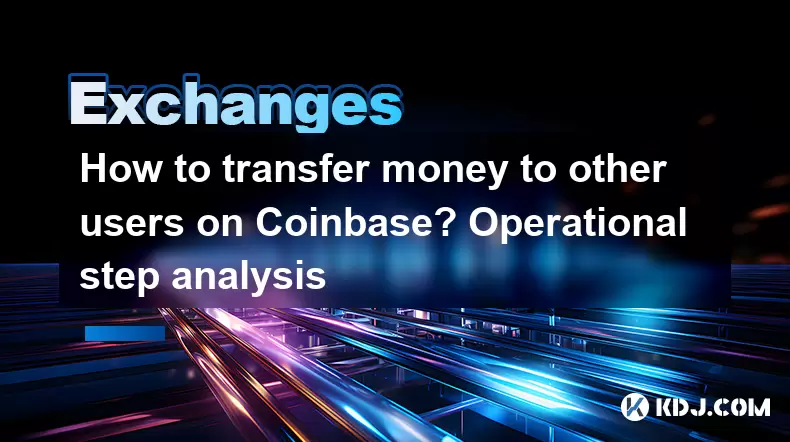
Transferring money to other users on Coinbase is a straightforward process that allows you to send cryptocurrencies to friends, family, or other recipients. Whether you're sending Bitcoin, Ethereum, or any other supported cryptocurrency, understanding the steps involved can help you execute the transfer smoothly and securely. This article will guide you through the process, highlighting important steps and considerations along the way.
Logging into Your Coinbase Account
Before you can transfer money to another user, you need to log into your Coinbase account. This initial step ensures that you have access to your funds and can initiate the transfer securely.
- Open your preferred web browser and navigate to the Coinbase website.
- Enter your email address and password in the login fields.
- If you have enabled two-factor authentication (2FA), enter the code sent to your mobile device or generated by your authenticator app.
- Once logged in, you'll be directed to your Coinbase dashboard, where you can view your balances and initiate transactions.
Accessing the Send/Receive Feature
To send money to another user, you need to access the Send/Receive feature on Coinbase. This feature allows you to input the recipient's details and specify the amount you wish to send.
- Click on the "Send/Receive" button located on the top right corner of your dashboard.
- Select the "Send" tab to proceed with transferring funds to another user.
Selecting the Cryptocurrency to Send
Coinbase supports a variety of cryptocurrencies, and you need to choose which one you want to send. This step is crucial as different cryptocurrencies have different transfer speeds and fees.
- Choose the cryptocurrency you want to send from the list of available options. Common choices include Bitcoin (BTC), Ethereum (ETH), and Litecoin (LTC).
- Ensure that you have sufficient balance in the selected cryptocurrency to cover the amount you wish to send and any associated transaction fees.
Entering the Recipient's Information
To complete the transfer, you need to enter the recipient's information accurately. This typically involves their cryptocurrency address or their Coinbase username if they have one.
- Enter the recipient's cryptocurrency address in the provided field. You can copy and paste this address to avoid errors.
- Alternatively, if the recipient has a Coinbase account, enter their username instead of their address. This method is often more convenient and less prone to errors.
- Verify the recipient's information to ensure that you're sending the funds to the correct person.
Specifying the Amount and Confirming the Transaction
Once you've entered the recipient's information, you need to specify the amount you want to send and confirm the transaction. This step finalizes the transfer process.
- Enter the amount of cryptocurrency you want to send. You can input the amount in either the cryptocurrency or your local currency, depending on your preference.
- Review the transaction details, including the recipient's address or username, the amount, and any associated fees.
- If everything looks correct, click on the "Send" button to initiate the transfer.
- Enter your 2FA code if prompted, to confirm the transaction and complete the transfer.
Monitoring the Transaction Status
After initiating the transfer, it's important to monitor the transaction status to ensure that the funds reach the recipient successfully. Coinbase provides tools to track the progress of your transaction.
- Navigate to the "Transactions" section of your Coinbase account to view the status of your recent transfers.
- Look for the transaction you just initiated and check its status. It may show as "Pending," "Confirmed," or "Completed," depending on the stage of the transfer.
- Keep an eye on the transaction until it is confirmed and completed. This can take anywhere from a few minutes to several hours, depending on the cryptocurrency and network congestion.
Understanding Fees and Transfer Times
When transferring money on Coinbase, it's important to be aware of the associated fees and transfer times. These factors can impact the cost and speed of your transaction.
- Transaction fees vary depending on the cryptocurrency and the network congestion at the time of the transfer. Coinbase typically charges a small fee for each transaction, which is displayed before you confirm the transfer.
- Transfer times also vary. Bitcoin transactions, for example, can take anywhere from 10 minutes to an hour to confirm, while Ethereum transactions are generally faster, often confirming within minutes.
- Be mindful of these factors when planning your transfers, especially if you need the funds to reach the recipient quickly.
Ensuring Security and Avoiding Common Mistakes
Security is paramount when transferring money on Coinbase. Taking steps to protect your account and avoid common mistakes can help ensure a smooth and secure transaction process.
- Use strong, unique passwords and enable 2FA on your Coinbase account to protect against unauthorized access.
- Double-check the recipient's address or username before confirming the transfer to avoid sending funds to the wrong person.
- Be cautious of phishing attempts and never share your login credentials or 2FA codes with anyone.
- Keep your software and devices up to date to protect against vulnerabilities that could be exploited by malicious actors.
Frequently Asked Questions
Q: Can I cancel a transfer after it has been initiated on Coinbase?
A: Once a transfer has been initiated on Coinbase, it cannot be canceled. The transaction is processed on the blockchain, and reversing it would require the recipient to return the funds voluntarily. It's important to double-check all details before confirming the transfer.
Q: Are there limits on the amount of money I can transfer on Coinbase?
A: Yes, Coinbase has limits on the amount of money you can transfer, which can vary based on your account verification level and the cryptocurrency being transferred. You can check your specific limits in the "Limits" section of your account settings.
Q: Can I transfer money to users on other cryptocurrency exchanges using Coinbase?
A: Yes, you can transfer money to users on other cryptocurrency exchanges as long as you have their correct cryptocurrency address. However, you cannot use their exchange username; you must use their public address.
Q: How can I ensure that my transferred funds are received quickly?
A: To ensure that your transferred funds are received quickly, choose a cryptocurrency with fast transfer times, such as Ethereum. Additionally, consider the time of day and network congestion, as these can affect transfer speeds. Always review the estimated transfer time before confirming the transaction.
Disclaimer:info@kdj.com
The information provided is not trading advice. kdj.com does not assume any responsibility for any investments made based on the information provided in this article. Cryptocurrencies are highly volatile and it is highly recommended that you invest with caution after thorough research!
If you believe that the content used on this website infringes your copyright, please contact us immediately (info@kdj.com) and we will delete it promptly.
- Moat Stocks & Mega-Cap Momentum: July's Standout Performance
- 2025-08-09 12:30:12
- Injective (INJ) Eyes $15.39 Breakout Amidst Explosive Network Growth
- 2025-08-09 12:30:12
- Ripple vs. SEC: XRP Price Soars as Legal Battles End, But Can It Outpace Rising Competitors?
- 2025-08-09 13:10:12
- DWP Management, XRP, and Digital Asset Funds: A New Era for Institutional Investment?
- 2025-08-09 13:30:12
- Pi Network's KYB Verification: A Leap Towards Sustainable Token Launch
- 2025-08-09 13:30:12
- Bitcoin, Dollar Alternative, and Institutional Adoption: A New Era?
- 2025-08-09 13:35:12
Related knowledge

How to use margin trading on Poloniex
Aug 08,2025 at 09:50am
Understanding Margin Trading on Poloniex

How to use advanced trading on Gemini
Aug 08,2025 at 04:07am
Understanding Advanced Trading on GeminiAdvanced trading on Gemini refers to a suite of tools and order types designed for experienced traders who wan...

How to use advanced trading on Gemini
Aug 08,2025 at 10:56pm
Understanding Advanced Trading on GeminiAdvanced trading on Gemini refers to the suite of tools and order types available on the Gemini ActiveTrader p...

How to get my API keys from KuCoin
Aug 08,2025 at 06:50pm
Understanding API Keys on KuCoinAPI keys are essential tools for users who want to interact with KuCoin's trading platform programmatically. These key...

How to trade options on Deribit
Aug 09,2025 at 01:42am
Understanding Deribit and Its Options MarketDeribit is a leading cryptocurrency derivatives exchange that specializes in Bitcoin (BTC) and Ethereum (E...

How to deposit USD on Bitstamp
Aug 07,2025 at 05:18pm
Understanding Bitstamp and USD DepositsBitstamp is one of the longest-standing cryptocurrency exchanges in the industry, offering users the ability to...

How to use margin trading on Poloniex
Aug 08,2025 at 09:50am
Understanding Margin Trading on Poloniex

How to use advanced trading on Gemini
Aug 08,2025 at 04:07am
Understanding Advanced Trading on GeminiAdvanced trading on Gemini refers to a suite of tools and order types designed for experienced traders who wan...

How to use advanced trading on Gemini
Aug 08,2025 at 10:56pm
Understanding Advanced Trading on GeminiAdvanced trading on Gemini refers to the suite of tools and order types available on the Gemini ActiveTrader p...

How to get my API keys from KuCoin
Aug 08,2025 at 06:50pm
Understanding API Keys on KuCoinAPI keys are essential tools for users who want to interact with KuCoin's trading platform programmatically. These key...

How to trade options on Deribit
Aug 09,2025 at 01:42am
Understanding Deribit and Its Options MarketDeribit is a leading cryptocurrency derivatives exchange that specializes in Bitcoin (BTC) and Ethereum (E...

How to deposit USD on Bitstamp
Aug 07,2025 at 05:18pm
Understanding Bitstamp and USD DepositsBitstamp is one of the longest-standing cryptocurrency exchanges in the industry, offering users the ability to...
See all articles

























































































