-
 bitcoin
bitcoin $87959.907984 USD
1.34% -
 ethereum
ethereum $2920.497338 USD
3.04% -
 tether
tether $0.999775 USD
0.00% -
 xrp
xrp $2.237324 USD
8.12% -
 bnb
bnb $860.243768 USD
0.90% -
 solana
solana $138.089498 USD
5.43% -
 usd-coin
usd-coin $0.999807 USD
0.01% -
 tron
tron $0.272801 USD
-1.53% -
 dogecoin
dogecoin $0.150904 USD
2.96% -
 cardano
cardano $0.421635 USD
1.97% -
 hyperliquid
hyperliquid $32.152445 USD
2.23% -
 bitcoin-cash
bitcoin-cash $533.301069 USD
-1.94% -
 chainlink
chainlink $12.953417 USD
2.68% -
 unus-sed-leo
unus-sed-leo $9.535951 USD
0.73% -
 zcash
zcash $521.483386 USD
-2.87%
How to transfer BNB from Binance? Analysis of BNB withdrawal methods
You can transfer BNB from Binance via Binance Chain or Binance Smart Chain, ensuring compatibility with your receiving wallet to avoid fund loss.
Jun 22, 2025 at 06:14 am
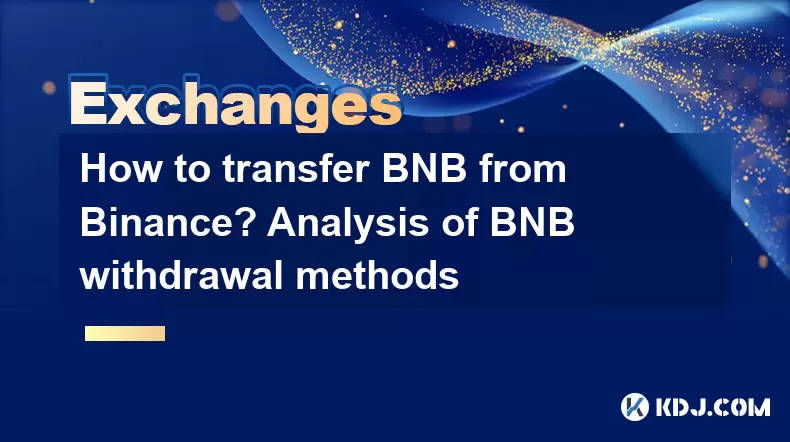
Understanding BNB and Its Transferability
BNB (Binance Coin) is a native cryptocurrency of the Binance ecosystem, widely used for transaction fee discounts, participation in token sales, and other utility functions within the platform. When it comes to transferring BNB from Binance, users have several options depending on their needs and the destination wallet or exchange.
Before initiating any transfer, it's crucial to understand that BNB exists on two main blockchain networks: Binance Chain (BC) and Binance Smart Chain (BSC). Each network has its own address format and compatibility standards. Sending BNB via the wrong network can result in permanent loss of funds.
Selecting the Correct Network for Withdrawal
To ensure safe withdrawal, you must first determine which network your receiving wallet or exchange supports. For instance:
- If you're sending to another Binance account or using Trust Wallet, you can choose either Binance Chain (BC) or Binance Smart Chain (BSC).
- If you're sending to a decentralized application (dApp) or DeFi wallet like MetaMask, you should use Binance Smart Chain (BSC) as it supports smart contracts.
Always verify the receiving address type before proceeding. Most wallets will specify whether they accept BEP2 (BC) or BEP20 (BSC) tokens.
Step-by-Step Guide to Withdrawing BNB from Binance
Here’s a detailed walkthrough to withdraw BNB from your Binance account:
- Log into your Binance account and navigate to the Wallet section.
- Click on Withdraw next to the BNB balance.
- In the Network dropdown menu, select either Binance Chain (BC) or Binance Smart Chain (BSC) based on your recipient wallet’s requirements.
- Paste the receiving address into the Address field. Make sure there are no typos or extra characters.
- Enter the amount of BNB you wish to send.
- Review the transaction fee displayed below the amount field.
- Double-check all details and click Confirm Email/SMS to proceed with verification.
- Complete the 2FA authentication process if enabled.
After confirming the transaction, the BNB will be processed and typically arrives within minutes, though this may vary depending on network congestion.
Common Mistakes and How to Avoid Them
One of the most frequent issues when transferring BNB from Binance is choosing the incorrect network. Here are some pitfalls and how to avoid them:
- Sending BEP2 tokens to a BEP20 address: This results in lost funds because the networks are not compatible. Always confirm the receiving address format.
- Using an Ethereum (ERC-20) address for BNB withdrawals: BNB cannot be sent via the Ethereum network. Doing so will lead to irreversible loss.
- Not checking minimum withdrawal amounts: Binance sets minimum withdrawal thresholds for BNB. If the amount you send is below this threshold, the transaction might fail or get rejected by the receiving wallet.
To mitigate risks, always test with a small amount first and consult the support documentation of the receiving wallet or exchange.
Alternative Methods for Transferring BNB
Besides direct withdrawals, there are alternative ways to move BNB from Binance:
- Internal transfers between Binance accounts: If you're sending BNB to another Binance user, you can use the internal transfer feature, which is free and instant. Simply go to Wallet > Transfer and enter the recipient’s email or UID.
- Using Binance Pay: Binance offers a peer-to-peer payment system called Binance Pay, allowing you to send BNB instantly through chat or QR code. This method avoids blockchain fees entirely but requires both parties to have Binance Pay enabled.
- Converting BNB to Binance USD (BUSD) or other stablecoins: If you're unsure about network compatibility, consider converting your BNB to a stablecoin like BUSD, which operates seamlessly across multiple chains including BSC, Ethereum, and Tron.
Each alternative has its own set of advantages and limitations, so choose the one that best fits your use case.
Frequently Asked Questions
Q: Can I cancel a BNB withdrawal once initiated?A: No, once a blockchain transaction is confirmed, it cannot be canceled or reversed. Always double-check the recipient address and network before finalizing the transfer.
Q: What happens if I send BNB to the wrong network?A: Funds sent via an incompatible network may become unrecoverable. Contact the support team of the receiving wallet or exchange immediately for assistance.
Q: Why does Binance require a network selection during withdrawal?A: Different blockchains are not inherently compatible. Selecting the correct network ensures that the receiving wallet can recognize and process the incoming BNB.
Q: Is there a difference in speed between Binance Chain and Binance Smart Chain for BNB transfers?A: Both networks offer fast transactions, usually under a minute. However, Binance Smart Chain may take slightly longer due to higher usage from dApps and smart contract interactions.
Disclaimer:info@kdj.com
The information provided is not trading advice. kdj.com does not assume any responsibility for any investments made based on the information provided in this article. Cryptocurrencies are highly volatile and it is highly recommended that you invest with caution after thorough research!
If you believe that the content used on this website infringes your copyright, please contact us immediately (info@kdj.com) and we will delete it promptly.
- Bitcoin Faces Identity Crisis as Speculators Flock to Prediction Markets and Ultra-Short Options
- 2026-02-02 00:30:06
- MGK and Jelly Roll Honor Ozzy Osbourne at Pre-Grammy Gala, Sparking Fan Frenzy
- 2026-02-02 00:50:02
- Super Bowl Coin Flip: Unpacking the Prediction Power of Heads or Tails
- 2026-02-02 01:30:01
- Litecoin Price Cracks 9-Year Floor Amidst Market Breakdown: What's Next for the OG Crypto?
- 2026-02-02 01:20:02
- Crypto News, Cryptocurrency Markets, Latest Updates: A Topsy-Turvy Start to 2026
- 2026-02-02 01:15:01
- New York Minute: LivLive Presale Ignites, While Solana Navigates Choppy Waters
- 2026-02-02 01:15:01
Related knowledge

How to recover funds sent to the wrong network on Binance?
Jan 30,2026 at 05:19am
Fund Recovery Process Overview1. Binance does not support cross-chain fund recovery for assets sent to an incorrect network. Once a transaction is con...

How to set price alerts on the Binance mobile app?
Jan 28,2026 at 02:00pm
Accessing the Price Alert Feature1. Open the Binance mobile app and ensure you are logged into your verified account. Navigate to the Markets tab loca...

How to claim an airdrop on a centralized exchange?
Jan 28,2026 at 07:39pm
Understanding Airdrop Eligibility on Centralized Exchanges1. Users must hold a verified account with the exchange offering the airdrop. Verification t...

How to use the Crypto.com Visa Card? (Top-up Tutorial)
Jan 29,2026 at 04:00am
Card Activation Process1. After receiving the physical Crypto.com Visa Card, users must log into the Crypto.com app and navigate to the “Card” section...

How to change your email address on Binance? (Security Settings)
Jan 29,2026 at 07:40am
Accessing Security Settings1. Log in to your Binance account using your current credentials and two-factor authentication method. 2. Navigate to the t...

How to delete a Coinbase account permanently? (Account Closure)
Jan 30,2026 at 03:20pm
Understanding Coinbase Account Closure1. Coinbase account closure is a non-reversible action that removes access to all associated wallets, trading hi...

How to recover funds sent to the wrong network on Binance?
Jan 30,2026 at 05:19am
Fund Recovery Process Overview1. Binance does not support cross-chain fund recovery for assets sent to an incorrect network. Once a transaction is con...

How to set price alerts on the Binance mobile app?
Jan 28,2026 at 02:00pm
Accessing the Price Alert Feature1. Open the Binance mobile app and ensure you are logged into your verified account. Navigate to the Markets tab loca...

How to claim an airdrop on a centralized exchange?
Jan 28,2026 at 07:39pm
Understanding Airdrop Eligibility on Centralized Exchanges1. Users must hold a verified account with the exchange offering the airdrop. Verification t...

How to use the Crypto.com Visa Card? (Top-up Tutorial)
Jan 29,2026 at 04:00am
Card Activation Process1. After receiving the physical Crypto.com Visa Card, users must log into the Crypto.com app and navigate to the “Card” section...

How to change your email address on Binance? (Security Settings)
Jan 29,2026 at 07:40am
Accessing Security Settings1. Log in to your Binance account using your current credentials and two-factor authentication method. 2. Navigate to the t...

How to delete a Coinbase account permanently? (Account Closure)
Jan 30,2026 at 03:20pm
Understanding Coinbase Account Closure1. Coinbase account closure is a non-reversible action that removes access to all associated wallets, trading hi...
See all articles










































































