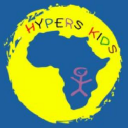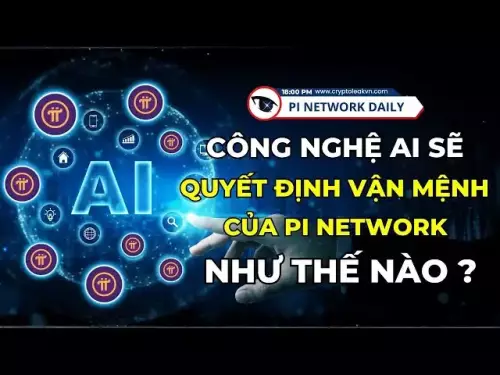-
 bitcoin
bitcoin $106975.071866 USD
-0.29% -
 ethereum
ethereum $3871.670850 USD
-0.07% -
 tether
tether $1.000261 USD
-0.01% -
 bnb
bnb $1084.417621 USD
-0.50% -
 xrp
xrp $2.348167 USD
0.82% -
 solana
solana $185.621736 USD
0.45% -
 usd-coin
usd-coin $0.999833 USD
-0.04% -
 tron
tron $0.313423 USD
0.81% -
 dogecoin
dogecoin $0.188856 USD
0.54% -
 cardano
cardano $0.630416 USD
-0.49% -
 hyperliquid
hyperliquid $36.506353 USD
2.24% -
 ethena-usde
ethena-usde $0.999584 USD
-0.01% -
 chainlink
chainlink $16.750026 USD
-0.77% -
 stellar
stellar $0.313373 USD
0.37% -
 bitcoin-cash
bitcoin-cash $465.978560 USD
-1.57%
How to set up the futures grid bot on KuCoin?
KuCoin's Futures Grid Bot automates trading in volatile, sideways markets by placing buy-low, sell-high orders within a set range, using leverage for amplified returns.
Oct 18, 2025 at 04:36 pm

Understanding Futures Grid Bot on KuCoin
1. The futures grid bot is a trading automation tool available on KuCoin that leverages price volatility within a defined range to execute buy-low, sell-high strategies in the futures market. Unlike spot grid bots, this version operates using leverage and allows traders to profit from both upward and downward movements without predicting exact market direction.
2. Before setting up the bot, users must have a KuCoin account with futures trading enabled. It's essential to complete identity verification and deposit funds into the futures wallet. The bot works best in markets exhibiting sideways or oscillating price behavior, making it ideal for ranging assets like BTC, ETH, or altcoins during consolidation phases.
3. Access to the futures grid bot is located under the 'Bot' section of the KuCoin platform. Traders can choose between perpetual or delivery futures contracts depending on their strategy. Leverage settings are adjustable, but incorrect configurations may lead to liquidation during sharp price swings.
4. The system automatically places limit orders at predetermined intervals within the selected price range. When the market price hits one of these levels, the bot opens a position according to the grid logic. Profits accumulate through frequent small trades rather than large directional bets.
5. Risk management is critical. Users should evaluate historical volatility, set appropriate upper and lower price bounds, and avoid over-leveraging. Using test runs on paper trading or low-capital deployments helps refine parameters before committing significant funds.
Step-by-Step Setup Process
1. Log in to your KuCoin account and navigate to the “Trade” menu, then select “Bot” from the dropdown options. Choose “Futures Grid” from the list of available bots.
2. Select the trading pair you want to use, such as BTC/USDT (PERP), ensuring sufficient balance in your futures wallet. Confirm whether you’re using cross or isolated margin mode based on your risk tolerance.
3. Define the price range by entering the upper and lower limits. These values should reflect recent support and resistance levels observed on the chart. A narrower range increases trade frequency but reduces profit per trade; a wider range does the opposite.
4. Set the number of grid levels and choose the order type—arithmetic (equal spacing) or geometric (percentage-based). Geometric grids are often preferred for volatile assets as they align better with percentage moves.
5. Adjust leverage according to your strategy. While higher leverage amplifies gains, it also raises liquidation risk. Start with moderate leverage like 5x–10x until performance is verified. Then activate the bot to begin automated trading.
Monitoring and Optimization
1. Once activated, the bot appears in the active bots dashboard where real-time metrics like PNL, filled orders, and current position status are displayed. Regular monitoring ensures the bot remains within expected operational boundaries.
2. Check for price breaches outside the defined range, which may leave open positions exposed. If the market breaks out significantly above or below the grid, manual intervention might be necessary to prevent losses.
3. Rebalance the grid periodically based on new market conditions. For instance, after major news events or trend shifts, updating the upper/lower bounds keeps the bot effective.
4. Analyze performance reports generated by KuCoin to assess profitability per grid level, total fees incurred, and win rate. Use this data to refine future setups.
5. Consider deploying multiple bots across different pairs to diversify exposure while maintaining consistent configuration principles.
Frequently Asked Questions
What happens if the price goes beyond the grid range?If the price moves above the upper limit or below the lower limit, the bot stops placing new orders. Any open positions remain active and may incur unrealized losses if not managed. Some versions allow trailing mechanisms to adjust the range dynamically.
Can I modify the grid parameters after launching the bot?Yes, most futures grid bots on KuCoin allow adjustments to price range, leverage, and grid levels even after activation. However, changes may trigger immediate rebalancing, so caution is advised during volatile periods.
How are funding fees handled in futures grid trading?Funding fees are charged every eight hours for perpetual contracts and deducted directly from your futures wallet. The bot does not control these costs, so long-running bots must account for cumulative funding expenses in profitability calculations.
Is the futures grid bot suitable for trending markets?No, the bot performs poorly in strong trending environments because continuous price movement in one direction exhausts one side of the grid. This leads to accumulating losing positions and potential liquidation. It is optimized for mean-reverting, sideways markets.
Disclaimer:info@kdj.com
The information provided is not trading advice. kdj.com does not assume any responsibility for any investments made based on the information provided in this article. Cryptocurrencies are highly volatile and it is highly recommended that you invest with caution after thorough research!
If you believe that the content used on this website infringes your copyright, please contact us immediately (info@kdj.com) and we will delete it promptly.
- China Gangs, Gift Cards, and Illicit Wealth: A New York Perspective
- 2025-10-20 06:25:12
- Mantle Price, Cryptocurrency, Market Analysis: Is the Rally Sustainable?
- 2025-10-20 04:45:15
- Riding the Crypto Wave: AlphaPepe, Presales, and 2025's Top Projects
- 2025-10-20 04:25:15
- CoinDCX, Coinbase, and the Future of Crypto Investment: What's the Deal?
- 2025-10-20 04:25:15
- Bitcoin's 'Shocktober' Surprise: Consolidation Before a Moonvember?
- 2025-10-20 05:05:12
- Solana Shines: How SOL Exposure Can Boost Your Investment Portfolio
- 2025-10-20 04:45:15
Related knowledge

what are coinbase supported countries?
Oct 18,2025 at 12:01pm
Countries Where Coinbase Operates1. United States – Coinbase is headquartered in San Francisco, California, and provides full trading, staking, and cu...
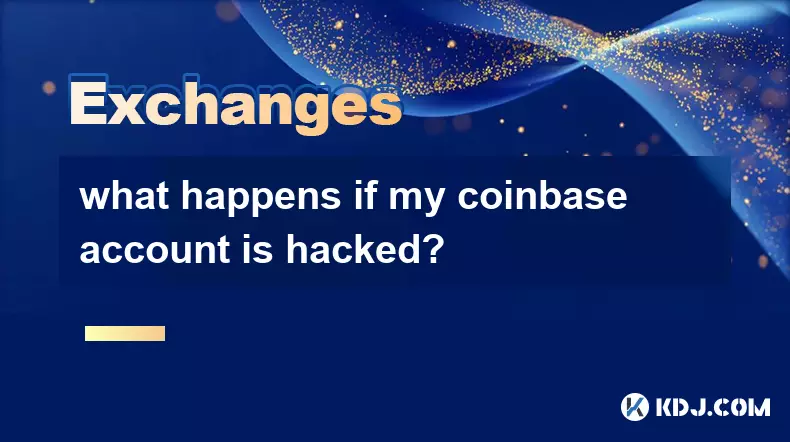
what happens if my coinbase account is hacked?
Oct 19,2025 at 06:19am
Immediate Steps to Take After a Coinbase Account Breach1. Immediately log into your Coinbase account from a secure device and change your password. Us...

can i send from coinbase to kraken?
Oct 18,2025 at 03:37am
Transferring Funds from Coinbase to Kraken Sending cryptocurrency from Coinbase to Kraken is a common practice among traders seeking better liquidity,...
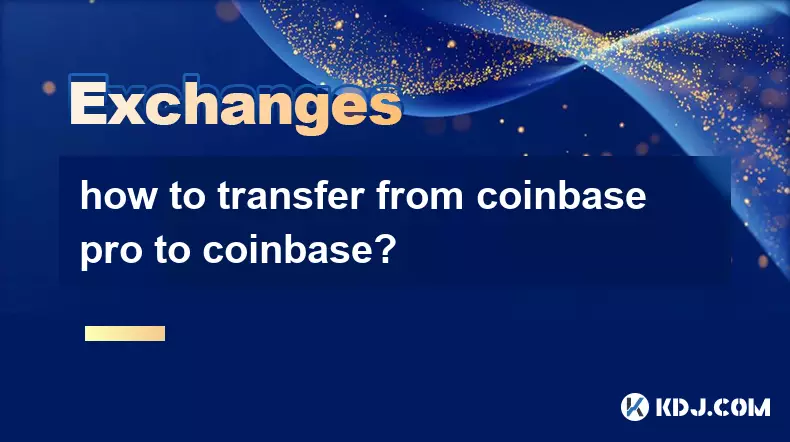
how to transfer from coinbase pro to coinbase?
Oct 20,2025 at 01:01am
Transferring funds from Coinbase Pro to Coinbase is a straightforward process that allows users to consolidate their assets in one accessible location...
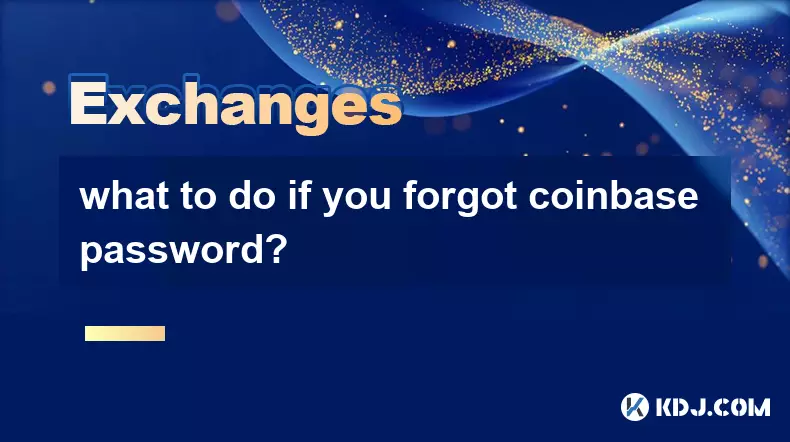
what to do if you forgot coinbase password?
Oct 18,2025 at 12:01am
Recovering Access to Your Coinbase Account1. Visit the official Coinbase login page and click on the “Forgot password?” link located beneath the passw...
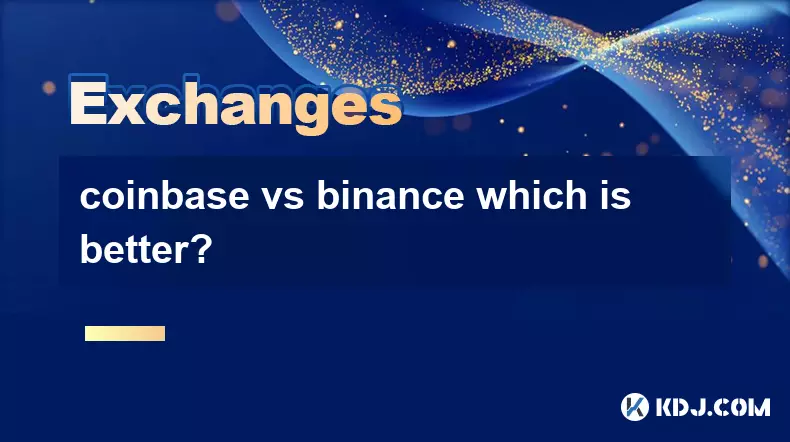
coinbase vs binance which is better?
Oct 19,2025 at 01:00pm
Coinbase vs Binance: Platform Accessibility and User Experience1. Coinbase is widely recognized for its clean, intuitive interface tailored specifical...

what are coinbase supported countries?
Oct 18,2025 at 12:01pm
Countries Where Coinbase Operates1. United States – Coinbase is headquartered in San Francisco, California, and provides full trading, staking, and cu...
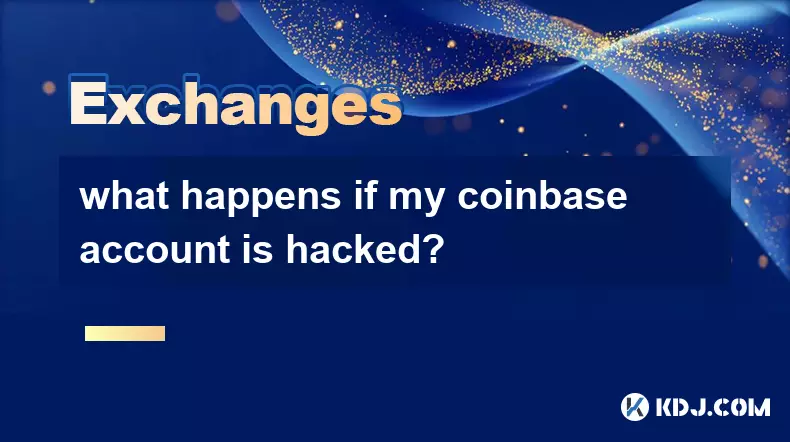
what happens if my coinbase account is hacked?
Oct 19,2025 at 06:19am
Immediate Steps to Take After a Coinbase Account Breach1. Immediately log into your Coinbase account from a secure device and change your password. Us...

can i send from coinbase to kraken?
Oct 18,2025 at 03:37am
Transferring Funds from Coinbase to Kraken Sending cryptocurrency from Coinbase to Kraken is a common practice among traders seeking better liquidity,...
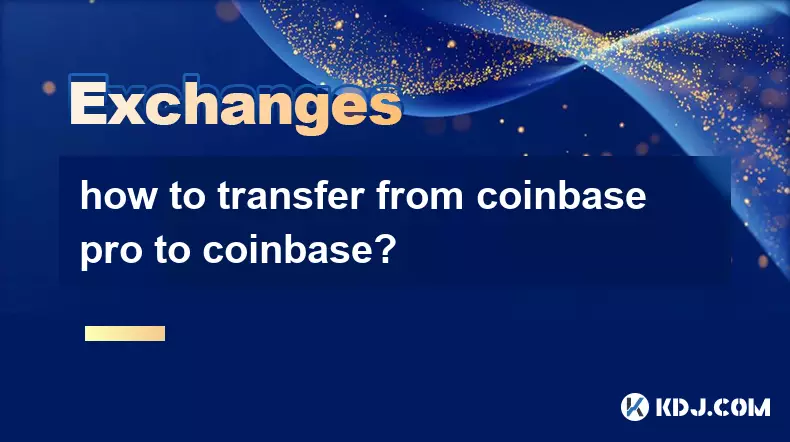
how to transfer from coinbase pro to coinbase?
Oct 20,2025 at 01:01am
Transferring funds from Coinbase Pro to Coinbase is a straightforward process that allows users to consolidate their assets in one accessible location...
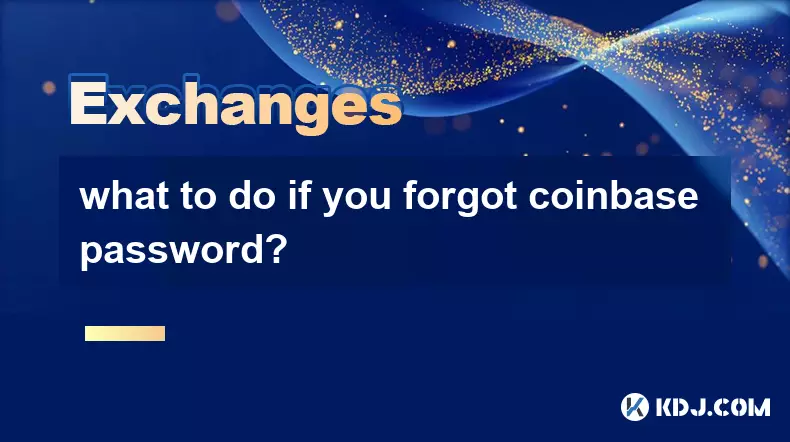
what to do if you forgot coinbase password?
Oct 18,2025 at 12:01am
Recovering Access to Your Coinbase Account1. Visit the official Coinbase login page and click on the “Forgot password?” link located beneath the passw...
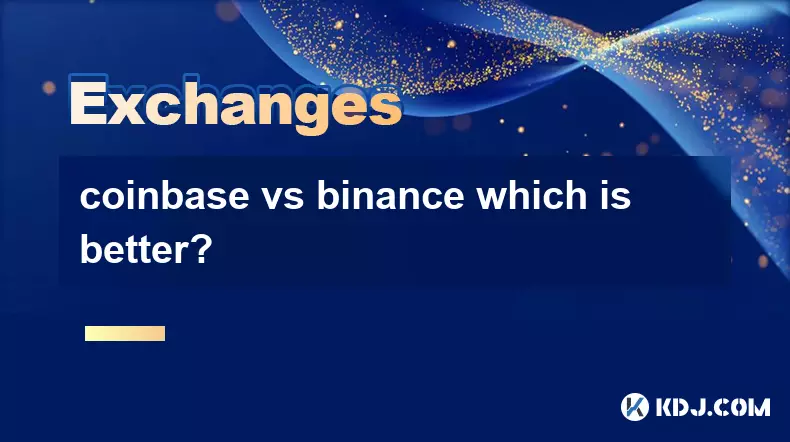
coinbase vs binance which is better?
Oct 19,2025 at 01:00pm
Coinbase vs Binance: Platform Accessibility and User Experience1. Coinbase is widely recognized for its clean, intuitive interface tailored specifical...
See all articles