-
 bitcoin
bitcoin $112715.707551 USD
-1.71% -
 ethereum
ethereum $4101.475385 USD
-3.01% -
 tether
tether $1.000644 USD
-0.02% -
 bnb
bnb $1207.619465 USD
-6.77% -
 xrp
xrp $2.501451 USD
-3.98% -
 solana
solana $202.947124 USD
-3.32% -
 usd-coin
usd-coin $1.000295 USD
0.04% -
 dogecoin
dogecoin $0.203884 USD
-4.47% -
 tron
tron $0.317154 USD
-1.72% -
 cardano
cardano $0.695009 USD
-4.43% -
 hyperliquid
hyperliquid $38.853961 USD
-8.23% -
 chainlink
chainlink $18.988674 USD
-4.64% -
 ethena-usde
ethena-usde $1.000233 USD
-0.03% -
 stellar
stellar $0.337050 USD
-3.63% -
 bitcoin-cash
bitcoin-cash $536.861728 USD
-1.28%
How to reset my Google 2FA for my KuCoin account?
Losing access to your 2FA app can lock you out of KuCoin, so always save backup codes and verify recovery options to protect your crypto assets.
Oct 11, 2025 at 10:54 am

Understanding the Importance of 2FA in KuCoin Security
1. Two-factor authentication (2FA) serves as a critical layer of protection for cryptocurrency exchange accounts like KuCoin. By requiring both a password and a time-based code, it significantly reduces the risk of unauthorized access even if login credentials are compromised.
2. Google Authenticator is one of the most widely used apps for generating these one-time passwords. It operates offline and links to your account via a QR code or secret key during setup.
3. If you lose access to your Google Authenticator—due to a broken phone, app deletion, or device reset—the generated codes become unreachable, locking you out of your KuCoin account unless recovery steps are followed.
4. KuCoin emphasizes security by not storing your 2FA codes or backup keys. This means users bear full responsibility for safeguarding their recovery methods, such as backup codes or linked email verification options.
5. Without proper preparation, resetting 2FA can be a complex process. Users must verify identity through alternative means, which may include submitting identification documents or answering security questions.
Steps to Regain Access to Your KuCoin Account
1. Navigate to the KuCoin login page and enter your registered email and password. When prompted for the 2FA code and unable to provide one, click on the 'Can't access Google Authenticator?' option.
2. Select the recovery method available to you. KuCoin typically offers options such as email verification, SMS confirmation (if enabled), or manual submission of a previous backup code.
3. If using email recovery, check your inbox for a message from KuCoin containing a verification link or temporary code. Click the link or enter the code to proceed.
4. In cases where no recovery option works, access the KuCoin Help Center and submit a support ticket under the 'Account Recovery' category. Include your account email, UID (User ID), and a clear explanation of your situation.
5. Attach any required documentation, such as a photo of your government-issued ID and a selfie holding the ID with today’s date written on paper. This helps KuCoin verify ownership and prevent fraudulent claims.
Preventing Future 2FA Lockouts
1. After successfully regaining access, immediately re-enable 2FA using Google Authenticator or an alternative authenticator app like Authy, which supports cloud backups.
2. During reactivation, scan the new QR code and store the provided backup key in a secure location—preferably offline, such as a password manager or physical safe.
3. Generate and download new backup codes. Keep multiple copies in separate secure locations to ensure access even if one copy is lost.
4. Consider enabling additional verification layers, such as email confirmations for sensitive actions or withdrawal whitelisting, to enhance account resilience.
5. Regularly test your recovery methods by simulating a device loss scenario to ensure all backup systems function correctly when needed.
Frequently Asked Questions
What should I do if I didn’t save my 2FA backup codes?If you did not save your backup codes, your only recourse is to contact KuCoin support directly. Provide all necessary identification and account details to prove ownership. The review process may take several business days.
Can I use a different authenticator app after resetting 2FA?Yes, you can switch to another authenticator application such as Microsoft Authenticator or Authy. During the re-setup process, simply scan the new QR code with your preferred app instead of Google Authenticator.
Why does KuCoin require ID verification for 2FA reset?Due to the irreversible nature of cryptocurrency transactions, exchanges enforce strict identity checks to prevent unauthorized account takeovers. Requiring ID ensures that only the legitimate owner can regain control.
Is it possible to disable 2FA permanently on KuCoin?While technically possible through account settings, disabling 2FA is strongly discouraged. Doing so exposes your assets to higher risks of theft or unauthorized access, especially in the event of a data breach.
Disclaimer:info@kdj.com
The information provided is not trading advice. kdj.com does not assume any responsibility for any investments made based on the information provided in this article. Cryptocurrencies are highly volatile and it is highly recommended that you invest with caution after thorough research!
If you believe that the content used on this website infringes your copyright, please contact us immediately (info@kdj.com) and we will delete it promptly.
- BTC, ETH, and Crypto Presales: Navigating the Storm with MoonBull & LivLive
- 2025-10-15 11:05:13
- BlackRock's Bitcoin ETF Buzz Down Under: Australia's Crypto Scene Heats Up
- 2025-10-15 11:45:15
- Trump, Bitcoin, and Trump Media: A New York Minute on Crypto's Latest Twist
- 2025-10-15 11:05:13
- Altcoin Season Incoming? Historical Setups and Trends to Watch
- 2025-10-15 11:45:15
- Crypto Scam Crackdown: Cambodian Executive, Bitcoin Seizure, and a $14 Billion Heist
- 2025-10-15 11:10:00
- Bitcoin's Wild Ride: Structural Demand Survives the Liquidation Tsunami
- 2025-10-15 11:10:00
Related knowledge
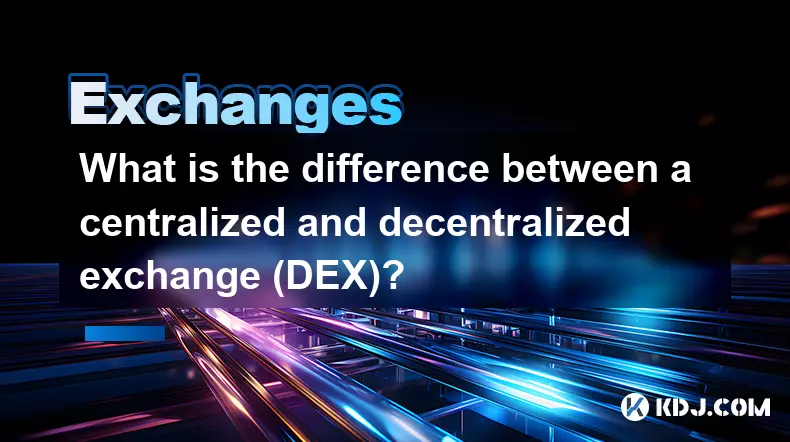
What is the difference between a centralized and decentralized exchange (DEX)?
Oct 14,2025 at 09:37am
Understanding Centralized Exchanges1. Centralized exchanges, commonly referred to as CEXs, operate under a traditional financial model where a central...
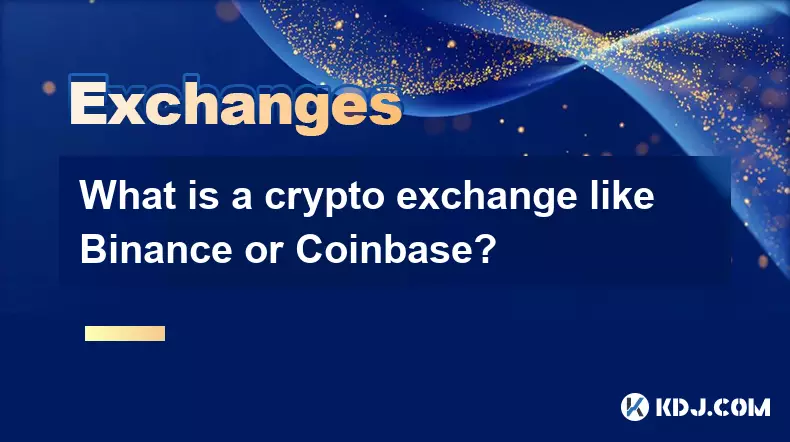
What is a crypto exchange like Binance or Coinbase?
Oct 13,2025 at 09:01pm
Bitcoin's Role in Decentralized Finance1. Bitcoin remains the cornerstone of decentralized finance, serving as a primary store of value within the cry...
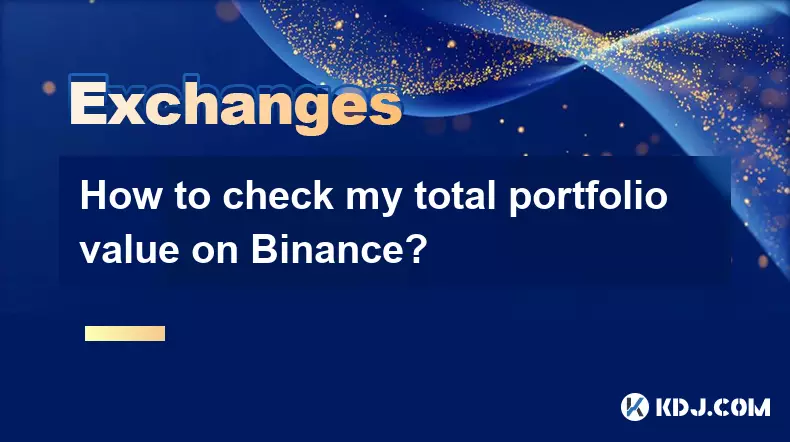
How to check my total portfolio value on Binance?
Oct 15,2025 at 11:37am
Accessing Your Portfolio Overview on Binance1. Log in to your Binance account through the official website or mobile application. Ensure you are using...

How do I change the currency display in the Binance app?
Oct 10,2025 at 11:36am
Changing Currency Display in the Binance App1. Open the Binance app on your mobile device and log into your account. Navigate to the home screen where...

How to practice trading with a Binance demo account?
Oct 15,2025 at 09:37am
Setting Up a Binance Demo Account1. Navigate to the Binance website and log into your existing account or create a new one if you don’t already have o...
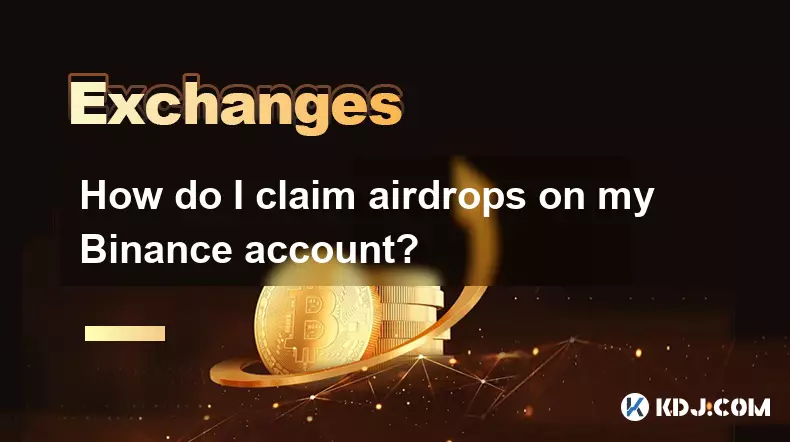
How do I claim airdrops on my Binance account?
Oct 14,2025 at 12:00am
Understanding Airdrop Mechanics on Binance1. Airdrops on Binance are promotional distributions of free tokens or coins conducted by blockchain project...
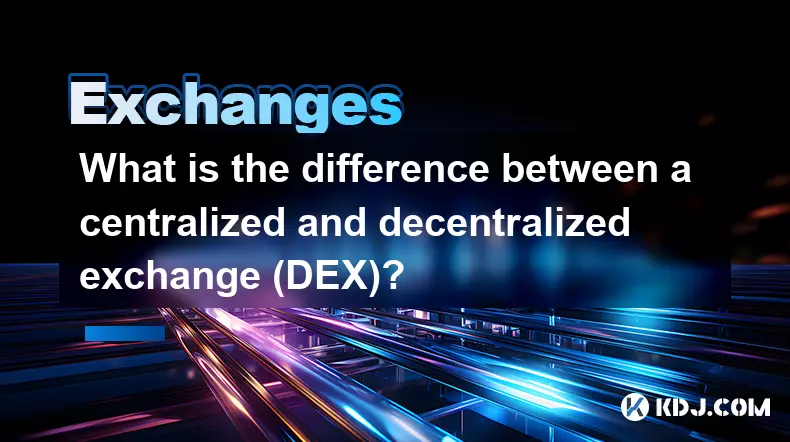
What is the difference between a centralized and decentralized exchange (DEX)?
Oct 14,2025 at 09:37am
Understanding Centralized Exchanges1. Centralized exchanges, commonly referred to as CEXs, operate under a traditional financial model where a central...
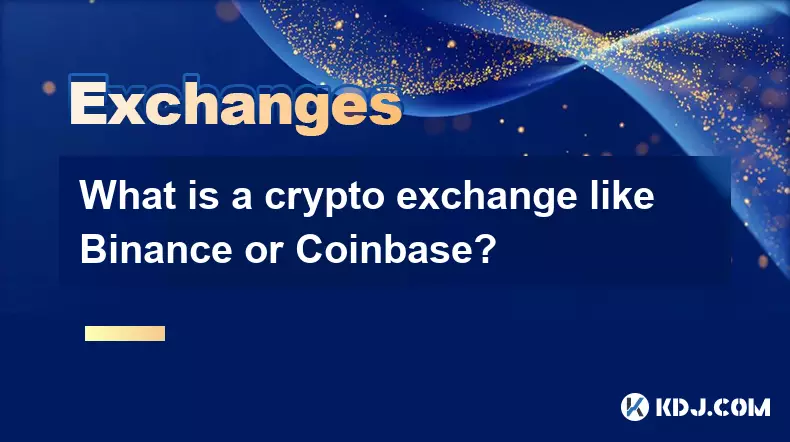
What is a crypto exchange like Binance or Coinbase?
Oct 13,2025 at 09:01pm
Bitcoin's Role in Decentralized Finance1. Bitcoin remains the cornerstone of decentralized finance, serving as a primary store of value within the cry...
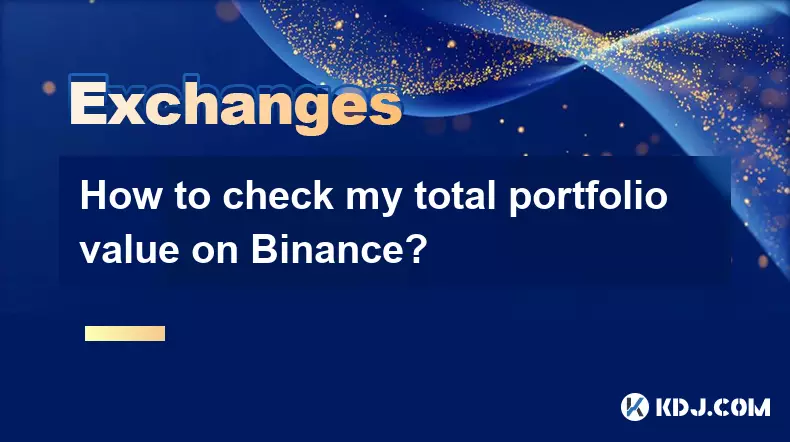
How to check my total portfolio value on Binance?
Oct 15,2025 at 11:37am
Accessing Your Portfolio Overview on Binance1. Log in to your Binance account through the official website or mobile application. Ensure you are using...

How do I change the currency display in the Binance app?
Oct 10,2025 at 11:36am
Changing Currency Display in the Binance App1. Open the Binance app on your mobile device and log into your account. Navigate to the home screen where...

How to practice trading with a Binance demo account?
Oct 15,2025 at 09:37am
Setting Up a Binance Demo Account1. Navigate to the Binance website and log into your existing account or create a new one if you don’t already have o...
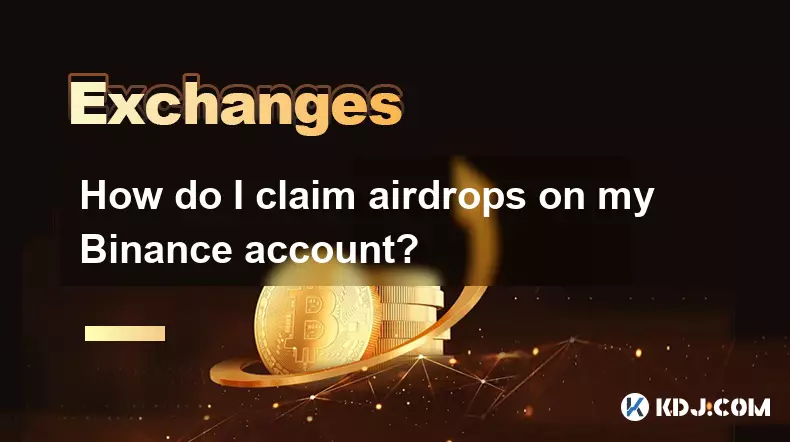
How do I claim airdrops on my Binance account?
Oct 14,2025 at 12:00am
Understanding Airdrop Mechanics on Binance1. Airdrops on Binance are promotional distributions of free tokens or coins conducted by blockchain project...
See all articles

















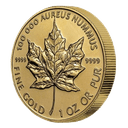



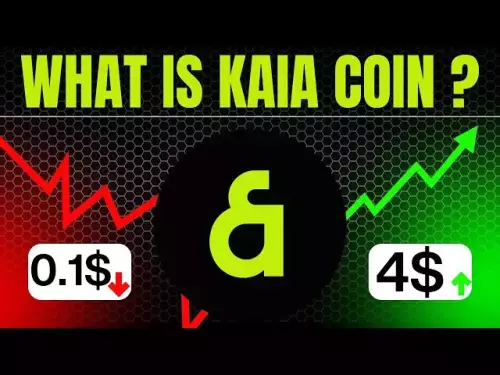

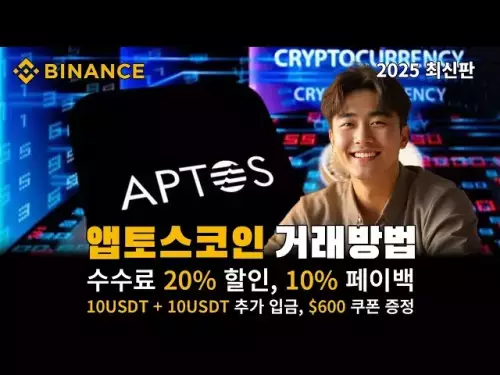
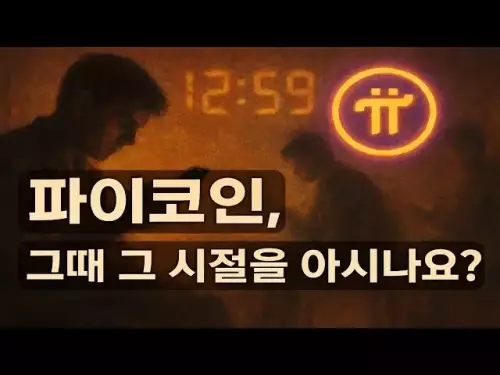

![Staking ATH: How To Stake $ATH in October 2025 with 523% APY — [Step-By-Step Guide] Staking ATH: How To Stake $ATH in October 2025 with 523% APY — [Step-By-Step Guide]](/uploads/2025/10/15/cryptocurrencies-news/videos/staking-ath-stake-ath-october-apy-stepstep-guide/68eef94d80903_image_500_375.webp)















































