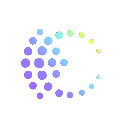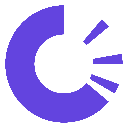-
 bitcoin
bitcoin $110047.851143 USD
-1.37% -
 ethereum
ethereum $3727.617466 USD
-1.30% -
 tether
tether $1.000961 USD
-0.05% -
 bnb
bnb $1114.045467 USD
1.72% -
 xrp
xrp $2.343280 USD
0.14% -
 solana
solana $174.674876 USD
-5.85% -
 usd-coin
usd-coin $0.999999 USD
0.02% -
 tron
tron $0.311757 USD
-2.44% -
 dogecoin
dogecoin $0.183678 USD
-3.76% -
 cardano
cardano $0.627109 USD
-2.07% -
 ethena-usde
ethena-usde $1.000300 USD
0.15% -
 hyperliquid
hyperliquid $36.865760 USD
-2.74% -
 chainlink
chainlink $16.968918 USD
-1.48% -
 stellar
stellar $0.318159 USD
0.47% -
 bitcoin-cash
bitcoin-cash $500.637224 USD
-1.56%
How do I participate in Launchpad projects on Crypto.com?
Crypto.com Launchpad lets users invest in new tokens by locking CRO, but it's risky; early-stage projects can be volatile, so research thoroughly before participating.
Mar 28, 2025 at 06:21 am

Understanding Crypto.com Launchpad
Crypto.com Launchpad is a platform that allows users to participate in early-stage cryptocurrency projects. It offers an opportunity to invest in promising new tokens before they are publicly listed on exchanges. Participation often involves locking up CRO, Crypto.com's native token, for a set period. The amount of CRO locked determines the allocation of the new token you receive. It's crucial to understand the risks involved before participating, as early-stage projects are inherently volatile.
Eligibility Requirements for Crypto.com Launchpad
To participate in Crypto.com Launchpad, you must first meet certain eligibility criteria. This typically involves verifying your identity through Know Your Customer (KYC) procedures. You'll also need a sufficient balance of CRO in your Crypto.com exchange account. The exact amount of CRO required varies depending on the project and the allocation you're aiming for. Finally, you must actively participate in the registration process during the specified time window. Missing any of these steps will disqualify you.
Step-by-Step Guide to Participating in a Crypto.com Launchpad Project
Participating in a Launchpad project involves several steps:
Step 1: KYC Verification: Ensure your Crypto.com account is fully verified. This typically involves providing identification documents and confirming your address. Incomplete verification will prevent participation.
Step 2: CRO Holding: Hold a sufficient amount of CRO in your Crypto.com exchange account before the registration period begins. The required amount is announced beforehand. The CRO must be available and not locked in other products.
Step 3: Registration: During the registration period, you'll need to commit your CRO to the Launchpad project. This is usually done through a specific interface on the Crypto.com platform. Pay close attention to the deadlines; late registrations are typically invalid.
Step 4: Allocation: After the registration period closes, Crypto.com will allocate the new tokens based on the amount of CRO you committed and the overall demand. You will receive a notification detailing your allocation.
Step 5: Claiming Tokens: Once the new tokens are available, you can claim them through your Crypto.com account. This usually happens after the project's token launch. You’ll need to follow the instructions provided by Crypto.com.
Step 6: Understanding the Lock-up Period: Be aware that many Launchpad projects have lock-up periods. This means you cannot sell your newly acquired tokens immediately. The duration of the lock-up period is specified beforehand.
Understanding Risks Associated with Crypto.com Launchpad Projects
Investing in Launchpad projects carries significant risks. These projects are often early-stage and highly speculative. Their value can fluctuate dramatically, and there's a chance of losing some or all of your investment. Thoroughly research any project before participating. Don't invest more than you can afford to lose. Diversification is crucial to mitigate risk. Don't put all your eggs in one basket.
Understanding the Role of CRO in Launchpad Participation
CRO is the central currency for participation in Crypto.com Launchpad. The amount of CRO you commit directly impacts your allocation of the new token. Higher CRO commitment generally leads to a larger allocation, but it also increases your risk. The required CRO amount is project-specific and will be clearly stated in the project details. It's essential to understand this relationship before committing your CRO. Holding CRO is not a guarantee of receiving tokens.
How to Find Information About Upcoming Launchpad Projects
Crypto.com typically announces upcoming Launchpad projects on their official website and through various communication channels, including email newsletters, social media, and app notifications. Regularly check the Crypto.com Launchpad section for updates and announcements. Staying informed is crucial to participating in projects that align with your investment strategy.
Frequently Asked Questions
Q: What happens if I don't have enough CRO?A: You won't be able to participate in the Launchpad project. You need to meet the minimum CRO requirement stated for each project.
Q: Can I withdraw my CRO before the registration period ends?A: No, withdrawing your CRO during the registration period will likely disqualify you from participation.
Q: What if the project fails?A: You risk losing your entire investment. Early-stage projects are highly risky.
Q: How are token allocations determined?A: Allocations are determined by the amount of CRO committed, relative to the total CRO committed by all participants. Over-subscription is common.
Q: Are there any fees associated with participating in Launchpad?A: There might be gas fees involved in the transactions, but Crypto.com usually clarifies this information beforehand.
Q: Where can I find the terms and conditions?A: The terms and conditions for each Launchpad project are usually clearly outlined on the Crypto.com platform before the registration period begins. Carefully review them before participating.
Q: What is the lock-up period?A: The lock-up period is the time you cannot sell your newly acquired tokens after receiving them. The duration varies depending on the project.
Q: How do I claim my tokens after the Launchpad event?A: Crypto.com will provide clear instructions on how to claim your allocated tokens once they are available, usually through the Crypto.com app or website. Keep an eye out for announcements.
Disclaimer:info@kdj.com
The information provided is not trading advice. kdj.com does not assume any responsibility for any investments made based on the information provided in this article. Cryptocurrencies are highly volatile and it is highly recommended that you invest with caution after thorough research!
If you believe that the content used on this website infringes your copyright, please contact us immediately (info@kdj.com) and we will delete it promptly.
- XRP Price Prediction: Weekend Rollercoaster or Rally?
- 2025-10-12 08:45:16
- Bittensor (TAO): Super Bullish Signals Point to Potential 2x Rally
- 2025-10-11 10:25:12
- Silver Price Correction: Navigating the Dip & Identifying Key SEO Keywords
- 2025-10-11 10:25:12
- Decoding Crypto Trends: Bittensor's Bull Run, Cardano's Dip, and LivLive's Presale Buzz in 'Uptober 2025'
- 2025-10-12 08:45:16
- MoonBull: The Crypto Meme Coin Promising 1000x Gains?
- 2025-10-11 10:30:01
- Crypto Payroll Revolution: Stablecoins, Altcoins, and the Future of Salary Payments
- 2025-10-11 10:30:01
Related knowledge

How do I change the currency display in the Binance app?
Oct 10,2025 at 11:36am
Changing Currency Display in the Binance App1. Open the Binance app on your mobile device and log into your account. Navigate to the home screen where...

How to clear the cache for the Binance app?
Oct 12,2025 at 02:55pm
Understanding Decentralized Exchanges in the Crypto Ecosystem1. Decentralized exchanges (DEXs) operate without a central authority, allowing users to ...
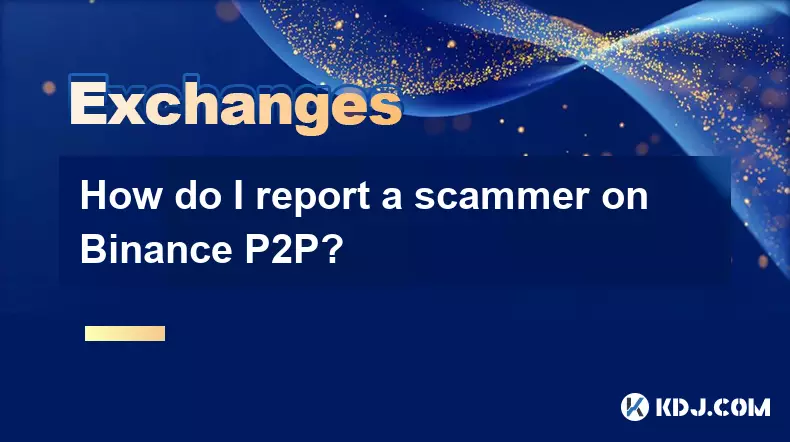
How do I report a scammer on Binance P2P?
Oct 12,2025 at 10:19am
Understanding the Binance P2P Reporting Mechanism1. When engaging in peer-to-peer transactions on Binance, users are exposed to various counterparties...

How to check if Binance is down or having issues?
Oct 12,2025 at 07:54am
Check Binance Server Status Using Official Channels1. Visit the official Binance status page to view real-time updates on platform operations. This si...

What is the Trust Wallet and how does it connect to Binance?
Oct 10,2025 at 02:01am
Trust Wallet is a secure, decentralized cryptocurrency wallet that allows users to store, manage, and interact with various blockchain assets. Origina...

How do I delete my Binance account?
Oct 11,2025 at 04:54pm
Understanding the Process of Removing Your Binance Account1. Binance does not offer a direct self-service option for permanently deleting your account...

How do I change the currency display in the Binance app?
Oct 10,2025 at 11:36am
Changing Currency Display in the Binance App1. Open the Binance app on your mobile device and log into your account. Navigate to the home screen where...

How to clear the cache for the Binance app?
Oct 12,2025 at 02:55pm
Understanding Decentralized Exchanges in the Crypto Ecosystem1. Decentralized exchanges (DEXs) operate without a central authority, allowing users to ...
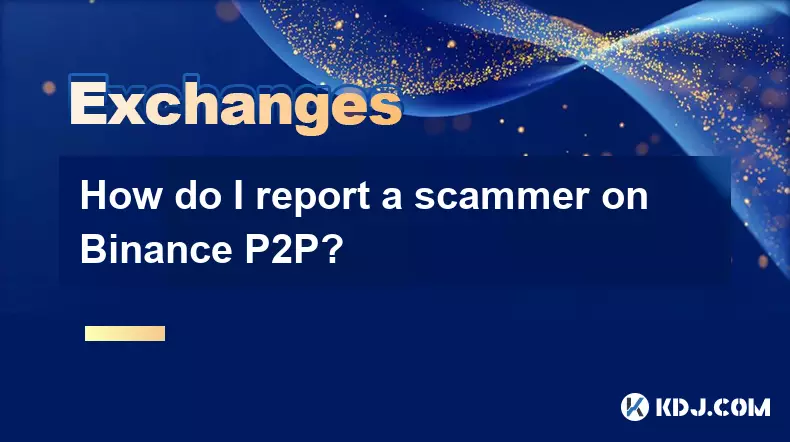
How do I report a scammer on Binance P2P?
Oct 12,2025 at 10:19am
Understanding the Binance P2P Reporting Mechanism1. When engaging in peer-to-peer transactions on Binance, users are exposed to various counterparties...

How to check if Binance is down or having issues?
Oct 12,2025 at 07:54am
Check Binance Server Status Using Official Channels1. Visit the official Binance status page to view real-time updates on platform operations. This si...

What is the Trust Wallet and how does it connect to Binance?
Oct 10,2025 at 02:01am
Trust Wallet is a secure, decentralized cryptocurrency wallet that allows users to store, manage, and interact with various blockchain assets. Origina...

How do I delete my Binance account?
Oct 11,2025 at 04:54pm
Understanding the Process of Removing Your Binance Account1. Binance does not offer a direct self-service option for permanently deleting your account...
See all articles