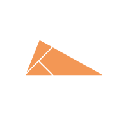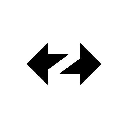-
 bitcoin
bitcoin $99177.955738 USD
-7.32% -
 ethereum
ethereum $3187.183061 USD
-12.38% -
 tether
tether $0.999809 USD
0.00% -
 xrp
xrp $2.117933 USD
-9.42% -
 bnb
bnb $906.710033 USD
-9.17% -
 solana
solana $149.367737 USD
-10.74% -
 usd-coin
usd-coin $0.999816 USD
0.01% -
 tron
tron $0.281498 USD
-0.38% -
 dogecoin
dogecoin $0.156292 USD
-8.00% -
 cardano
cardano $0.500744 USD
-10.19% -
 hyperliquid
hyperliquid $38.087358 USD
-4.58% -
 chainlink
chainlink $14.097831 USD
-8.54% -
 bitcoin-cash
bitcoin-cash $463.329916 USD
-9.22% -
 ethena-usde
ethena-usde $0.999078 USD
-0.01% -
 unus-sed-leo
unus-sed-leo $9.475862 USD
-0.79%
OKX Web3 Wallet Tutorial: Your Gateway to DeFi and NFTs
Set up your OKX Web3 Wallet securely, connect to DeFi apps, manage NFTs, and switch networks with ease—no OKB required.
Nov 02, 2025 at 08:01 pm

Getting Started with OKX Web3 Wallet
1. Download the OKX app or visit the official OKX Web3 website to access the wallet creation option. The platform supports both mobile and browser extension versions, giving users flexibility in how they interact with decentralized applications.
2. Choose to create a new wallet or import an existing one using a seed phrase or private key. For security reasons, always ensure you're on the legitimate OKX domain and never share your recovery phrase with anyone.
3. After setup, you’ll receive a 12- or 24-word mnemonic phrase. Store this offline in a secure location—loss of this phrase means permanent loss of access to your assets.
4. Confirm your backup by re-entering the words in the correct order. This step ensures that you’ve properly secured your recovery information before proceeding.
5. Once verified, your wallet is active and ready for use across various blockchains supported by OKX Web3, including Ethereum, BSC, Polygon, and more.
Connecting to DeFi Platforms
1. Navigate to any decentralized exchange (DEX) like Uniswap, PancakeSwap, or SushiSwap. Click on the “Connect Wallet” button typically located in the top-right corner of the interface.
2. Select OKX Wallet from the list of available options. A pop-up will appear requesting permission to link your wallet. Review the request carefully before approving.
3. After connection, your wallet balance and token holdings will be visible on the DEX. You can now swap tokens, provide liquidity, or stake assets directly through the platform.
4. When executing transactions, gas fees will be displayed in the native currency of the network (e.g., ETH for Ethereum). Always check current network congestion to avoid overpaying.
5. Transaction confirmations appear within the OKX Wallet interface. You can track their status via integrated blockchain explorers without leaving the app.
Managing NFTs and Digital Collectibles
1. Open the NFT section within the OKX Web3 Wallet dashboard to view all compatible non-fungible tokens across connected chains.
2. To acquire NFTs, connect your wallet to marketplaces such as OpenSea, Magic Eden, or LooksRare. Browse collections and place bids or buy instantly using your stored funds.
3. Upon purchase, the NFT is automatically added to your wallet’s collection tab. Metadata, ownership history, and transfer options are accessible with a few taps.
4. Transferring an NFT requires entering the recipient’s wallet address. Double-check addresses—transactions on blockchain are irreversible.
5. Some NFTs grant access to exclusive communities or utilities like staking rewards. Ensure you understand the rights associated with each digital asset before engaging.
Frequently Asked Questions
How do I switch between different blockchain networks in OKX Web3 Wallet?Tap the network selector at the top of the wallet interface and choose from supported chains such as Ethereum, Binance Smart Chain, Polygon, Arbitrum, and others. The wallet automatically adjusts token visibility based on the selected network.
Can I use OKX Web3 Wallet without holding OKB or any OKX-related tokens?Absolutely. The wallet functions independently of OKB holdings. You can manage any supported cryptocurrency or NFT regardless of whether you own tokens issued by OKX.
What should I do if my transaction remains pending for a long time?Pending transactions often result from low gas fees. Use the wallet’s built-in speed-up feature to increase the fee and prioritize confirmation. Alternatively, cancel the transaction if supported by the network.
Is it safe to connect OKX Web3 Wallet to third-party dApps?Only connect to verified and trusted decentralized applications. While the wallet itself is secure, malicious dApps may attempt to request excessive permissions. Always review what data or access you’re granting during connection.
Disclaimer:info@kdj.com
The information provided is not trading advice. kdj.com does not assume any responsibility for any investments made based on the information provided in this article. Cryptocurrencies are highly volatile and it is highly recommended that you invest with caution after thorough research!
If you believe that the content used on this website infringes your copyright, please contact us immediately (info@kdj.com) and we will delete it promptly.
- PumpFun, Solana, Price Prediction: Riding the Solana Wave
- 2025-11-06 07:20:01
- Bitcoin Treasury Takes Root in Europe: Institutional Platforms Emerge
- 2025-11-06 07:45:01
- Lido & Chainlink CCIP: wstETH Transfers Get a Major Upgrade
- 2025-11-06 07:30:01
- Zcash (ZEC) Price Breakout: Privacy's Comeback Kid?
- 2025-11-06 07:50:01
- MSTR Sinks as Bitcoin Declines: A 25% Drop Deep Dive
- 2025-11-06 07:50:01
- Trump, Crypto, and Solana: Decoding the Intersections in the Concrete Jungle
- 2025-11-06 07:00:01
Related knowledge

Common Mistakes to Avoid on OKX: A Guide for New Traders
Nov 04,2025 at 03:37pm
Understanding the Interface Before Trading1. New traders often jump into placing orders without fully exploring the OKX platform layout. Taking time t...

OKX TradingView Integration: A Guide to Advanced Chart Analysis
Nov 02,2025 at 03:37am
OKX and TradingView: Bridging the Gap for Professional Traders1. OKX, one of the leading cryptocurrency exchanges, has integrated with TradingView to ...

Finding Your OKX Deposit Address: A Quick and Safe Guide
Nov 05,2025 at 01:15pm
Finding Your OKX Deposit Address: A Step-by-Step Process1. Log into your OKX account using your registered credentials. Ensure you are accessing the o...

OKX Savings Guide: A Low-Risk Strategy for Earning Crypto
Nov 05,2025 at 06:55am
Understanding OKX Savings and Its Role in Crypto Earnings1. OKX Savings offers users a straightforward method to earn passive income by leveraging idl...

OKX Account Deletion: A Secure Guide to Closing Your Account
Nov 05,2025 at 08:44am
Understanding the Implications of Account Closure1. Closing your OKX account permanently removes access to all associated trading features, including ...

Mastering the OKX Mobile App: Tips for Trading on the Go
Nov 05,2025 at 01:19am
Streamlined Navigation for Efficient Trading1. The OKX mobile app features a clean and intuitive interface that allows traders to access key functions...

Common Mistakes to Avoid on OKX: A Guide for New Traders
Nov 04,2025 at 03:37pm
Understanding the Interface Before Trading1. New traders often jump into placing orders without fully exploring the OKX platform layout. Taking time t...

OKX TradingView Integration: A Guide to Advanced Chart Analysis
Nov 02,2025 at 03:37am
OKX and TradingView: Bridging the Gap for Professional Traders1. OKX, one of the leading cryptocurrency exchanges, has integrated with TradingView to ...

Finding Your OKX Deposit Address: A Quick and Safe Guide
Nov 05,2025 at 01:15pm
Finding Your OKX Deposit Address: A Step-by-Step Process1. Log into your OKX account using your registered credentials. Ensure you are accessing the o...

OKX Savings Guide: A Low-Risk Strategy for Earning Crypto
Nov 05,2025 at 06:55am
Understanding OKX Savings and Its Role in Crypto Earnings1. OKX Savings offers users a straightforward method to earn passive income by leveraging idl...

OKX Account Deletion: A Secure Guide to Closing Your Account
Nov 05,2025 at 08:44am
Understanding the Implications of Account Closure1. Closing your OKX account permanently removes access to all associated trading features, including ...

Mastering the OKX Mobile App: Tips for Trading on the Go
Nov 05,2025 at 01:19am
Streamlined Navigation for Efficient Trading1. The OKX mobile app features a clean and intuitive interface that allows traders to access key functions...
See all articles