-
 bitcoin
bitcoin $103094.926080 USD
3.95% -
 ethereum
ethereum $3398.208576 USD
6.43% -
 tether
tether $0.999971 USD
-0.04% -
 xrp
xrp $2.326205 USD
9.96% -
 bnb
bnb $947.145845 USD
4.46% -
 solana
solana $160.315987 USD
7.54% -
 usd-coin
usd-coin $1.000014 USD
0.01% -
 tron
tron $0.288163 USD
2.37% -
 dogecoin
dogecoin $0.164881 USD
5.50% -
 cardano
cardano $0.536519 USD
7.14% -
 hyperliquid
hyperliquid $40.526327 USD
6.62% -
 chainlink
chainlink $14.898178 USD
5.68% -
 bitcoin-cash
bitcoin-cash $483.923206 USD
4.44% -
 ethena-usde
ethena-usde $0.999280 USD
0.02% -
 stellar
stellar $0.276354 USD
6.32%
How to add the Avalanche (AVAX) network to Trust Wallet?
Add the Avalanche C-Chain to Trust Wallet using its official RPC details to securely manage AVAX and interact with DeFi apps like Trader Joe.
Nov 05, 2025 at 09:24 pm
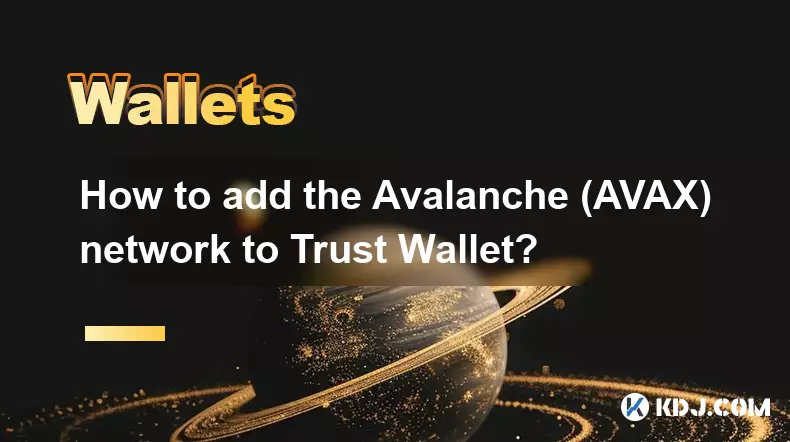
Understanding the Avalanche Network and Trust Wallet Compatibility
1. Avalanche is a high-performance blockchain platform designed for launching decentralized applications and enterprise-grade blockchains. It supports smart contracts and enables fast, low-cost transactions through its unique consensus mechanism. The native token, AVAX, powers transactions and staking within the ecosystem.
2. Trust Wallet is a widely used mobile cryptocurrency wallet that supports multiple blockchains, including Ethereum, Binance Smart Chain, and Avalanche. Users can manage their digital assets securely while interacting with decentralized exchanges and dApps.
3. Adding custom networks like Avalanche to Trust Wallet allows users to send, receive, and store AVAX tokens directly within the app. This integration also enables access to Avalanche-based DeFi platforms such as Trader Joe and Benqi.
4. Trust Wallet permits manual addition of blockchain networks through RPC settings. This functionality ensures compatibility with emerging ecosystems without requiring immediate app updates.
5. Before proceeding, ensure your Trust Wallet app is updated to the latest version available on the App Store or Google Play to avoid configuration issues.
Steps to Manually Add the Avalanche C-Chain Network
1. Open Trust Wallet and tap the hamburger menu (three horizontal lines) in the top-left corner, then select 'Settings' from the dropdown.
2. Navigate to 'Wallet' and choose 'Networks.' Scroll down and enable 'Show Testnet Networks' if needed, though this step isn't required for mainnet setup.
3. Tap the '+' icon next to 'Custom RPC' to begin adding the Avalanche network manually.
4. Enter the following details for the Avalanche C-Chain (Core Chain):
Network Name: Avalanche
RPC URL: https://api.avax.network/ext/bc/C/rpc
Chain ID: 43114
Symbol: AVAX
Block Explorer: https://snowtrace.io
5. After entering all fields correctly, tap 'Save.' The Avalanche network will now appear in your list of available networks.
Verifying and Using AVAX in Trust Wallet
1. Once saved, return to the wallet’s home screen. You should see an AVAX balance associated with the newly added network.
2. If AVAX does not appear automatically, tap the '+' icon in the upper-right corner, search for 'AVAX,' and ensure it's enabled under the Avalanche network section.
3. To receive AVAX, tap the 'Receive' button, confirm the network is set to Avalanche, and share your public address with the sender.
4. When sending AVAX, select the token, choose 'Send,' input the recipient’s address, and verify the network fee displayed in AVAX before confirming.
5. Interact with Avalanche dApps by copying their URLs into Trust Wallet’s built-in browser. The wallet will prompt you to connect when compatible actions are detected.
Common Issues and Troubleshooting Tips
1. If transactions fail, double-check that the correct network (Avalanche C-Chain) is selected, as using Ethereum or another chain may result in lost funds.
2. Missing balances often occur when the wrong network was used during deposit. Confirm the sender routed funds via the Avalanche C-Chain and not another bridge or network.
3. High gas fees on Avalanche are rare but possible during congestion. Monitor current fees via Snowtrace before initiating large transfers.
4. Sync delays may happen after adding the network. Restarting the app or toggling airplane mode can refresh the connection and update balances.
5. Never share your recovery phrase. Scammers may impersonate support staff asking for credentials during setup—Trust Wallet will never request this information.
Frequently Asked Questions
Can I use the same AVAX address on different wallets?Yes, your public address remains consistent across platforms if derived from the same seed phrase. However, ensure you're operating on the Avalanche C-Chain network regardless of the wallet used.
What happens if I send AVAX using the wrong network?Sending AVAX via an incompatible network like Ethereum could result in permanent loss. Always confirm the receiving address supports cross-chain deposits and use official bridges for transfers between ecosystems.
Is it safe to add custom RPCs to Trust Wallet?Adding known, legitimate RPC endpoints like Avalanche’s official URL is secure. Avoid entering unverified RPCs from unknown sources, as they may expose transaction data or lead to phishing attempts.
How do I switch between multiple networks in Trust Wallet?Tap the network selector at the top of the wallet interface. A dropdown appears showing all active chains, including custom ones like Avalanche. Select the desired network to make it active for transactions.
Disclaimer:info@kdj.com
The information provided is not trading advice. kdj.com does not assume any responsibility for any investments made based on the information provided in this article. Cryptocurrencies are highly volatile and it is highly recommended that you invest with caution after thorough research!
If you believe that the content used on this website infringes your copyright, please contact us immediately (info@kdj.com) and we will delete it promptly.
- Bitcoin's Dip Below $100K: Expert Says 'No Panic' – Just a Healthy Reset
- 2025-11-06 14:35:01
- Ripple's $500M Raise: Is the $40B Valuation a Nod to XRP's Future?
- 2025-11-06 12:55:01
- Bitcoin, Crypto, Ethereum: Trump's Promise, Social Sentiment & Institutional Adoption
- 2025-11-06 13:25:01
- Dogecoin, Musk, and Moonshots: Decoding the Price Predictions
- 2025-11-06 13:10:01
- Poain BlockEnergy: Pioneering Stability in the Multi-Chain Crypto Landscape
- 2025-11-06 13:10:01
- Kalen DeBoer's Game Day Rituals: Hoodies, Coins, and Crimson Tide Luck
- 2025-11-06 13:10:01
Related knowledge

What are the best security practices for Coinbase Wallet?
Nov 06,2025 at 05:59am
Protecting Your Private Keys1. Never share your private key or recovery phrase with anyone. These credentials grant full access to your wallet and can...

How to send crypto with a username in Coinbase Wallet?
Nov 06,2025 at 02:54am
Sending Crypto Using a Username in Coinbase Wallet1. Open the Coinbase Wallet app on your mobile device and ensure you are logged into your account. N...

How to use the portfolio view in Coinbase Wallet?
Nov 06,2025 at 08:19am
Understanding the Portfolio View in Coinbase Wallet1. The portfolio view in Coinbase Wallet offers users a consolidated overview of their digital asse...

How to report a scam token in Coinbase Wallet?
Nov 06,2025 at 02:04am
Understanding Scam Tokens in Coinbase Wallet1. Scam tokens are fraudulent digital assets designed to deceive users into believing they hold value or o...

How to add the BNB Smart Chain (BSC) to Coinbase Wallet?
Nov 06,2025 at 01:34am
Understanding BNB Smart Chain and Coinbase Wallet Integration1. The BNB Smart Chain (BSC) is a blockchain platform developed by Binance that enables d...

How to mint an NFT using Coinbase Wallet?
Nov 06,2025 at 10:09am
Minting an NFT with Coinbase Wallet: A Step-by-Step Guide1. Navigate to the NFT project’s official website or marketplace where the minting event is h...

What are the best security practices for Coinbase Wallet?
Nov 06,2025 at 05:59am
Protecting Your Private Keys1. Never share your private key or recovery phrase with anyone. These credentials grant full access to your wallet and can...

How to send crypto with a username in Coinbase Wallet?
Nov 06,2025 at 02:54am
Sending Crypto Using a Username in Coinbase Wallet1. Open the Coinbase Wallet app on your mobile device and ensure you are logged into your account. N...

How to use the portfolio view in Coinbase Wallet?
Nov 06,2025 at 08:19am
Understanding the Portfolio View in Coinbase Wallet1. The portfolio view in Coinbase Wallet offers users a consolidated overview of their digital asse...

How to report a scam token in Coinbase Wallet?
Nov 06,2025 at 02:04am
Understanding Scam Tokens in Coinbase Wallet1. Scam tokens are fraudulent digital assets designed to deceive users into believing they hold value or o...

How to add the BNB Smart Chain (BSC) to Coinbase Wallet?
Nov 06,2025 at 01:34am
Understanding BNB Smart Chain and Coinbase Wallet Integration1. The BNB Smart Chain (BSC) is a blockchain platform developed by Binance that enables d...

How to mint an NFT using Coinbase Wallet?
Nov 06,2025 at 10:09am
Minting an NFT with Coinbase Wallet: A Step-by-Step Guide1. Navigate to the NFT project’s official website or marketplace where the minting event is h...
See all articles




















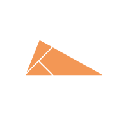


![[4K 60fps] Morcee by DTMaster09 (1 Coin) [4K 60fps] Morcee by DTMaster09 (1 Coin)](/uploads/2025/11/06/cryptocurrencies-news/videos/690bf31847bc1_image_500_375.webp)


















































