-
 bitcoin
bitcoin $124586.364639 USD
0.62% -
 ethereum
ethereum $4670.671710 USD
3.33% -
 xrp
xrp $2.983701 USD
0.18% -
 tether
tether $1.000175 USD
-0.03% -
 bnb
bnb $1209.430642 USD
2.76% -
 solana
solana $231.365861 USD
0.51% -
 usd-coin
usd-coin $0.999665 USD
-0.02% -
 dogecoin
dogecoin $0.264657 USD
4.46% -
 tron
tron $0.346415 USD
1.60% -
 cardano
cardano $0.871586 USD
3.70% -
 chainlink
chainlink $23.451270 USD
7.56% -
 hyperliquid
hyperliquid $46.860071 USD
-2.96% -
 ethena-usde
ethena-usde $1.000120 USD
0.04% -
 sui
sui $3.611279 USD
1.08% -
 stellar
stellar $0.407149 USD
0.96%
How to use the OCO (One-Cancels-the-Other) order on KuCoin?
KuCoin's OCO orders let traders set a profit target and stop-loss simultaneously, automatically canceling one when the other executes, ideal for volatile crypto markets.
Oct 07, 2025 at 05:55 pm
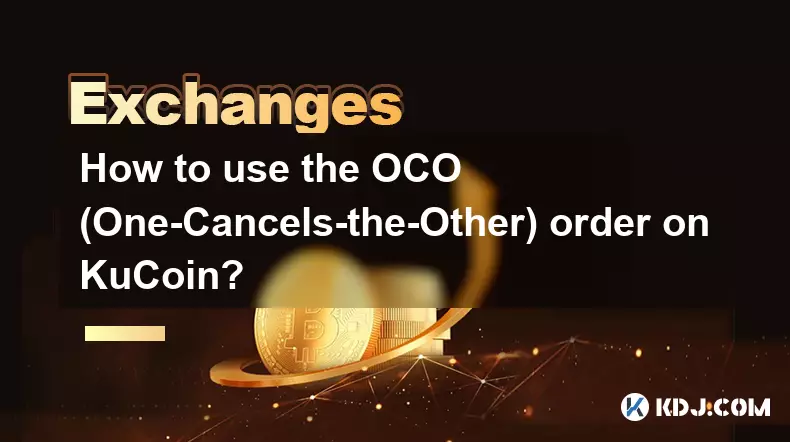
Understanding the OCO Order Mechanism on KuCoin
1. The OCO order, short for One-Cancels-the-Other, is a powerful trading tool available on KuCoin that allows traders to place two conditional orders simultaneously—typically one limit order and one stop-limit order. Once either of the two orders executes, the other is automatically canceled. This functionality helps traders manage risk and capture gains without needing to monitor price movements constantly.
2. Traders often use OCO orders when they anticipate significant price movement but are uncertain about the direction. By setting both an upper and lower price threshold, they can position themselves to react instantly whether the market breaks out upward or drops sharply. This is particularly useful in volatile cryptocurrency markets where sudden swings are common.
3. On KuCoin, the OCO order feature is accessible through the advanced trading interface. It supports major trading pairs including BTC/USDT, ETH/USDT, and various altcoin pairings. Users must ensure sufficient balance in their spot or margin account to cover the intended trade size before placing the order.
4. When configuring an OCO order, users define two separate price points: one for profit-taking and another for loss mitigation. For example, if holding a long position in SOL at $95, a trader might set a sell limit at $105 and a stop-loss at $90. If the price hits $105, the profit-taking order executes and the stop-loss is canceled. Conversely, if the price drops to $90, the stop-loss activates and the limit order is voided.
5. It is critical to double-check the order parameters such as price, quantity, and time-in-force settings before submission, as mistakes cannot be undone once the order is placed. KuCoin does not allow modifications to active OCO orders; cancellation and re-entry are required for adjustments.
Step-by-Step Guide to Placing an OCO Order
1. Log into your KuCoin account and navigate to the trading page for the desired cryptocurrency pair. Ensure you are using the “Advanced” trading mode, as the OCO option may not appear in basic view.
2. Locate the “Order Type” dropdown menu beneath the price and amount fields. Select “OCO” from the list of available options. Upon selection, two input sections will appear: one labeled “Limit Price” and the other “Stop Price.”
3. In the “Limit Price” field, enter the target price at which you want to take profits. Input the corresponding amount of the asset you wish to sell. This creates a limit order that will execute only if the market reaches your specified price.
4. Move to the “Stop Price” field and enter the price level that would trigger a protective exit. Set the stop-limit price slightly below the stop price to increase execution likelihood during fast-moving markets. Define the quantity to be sold upon stop activation.
5. Review all details carefully. After confirming accuracy, click “Buy” or “Sell” (depending on your position) to submit the OCO order. A confirmation message will appear, and the order will show in your open orders section with both components linked under a single OCO identifier.
Risks and Considerations When Using OCO Orders
1. Market gaps can undermine the effectiveness of stop-limit components within an OCO setup. In extreme volatility, prices may skip over the stop price entirely, leading to slippage or failed executions. This is especially relevant during news-driven events or low-liquidity periods.
2. Liquidity plays a crucial role in determining whether the limit or stop-limit portion of the OCO order fills completely. Thin order books may result in partial executions or extended wait times. Traders should avoid using OCO orders on low-volume pairs unless absolutely necessary.
3. KuCoin’s OCO orders are not designed for trailing stops. The stop price must be fixed at the time of placement, meaning it won’t adjust dynamically with price movements. This limits flexibility compared to more sophisticated platforms offering trailing features.
4. Fees apply normally based on the executed leg of the OCO order. Taker fees will be charged if the order matches existing liquidity, while maker fees apply if it adds to the order book. Users on fee discount tiers will receive reductions accordingly.
5. Over-reliance on automated orders without understanding market context can lead to unintended outcomes. Sudden pump-and-dump schemes or whale movements may trigger premature exits or entries, especially in smaller cap tokens.
Frequently Asked Questions
What happens if both conditions of an OCO order are met simultaneously?In practice, this scenario is nearly impossible due to the speed of order matching. KuCoin’s system processes one side first based on internal matching logic, then immediately cancels the other. Only one leg ever executes.
Can I use OCO orders with leverage on KuCoin?Yes, OCO orders are supported in KuCoin’s futures trading interface. They function similarly but are configured within the derivatives section. Margin requirements and liquidation risks remain applicable.
Do OCO orders expire if not triggered?Unless set with a specific time-in-force condition like IOC (Immediate-or-Cancel), OCO orders remain active until one leg executes or the user manually cancels them. They do not expire by default.
Is the OCO feature available on the KuCoin mobile app?Currently, the mobile version offers limited support for OCO orders. Full configuration is best done via desktop browser to avoid input errors or missing options.
Disclaimer:info@kdj.com
The information provided is not trading advice. kdj.com does not assume any responsibility for any investments made based on the information provided in this article. Cryptocurrencies are highly volatile and it is highly recommended that you invest with caution after thorough research!
If you believe that the content used on this website infringes your copyright, please contact us immediately (info@kdj.com) and we will delete it promptly.
- BlockDAG, DOGE, HYPE Sponsorship: Crypto Trends Shaping 2025
- 2025-10-01 00:25:13
- Deutsche Börse and Circle: A StableCoin Adoption Powerhouse in Europe
- 2025-10-01 00:25:13
- BlockDAG's Presale Buzz: Is It the Crypto to Watch in October 2025?
- 2025-10-01 00:30:13
- Bitcoin, Crypto, and IQ: When Genius Meets Digital Gold?
- 2025-10-01 00:30:13
- Stablecoins, American Innovation, and Wallet Tokens: The Next Frontier
- 2025-10-01 00:35:12
- NBU, Coins, and Crypto in Ukraine: A New Yorker's Take
- 2025-10-01 00:45:14
Related knowledge

How to close my position in KuCoin Futures?
Oct 01,2025 at 07:54pm
Understanding Position Closure in KuCoin FuturesTrading futures on KuCoin requires a clear understanding of how to manage open positions. Closing a po...

How to find the contract address for a token on KuCoin?
Sep 30,2025 at 09:00pm
Finding the Contract Address on KuCoin1. Log into your KuCoin account through the official website or mobile application. Navigate to the 'Markets' se...

How to set up SMS verification on my KuCoin account?
Oct 03,2025 at 12:36am
How to Enable SMS Verification on Your KuCoin AccountSecuring your cryptocurrency exchange account is essential, especially on platforms like KuCoin w...

How to update the KuCoin app to the latest version?
Oct 03,2025 at 02:18am
How to Update the KuCoin App: A Step-by-Step GuideKeeping your KuCoin app updated ensures access to the latest security features, trading tools, and u...

How to buy an NFT on the KuCoin marketplace?
Oct 02,2025 at 10:19pm
Accessing the KuCoin NFT Marketplace1. Log in to your KuCoin account through the official website or mobile application. Ensure that two-factor authen...

How to create a sub-account on KuCoin?
Oct 03,2025 at 10:18pm
Accessing the KuCoin Dashboard1. Navigate to the official KuCoin website and log in using your registered email and password. Two-factor authenticatio...

How to close my position in KuCoin Futures?
Oct 01,2025 at 07:54pm
Understanding Position Closure in KuCoin FuturesTrading futures on KuCoin requires a clear understanding of how to manage open positions. Closing a po...

How to find the contract address for a token on KuCoin?
Sep 30,2025 at 09:00pm
Finding the Contract Address on KuCoin1. Log into your KuCoin account through the official website or mobile application. Navigate to the 'Markets' se...

How to set up SMS verification on my KuCoin account?
Oct 03,2025 at 12:36am
How to Enable SMS Verification on Your KuCoin AccountSecuring your cryptocurrency exchange account is essential, especially on platforms like KuCoin w...

How to update the KuCoin app to the latest version?
Oct 03,2025 at 02:18am
How to Update the KuCoin App: A Step-by-Step GuideKeeping your KuCoin app updated ensures access to the latest security features, trading tools, and u...

How to buy an NFT on the KuCoin marketplace?
Oct 02,2025 at 10:19pm
Accessing the KuCoin NFT Marketplace1. Log in to your KuCoin account through the official website or mobile application. Ensure that two-factor authen...

How to create a sub-account on KuCoin?
Oct 03,2025 at 10:18pm
Accessing the KuCoin Dashboard1. Navigate to the official KuCoin website and log in using your registered email and password. Two-factor authenticatio...
See all articles










































































