-
 bitcoin
bitcoin $87959.907984 USD
1.34% -
 ethereum
ethereum $2920.497338 USD
3.04% -
 tether
tether $0.999775 USD
0.00% -
 xrp
xrp $2.237324 USD
8.12% -
 bnb
bnb $860.243768 USD
0.90% -
 solana
solana $138.089498 USD
5.43% -
 usd-coin
usd-coin $0.999807 USD
0.01% -
 tron
tron $0.272801 USD
-1.53% -
 dogecoin
dogecoin $0.150904 USD
2.96% -
 cardano
cardano $0.421635 USD
1.97% -
 hyperliquid
hyperliquid $32.152445 USD
2.23% -
 bitcoin-cash
bitcoin-cash $533.301069 USD
-1.94% -
 chainlink
chainlink $12.953417 USD
2.68% -
 unus-sed-leo
unus-sed-leo $9.535951 USD
0.73% -
 zcash
zcash $521.483386 USD
-2.87%
How to get a 1099-MISC form from Coinbase?
Coinbase issues 1099-MISC forms to users who earn qualifying income, like referral bonuses or freelance payments, aiding in tax reporting for crypto earnings.
Jul 05, 2025 at 07:34 pm
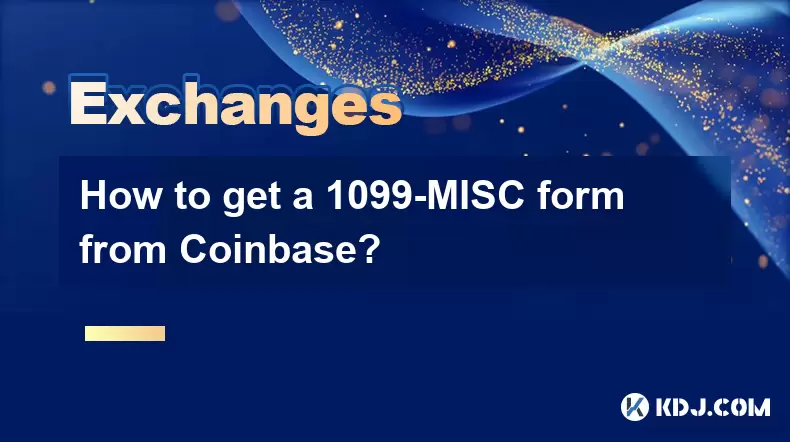
Understanding the 1099-MISC Form and Its Relevance to Cryptocurrency
The 1099-MISC form is a tax document used in the United States to report various types of income other than wages, salaries, and tips. For individuals who engage in cryptocurrency transactions through platforms like Coinbase, this form becomes essential when reporting earnings such as freelance payments or referral bonuses received in digital assets.
Unlike traditional employment where taxes are withheld automatically, crypto earnings often fall under self-employment or miscellaneous income categories. This means users must proactively ensure they receive the necessary documentation for tax compliance. Coinbase, being one of the largest U.S.-based exchanges, issues 1099-MISC forms to eligible users who meet specific income thresholds.
Who Receives a 1099-MISC from Coinbase?
Not every Coinbase user will receive a 1099-MISC form. The form is typically issued to those who have earned income through certain activities on the platform. These may include:
- Referral bonuses that exceed the IRS threshold
- Staking rewards (in some cases)
- Freelance or contract work paid via Coinbase Commerce or similar services
It's important to note that capital gains or losses from buying and selling cryptocurrencies are not reported on the 1099-MISC. Those are usually covered under Form 8949 and Schedule D of your federal tax return. Coinbase does provide a 1099-K for certain transactional activity, but only qualifying income sources trigger the 1099-MISC.
Steps to Access Your 1099-MISC on Coinbase
If you believe you qualify to receive a 1099-MISC from Coinbase, follow these steps to access it:
- Log into your Coinbase account
- Navigate to the Taxes section under your account settings
- Look for the Tax Documents tab or a similar label
- Locate the 1099-MISC form for the relevant tax year
- Download and print the form for your records
Make sure your tax information and personal details are up-to-date in your Coinbase profile. Inaccurate data can delay or prevent the issuance of your 1099-MISC. Additionally, Coinbase typically makes these forms available by January 31st each year, so check your account around that time if you expect to receive one.
Tax Reporting Requirements with a 1099-MISC
Once you’ve obtained your 1099-MISC, it’s crucial to understand how to incorporate it into your tax filings. The form reports income in Box 3: Other Income, which should be entered on Line 21 of Form 1040 unless instructions specify otherwise.
You are required to report this income even if you don’t receive the form. The IRS receives a copy of all 1099-MISC forms, so discrepancies between your return and the IRS records could lead to audits or penalties. If you’re unsure how to proceed, consult a qualified tax professional familiar with cryptocurrency taxation.
What to Do If You Don’t Receive a 1099-MISC
There are several reasons why you might not receive a 1099-MISC from Coinbase:
- Your earnings did not meet the minimum reporting threshold
- There was an issue with your account verification status
- You opted out of receiving tax documents electronically
- Coinbase encountered technical issues during distribution
If you believe you qualified for a 1099-MISC but haven’t received it, start by checking your Coinbase email inbox, including spam folder, for any notifications. You can also reach out to Coinbase Support directly via the help center or live chat for assistance.
In some cases, Coinbase may offer a reissued version of the form if there was a delay or error. Always keep accurate records of your crypto earnings throughout the year in case of discrepancies or delays.
Frequently Asked Questions
Q: Does Coinbase send 1099-MISC to all users?A: No, Coinbase only sends 1099-MISC forms to users who have earned income that meets the IRS reporting requirements, such as referral bonuses or freelance payments.
Q: Can I file my taxes without a 1099-MISC from Coinbase?A: Yes, you can still file your taxes using your own records of income earned through Coinbase. However, it’s best to obtain the official 1099-MISC if available to ensure accuracy and alignment with IRS records.
Q: What if I made less than the 1099-MISC threshold on Coinbase?A: If your earnings were below the reporting threshold, Coinbase won’t issue a 1099-MISC, but you're still responsible for reporting that income on your tax return.
Q: Is staking income reported on the 1099-MISC from Coinbase?A: Depending on the type of staking activity and IRS guidelines at the time, some staking rewards may appear on the 1099-MISC, though Coinbase has historically reported them differently. Always verify the nature of your staking income with current tax rules.
Disclaimer:info@kdj.com
The information provided is not trading advice. kdj.com does not assume any responsibility for any investments made based on the information provided in this article. Cryptocurrencies are highly volatile and it is highly recommended that you invest with caution after thorough research!
If you believe that the content used on this website infringes your copyright, please contact us immediately (info@kdj.com) and we will delete it promptly.
- Chain Ecosystem Ignites: Latest Updates and XCN News Unveiling Dynamic Growth
- 2026-02-10 13:05:01
- MicroStrategy's Michael Saylor Doubles Down on Bitcoin Bet Amidst Market Turmoil
- 2026-02-10 12:40:03
- Digital Numismatics Takes Center Stage: Apps & AI Revolutionize Coin Collecting Software
- 2026-02-10 13:05:01
- XRP and Ripple Navigate Regulatory Currents: A Look Ahead
- 2026-02-10 13:00:02
- Luna Classic (LUNC) Price Prediction: Navigating the $1 Dream Amidst Shifting Market Dynamics
- 2026-02-10 13:00:02
- Big Shifts: Bitcoin ETF Swaps & Credit Tools Usher In a New Era for Institutions
- 2026-02-10 12:55:01
Related knowledge

How to buy JasmyCoin (JASMY) on Bybit?
Feb 09,2026 at 03:40am
Creating a Bybit Account1. Navigate to the official Bybit website and click the 'Sign Up' button located in the top-right corner. 2. Enter a valid ema...

How to contact Bybit customer support for urgent help?
Feb 05,2026 at 11:40pm
Accessing Bybit Support via Live Chat1. Log in to your Bybit account using the official website or mobile application. 2. Navigate to the Help Center ...

How to buy Injective (INJ) on Bybit in 2026?
Feb 09,2026 at 05:39pm
Account Registration and Verification Process1. Navigate to the official Bybit website and click the “Sign Up” button located in the top-right corner....

How to use Bybit Dual Asset investment for high yield?
Feb 06,2026 at 12:20am
Understanding Bybit Dual Asset Investment Mechanics1. Dual Asset Investment is a structured product offered by Bybit that combines a stablecoin deposi...

How to fix Bybit login issues quickly?
Feb 09,2026 at 06:00am
Troubleshooting Common Authentication Errors1. Incorrect credentials often trigger immediate rejection during Bybit login attempts. Users frequently o...

How to buy Aptos (APT) on Bybit today?
Feb 06,2026 at 07:40am
Creating a Bybit Account1. Navigate to the official Bybit website and click the “Sign Up” button located at the top right corner of the homepage. Ente...

How to buy JasmyCoin (JASMY) on Bybit?
Feb 09,2026 at 03:40am
Creating a Bybit Account1. Navigate to the official Bybit website and click the 'Sign Up' button located in the top-right corner. 2. Enter a valid ema...

How to contact Bybit customer support for urgent help?
Feb 05,2026 at 11:40pm
Accessing Bybit Support via Live Chat1. Log in to your Bybit account using the official website or mobile application. 2. Navigate to the Help Center ...

How to buy Injective (INJ) on Bybit in 2026?
Feb 09,2026 at 05:39pm
Account Registration and Verification Process1. Navigate to the official Bybit website and click the “Sign Up” button located in the top-right corner....

How to use Bybit Dual Asset investment for high yield?
Feb 06,2026 at 12:20am
Understanding Bybit Dual Asset Investment Mechanics1. Dual Asset Investment is a structured product offered by Bybit that combines a stablecoin deposi...

How to fix Bybit login issues quickly?
Feb 09,2026 at 06:00am
Troubleshooting Common Authentication Errors1. Incorrect credentials often trigger immediate rejection during Bybit login attempts. Users frequently o...

How to buy Aptos (APT) on Bybit today?
Feb 06,2026 at 07:40am
Creating a Bybit Account1. Navigate to the official Bybit website and click the “Sign Up” button located at the top right corner of the homepage. Ente...
See all articles










































































