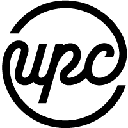-
 bitcoin
bitcoin $114779.865156 USD
2.30% -
 ethereum
ethereum $4226.519789 USD
2.39% -
 tether
tether $1.000545 USD
0.04% -
 xrp
xrp $2.890223 USD
0.92% -
 bnb
bnb $1030.029301 USD
2.95% -
 solana
solana $212.824944 USD
1.69% -
 usd-coin
usd-coin $0.999757 USD
0.01% -
 dogecoin
dogecoin $0.234961 USD
-0.27% -
 tron
tron $0.337174 USD
0.42% -
 cardano
cardano $0.804783 USD
0.09% -
 hyperliquid
hyperliquid $45.748770 USD
-2.85% -
 chainlink
chainlink $21.699170 USD
0.82% -
 ethena-usde
ethena-usde $1.001452 USD
0.08% -
 avalanche
avalanche $30.237800 USD
1.14% -
 stellar
stellar $0.372604 USD
1.52%
All methods for installing Bitstamp exchange app on Apple phone
To install the Bitstamp exchange app on your Apple phone, simply go to the App Store, search for "Bitstamp," and follow the prompts to download and install the app onto your device.
Oct 03, 2024 at 12:53 am

Bitstamp is a popular cryptocurrency exchange that offers a mobile app for iOS devices. Here are the steps on how to install the Bitstamp exchange app on an Apple phone:
- Open the App Store.
- Go to the App Store on your Apple phone.
- Search for "Bitstamp" in the Search bar.
- Select the official Bitstamp app developed by Bitstamp Ltd.
- Download and Install the App.
- Tap the "Get" button to download the Bitstamp app.
- Enter your Apple ID password or use Touch ID to confirm the installation.
- Open the Bitstamp App.
- Once the app is installed, tap on the Bitstamp icon on your home screen to open it.
- Create an Account (if you don't have one).
- If you are a new user, tap on "Create Account."
- Follow the on-screen instructions to create your Bitstamp account.
- Log in to Your Account (if you already have one).
- If you have an existing Bitstamp account, tap on "Log In."
- Enter your email address and password to sign in.
- Enable Two-Factor Authentication (Recommended).
- For added security, it is recommended to enable two-factor authentication (2FA) on your Bitstamp account.
- Follow the on-screen instructions to set up 2FA.
After completing these steps, you have successfully installed the Bitstamp exchange app on your Apple phone. You can now use the app to buy, sell, and trade cryptocurrencies, as well as manage your account.
Disclaimer:info@kdj.com
The information provided is not trading advice. kdj.com does not assume any responsibility for any investments made based on the information provided in this article. Cryptocurrencies are highly volatile and it is highly recommended that you invest with caution after thorough research!
If you believe that the content used on this website infringes your copyright, please contact us immediately (info@kdj.com) and we will delete it promptly.
- BlockDAG, DOGE, HYPE Sponsorship: Crypto Trends Shaping 2025
- 2025-10-01 00:25:13
- Deutsche Börse and Circle: A StableCoin Adoption Powerhouse in Europe
- 2025-10-01 00:25:13
- BlockDAG's Presale Buzz: Is It the Crypto to Watch in October 2025?
- 2025-10-01 00:30:13
- Bitcoin, Crypto, and IQ: When Genius Meets Digital Gold?
- 2025-10-01 00:30:13
- Stablecoins, American Innovation, and Wallet Tokens: The Next Frontier
- 2025-10-01 00:35:12
- NBU, Coins, and Crypto in Ukraine: A New Yorker's Take
- 2025-10-01 00:45:14
Related knowledge

How to find the contract address for a token on KuCoin?
Sep 30,2025 at 09:00pm
Finding the Contract Address on KuCoin1. Log into your KuCoin account through the official website or mobile application. Navigate to the 'Markets' se...

How to lend my crypto on KuCoin?
Oct 01,2025 at 03:01am
Getting Started with Crypto Lending on KuCoin1. Access your KuCoin account through the official website or mobile application. Ensure that two-factor ...

How to trade on the KuCoin spot market?
Sep 30,2025 at 11:36pm
Understanding the KuCoin Spot Market Interface1. After logging into your KuCoin account, navigate to the 'Markets' section and select 'Spot Trading.' ...

How can I get the latest cryptocurrency updates on Crypto.com?
Sep 26,2025 at 07:54am
Accessing Real-Time Crypto Market Data on Crypto.com1. Navigate to the Crypto.com website or open the mobile application to access live price charts a...

How can I use Crypto.com's market analysis tools?
Sep 23,2025 at 01:54am
Understanding Crypto.com’s Market Analysis Dashboard1. Accessing the market analysis tools begins with logging into your Crypto.com account through th...

Where can I view my Crypto.com asset transfer history?
Sep 27,2025 at 08:54pm
Accessing Your Crypto.com Asset Transfer History1. Log in to your Crypto.com app or web platform using your registered credentials. Once authenticated...

How to find the contract address for a token on KuCoin?
Sep 30,2025 at 09:00pm
Finding the Contract Address on KuCoin1. Log into your KuCoin account through the official website or mobile application. Navigate to the 'Markets' se...

How to lend my crypto on KuCoin?
Oct 01,2025 at 03:01am
Getting Started with Crypto Lending on KuCoin1. Access your KuCoin account through the official website or mobile application. Ensure that two-factor ...

How to trade on the KuCoin spot market?
Sep 30,2025 at 11:36pm
Understanding the KuCoin Spot Market Interface1. After logging into your KuCoin account, navigate to the 'Markets' section and select 'Spot Trading.' ...

How can I get the latest cryptocurrency updates on Crypto.com?
Sep 26,2025 at 07:54am
Accessing Real-Time Crypto Market Data on Crypto.com1. Navigate to the Crypto.com website or open the mobile application to access live price charts a...

How can I use Crypto.com's market analysis tools?
Sep 23,2025 at 01:54am
Understanding Crypto.com’s Market Analysis Dashboard1. Accessing the market analysis tools begins with logging into your Crypto.com account through th...

Where can I view my Crypto.com asset transfer history?
Sep 27,2025 at 08:54pm
Accessing Your Crypto.com Asset Transfer History1. Log in to your Crypto.com app or web platform using your registered credentials. Once authenticated...
See all articles