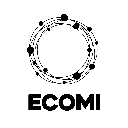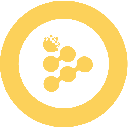-
 Bitcoin
Bitcoin $112100
0.54% -
 Ethereum
Ethereum $4490
-0.66% -
 XRP
XRP $2.964
-0.77% -
 Tether USDt
Tether USDt $0.0000
0.02% -
 BNB
BNB $873.3
1.49% -
 Solana
Solana $213.6
4.05% -
 USDC
USDC $0.9998
0.02% -
 Dogecoin
Dogecoin $0.2221
0.81% -
 TRON
TRON $0.3442
-0.62% -
 Cardano
Cardano $0.8495
-0.84% -
 Chainlink
Chainlink $24.92
3.76% -
 Hyperliquid
Hyperliquid $45.96
-4.25% -
 Ethena USDe
Ethena USDe $1.001
0.00% -
 Sui
Sui $3.451
-0.33% -
 Stellar
Stellar $0.3793
-0.24% -
 Bitcoin Cash
Bitcoin Cash $553.0
-0.35% -
 Cronos
Cronos $0.3245
24.53% -
 Avalanche
Avalanche $24.46
-0.52% -
 Hedera
Hedera $0.2381
-0.79% -
 UNUS SED LEO
UNUS SED LEO $9.575
0.18% -
 Litecoin
Litecoin $113.0
-0.03% -
 Toncoin
Toncoin $3.176
0.44% -
 Shiba Inu
Shiba Inu $0.00001254
0.36% -
 Polkadot
Polkadot $3.942
1.97% -
 Uniswap
Uniswap $9.944
0.41% -
 Dai
Dai $1.000
0.02% -
 Bitget Token
Bitget Token $4.586
-1.15% -
 Monero
Monero $268.6
-0.68% -
 Aave
Aave $316.4
-1.82% -
 Ethena
Ethena $0.6656
8.33%
Why is my KuCoin account balance incorrect?
Balance discrepancies on KuCoin can stem from unconfirmed transactions, network delays, locked funds, or interface glitches—verify via transaction history and blockchain explorers.
Aug 29, 2025 at 01:15 am

Common Reasons for KuCoin Account Balance Discrepancies
1. Transactions may not have been fully confirmed on the blockchain. Cryptocurrency transfers require a certain number of confirmations before they are reflected in your available balance. Until the network confirms the transaction, it might appear as pending or not show up at all.
2. Withdrawals or deposits could be stuck due to network congestion. High traffic on networks like Bitcoin or Ethereum can delay transaction processing. This delay affects when balances are updated within the KuCoin interface.
3. Internal transfers between sub-accounts might not be properly synchronized. If you use multiple accounts or trading bots under your main KuCoin profile, fund movements between these can temporarily create balance mismatches.
4. Trading activity with open orders can lock funds. When you place a buy or sell order that hasn’t been executed, those funds are reserved and subtracted from your available balance, even though they haven’t been spent.
5. System caching or interface glitches may display outdated information. Sometimes, the web or mobile app fails to refresh the latest data, showing an older balance until a manual refresh or system update occurs.
How to Verify Your Actual Balance
1. Check the deposit and withdrawal history under the 'Funds' section. Review timestamps, amounts, and transaction IDs to confirm whether expected transfers have been processed.
2. Cross-reference blockchain explorers using the transaction hash (TXID). By entering the TXID into a public blockchain explorer, you can verify if the transaction was confirmed on the network regardless of what KuCoin shows.
3. Review your open orders across all trading pairs. Cancel any unwanted orders to release locked funds and see if your available balance adjusts accordingly.
4. Compare balances across different devices or the official web platform. Logging in from another browser or device can help determine if the issue is local to one session.
5. Contact KuCoin support with specific transaction details. If discrepancies persist, provide them with dates, amounts, and screenshots for faster resolution.
Preventing Future Balance Issues
1. Always wait for the required number of blockchain confirmations before assuming a deposit has failed. Each cryptocurrency has a different confirmation threshold—Bitcoin usually requires six, while Ethereum-based tokens may need twelve or more.
2. Use unique and correct deposit addresses for each token type. Sending ERC-20 tokens to a BEP-2 address, for example, will result in lost funds unless manually recovered by support.
3. Enable email and SMS notifications for all transactions. Real-time alerts help you track every movement of funds and identify mismatches early.
4. Regularly clear your browser cache or update the mobile app to ensure you’re viewing the most current data from KuCoin’s servers.
5. Maintain a personal ledger of major transactions outside the exchange. Keeping your own records allows you to quickly spot inconsistencies.
Frequently Asked Questions
Why does my balance show less than expected after placing a trade?Funds used in open orders are frozen and deducted from your available balance. They remain locked until the order is filled, canceled, or partially executed.
Can a deposit disappear if it hasn’t been confirmed?No. If the transaction exists on the blockchain but isn’t showing in your account, it may just need more time or manual verification. Contact support with the TXID to resolve.
What should I do if a withdrawal never arrived?Verify the recipient address and network used. If both are correct and the transaction is confirmed on-chain, reach out to KuCoin support with the withdrawal ID and confirmation link.
Do staking rewards affect my main account balance immediately?Staking rewards are typically credited after the lock-up period ends. They won’t appear in your tradeable balance until the distribution date set by the platform.
Disclaimer:info@kdj.com
The information provided is not trading advice. kdj.com does not assume any responsibility for any investments made based on the information provided in this article. Cryptocurrencies are highly volatile and it is highly recommended that you invest with caution after thorough research!
If you believe that the content used on this website infringes your copyright, please contact us immediately (info@kdj.com) and we will delete it promptly.
- Helium (HNT) Crypto: Altcoin Overhaul Setting Up for a Breakout?
- 2025-08-29 05:05:28
- Shiba Inu: Whale Activity and Exchange Inflows - A Deep Dive
- 2025-08-29 05:25:19
- Ruvi AI: The AI Token Overtaking Cardano with Strategic Partnerships
- 2025-08-29 05:25:19
- XRP Price, ETH Token, and Analyst Predictions: What's the Buzz?
- 2025-08-29 06:05:12
- ZA Miner: Mining Bitcoin from Your Phone in 2025
- 2025-08-29 06:05:12
- Cronos, CRO, Crypto 2025: Riding the Wave to Mass Adoption
- 2025-08-29 02:45:11
Related knowledge
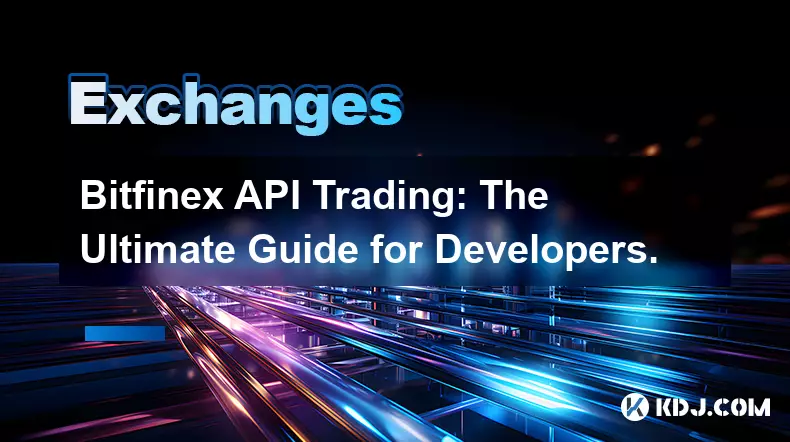
Bitfinex API Trading: The Ultimate Guide for Developers.
Aug 29,2025 at 06:29am
Understanding Bitfinex API Basics1. Bitfinex provides a comprehensive REST and WebSocket API that allows developers to interact with its trading engin...

How to Use Bitfinex Leverage to Amplify Your Trading Profits.
Aug 29,2025 at 05:28am
Understanding Bitfinex Leverage Mechanics1. Bitfinex offers margin trading that allows users to borrow funds and increase their market exposure beyond...

The Complete Guide to Bitfinex Derivatives: Trade Like a Pro.
Aug 29,2025 at 03:15am
Understanding Bitfinex Derivatives: What You Need to Know1. Bitfinex offers a robust derivatives trading platform that caters to both novice and exper...

How to complete the KuCoin KYC process?
Aug 28,2025 at 03:28pm
Understanding the Importance of KYC on KuCoin1. KuCoin, like many centralized cryptocurrency exchanges, requires users to complete Know Your Customer ...

Why is KuCoin asking for KYC verification?
Aug 28,2025 at 05:14pm
Understanding the Need for KYC on KuCoin1. Regulatory compliance is a primary reason KuCoin requires KYC verification. As global financial regulations...
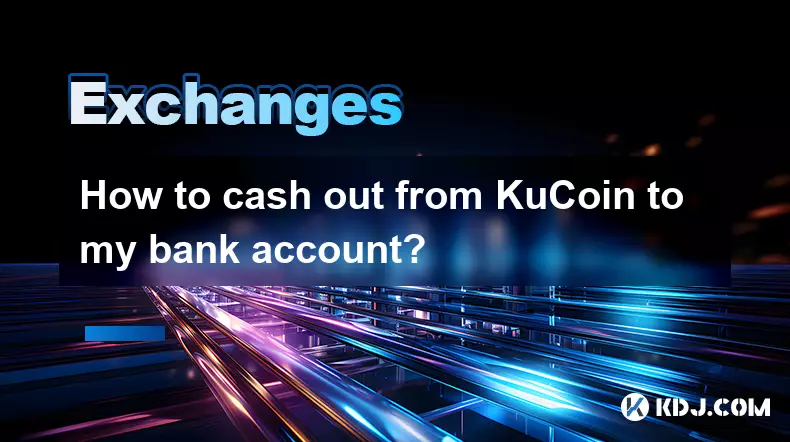
How to cash out from KuCoin to my bank account?
Aug 28,2025 at 04:28pm
Understanding the Process of Withdrawing from KuCoin1. KuCoin is a global cryptocurrency exchange that allows users to trade various digital assets. W...
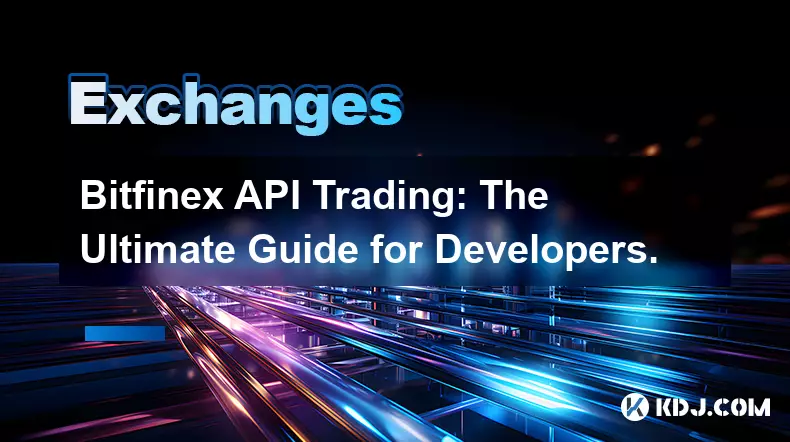
Bitfinex API Trading: The Ultimate Guide for Developers.
Aug 29,2025 at 06:29am
Understanding Bitfinex API Basics1. Bitfinex provides a comprehensive REST and WebSocket API that allows developers to interact with its trading engin...

How to Use Bitfinex Leverage to Amplify Your Trading Profits.
Aug 29,2025 at 05:28am
Understanding Bitfinex Leverage Mechanics1. Bitfinex offers margin trading that allows users to borrow funds and increase their market exposure beyond...

The Complete Guide to Bitfinex Derivatives: Trade Like a Pro.
Aug 29,2025 at 03:15am
Understanding Bitfinex Derivatives: What You Need to Know1. Bitfinex offers a robust derivatives trading platform that caters to both novice and exper...

How to complete the KuCoin KYC process?
Aug 28,2025 at 03:28pm
Understanding the Importance of KYC on KuCoin1. KuCoin, like many centralized cryptocurrency exchanges, requires users to complete Know Your Customer ...

Why is KuCoin asking for KYC verification?
Aug 28,2025 at 05:14pm
Understanding the Need for KYC on KuCoin1. Regulatory compliance is a primary reason KuCoin requires KYC verification. As global financial regulations...
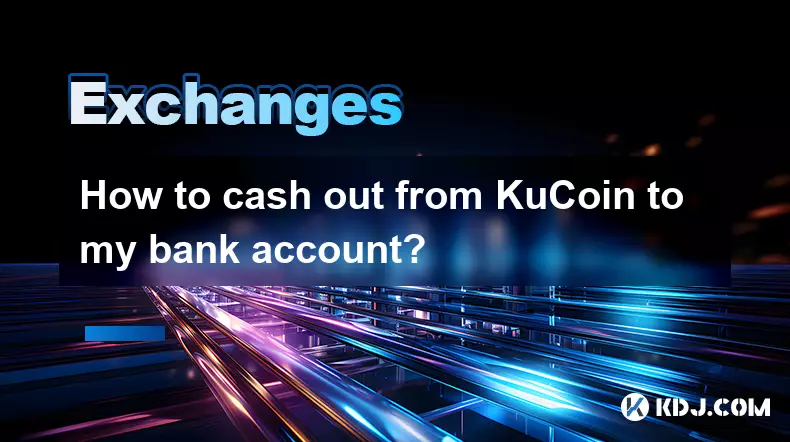
How to cash out from KuCoin to my bank account?
Aug 28,2025 at 04:28pm
Understanding the Process of Withdrawing from KuCoin1. KuCoin is a global cryptocurrency exchange that allows users to trade various digital assets. W...
See all articles
























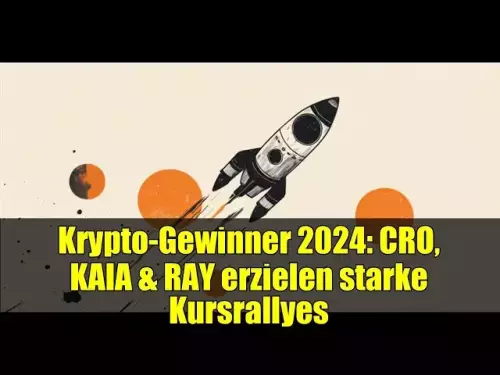

![28 August 2025 - [Evening]Mr Mint (MNT) Zoom Call | Latest Update & Future Plans | Stepmint | 28 August 2025 - [Evening]Mr Mint (MNT) Zoom Call | Latest Update & Future Plans | Stepmint |](/uploads/2025/08/29/cryptocurrencies-news/videos/august-evening-mint-mnt-zoom-call-update-future-plans-stepmint/68b08b4c56a56_image_500_375.webp)