-
 bitcoin
bitcoin $87959.907984 USD
1.34% -
 ethereum
ethereum $2920.497338 USD
3.04% -
 tether
tether $0.999775 USD
0.00% -
 xrp
xrp $2.237324 USD
8.12% -
 bnb
bnb $860.243768 USD
0.90% -
 solana
solana $138.089498 USD
5.43% -
 usd-coin
usd-coin $0.999807 USD
0.01% -
 tron
tron $0.272801 USD
-1.53% -
 dogecoin
dogecoin $0.150904 USD
2.96% -
 cardano
cardano $0.421635 USD
1.97% -
 hyperliquid
hyperliquid $32.152445 USD
2.23% -
 bitcoin-cash
bitcoin-cash $533.301069 USD
-1.94% -
 chainlink
chainlink $12.953417 USD
2.68% -
 unus-sed-leo
unus-sed-leo $9.535951 USD
0.73% -
 zcash
zcash $521.483386 USD
-2.87%
Kraken quantitative trading basics: Python script writing step teaching
Learn to set up a Python script for quantitative trading on Kraken, using their API to automate strategies and maximize crypto returns.
Jun 02, 2025 at 01:22 am
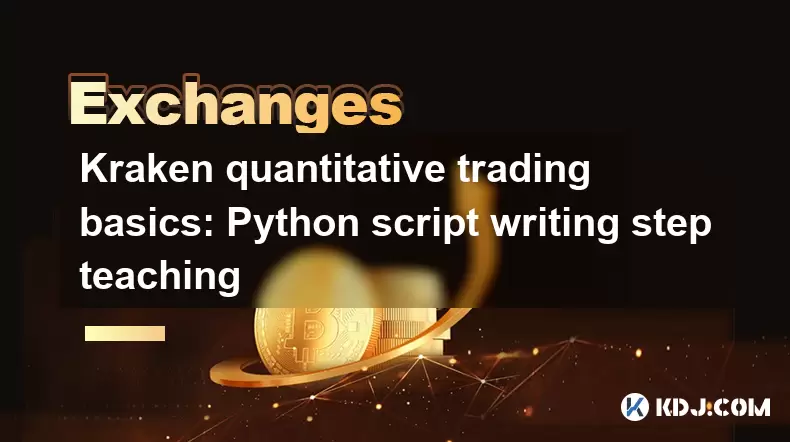
In the world of cryptocurrency, quantitative trading has emerged as a powerful tool for traders looking to leverage algorithmic strategies to maximize their returns. Kraken, one of the leading cryptocurrency exchanges, provides a robust platform for executing these strategies. This article will guide you through the basics of setting up a Python script for quantitative trading on Kraken, detailing each step to ensure you have a solid foundation to build upon.
Understanding Quantitative Trading on Kraken
Quantitative trading involves using mathematical models and algorithms to make trading decisions. On Kraken, this can be done through their API, which allows traders to automate their strategies. Before diving into the script writing, it's crucial to understand the basics of Kraken's API and how it can be integrated into a Python environment.
Kraken's API offers various endpoints for market data, order management, and account information. For quantitative trading, you'll primarily use the public endpoints for market data and the private endpoints for executing trades and managing your account.
Setting Up Your Environment
To begin writing your Python script for Kraken, you'll need to set up your development environment. This involves installing the necessary libraries and setting up your Kraken API keys.
Install Python: Ensure you have Python installed on your system. You can download it from the official Python website.
Install Required Libraries: You'll need to install the
krakenexandpandaslibraries. Use the following commands in your terminal or command prompt:pip install krakenexpip install pandasCreate Kraken API Keys: Log into your Kraken account, navigate to the API section, and generate your API keys. Keep these keys secure, as they grant access to your account.
Writing the Basic Python Script
With your environment set up, you can start writing your Python script. Below is a basic example that fetches market data and executes a simple trading strategy.
import krakenexfrom pykrakenapi import KrakenAPIimport pandas as pd
Initialize the Kraken API
api = krakenex.API()kraken = KrakenAPI(api)
Fetch market data
ticker = kraken.get_ticker_information('XXBTZUSD')current_price = float(ticker'XXBTZUSD'[0])
Simple trading strategy
if current_price > 50000: # Example threshold
# Place a buy order
response = kraken.add_standard_order(pair='XXBTZUSD', type='buy', ordertype='market', volume='0.001')
print(response)
else:
# Place a sell order
response = kraken.add_standard_order(pair='XXBTZUSD', type='sell', ordertype='market', volume='0.001')
print(response)
Understanding the Script Components
The script above demonstrates a basic structure for interacting with Kraken's API. Here's a breakdown of its components:
Initialization: The script initializes the Kraken API using the krakenex library and wraps it with pykrakenapi for easier use.
Fetching Market Data: The script uses the get_ticker_information method to fetch the current price of Bitcoin in USD.
Trading Strategy: Based on a simple threshold, the script decides whether to buy or sell Bitcoin. This is a very basic strategy and should be expanded upon for real trading scenarios.
Order Execution: The add_standard_order method is used to place buy or sell orders based on the trading strategy.
Enhancing Your Trading Strategy
A basic script is just the starting point. To enhance your quantitative trading strategy, consider the following:
Historical Data Analysis: Use Kraken's API to fetch historical data and analyze trends using libraries like pandas and matplotlib.
Backtesting: Implement backtesting to evaluate how your strategy would have performed in the past. This can be done using libraries like backtrader or zipline.
Risk Management: Incorporate risk management techniques, such as setting stop-loss orders or adjusting trade sizes based on account balance.
Handling Errors and Logging
Error handling and logging are crucial for maintaining a reliable trading script. Here's how you can enhance your script to include these features:
import logging
Set up logging
logging.basicConfig(filename='kraken_trading.log', level=logging.INFO)
try:
# Your trading logic here
ticker = kraken.get_ticker_information('XXBTZUSD')
current_price = float(ticker['XXBTZUSD']['c'][0])
if current_price > 50000:
response = kraken.add_standard_order(pair='XXBTZUSD', type='buy', ordertype='market', volume='0.001')
logging.info(f'Buy order placed: {response}')
else:
response = kraken.add_standard_order(pair='XXBTZUSD', type='sell', ordertype='market', volume='0.001')
logging.info(f'Sell order placed: {response}')
except Exception as e:
logging.error(f'An error occurred: {e}')
Integrating Advanced Features
As you become more comfortable with the basics, you can start integrating more advanced features into your script:
Real-time Data: Use Kraken's WebSocket API to receive real-time market data and adjust your strategy accordingly.
Multiple Pairs: Expand your script to trade multiple cryptocurrency pairs simultaneously.
Machine Learning: Incorporate machine learning models to predict market movements and optimize your trading strategy.
Frequently Asked Questions
Q: Can I run my Python script on a cloud server for continuous trading? A: Yes, you can deploy your Python script on a cloud server to run continuously. Services like AWS, Google Cloud, or DigitalOcean provide the infrastructure to host your script and keep it running 24/7. Make sure to configure your server to restart the script automatically in case of crashes.
Q: How do I ensure the security of my Kraken API keys when using them in a script? A: To ensure the security of your Kraken API keys, never hardcode them into your script. Instead, use environment variables or a secure configuration file. Additionally, limit the permissions of your API keys to only what is necessary for your trading strategy, and regularly rotate your keys to minimize risk.
Q: Are there any legal considerations I should be aware of when using quantitative trading strategies on Kraken? A: Yes, there are legal considerations to be aware of. Depending on your jurisdiction, there may be regulations governing algorithmic trading and cryptocurrency trading. Ensure you comply with local laws, such as those related to reporting, taxation, and anti-money laundering (AML) requirements. It's advisable to consult with a legal professional to understand the specific regulations that apply to your situation.
Q: How can I test my trading strategy without risking real funds on Kraken? A: Kraken does not offer a paper trading or demo account feature. However, you can test your strategy by setting up a separate account with a minimal amount of funds or by using a different exchange that provides a demo environment. Alternatively, you can use backtesting libraries to simulate your strategy on historical data before deploying it with real funds.
Disclaimer:info@kdj.com
The information provided is not trading advice. kdj.com does not assume any responsibility for any investments made based on the information provided in this article. Cryptocurrencies are highly volatile and it is highly recommended that you invest with caution after thorough research!
If you believe that the content used on this website infringes your copyright, please contact us immediately (info@kdj.com) and we will delete it promptly.
- Danske Bank Navigates Crypto Waters Amidst Evolving Regulation
- 2026-02-12 06:45:01
- BlackRock, Bitcoin Core, and Devs: The Crypto Crossroads of Code and Capital
- 2026-02-12 06:50:02
- Web3 Marketing Agencies Chart New Course for 2026: The Rise of Conviction and Community
- 2026-02-12 07:40:01
- WhiteBIT Coin Navigates USD Dip Amid Critical Support Levels: A Tale of Profit-Taking and Mixed Signals
- 2026-02-12 07:35:01
- BlockFills Halts Transactions Amidst Bitcoin's Plunge: A Crypto Lender's Tussle with Market Volatility
- 2026-02-12 07:30:02
- LTC Price, Litecoin Mining, LTC Treasury: Luxxfolio's Big Bet and the Battle for $55
- 2026-02-12 07:30:02
Related knowledge

How to use Bybit VIP program to reduce trading fees?
Feb 11,2026 at 07:19am
Understanding Bybit VIP Program Structure1. The Bybit VIP program categorizes users into tiers based on their 30-day average net asset value and tradi...

How to buy JasmyCoin (JASMY) on Bybit?
Feb 09,2026 at 03:40am
Creating a Bybit Account1. Navigate to the official Bybit website and click the 'Sign Up' button located in the top-right corner. 2. Enter a valid ema...

How to contact Bybit customer support for urgent help?
Feb 05,2026 at 11:40pm
Accessing Bybit Support via Live Chat1. Log in to your Bybit account using the official website or mobile application. 2. Navigate to the Help Center ...

How to buy Injective (INJ) on Bybit in 2026?
Feb 09,2026 at 05:39pm
Account Registration and Verification Process1. Navigate to the official Bybit website and click the “Sign Up” button located in the top-right corner....

How to use Bybit Dual Asset investment for high yield?
Feb 06,2026 at 12:20am
Understanding Bybit Dual Asset Investment Mechanics1. Dual Asset Investment is a structured product offered by Bybit that combines a stablecoin deposi...

How to buy Celestia (TIA) on Bybit exchange?
Feb 10,2026 at 09:39pm
Creating a Bybit Account1. Visit the official Bybit website and click the “Sign Up” button located at the top right corner of the homepage. Enter a va...

How to use Bybit VIP program to reduce trading fees?
Feb 11,2026 at 07:19am
Understanding Bybit VIP Program Structure1. The Bybit VIP program categorizes users into tiers based on their 30-day average net asset value and tradi...

How to buy JasmyCoin (JASMY) on Bybit?
Feb 09,2026 at 03:40am
Creating a Bybit Account1. Navigate to the official Bybit website and click the 'Sign Up' button located in the top-right corner. 2. Enter a valid ema...

How to contact Bybit customer support for urgent help?
Feb 05,2026 at 11:40pm
Accessing Bybit Support via Live Chat1. Log in to your Bybit account using the official website or mobile application. 2. Navigate to the Help Center ...

How to buy Injective (INJ) on Bybit in 2026?
Feb 09,2026 at 05:39pm
Account Registration and Verification Process1. Navigate to the official Bybit website and click the “Sign Up” button located in the top-right corner....

How to use Bybit Dual Asset investment for high yield?
Feb 06,2026 at 12:20am
Understanding Bybit Dual Asset Investment Mechanics1. Dual Asset Investment is a structured product offered by Bybit that combines a stablecoin deposi...

How to buy Celestia (TIA) on Bybit exchange?
Feb 10,2026 at 09:39pm
Creating a Bybit Account1. Visit the official Bybit website and click the “Sign Up” button located at the top right corner of the homepage. Enter a va...
See all articles










































































