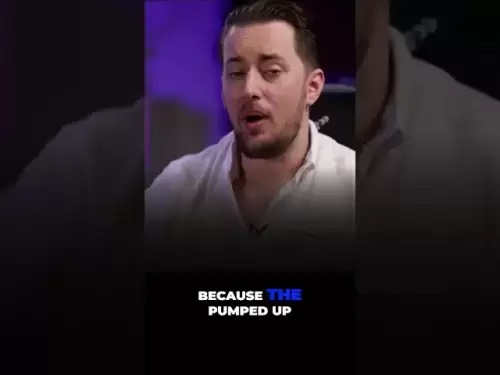-
 Bitcoin
Bitcoin $118000
-0.23% -
 Ethereum
Ethereum $3651
1.66% -
 XRP
XRP $3.423
-1.58% -
 Tether USDt
Tether USDt $1.001
-0.02% -
 BNB
BNB $742.8
0.69% -
 Solana
Solana $177.8
0.30% -
 USDC
USDC $0.9999
0.01% -
 Dogecoin
Dogecoin $0.2539
0.03% -
 TRON
TRON $0.3199
-1.74% -
 Cardano
Cardano $0.8382
0.59% -
 Hyperliquid
Hyperliquid $44.83
0.05% -
 Stellar
Stellar $0.4602
-1.49% -
 Sui
Sui $3.850
0.58% -
 Chainlink
Chainlink $18.62
2.56% -
 Hedera
Hedera $0.2681
0.97% -
 Avalanche
Avalanche $24.63
3.07% -
 Bitcoin Cash
Bitcoin Cash $522.5
0.96% -
 Shiba Inu
Shiba Inu $0.00001507
-0.80% -
 Litecoin
Litecoin $113.6
9.75% -
 UNUS SED LEO
UNUS SED LEO $8.994
0.24% -
 Toncoin
Toncoin $3.197
-0.43% -
 Polkadot
Polkadot $4.361
1.13% -
 Uniswap
Uniswap $10.45
1.41% -
 Monero
Monero $327.5
0.65% -
 Ethena USDe
Ethena USDe $1.001
-0.03% -
 Bitget Token
Bitget Token $4.992
-1.12% -
 Pepe
Pepe $0.00001355
0.67% -
 Dai
Dai $1.000
0.01% -
 Aave
Aave $322.6
0.15% -
 Bittensor
Bittensor $415.5
0.88%
Kraken debit card purchase failed
A Kraken debit card purchase may fail due to insufficient crypto funds, network issues, or verification errors—check your balance, card status, and contact support if problems persist.
Jul 20, 2025 at 09:21 am

Understanding the Reasons Behind a Kraken Debit Card Purchase Failure
When a Kraken debit card purchase fails, users often feel frustrated due to the lack of immediate clarity regarding the cause. Kraken, as a cryptocurrency exchange, offers a crypto-linked debit card in partnership with payment providers. However, several factors can lead to a failed transaction. One common issue is insufficient funds in the user’s selected crypto wallet. Unlike traditional debit cards, Kraken's card pulls funds from a cryptocurrency balance, which must be sufficient in real-time to cover the transaction.
Another frequent problem is network connectivity issues between the merchant’s payment processor and Kraken’s backend systems. These issues can prevent real-time conversion of crypto to fiat currency, which is essential for completing a purchase. Additionally, card verification failures, such as incorrect PIN entries or mismatched billing addresses, can also trigger a failed transaction.
How to Check and Resolve Account-Related Issues
Before attempting another transaction, users should log into their Kraken account and verify the following:
- Ensure that the crypto balance is sufficient to cover the intended purchase.
- Confirm that the linked card is active and not suspended or flagged for unusual activity.
- Review any pending verification requirements, such as KYC (Know Your Customer) steps, which may restrict card usage if incomplete.
If any of these conditions are not met, the purchase will likely fail again. Users should also check Kraken’s official status page or social media channels for any ongoing service disruptions related to the card service.
Steps to Troubleshoot a Failed Kraken Card Transaction
When a transaction fails, users should follow these steps to identify and resolve the issue:
- Check the transaction details in the Kraken app or email notifications to understand the error code or message provided.
- Retry the transaction after a few minutes, especially if the failure was due to a temporary network glitch.
- Attempt to use the card at a different merchant or payment terminal, as some systems may not accept crypto-linked cards.
- Contact Kraken Support if the issue persists and provide the transaction ID for faster resolution.
Users should also consider the volatility of cryptocurrency prices, as a sudden drop in the value of the asset being used can lead to insufficient funds during conversion, even if the balance appeared adequate before the transaction.
How to Contact Kraken Support for Debit Card Issues
When troubleshooting steps don’t resolve the issue, contacting Kraken customer support becomes necessary. Users can reach out through the following methods:
- Use the Kraken mobile app and navigate to the "Support" section to submit a ticket.
- Visit the Kraken Help Center online and search for "debit card issues" to find relevant guides and contact options.
- For urgent matters, check if live chat is available, depending on the user’s account tier and region.
When contacting support, it’s important to provide the following information:
- A detailed description of the failed transaction.
- The exact time and date of the attempted purchase.
- The merchant name and location where the transaction occurred.
- Any error messages or codes received during the attempt.
Kraken support typically responds within 24–48 hours, depending on the volume of inquiries and the complexity of the issue.
Alternative Solutions for Failed Kraken Card Transactions
If a Kraken debit card transaction continues to fail, users can consider alternative ways to complete their purchases:
- Use a different payment method accepted by the merchant, such as a traditional credit or debit card.
- Withdraw fiat currency from the Kraken account and load it onto a standard prepaid card.
- Transfer funds to a third-party crypto card provider, such as BitPay or Crypto.com, which may offer broader merchant acceptance.
Users should also consider storing stablecoins like USDT or USDC in their Kraken wallet, as these assets are less volatile and reduce the risk of failed transactions due to price fluctuations.
Preventing Future Kraken Debit Card Failures
To avoid future Kraken debit card purchase failures, users should adopt the following best practices:
- Regularly check the card status and balance in the Kraken app before making a transaction.
- Keep KYC verification up to date to prevent account restrictions.
- Use stablecoins for everyday purchases, especially when price volatility is high.
- Monitor merchant compatibility with crypto-linked cards and opt for those known to accept them.
By staying informed and proactive, users can minimize the chances of encountering transaction failures when using their Kraken debit card.
Frequently Asked Questions
Why does my Kraken card keep getting declined even with sufficient balance?
A Kraken card may be declined even with sufficient balance due to several reasons such as network issues, merchant restrictions, incorrect PIN entry, or temporary account flags. Ensure your KYC is completed and check Kraken’s service status for any ongoing issues.
Can I use my Kraken debit card anywhere?
No, the Kraken debit card may not be accepted everywhere. It works best at merchants that accept Visa or Mastercard, but some payment processors or international locations may not support crypto-linked cards.
How long does it take for Kraken support to respond to card issues?
Kraken typically responds to support tickets within 24–48 hours. Response time may vary depending on the complexity of the issue and the volume of support requests.
Is there a way to check if a merchant accepts Kraken card before making a purchase?
There is no official list of compatible merchants, but users can check merchant payment options or contact customer service before attempting a transaction. Using stablecoins and testing small purchases can also help verify compatibility.
Disclaimer:info@kdj.com
The information provided is not trading advice. kdj.com does not assume any responsibility for any investments made based on the information provided in this article. Cryptocurrencies are highly volatile and it is highly recommended that you invest with caution after thorough research!
If you believe that the content used on this website infringes your copyright, please contact us immediately (info@kdj.com) and we will delete it promptly.
- Labubu Memecoin Mania: When Collectibles Craze Meets Cryptocurrency
- 2025-07-20 16:30:13
- Crypto Traders Pivot: Is BlockchainFX the New PEPE, BONK, or Dogecoin?
- 2025-07-20 17:15:12
- Bitcoin Downturn Strategy: Navigating the Crypto Storm
- 2025-07-20 14:30:12
- Floki's Technical Breakout: Ready to Pounce or About to Bounce?
- 2025-07-20 14:50:12
- Toncoin (TON) Technical Analysis: Riding the Bullish Momentum Wave
- 2025-07-20 14:50:12
- Whale Deposits, Bybit, and SPX Worth: Decoding the Crypto Signals
- 2025-07-20 14:30:12
Related knowledge

KuCoin mobile app vs desktop
Jul 19,2025 at 08:35am
Overview of KuCoin Mobile App and Desktop PlatformThe KuCoin ecosystem offers both a mobile app and a desktop platform, each designed to cater to diff...

Is KuCoin a decentralized exchange?
Jul 18,2025 at 03:15pm
Understanding Decentralized Exchanges (DEXs)To determine whether KuCoin is a decentralized exchange, it's essential to first understand what defines a...

How to trade options on KuCoin?
Jul 19,2025 at 03:42am
Understanding Options Trading on KuCoinOptions trading on KuCoin allows users to speculate on the future price movements of cryptocurrencies without o...

What are KuCoin trading password rules?
Jul 20,2025 at 07:56am
Understanding the Purpose of a Trading Password on KuCoinOn KuCoin, a trading password serves as an additional layer of security beyond the standard l...

Who is the CEO of KuCoin?
Jul 20,2025 at 09:35am
Background of KuCoinKuCoin is one of the largest cryptocurrency exchanges globally, known for its diverse range of trading pairs and user-friendly int...

Lost Google Authenticator for KuCoin
Jul 19,2025 at 02:35am
Understanding the Importance of Google Authenticator in KuCoin SecurityGoogle Authenticator is a critical tool used by KuCoin users to enable two-fact...

KuCoin mobile app vs desktop
Jul 19,2025 at 08:35am
Overview of KuCoin Mobile App and Desktop PlatformThe KuCoin ecosystem offers both a mobile app and a desktop platform, each designed to cater to diff...

Is KuCoin a decentralized exchange?
Jul 18,2025 at 03:15pm
Understanding Decentralized Exchanges (DEXs)To determine whether KuCoin is a decentralized exchange, it's essential to first understand what defines a...

How to trade options on KuCoin?
Jul 19,2025 at 03:42am
Understanding Options Trading on KuCoinOptions trading on KuCoin allows users to speculate on the future price movements of cryptocurrencies without o...

What are KuCoin trading password rules?
Jul 20,2025 at 07:56am
Understanding the Purpose of a Trading Password on KuCoinOn KuCoin, a trading password serves as an additional layer of security beyond the standard l...

Who is the CEO of KuCoin?
Jul 20,2025 at 09:35am
Background of KuCoinKuCoin is one of the largest cryptocurrency exchanges globally, known for its diverse range of trading pairs and user-friendly int...

Lost Google Authenticator for KuCoin
Jul 19,2025 at 02:35am
Understanding the Importance of Google Authenticator in KuCoin SecurityGoogle Authenticator is a critical tool used by KuCoin users to enable two-fact...
See all articles