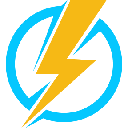-
 bitcoin
bitcoin $107015.826941 USD
-2.18% -
 ethereum
ethereum $3637.352324 USD
-5.18% -
 tether
tether $0.999831 USD
-0.02% -
 xrp
xrp $2.338078 USD
-6.23% -
 bnb
bnb $998.272150 USD
-6.97% -
 solana
solana $167.598257 USD
-10.12% -
 usd-coin
usd-coin $0.999863 USD
0.01% -
 tron
tron $0.282573 USD
-5.09% -
 dogecoin
dogecoin $0.169891 USD
-7.39% -
 cardano
cardano $0.557554 USD
-7.03% -
 hyperliquid
hyperliquid $39.914802 USD
-5.85% -
 chainlink
chainlink $15.414549 USD
-9.97% -
 bitcoin-cash
bitcoin-cash $510.361911 USD
-4.26% -
 ethena-usde
ethena-usde $0.999194 USD
-0.03% -
 stellar
stellar $0.282092 USD
-6.07%
How to export your OKX trading history for taxes?
Log in to OKX, go to Finance/Assets, export your transaction history as CSV with full trade details, and import it into tax software for accurate reporting.
Oct 25, 2025 at 09:36 pm

Accessing Your OKX Account for Data Export
1. Log in to your OKX account using your registered credentials. Ensure that two-factor authentication is active to protect your data during the export process.
2. Navigate to the “Finance” or “Assets” section, depending on the platform layout. This area typically contains a summary of your holdings and transaction history.
3. Look for an option labeled “Transaction History,” “Trade Records,” or “Statement.” These sections are where trading activity is logged and made available for download.
4. Select the appropriate time range for the data you need. Tax reporting usually requires full calendar year records, so choose the relevant start and end dates carefully.
5. Confirm that all trade types—spot, futures, margin—are included in your selection if applicable. Each category may affect tax calculations differently based on jurisdictional rules.
Exporting Trade Data in Compatible Formats
1. After filtering your trading history, locate the “Export” button. It is commonly represented by a downward arrow or a file icon next to the search or filter tools.
2. Choose the file format suitable for tax software or accountant use. CSV is the most widely accepted format because it can be imported into Excel, Google Sheets, and crypto tax platforms like Koinly, CoinTracker, or Accointing.
3. Verify that the exported file includes essential columns such as timestamp, pair traded, buy/sell direction, price, quantity, fees, and order type. Missing fields can complicate accurate tax reporting.
4. Some versions of OKX allow customization of the export fields. If available, include blockchain transaction IDs for withdrawals and deposit confirmations to support audit trails.
5. Save the file with a clear name indicating the exchange, date range, and purpose—e.g., “OKX_Trades_2023_TaxReport.csv”—to maintain organized financial records.
Integrating OKX Data into Tax Reporting Tools
1. Upload the CSV file directly into your preferred crypto tax software. Most platforms offer an “Import from Exchange” feature where you can select OKX as the source.
2. Map the data fields correctly during import if automatic recognition fails. Misaligned columns such as fee currency or trade amount can lead to miscalculations in capital gains or income.
3. Review the processed transactions for discrepancies. Common issues include duplicate entries, missing trades, or incorrect cost basis assignments due to incomplete historical pricing data.
4. Reconcile your OKX records with other exchanges and wallets used during the tax year. Consolidated reporting ensures compliance and prevents underreporting risks.
5. Generate the final tax reports—Form 8949, Schedule D, or local equivalents—and cross-check them against your personal ledgers before submission.
Frequently Asked Questions
How far back can I export trading history from OKX?OKX typically allows users to export up to one year of trading data at a time. For longer histories, you must adjust the date filters and perform multiple exports, ensuring no gaps between periods.
Does OKX provide a detailed breakdown of trading fees?Yes, OKX includes trading fees in its exportable trade history. The fee column usually specifies the amount and denomination (e.g., 0.001 BTC), which is critical for calculating net gains and deductible expenses.
Can I automate OKX data exports for future tax seasons?Currently, OKX does not offer automated scheduled exports. Users must manually initiate downloads each time, though API integration with tax platforms can streamline ongoing data synchronization.
What should I do if my OKX export is missing certain trades?Check your filter settings first—ensure all trading pairs and account types are selected. If trades remain absent, contact OKX support with specific timestamps and transaction IDs to request a manual log review.
Disclaimer:info@kdj.com
The information provided is not trading advice. kdj.com does not assume any responsibility for any investments made based on the information provided in this article. Cryptocurrencies are highly volatile and it is highly recommended that you invest with caution after thorough research!
If you believe that the content used on this website infringes your copyright, please contact us immediately (info@kdj.com) and we will delete it promptly.
- MoonBull, Crypto Presales, and Solana WLFI: Riding the Wave to Big Gains
- 2025-11-05 03:25:02
- BeCEXY: Unlocking CEX Token Rewards with Hidden Codes in Web3 Gaming
- 2025-11-05 02:50:02
- Decred, Dash, and Internet Computer: Privacy, Predictions, and Unexpected Pumps!
- 2025-11-05 02:50:12
- BlockchainFX, Digitap, Crypto Coin: Decoding the Next Big Thing in 2025
- 2025-11-05 02:50:12
- Bitcoin Liquidations, Smart Money, and $HYPER: Decoding the Crypto Dip
- 2025-11-05 02:55:01
- SMCI Stock: Navigating Q3 Results and Trader Moves in the AI Frenzy
- 2025-11-05 02:40:01
Related knowledge

Common Mistakes to Avoid on OKX: A Guide for New Traders
Nov 04,2025 at 03:37pm
Understanding the Interface Before Trading1. New traders often jump into placing orders without fully exploring the OKX platform layout. Taking time t...

OKX TradingView Integration: A Guide to Advanced Chart Analysis
Nov 02,2025 at 03:37am
OKX and TradingView: Bridging the Gap for Professional Traders1. OKX, one of the leading cryptocurrency exchanges, has integrated with TradingView to ...

Mastering the OKX Mobile App: Tips for Trading on the Go
Nov 05,2025 at 01:19am
Streamlined Navigation for Efficient Trading1. The OKX mobile app features a clean and intuitive interface that allows traders to access key functions...

How to Transfer Crypto to Your OKX Wallet: A Secure Tutorial
Nov 04,2025 at 11:39pm
Understanding the Basics of Crypto Transfers to OKX1. Before initiating any transfer, it’s essential to understand that OKX supports a wide range of c...

OKX Perpetual Swaps: A Comprehensive Trading Strategy Guide
Nov 04,2025 at 07:05pm
Understanding OKX Perpetual Swaps Mechanics1. Perpetual swaps on OKX are derivative contracts that allow traders to speculate on cryptocurrency price ...

OKX Trading API: A Developer's Guide to Secure Integration
Nov 02,2025 at 01:01am
Understanding the OKX Trading API Infrastructure1. The OKX Trading API is built on REST and WebSocket protocols, enabling developers to access real-ti...

Common Mistakes to Avoid on OKX: A Guide for New Traders
Nov 04,2025 at 03:37pm
Understanding the Interface Before Trading1. New traders often jump into placing orders without fully exploring the OKX platform layout. Taking time t...

OKX TradingView Integration: A Guide to Advanced Chart Analysis
Nov 02,2025 at 03:37am
OKX and TradingView: Bridging the Gap for Professional Traders1. OKX, one of the leading cryptocurrency exchanges, has integrated with TradingView to ...

Mastering the OKX Mobile App: Tips for Trading on the Go
Nov 05,2025 at 01:19am
Streamlined Navigation for Efficient Trading1. The OKX mobile app features a clean and intuitive interface that allows traders to access key functions...

How to Transfer Crypto to Your OKX Wallet: A Secure Tutorial
Nov 04,2025 at 11:39pm
Understanding the Basics of Crypto Transfers to OKX1. Before initiating any transfer, it’s essential to understand that OKX supports a wide range of c...

OKX Perpetual Swaps: A Comprehensive Trading Strategy Guide
Nov 04,2025 at 07:05pm
Understanding OKX Perpetual Swaps Mechanics1. Perpetual swaps on OKX are derivative contracts that allow traders to speculate on cryptocurrency price ...

OKX Trading API: A Developer's Guide to Secure Integration
Nov 02,2025 at 01:01am
Understanding the OKX Trading API Infrastructure1. The OKX Trading API is built on REST and WebSocket protocols, enabling developers to access real-ti...
See all articles