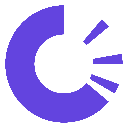-
 bitcoin
bitcoin $118548.520763 USD
3.67% -
 ethereum
ethereum $4352.564943 USD
4.79% -
 xrp
xrp $2.964058 USD
4.22% -
 tether
tether $1.000565 USD
0.05% -
 bnb
bnb $1028.372955 USD
1.46% -
 solana
solana $221.373507 USD
6.00% -
 usd-coin
usd-coin $0.999933 USD
0.02% -
 dogecoin
dogecoin $0.248633 USD
6.85% -
 tron
tron $0.341444 USD
2.38% -
 cardano
cardano $0.852946 USD
5.82% -
 hyperliquid
hyperliquid $47.869306 USD
6.15% -
 chainlink
chainlink $22.561476 USD
6.01% -
 ethena-usde
ethena-usde $1.001258 USD
0.05% -
 avalanche
avalanche $30.660000 USD
2.06% -
 stellar
stellar $0.400917 USD
9.76%
How do I create and manage subaccounts on Binance?
Binance allows main account holders to create up to 200 subaccounts, manage permissions, transfer assets instantly, and monitor activity with full audit trails.
Sep 30, 2025 at 05:00 am

Creating Subaccounts on Binance
1. Log in to your Binance account through the official website or mobile application. Navigate to the 'User Center' located in the top-right corner and select 'Subaccount Management' from the dropdown menu.
2. Click on the option labeled 'Create Subaccount.' You will be prompted to enter a unique email address and username for the new subaccount. Ensure that the email is not already associated with another Binance account.
3. After filling in the required details, click 'Send Verification Code' to receive a confirmation link or code via email. Complete the verification process to activate the subaccount creation.
4. Once verified, the system generates login credentials for the subaccount. These can be securely shared with team members or used for personal portfolio segmentation.
5. The primary account holder retains full control over permissions, including trading access, withdrawal rights, and API key generation for each subaccount.
Configuring Permissions and Access Levels
1. From the Subaccount Management dashboard, locate the newly created subaccount and click on 'Edit Permissions.' This opens a panel where access levels can be customized.
2. Define whether the subaccount can trade spot markets, futures, or engage in margin activities. Restrictions can be applied selectively based on operational needs.
3. Withdrawal permissions are disabled by default. To enable withdrawals, the main account must manually authorize them and set daily limits to mitigate risk exposure.
4. Two-factor authentication (2FA) settings for subaccounts can be enforced by the main user. This adds an extra layer of security, especially when managing institutional or shared funds.
5. API keys generated under subaccounts are isolated and cannot access assets from other subaccounts or the main wallet, ensuring compartmentalized operations.
Transferring Assets Between Accounts
1. Asset movement between the main account and subaccounts is handled through the 'Subaccount Transfer' feature under the Wallet section.
2. Select the source account and destination account from the dropdown menus. Enter the amount and confirm the cryptocurrency type being transferred.
3. Transactions between linked accounts are processed instantly and do not incur network fees, making internal fund allocation efficient and cost-effective.
4. All transfers are logged and visible in the main account’s activity history, providing transparency and auditability across all subaccounts.
5. Automated transfer rules can be established using Binance’s API, allowing developers to programmatically allocate funds based on predefined strategies or triggers.
Monitoring Performance and Activity
1. The main account can view detailed reports for each subaccount, including trade history, order execution, and balance changes over time.
2. Use the 'Subaccount List' page to filter active, inactive, or restricted subaccounts. This helps maintain organizational clarity as the number of subaccounts grows.
3. Real-time notifications can be configured to alert the primary user when specific actions occur, such as large trades or withdrawal attempts.
4. Exportable data logs support integration with external accounting tools, enabling precise tracking of performance metrics across different teams or strategies.
5. Role-based access ensures that sensitive data remains protected while still allowing granular oversight of trading behavior and fund utilization.
Frequently Asked Questions
Can a subaccount open additional sub-subaccounts? No, only the main account has the authority to create subaccounts. Subaccounts operate under the hierarchy and cannot generate their own subordinate accounts.
Is there a limit to how many subaccounts I can create? Binance allows up to 200 subaccounts per main account. If more are needed, users may contact customer support for enterprise-level solutions.
Can I share API keys between subaccounts? Each subaccount must use its own unique API keys. Sharing or reusing API credentials across subaccounts is not permitted and could trigger security locks.
What happens to subaccounts if the main account gets locked? In the event of a main account lock due to security concerns, all associated subaccounts are suspended until the issue is resolved by Binance’s verification team.
Disclaimer:info@kdj.com
The information provided is not trading advice. kdj.com does not assume any responsibility for any investments made based on the information provided in this article. Cryptocurrencies are highly volatile and it is highly recommended that you invest with caution after thorough research!
If you believe that the content used on this website infringes your copyright, please contact us immediately (info@kdj.com) and we will delete it promptly.
- BlockDAG, DOGE, HYPE Sponsorship: Crypto Trends Shaping 2025
- 2025-10-01 00:25:13
- Deutsche Börse and Circle: A StableCoin Adoption Powerhouse in Europe
- 2025-10-01 00:25:13
- BlockDAG's Presale Buzz: Is It the Crypto to Watch in October 2025?
- 2025-10-01 00:30:13
- Bitcoin, Crypto, and IQ: When Genius Meets Digital Gold?
- 2025-10-01 00:30:13
- Stablecoins, American Innovation, and Wallet Tokens: The Next Frontier
- 2025-10-01 00:35:12
- NBU, Coins, and Crypto in Ukraine: A New Yorker's Take
- 2025-10-01 00:45:14
Related knowledge

How to close my position in KuCoin Futures?
Oct 01,2025 at 07:54pm
Understanding Position Closure in KuCoin FuturesTrading futures on KuCoin requires a clear understanding of how to manage open positions. Closing a po...

How to find the contract address for a token on KuCoin?
Sep 30,2025 at 09:00pm
Finding the Contract Address on KuCoin1. Log into your KuCoin account through the official website or mobile application. Navigate to the 'Markets' se...

How to set up SMS verification on my KuCoin account?
Oct 03,2025 at 12:36am
How to Enable SMS Verification on Your KuCoin AccountSecuring your cryptocurrency exchange account is essential, especially on platforms like KuCoin w...

How to update the KuCoin app to the latest version?
Oct 03,2025 at 02:18am
How to Update the KuCoin App: A Step-by-Step GuideKeeping your KuCoin app updated ensures access to the latest security features, trading tools, and u...

How to buy an NFT on the KuCoin marketplace?
Oct 02,2025 at 10:19pm
Accessing the KuCoin NFT Marketplace1. Log in to your KuCoin account through the official website or mobile application. Ensure that two-factor authen...

How to buy KCS (KuCoin Token)?
Oct 01,2025 at 11:00am
Understanding KCS and Its Role in the KuCoin Ecosystem1. KCS, or KuCoin Token, is the native utility token of the KuCoin exchange, a prominent cryptoc...

How to close my position in KuCoin Futures?
Oct 01,2025 at 07:54pm
Understanding Position Closure in KuCoin FuturesTrading futures on KuCoin requires a clear understanding of how to manage open positions. Closing a po...

How to find the contract address for a token on KuCoin?
Sep 30,2025 at 09:00pm
Finding the Contract Address on KuCoin1. Log into your KuCoin account through the official website or mobile application. Navigate to the 'Markets' se...

How to set up SMS verification on my KuCoin account?
Oct 03,2025 at 12:36am
How to Enable SMS Verification on Your KuCoin AccountSecuring your cryptocurrency exchange account is essential, especially on platforms like KuCoin w...

How to update the KuCoin app to the latest version?
Oct 03,2025 at 02:18am
How to Update the KuCoin App: A Step-by-Step GuideKeeping your KuCoin app updated ensures access to the latest security features, trading tools, and u...

How to buy an NFT on the KuCoin marketplace?
Oct 02,2025 at 10:19pm
Accessing the KuCoin NFT Marketplace1. Log in to your KuCoin account through the official website or mobile application. Ensure that two-factor authen...

How to buy KCS (KuCoin Token)?
Oct 01,2025 at 11:00am
Understanding KCS and Its Role in the KuCoin Ecosystem1. KCS, or KuCoin Token, is the native utility token of the KuCoin exchange, a prominent cryptoc...
See all articles